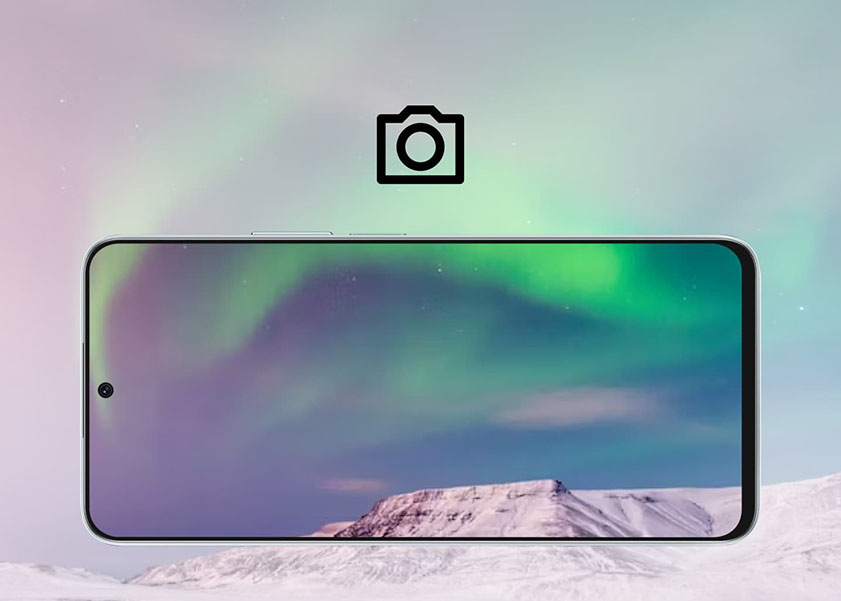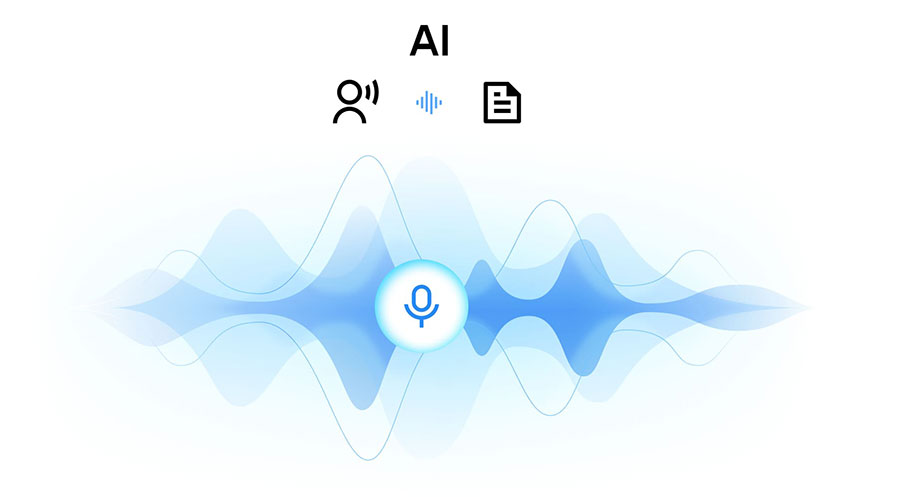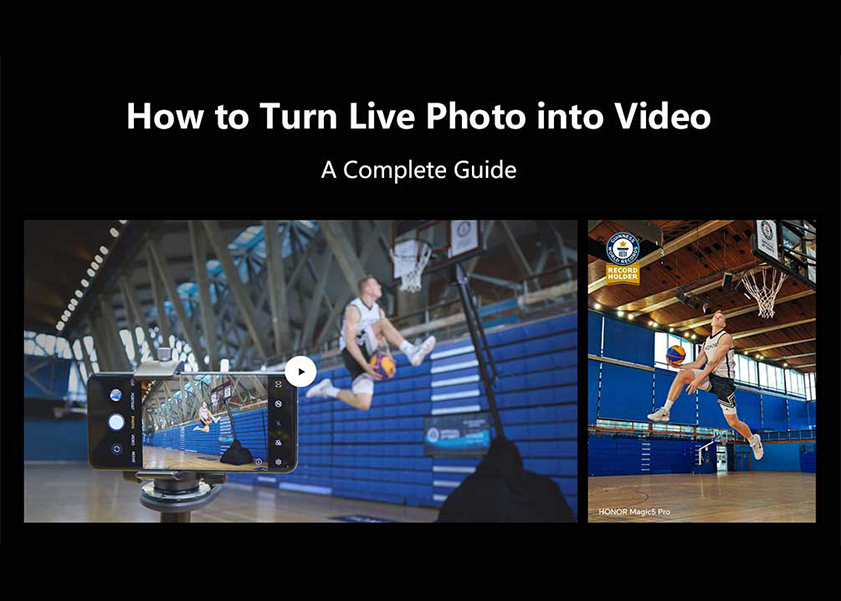TOP

我的荣耀 开启荣耀之旅
To log in to your account, you must first agree to the HONOR PLATFORM TERMS OF USE and HONOR Platform Privacy Statement. If you do not agree, you may only browse the site as a guest.

Why Is My Phone Charging Slow? Reasons & Fix Guide
Waiting endlessly for a phone to charge can be incredibly frustrating, especially when time is tight. But why is my phone charging slow, and what can be done about it? This guide dives into the main reasons behind slow charging and walks you through effective solutions to get your phone powered up faster. You’ll also find essential tips for maintaining battery health and learn what to consider in phones designed for faster charging—keeping you connected without the wait.
What Are Common Reasons for Slow Charging?
Why is my phone taking so long to charge? Slow charging can be frustrating, but there are several common reasons behind it. Let’s have a closer look at them.
1. Faulty Charging Cable or Adapter
A damaged or low-quality charging cable or adapter often leads to slow charging. If either component fails to supply adequate voltage or amperage, the charging speed drops noticeably. Even minor wear, like fraying or bent connectors, can disrupt the electrical flow.
2. Too Many Background Apps
Running too many apps in the background consumes power, even while charging. This reduces the efficiency of the charging process as the phone works harder to maintain app performance.
3. Aging Battery
As your phone ages, so does its battery. Older batteries become less efficient, taking longer to charge. Phones that have been used for several years or have undergone many charge cycles will usually exhibit slower charging speeds due to natural battery degradation.
4. Extreme Temperatures
Charging your phone in extremely hot or cold environments can affect charging speed. Overheating forces your phone to slow down the charging process to prevent battery damage, while cold environments can reduce the battery’s ability to accept a charge efficiently.
5. Using the Phone While Charging
Using your phone while it’s charging, whether for texting, streaming, or gaming, consumes power. This reduces the energy available to charge the battery, thus extending the time it takes to reach full charge.
6. Incompatible Charger
Using a charger that doesn’t match your phone’s specifications can slow charging. Third-party chargers or ones not designed for your phone may fail to provide the correct voltage and amperage, resulting in inefficient charging.
7. Software Issues
Sometimes, slow charging can be linked to software bugs or glitches. An outdated operating system or a recent software update could disrupt how your phone manages power, affecting charging speed.
8. Dirty Charging Port
Dust and debris in your charging port can block a proper connection, preventing your phone from charging efficiently. A blocked port can reduce the flow of electricity, causing slow charging.
9. Low-Power Charging Sources
Using a computer’s USB port or low-power outlets like certain power strips often results in slower charging. Wall sockets typically provide more stable and higher power output, allowing for faster charging than these weaker sources.
How to Fix a Phone Charging Slowly?
If you're dealing with a phone charging slowly, here are some practical solutions to fix it:
1. Use a Fast Charger
A fast charger delivers higher power to your phone, which reduces charging time. Ensure your phone is compatible with fast charging technology before making the switch.
2. Enable Airplane Mode
Switching to airplane mode reduces power usage by turning off wireless connections like cellular data and Wi-Fi. This allows your phone to focus on charging the battery, speeding up the process significantly.
3. Close Unnecessary Apps
Active apps running in the background can drain power and slow down charging. Close all unused apps to free up processing power, allowing the phone to charge faster and reducing overall battery strain.
4. Plug into a Wall Socket
Charging through a wall socket provides a more stable and powerful charge than using a computer or power bank. Wall outlets supply higher amperage, which can reduce charging time and improve efficiency, helping your phone reach full charge faster.
5. Don’t Use the Phone While Charging
Using your phone while it charges draws power from the battery, making it take longer to charge. If possible, avoid using your phone until it reaches a full charge to speed up the process.
6. Charge in a Cool Environment
Charging in a cool space helps prevent overheating. Avoid placing the phone in direct sunlight or near heat sources. Keeping the temperature low allows for quicker and safer charging.
7. Replace the Battery if Necessary
If your phone’s battery is old or degraded, consider replacing it. Newer batteries charge more efficiently and hold a charge longer, which can drastically reduce charging time. This solution is especially helpful for older phones that have experienced many charge cycles.
Additional Tips for Keeping Phone Battery Healthy
To ensure your phone charges efficiently and the battery remains healthy, follow these tips:
• Keep Battery Level Between 20-80%: Avoid full charges and deep discharges to extend battery life.
• Use Original or Certified Chargers: Prevent battery damage by using chargers designed for your phone.
• Update Software Regularly: Software updates can optimize battery usage, ensuring your phone runs efficiently and charges properly.
Choose the Right Phone Charging Faster
If quick and reliable charging is a priority, choosing a phone with efficient power management makes a significant difference. The HONOR Phone is a strong option here. To be specific, HONOR Magic V3 features 66W HONOR SuperCharge for fast, efficient power boosts, backed by a durable 5150mAh battery to maintain long-lasting energy. It’s ideal for those who need consistent and speedy recharges without delay, ensuring you’re always connected.
Also, the ultra-thin foldable smartphone merges elegance with durability, featuring a slim 9.2-9.3mm profile in depth when folded. It’s built with an aerospace-grade fiber body for extra toughness and offers an IPX8 water resistance rating, making it resilient in various environments.
Conclusion
In summary, understanding why is my phone charging slow can help take control of its performance. By identifying issues like incompatible chargers, debris in the port, or outdated software, you can troubleshoot effectively and restore faster charging speeds. Choosing a device with advanced charging capabilities can also make a lasting difference. Take these steps to keep your phone powered up efficiently and avoid slow charging frustrations in the future.
FAQs
Is Slow Charging Bad for Phone?
Slow charging is not necessarily bad for your phone. In fact, it can be gentler on the battery compared to fast charging. However, if your phone is charging unusually slow due to faulty cables or other issues, it may indicate a problem that could affect overall battery health or performance.
Can a Phone Case Affect Charging Speed?
Yes, a phone case can sometimes affect charging speed, especially if it traps heat or obstructs the charging port. Overheating during charging can slow down the process. For wireless charging, thicker or metallic cases may also block the signal, resulting in slower charging speeds.
Is Fast Charging Bad for My Phone’s Battery?
Fast charging isn't inherently bad for your phone's battery if used correctly. Modern phones are designed to handle fast charging safely. However, frequent use of fast charging can slightly reduce long-term battery health, as it generates more heat. To preserve battery lifespan, mix fast and regular charging methods.
Source: HONOR Club
SUBSCRIPTION
I agree to receive the latest offers and information on HONOR products through email or IM (e.g. WhatsApp) provided below and advertisement on third-party platforms. I understand that I can unsubscribe anytime according to Chapter 5 of HONOR Platform Privacy Statement.
CONTACT
Honor Technology (Malaysia) Sdn Bhd
(Registration No.: 202101003804)
1800-88-5645
9:00 AM - 6:00 PM
Copyright © Honor Device Co., Ltd. 2020-2025. All rights reserved.
We use cookies and similar technologies to make our website work efficiently, as well as to analyze our website traffic and for advertising purposes.
By clicking on "Accept all cookies" you allow the storage of cookies on your device. For more information, take a look at our Cookie Policy.
Functional cookies are used to improve functionality and personalization, such as when playing videos or during live chats.
Analytical cookies provide information on how this site is used. This improves the user experience. The data collected is aggregated and made anonymous.
Advertising cookies provide information about user interactions with HONOR content. This helps us better understand the effectiveness of the content of our emails and our website.