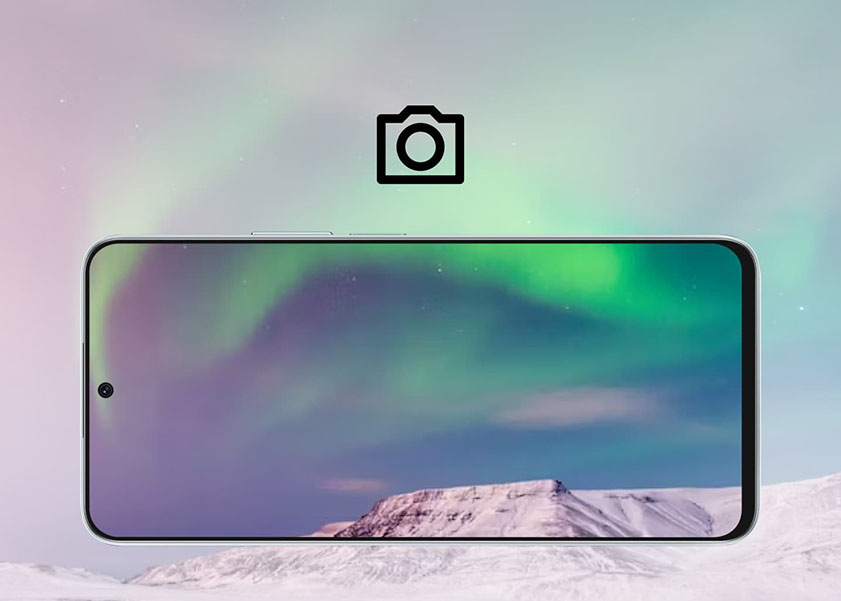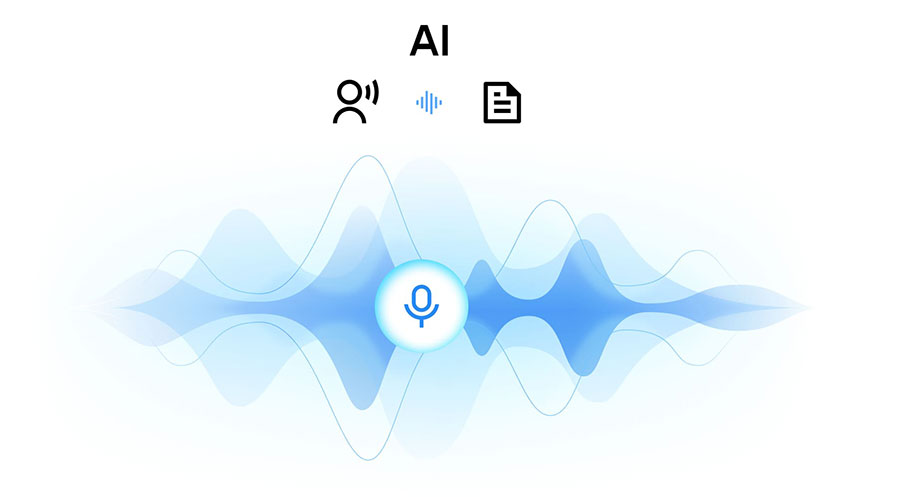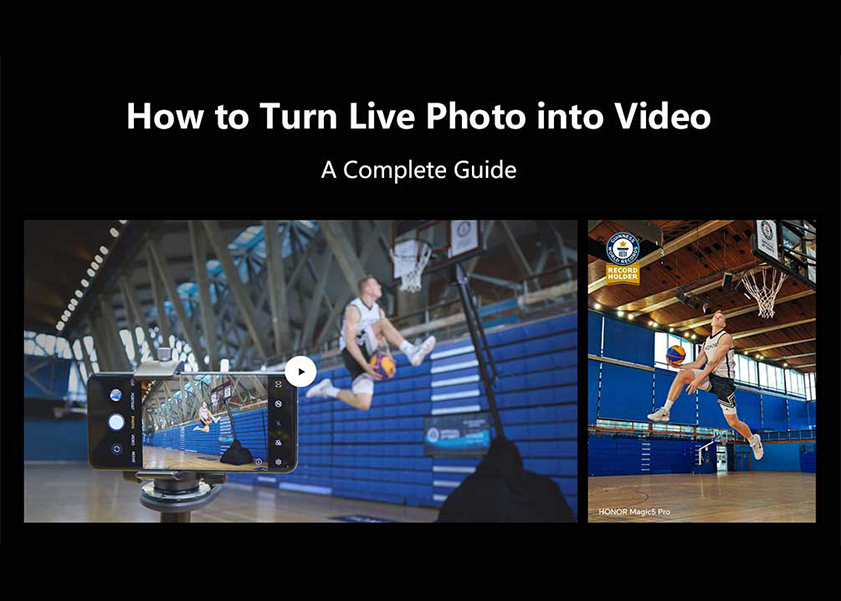TOP

我的荣耀 开启荣耀之旅
To log in to your account, you must first agree to the HONOR PLATFORM TERMS OF USE and HONOR Platform Privacy Statement. If you do not agree, you may only browse the site as a guest.

What to Do If You Lose Your Phone: Quick Steps to Protect Data
Losing your phone can be an overwhelming experience, especially considering how much personal and sensitive information we store on our devices. From financial apps to private photos, your phone is a treasure trove of data, making its loss more than just an inconvenience.
If you're wondering what to do if you lose your phone, this blog is for you. In this blog, we’ll shed light on how to safeguard your data and what actions to take immediately when your phone is lost or stolen.
Risks of Losing Your Phone
When you lose your phone, it's not just the physical device that's at risk—it's also the valuable data inside. Here are some of the significant risks you face:
1. Identity Theft
Your phone stores personal information, login credentials, and sensitive data. If someone gains access to your device, they could potentially impersonate you online, steal your identity, or misuse your accounts.
2. Financial Fraud
Many people use mobile payment services like PayPal or store credit card information on their phones. If someone accesses these apps, they may make unauthorized financial transactions, putting your bank account or credit cards at risk.
3. Loss of Personal Data
Your phone holds memories—photos, videos, and documents that may not be stored anywhere else. Without proper backups, losing your phone means you could permanently lose access to this data.
4. Privacy Breaches
Phones often contain private messages, sensitive emails, and media files. If someone gains unauthorized access to your phone, they could use your information for malicious purposes, including leaking personal details or engaging in blackmail.
5. Compromised Accounts
Many people use their phones for two-factor authentication. Losing access to your phone could mean a greater risk of your other accounts being hacked or misused if those backup verification codes are bypassed.
What to Do When You Lose Your Phone?
When your phone goes missing, taking immediate action is key to recovering it or, at the very least, protecting your sensitive data. Here are the crucial steps to follow:
1. Use Phone Tracking Features
Most smartphones come equipped with built-in tracking tools to help locate your lost phone. For HONOR Phones, use Find My Device through your Google account. These services not only help you track the phone’s location but also allow you to lock it or erase data remotely.
2. Call or Text Your Phone
Sometimes, simply calling or texting your phone can be the quickest way to recover it. Even if it’s on silent, the vibration might help you locate it nearby, especially if it’s buried under clothes, between couch cushions, or inside a bag. Additionally, if someone has found your phone, a call or text can alert them to your situation, allowing them to return the device.
3. Lock Your Phone Remotely
If calling or tracking the phone doesn’t work and you're worried it's fallen into the wrong hands, you can remotely lock your phone to prevent unauthorized access. For most devices, use Find My Device by signing into your Google account on another device or computer. Select the missing phone, click “Secure Device,” and follow the prompts to lock it and display a message or phone number on the screen.
4. Change Your Passwords
Immediately change the passwords for any accounts linked to your phone, especially financial apps, email, and social media. This will prevent unauthorized access to these services, even if someone is able to bypass your phone’s security features.
If your phone is used for two-factor authentication, update those settings as well to ensure that your accounts remain secure. For most services, you can change your two-factor authentication method to another device, preventing potential breaches even if your phone is compromised.
5. Erase Data Remotely
If you’re unable to recover your phone and you suspect that it has been stolen, wiping the data remotely is the safest way to protect your information. Both Apple’s iCloud and Google’s Find My Device offer remote data erasing capabilities. Once this option is activated, all personal data, apps, and settings are permanently deleted from your phone.
It’s important to note that once your data is erased, you will no longer be able to track your phone, so use this option only if you’re certain the phone can’t be recovered.
6. Contact Your Carrier
Once you’ve taken the necessary steps to secure your phone, contact your mobile carrier to report the loss. Your carrier can suspend your service, blocking any unauthorized calls, texts, or data usage. They may also be able to blacklist your phone’s IMEI number, preventing it from being used on any network, even with a new SIM card.
This step is essential, especially if you believe your phone has been stolen. It ensures that your device becomes unusable for anyone who may try to activate it or sell it.
7. File a Police Report
If your phone was stolen, filing a police report is an important step. While it may seem unlikely that the police will recover your device, having an official record of the theft is useful for insurance claims and protecting yourself against identity theft. In some cases, the police may also assist in tracking down the phone if it’s still within your local area.
Tips for Preventing Losing Your Phone Again
Once you've lost your phone, you won’t want to go through the same experience again. Here are some practical tips to prevent future losses:
1. Always Enable Phone Tracking
Enable phone tracking features like Find My Device for Android smartphones as soon as you set up your phone. These tools are essential for recovering a lost phone and should be turned on at all times.
2. Backup Your Data Regularly
Backing up your data is critical to minimizing the damage of a lost phone. Regularly use cloud services like iCloud, Google Drive, or Dropbox to save your photos, contacts, and important documents. That way, even if you lose your phone, you won’t lose your valuable information.
3. Use a Bluetooth Tracker
Consider using a phone case equipped with a Bluetooth tracker, which allows you to locate your phone even if it’s misplaced at home or nearby. These small devices are convenient and affordable, and they work with a simple app to alert you to your phone’s location.
4. Secure Your Phone with a Strong Passcode
Always secure your phone with a passcode, PIN, or biometric security feature like facial recognition or fingerprint scanning. This makes it more difficult for anyone who finds your phone to access your personal information.
5. Be Mindful in Public Spaces
Phones are often lost or stolen in crowded places. When in public, keep your phone in a secure, zipped pocket or bag. Be extra cautious in busy environments like public transportation, concerts, or festivals, where pickpockets target unsuspecting people.
6. Enable Two-Factor Authentication
Two-factor authentication provides an additional layer of security to your accounts. Even in cases where someone gets access to your phone, they will still need a secondary verification form to access your accounts, such as a text message to another phone or a verification app.
7. Choose a Secure and Reliable Phone
If you prioritize phone security, consider upgrading to a device with advanced protection features. As an example of this, the HONOR Magic V3 offers biometric security options like fingerprint and facial recognition, along with strong encryption to keep your data safe.
Conclusion
Losing your phone can lead to major risks, including identity theft, financial fraud, and data loss. However, knowing what to do if you lose your phone can help minimize the damage and protect your personal information. Acting quickly—using tracking tools, locking the phone, changing passwords, and contacting your carrier—is essential. Also, prevent future losses by backing up your data regularly, using strong security features, and choosing secure devices like the HONOR phones, which are built for maximum security and peace of mind.
FAQs
Can I still track my phone if it's turned off?
No, you cannot directly track your phone if it’s turned off, as tracking services require the device to be on to communicate its location. However, most modern smartphones are equipped with a useful feature that sends the last known location of the device to your account just before it powers down.
Will my phone insurance cover a lost phone?
This depends on your insurance policy. Some phone insurance plans cover lost or stolen phones, while others only cover damage. Contact your provider to confirm your coverage and file a claim if lost phones are covered.
Can stolen phones still be used?
Stolen phones can sometimes still be used if the thief manages to bypass the phone's security features. However, if you report your phone as lost or stolen to your carrier, they can block the phone's IMEI number. This action renders the phone unusable on most networks and significantly reduces its resale value. Therefore, it's crucial to report a stolen phone to your carrier as soon as possible to help prevent its misuse.
Source: HONOR Club
SUBSCRIPTION
I agree to receive the latest offers and information on HONOR products through email or IM (e.g. WhatsApp) provided below and advertisement on third-party platforms. I understand that I can unsubscribe anytime according to Chapter 5 of HONOR Platform Privacy Statement.
CONTACT
Honor Technology (Malaysia) Sdn Bhd
(Registration No.: 202101003804)
1800-88-5645
9:00 AM - 6:00 PM
Copyright © Honor Device Co., Ltd. 2020-2025. All rights reserved.
We use cookies and similar technologies to make our website work efficiently, as well as to analyze our website traffic and for advertising purposes.
By clicking on "Accept all cookies" you allow the storage of cookies on your device. For more information, take a look at our Cookie Policy.
Functional cookies are used to improve functionality and personalization, such as when playing videos or during live chats.
Analytical cookies provide information on how this site is used. This improves the user experience. The data collected is aggregated and made anonymous.
Advertising cookies provide information about user interactions with HONOR content. This helps us better understand the effectiveness of the content of our emails and our website.