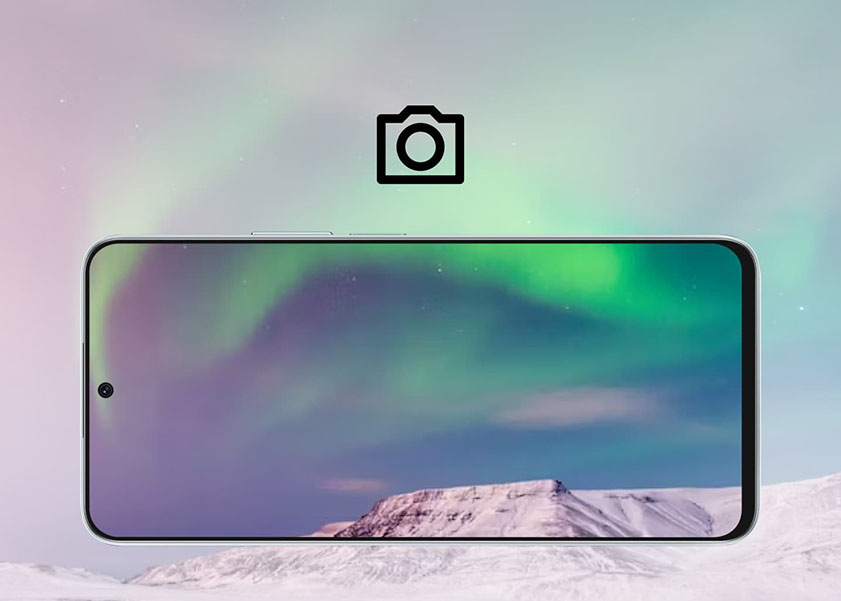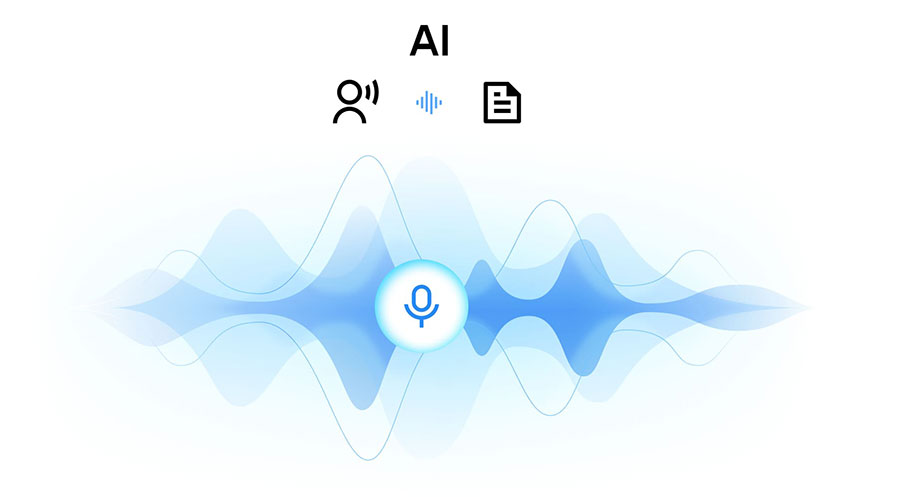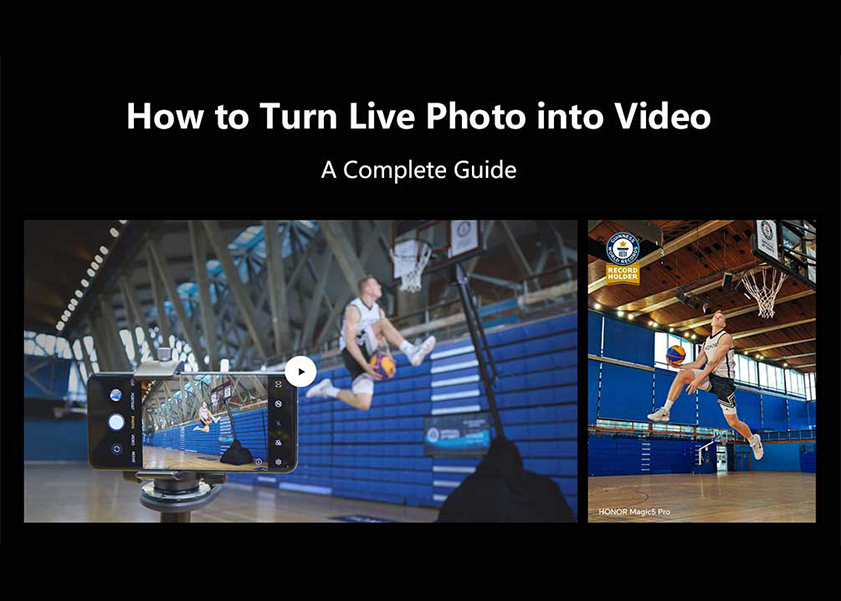TOP

我的荣耀 开启荣耀之旅
To log in to your account, you must first agree to the HONOR PLATFORM TERMS OF USE and HONOR Platform Privacy Statement. If you do not agree, you may only browse the site as a guest.

What Is Screen Burn on a Phone? Guide to Causes and Solutions
Smartphones are our constant companions, catering to our every need, from navigation to entertainment. However, this heavy reliance on mobile technology comes with its share of issues, one of which is screen burn-in. But what is screen burn on a phone, and how does it occur? This phenomenon, also known as ghosting or image retention, can affect the quality and longevity of your device's display, leading to a less than optimal user experience.
In this guide, we delve into the intricacies of screen burn-in, exploring its causes and providing actionable strategies to prevent it from happening to your beloved device. So, let's embark on this enlightening journey to understand and combat screen burn-in.
What Is Screen Burn-In?
Ever noticed weird shadows or ghost images that just won't go away on your phone screen? Well, that's screen burn-in for you. Also known as ghosting or image persistence, screen burn-in is a display anomaly that occurs when a static image is left on a screen for a prolonged period, causing the image to become permanently imprinted on the display.
This issue is most common in OLED and Plasma screens, where the prolonged display causes certain pixels to degrade faster than others, resulting in a faint but persistent ghost image that remains visible even when the screen displays other content.
How Does Screen Burn-In Happen?
Understanding what causes screen burn in is crucial for both preventing it and recognizing its early signs. This issue primarily arises through three mechanisms: prolonged display of non-moving images, deterioration of phosphor compounds, and non-uniform use of sub-pixels. Let's explore each of these factors in detail:
Prolonged Display of Non-Moving Images
One of the main culprits behind screen burn-in is the prolonged display of static images. This can be anything from a paused video frame, logos, or the constant elements of a user interface like the status bar on a smartphone or the HUD in a video game.
These non-moving images, when displayed for extended periods, can cause the pixels to wear out unevenly. Since OLED and plasma displays rely on individual pixels emitting light, the pixels involved in displaying these static elements can degrade faster than those that are frequently refreshed or changed, leading to persistent ghost images.
Deterioration of Phosphor Compounds
In displays that utilize phosphor compounds to emit light, such as plasma screens and some types of OLEDs, the phosphors can deteriorate over time. Phosphor compounds are responsible for creating the vivid colours and images we see on the screen.
However, with continuous use, these compounds can degrade, especially if the same areas of the screen are constantly illuminated. This degradation is a chemical process, leading to diminished brightness and colour accuracy in areas that are overused, contributing to the effect of burn-in.
Non-Uniform Use of Sub-Pixels
The uneven or non-uniform use of sub-pixels is another significant factor that contributes to screen burn-in. Each pixel on a display is made up of red, green, and blue sub-pixels. These sub-pixels combine in various intensities to create the full range of colours visible on the screen.
When certain colours or images are displayed more frequently or for prolonged durations, the sub-pixels involved in producing those colours can degrade at an unequal pace compared to others. Blue sub-pixels, for example, tend to wear out faster than red or green ones. This non-uniform usage results in some sub-pixels wearing out faster than their neighbours, leading to discoloration and ghost images that reflect the pattern of their degradation.
How to Prevent Screen Burn-In from Happening?
Preventing screen burn-in is key to maintaining the visual quality and longevity of your device's display. Here are several strategies you can employ to minimize the risk:
Use Auto-Brightness or Adaptive Brightness
One of the simplest yet most effective ways to prevent screen burn-in is by utilizing the auto-brightness or adaptive brightness feature on your device. These settings automatically adjust your screen's brightness based on the ambient light in your environment. Keeping the brightness at a moderate level reduces the stress on your screen's pixels, especially under conditions that don't necessitate high brightness.
The HONOR 90 exemplifies this with its advanced display technologies. It features up to 3840Hz High-Frequency PWM Dimming and Dynamic Dimming, which adapt the screen brightness smoothly to natural light changes, minimizing eye strain and reducing burn-in risk.
Use Screen Timeout or Sleep Settings
Configuring your device to automatically turn off the display after a short period of inactivity is another effective measure against screen burn-in. By setting a screen timeout or sleep interval, you ensure that static images are not displayed for too long, thus preventing them from burning into the screen. Most devices allow you to adjust this setting, enabling you to find a balance between convenience and screen health.
Avoid Static Images If Possible
Being mindful of static images and avoiding their prolonged display on your screen can go a long way in preventing burn-in. If your device usage involves constant display of static elements, try to regularly change the background or use features like screen savers that keep the display in motion. Additionally, hiding navigation bars and auto-hiding taskbars where possible can reduce the risk of these static elements causing screen burn-in.
Choose Phone with Great Display Quality
When purchasing a new device, consider the quality of the display and its susceptibility to burn-in. Devices with high-quality OLED or AMOLED screens are designed to minimize the risk of burn-in through various technologies and manufacturing techniques.
The HONOR Magic5 Pro, for example, boasts a 6.81-inch Quad-Curved Floating Screen with an impressive 1800 nits peak brightness and a 1.07 billion colour display. It features a 1 ~ 120Hz LTPO adaptive dynamic refresh rate and 461 PPI pixel density. Advanced technologies like 2160Hz High-Frequency PWM Dimming and Circadian Night Display certification ensure eye comfort and mitigate burn-in risks.
Similarly, the HONOR Magic4 Pro offers over 1 billion colours, DCI-P3 wide colour gamut, DeltaE<0.5 accuracy, and is HDR10+ and IMAX ENHANCED certified. The Quad-Curved Display with a 1~120Hz adaptive refresh rate and 1920Hz PWM dimming technology, along with an independent display chipset, provides a seamless viewing experience while reducing burn-in chances.
Conclusion
Understanding what is screen burn on a phone is the first step toward preventing this issue. As we've explored, screen burn-in results from the prolonged display of non-moving images, deterioration of phosphor compounds, and non-uniform use of sub-pixels. However, it's reassuring to know that with a few simple precautions, we can significantly reduce the risk of experiencing screen burn-in. The longevity and performance of your smartphone's display are not solely dependent on the technology behind it but also on how you use and care for it. By following the preventive measures discussed, you can enjoy a vibrant and clear display for the lifetime of your device.
FAQ
Does screen burn go away?
No. Once screen burn occurs, it's usually permanent. This is because the affected pixels have degraded and cannot return to their original state. However, in some minor cases, the visibility of burn-in can reduce over time with varied screen use.
How bad can screen burn get?
It can range from barely noticeable to extremely severe, depending on the extent of pixel degradation. Severe screen burn results in persistent ghost images that are clearly visible, affecting the display quality and overall viewing experience.
How can you tell if a phone has screen burn?
Display a full-screen image in a single colour across the screen. If there are any irregular patterns, shadows, or areas where the colour seems off, it's likely screen burn.
How long does it take for screen burn to happen?
It varies widely depending on the type of screen technology (such as OLED, LCD, plasma), the brightness and contrast settings, and the specific content displayed. Generally, OLED screens are more susceptible, with burn-in potentially occurring within a few months of intense, static display use, especially at high brightness levels. However, for most users under normal conditions, it might take years or not happen at all.
Source: HONOR Club
SUBSCRIPTION
I agree to receive the latest offers and information on HONOR products through email or IM (e.g. WhatsApp) provided below and advertisement on third-party platforms. I understand that I can unsubscribe anytime according to Chapter 5 of HONOR Platform Privacy Statement.
CONTACT
Honor Technology (Malaysia) Sdn Bhd
(Registration No.: 202101003804)
1800-88-5645
9:00 AM - 6:00 PM
Copyright © Honor Device Co., Ltd. 2020-2025. All rights reserved.
We use cookies and similar technologies to make our website work efficiently, as well as to analyze our website traffic and for advertising purposes.
By clicking on "Accept all cookies" you allow the storage of cookies on your device. For more information, take a look at our Cookie Policy.
Functional cookies are used to improve functionality and personalization, such as when playing videos or during live chats.
Analytical cookies provide information on how this site is used. This improves the user experience. The data collected is aggregated and made anonymous.
Advertising cookies provide information about user interactions with HONOR content. This helps us better understand the effectiveness of the content of our emails and our website.