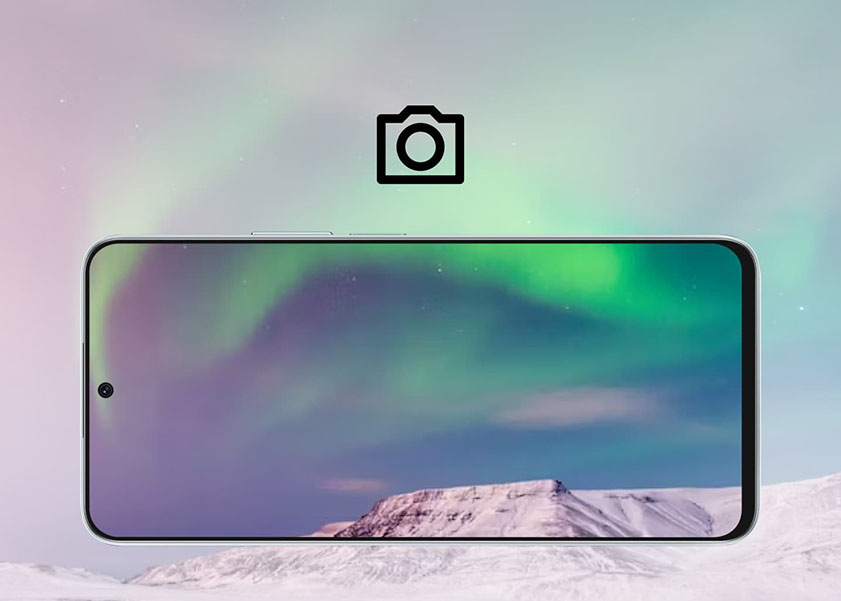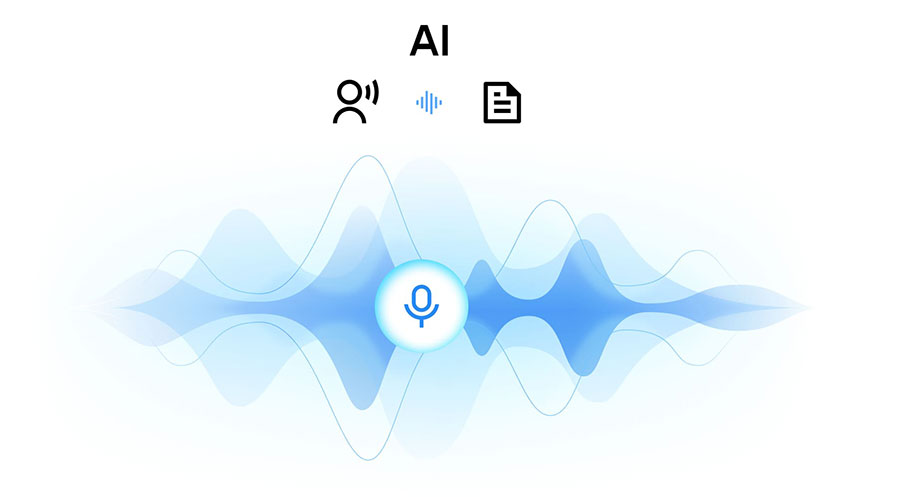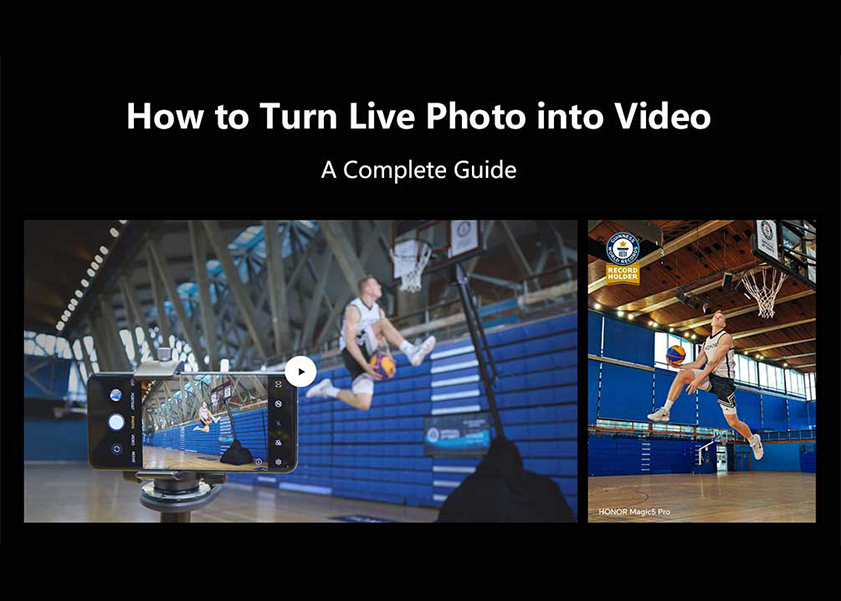TOP

我的荣耀 开启荣耀之旅
To log in to your account, you must first agree to the HONOR PLATFORM TERMS OF USE and HONOR Platform Privacy Statement. If you do not agree, you may only browse the site as a guest.

What Is Mobile Hotspot, and How Do You Use It?
Mobile hotspot enables you to access the internet from virtually anywhere. It's like carrying your own private internet connection in your pocket, allowing multiple devices such as smartphones, laptops, and tablets to surf the web without needing a physical wired connection.
In this blog, we'll explore what is mobile hotspot, how it operates, its practical uses, and the benefits it brings to mobile connectivity. Whether you’re a frequent traveler, a remote worker, or someone who enjoys the flexibility of internet-on-the-go, understanding mobile hotspots can significantly enhance your digital life.
What Is a Mobile Hotspot?
A mobile hotspot is a device or feature that allows you to create a portable Wi-Fi network using a cellular data connection. This enables you to share your internet connection with other devices like laptops, tablets, and other smartphones. It’s an incredibly useful tool for staying connected while on the move, especially in areas without reliable Wi-Fi access.
Most modern smartphones can function as mobile hotspots through a feature typically known as "tethering." This allows the phone's cellular data connection to be shared with other devices via Wi-Fi. This is convenient for users who do not wish to carry an additional device.
While smartphone-based hotspots are incredibly convenient for casual use, there are other types of mobile hotspots that cater to different needs. Dedicated hotspot devices, for example, offer robust connectivity with features like external antennas for stronger signals and longer-lasting batteries suitable for extensive use. For those who travel internationally or require a connection across various devices, portable SIM Wi-Fi routers can be a versatile solution.
How Does Mobile Hotspot Work?
A mobile hotspot works by using a cellular network connection to create a portable Wi-Fi network. When you activate the hotspot feature on your device, it acts as a mini wireless router, converting the 3G, 4G LTE, or 5G signal it receives from a cellular tower into a Wi-Fi signal.
Devices in the vicinity can connect to this signal using a Wi-Fi network name (SSID) and password that you set. Security features like WPA2 encryption ensure that the connection is protected from unauthorized access, maintaining the privacy and security of your data.
Benefits of Mobile Hotspots
Mobile hotspots offer a range of benefits that make them an attractive option for anyone needing reliable internet access on the go:
- Stay Connected Anywhere: A mobile hotspot keeps you online in a café or a moving car.
- Saves the Day During Internet Outages: A mobile hotspot can be a lifesaver when your home internet goes down.
- Secure Internet on the Go: Unlike public Wi-Fi, your hotspot offers a safer connection, reducing the risk of data theft.
- Connect Multiple Devices: Not just for your phone or laptop. Your tablet, friend's phone, or gaming console can connect.
- Travel-Friendly: Going abroad? A mobile hotspot can be more reliable and often cheaper than hunting for Wi-Fi.
Setting Up and Using a Mobile Hotspot
Creating a mobile hotspot on your smartphone allows you to share your phone's internet connection with other devices. Here are the setting steps on HONOR Magic6 Pro:
- Open the Settings app on your device.
- Tap on Mobile network and then select Personal hotspot.
- Toggle on the Enable Personal hotspot option. This will share your mobile data or Wi-Fi network connection with other devices.
To manage your hotspot's settings:
• You can change the name and password of the Personal Hotspot to something more secure or memorable by entering your desired network name and password. Make sure to save these changes.
• To monitor or control which devices can connect, view the list of connected devices within the Personal Hotspot menu. You can touch a device to move it to the block list if you do not want it to connect anymore, or remove a device from the list entirely.
Maximizing Your Mobile Hotspot Usage: Tips and Tricks
If you want seamless connectivity and reduce the issues when using the mobile hotspot method, here are some tips and tricks you can do:
- Check your data plan first to avoid extra charges. Ensure you understand the limits and costs of using your phone as a hotspot.
- Keep your device plugged in while using the hotspot feature. This prevents your battery from draining quickly.
- Update your device and apps to ensure the best performance and security while using your mobile hotspot.
- Place your device in a central location if multiple users connect to ensure stable and strong connections for everyone.
- Use a strong password for your hotspot to prevent unauthorized access. Choose a combination of letters numbers and symbols that others can't easily guess.
- Monitor your data usage regularly to avoid unexpected charges or running out of data when you need it most.
- Turn off the hotspot feature when you're not using it to save battery life and data.
Conclusion
Knowing what is mobile hotspot and setting it up correctly has various use cases, especially if you are in a rural area. It’s also useful if you want to go online using one of your devices without connecting to an unknown server or buying mobile data. It provides secure, convenient, and portable internet access and ensures that you remain connected and efficient.
FAQ
Can I Use My Smartphone as a Mobile Hotspot?
Yes, you can use your smartphone as a mobile hotspot. This feature lets your phone share its internet connection with other devices like laptops and tablets. To activate it, go to your phone's settings and look for the hotspot or tethering option. Remember that using your phone as a hotspot can consume a lot of data and battery power. It's also essential to check with your mobile carrier as some plans might have restrictions or additional charges for hotspot usage.
How Secure Are Mobile Hotspots?
Mobile hotspots can be secure, depending on how you set them up. Always use a strong password and avoid using default settings. Opt for WPA2 encryption if available, as it provides better security than WEP or WPA. Be cautious about the information you transmit while connected to a hotspot and avoid accessing sensitive information if you're using a public hotspot or an unsecured network. Regularly updating your device's software also helps in keeping your hotspot secure.
Are There Any Limitations on the Number of Devices That Can Connect to a Mobile Hotspot?
Yes, there are limitations on the number of devices that can connect to a mobile hotspot. The limit varies depending on your device and your carrier's restrictions. Typically, you can connect 5 to 10 devices, but this can lead to slower speeds as more devices share the connection. It's essential to consider the bandwidth needs of connected devices. Streaming video or downloading large files on multiple devices can quickly use up your data and slow down the connection for everyone.
Source: HONOR Club
SUBSCRIPTION
I agree to receive the latest offers and information on HONOR products through email or IM (e.g. WhatsApp) provided below and advertisement on third-party platforms. I understand that I can unsubscribe anytime according to Chapter 5 of HONOR Platform Privacy Statement.
CONTACT
Honor Technology (Malaysia) Sdn Bhd
(Registration No.: 202101003804)
1800-88-5645
9:00 AM - 6:00 PM
Copyright © Honor Device Co., Ltd. 2020-2025. All rights reserved.
We use cookies and similar technologies to make our website work efficiently, as well as to analyze our website traffic and for advertising purposes.
By clicking on "Accept all cookies" you allow the storage of cookies on your device. For more information, take a look at our Cookie Policy.
Functional cookies are used to improve functionality and personalization, such as when playing videos or during live chats.
Analytical cookies provide information on how this site is used. This improves the user experience. The data collected is aggregated and made anonymous.
Advertising cookies provide information about user interactions with HONOR content. This helps us better understand the effectiveness of the content of our emails and our website.