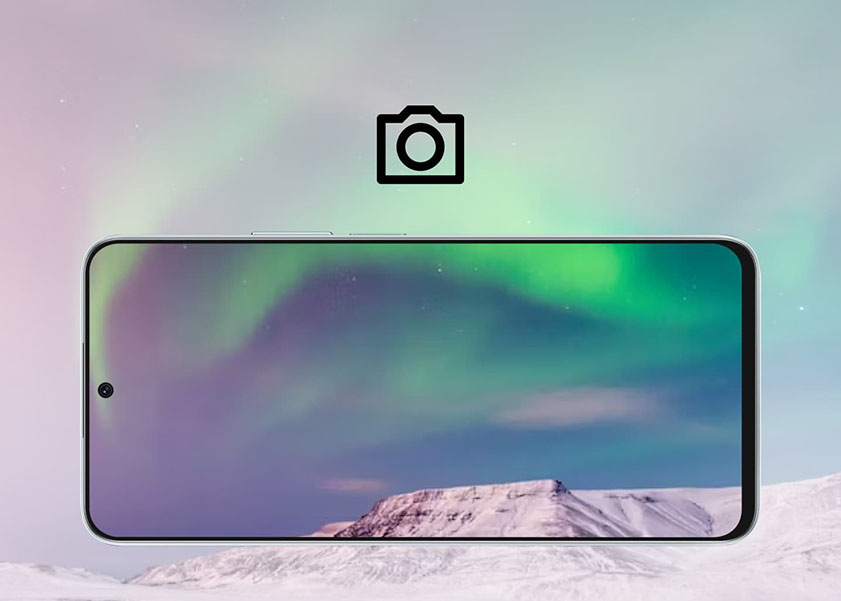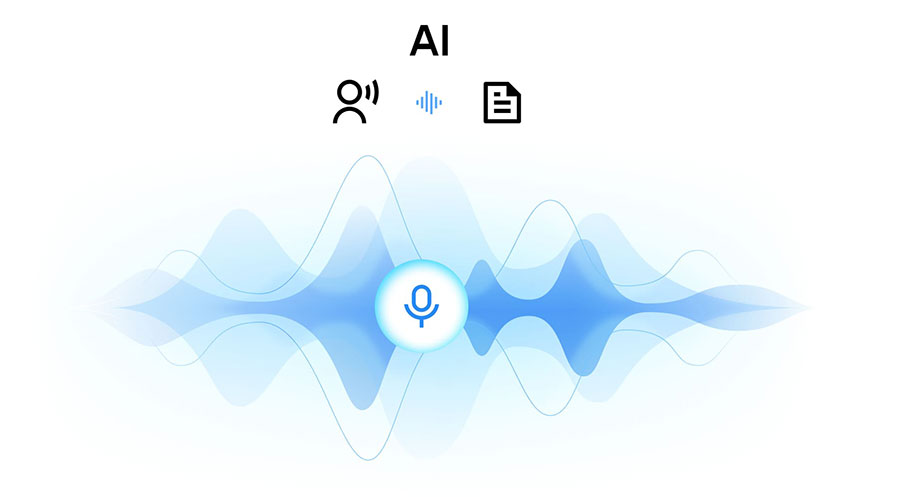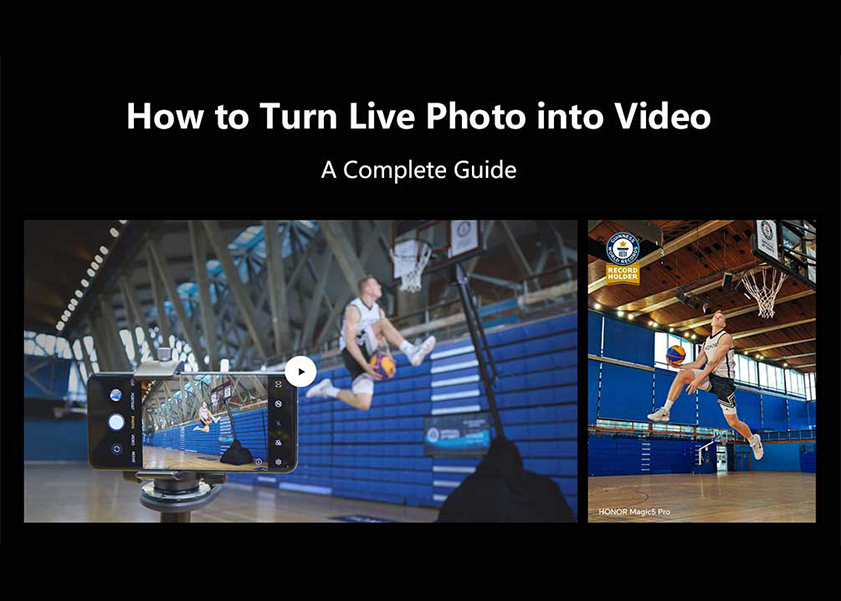TOP

我的荣耀 开启荣耀之旅
To log in to your account, you must first agree to the HONOR PLATFORM TERMS OF USE and HONOR Platform Privacy Statement. If you do not agree, you may only browse the site as a guest.

What Are the Different Types of Phone Charging Cables: A Comprehensive Guide
In the rapidly evolving world of technology, few components have undergone as many transformations as phone charging cables. From the early days of bulky connectors to the sleek, multifunctional cables we see today, they have continuously adapted to meet the demands of advancing device technology. Understanding what are the different types of phone charging cables is not just a tech-savvy move but is essential in our modern, interconnected world. These cables not only power our devices but also serve as a bridge for data transfer, syncing, and more. Their significance extends beyond mere charging; they are pivotal in ensuring our devices remain functional, updated, and connected in the current tech landscape.
In a world where staying connected is essential, the right charging cable can make all the difference. But to make an informed choice, it's crucial to know the unique features of each type.
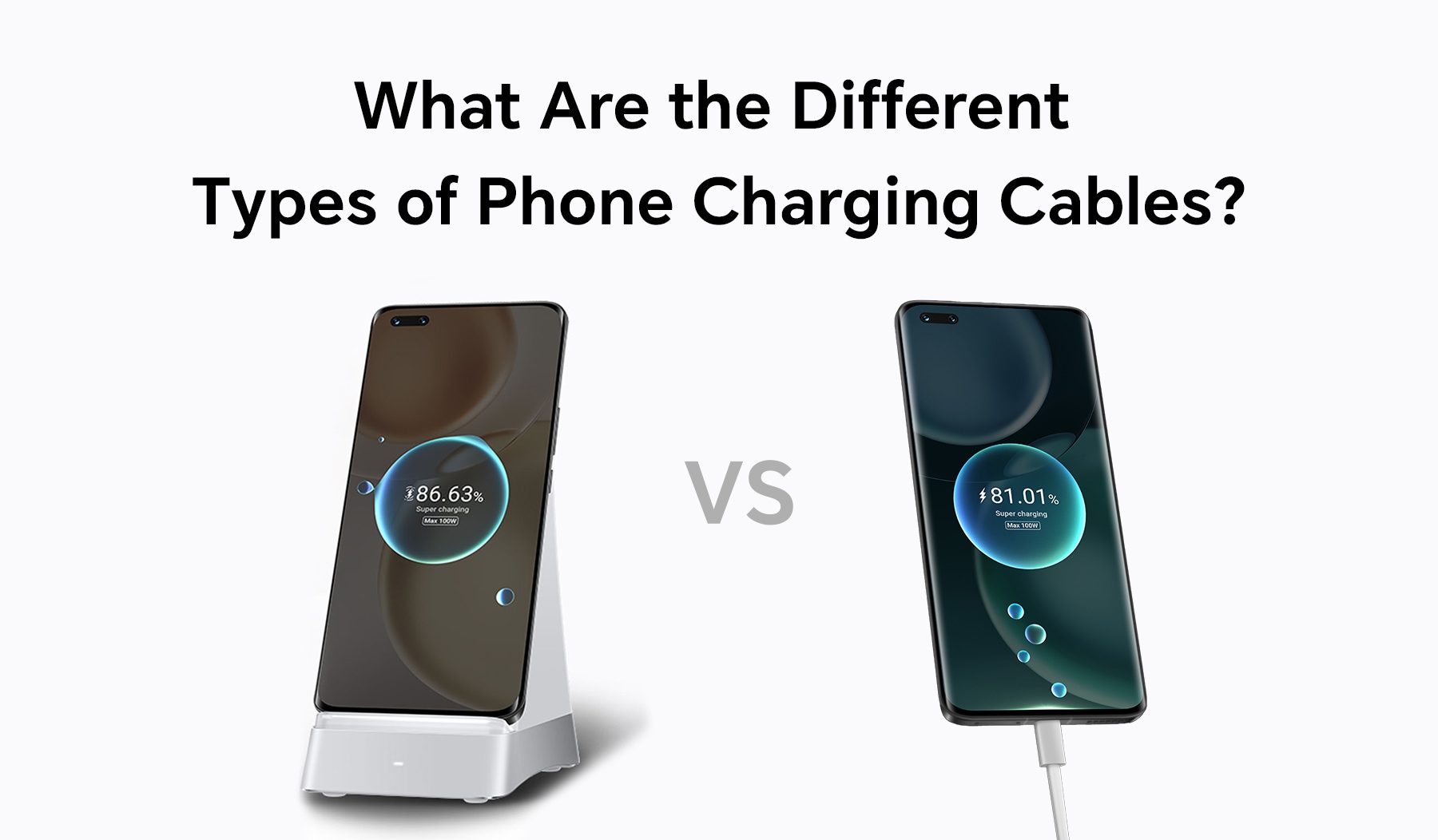
What Is USB?
The Universal Serial Bus, universally known as USB, stands as a beacon in the world of technology, revolutionizing the way devices interact and communicate. Originally introduced in the mid-1990s, this standard was established with a vision: to simplify and standardize the connectors and protocols used between computers and external devices.
At the heart of countless types of charging cables, USB has consistently evolved, catering to the multifaceted demands of modern devices. What started as a mere means of connecting peripherals soon became the backbone for powering and charging numerous gadgets. Its flexibility and versatility have made it a staple in households and industries alike.
But why has USB dominated when considering the plethora of types of charging cables available? The answer is twofold: universal compatibility and continuous innovation. The USB interface has seen multiple versions, each offering better data transfer speeds, increased efficiency, and improved power delivery.
For anyone navigating the digital age, understanding the different iterations of USB is paramount. Whether you're charging a smartphone, plugging in a hard drive, or simply connecting a keyboard, the likelihood is you're harnessing the power and convenience of USB.
USB Versions and Their Significance
There have been several iterations of the USB standard, each with its own characteristics and advantages that come when looking into the types of charging cables. Let’s take a closer look at some of the most common USB versions:
USB 1.1: The Pioneer
USB 1.1 marked the inception of the Universal Serial Bus standard. It was a groundbreaking innovation in its time, providing a data transfer rate of up to 12 Mbps. This revolutionary technology simplified the connection of various peripherals and set the stage for the digital connectivity era. However, with the increasing demand for faster data transfers, USB 1.1 has become outdated and is now rarely used in modern devices.
USB 2.0: Versatile and Widely Adopted
With USB 2.0, the USB standard took a significant leap forward. Offering a data transfer speed of 480 Mbps, it became the go-to choice for a wide range of peripherals. This version made it possible to transfer large files more efficiently and connect devices seamlessly. Despite its advantages, USB 2.0 is no longer the fastest option available today.
USB 3.0: SuperSpeed Connectivity
USB 3.0, also known as SuperSpeed USB, was a game-changer in the USB evolution. It boasted data transfer rates of up to 5 Gbps, a tenfold increase over its predecessor. This standard revolutionized the way we moved data, making large file transfers a breeze. USB 3.0 quickly became the gold standard for many devices, especially those requiring high-speed data exchanges.
USB 3.2: Rapid Data Transfers
Building upon the foundation of USB 3.0, USB 3.2 takes data transfer speeds to new heights. It offers an impressive rate reaching a maximum of 20 Gbps, making it an excellent choice for users who demand rapid data transfers. This enhanced performance makes it suitable for applications where time is of the essence, such as professional data backup and high-resolution content creation.
USB 4.0: The Ultimate in Connectivity
USB 4.0 represents the pinnacle of USB technology. It promises astonishing data transfer speeds of up to 40 Gbps, effectively doubling the capabilities of USB 3.2. As technology evolves, USB 4.0 is becoming increasingly relevant, particularly for high-performance devices like gaming consoles, high-end laptops, and professional workstations. Its versatility and blazing-fast speed make it a prime choice for those who demand the best in connectivity.
Types of USB Connectors
The world of USB has seen an expansive range of connectors, each designed for specific applications and device categories. These connectors have evolved alongside technology, ensuring devices benefit from faster charging speeds and data transfer rates. Here, we delve into the common types of USB connectors, highlighting their unique features and common uses.
Type-A
The USB-A standard is the original, characterized by its flat, rectangular interface, commonly found at one end of USB cables. It's known for its unidirectional design, meaning it can only be inserted one way. Computers typically feature USB-A ports, making them ideal for connecting various peripherals.
You can also spot USB-A ports on devices like TVs, gaming consoles, and older smartphones and tablets. Despite the emergence of newer USB standards, USB-A remains a steadfast and widely compatible option for linking a multitude of devices to your computer or other electronic gadgets.
Type-B
This square-shaped connector is not commonly seen in mobile devices. USB-B port is more often used in things like printers and devices that link to computers. Since it's not commonly used in mobile electronics, most people won't need it for their devices.
Type-C
A game-changer in the USB landscape, USB Type-C boasts a reversible design, meaning there's no wrong way to plug it in. It offers faster data transfer rates and higher power delivery. Because of these features, it's becoming the standard for new gadgets, from smartphones to laptops.
As a responsible manufacturer, HONOR always strives to provide our users with the best technology experience. Recognizing the immense potential and convenience of the USB Type-C, we proudly incorporated it into our HONOR X Series. This series not only offers powerful performance, outstanding camera capabilities, and sleek design but also ensures that users stay connected with the fastest and most efficient USB technology available. We believe in evolving with the times, and the adoption of the USB Type-C standard in the HONOR X Series exemplifies our commitment to technological excellence.
Micro-USB
Another older standard, much smaller than mini-USB, has been fading from mobile and portable devices for a while. Although you might still come across it in some older phones, tablets, USB battery packs, and game controllers, most devices have shifted to using USB-C, which is more common and versatile.
Mini-USB
Before the age of smartphones as we know them, Mini-USB was a common sight. Although larger than the Micro-USB, it was a popular choice for devices of its era, such as digital cameras, MP3 players, and early smartphones. Its utility has since waned with the advent of smaller, more efficient connectors, but it remains an integral part of the USB family's history.
Buying Considerations on How to Choose the Right Charging Cable
In the age of connectivity, where devices play an integral role in our daily lives, choosing the right charging cable is not just a matter of convenience but also of safety and device longevity. Here are some crucial factors to consider:
1. Compatibility: Ensure the cable connector matches your device's port. With so many types of charging cables available, it's essential to avoid mistakenly buying a Micro-USB cable for a device that requires Type-C, for instance.
2. Quality and Build: Cheap cables can be tempting, but they may compromise safety. Look for cables with a robust build, preferably with braided or reinforced designs that offer added durability.
3. Data Transfer Speed: Especially for those who sync data between devices often, considering the data transfer speed is vital. USB 3.0 and above, for example, provide faster rates than their predecessors.
4. Cable Length: Depending on use, you might prefer a longer cable for flexibility or a shorter one to avoid tangling.
5. Brand and Reviews: Stick to reputable brands known for quality. Additionally, user reviews can provide insights into the different types of phone charging cables and their performance over time
Conclusion
Understanding what are the different types of phone charging cables is pivotal, not just for technical insights but also for ensuring device safety, longevity, and efficient performance. From the foundational USB standards to the various connectors like Type-A, Type-B, and Type-C, it's clear that every detail matters. While the world of technology rapidly changes, we understand that even a cable, though seemingly minor, can be a significant link, bridging our users to a universe of opportunities.
Frequently Asked Questions
Which Is the Optimal Choice for Mobile Charging?
The optimal choice for mobile charging depends on your device's compatibility and your specific needs. Type-C cables are versatile and offer fast charging, making them a popular choice.
Which Cable Offers Rapid Charging?
Cables that support rapid charging typically have thicker wires and higher amperage. Type-C and Lightning cables are known for their fast-charging capabilities.
Is Type-C charger better than Type-A?
Yes, Type-C chargers are generally better than Type-A. They offer a reversible design, faster data transfer, support for fast charging, versatility across various devices, and future-proofing. However, their superiority depends on your device and requirements.
Source: HONOR Club
SUBSCRIPTION
I agree to receive the latest offers and information on HONOR products through email or IM (e.g. WhatsApp) provided below and advertisement on third-party platforms. I understand that I can unsubscribe anytime according to Chapter 5 of HONOR Platform Privacy Statement.
CONTACT
Honor Technology (Malaysia) Sdn Bhd
(Registration No.: 202101003804)
1800-88-5645
9:00 AM - 6:00 PM
Copyright © Honor Device Co., Ltd. 2020-2025. All rights reserved.
We use cookies and similar technologies to make our website work efficiently, as well as to analyze our website traffic and for advertising purposes.
By clicking on "Accept all cookies" you allow the storage of cookies on your device. For more information, take a look at our Cookie Policy.
Functional cookies are used to improve functionality and personalization, such as when playing videos or during live chats.
Analytical cookies provide information on how this site is used. This improves the user experience. The data collected is aggregated and made anonymous.
Advertising cookies provide information about user interactions with HONOR content. This helps us better understand the effectiveness of the content of our emails and our website.