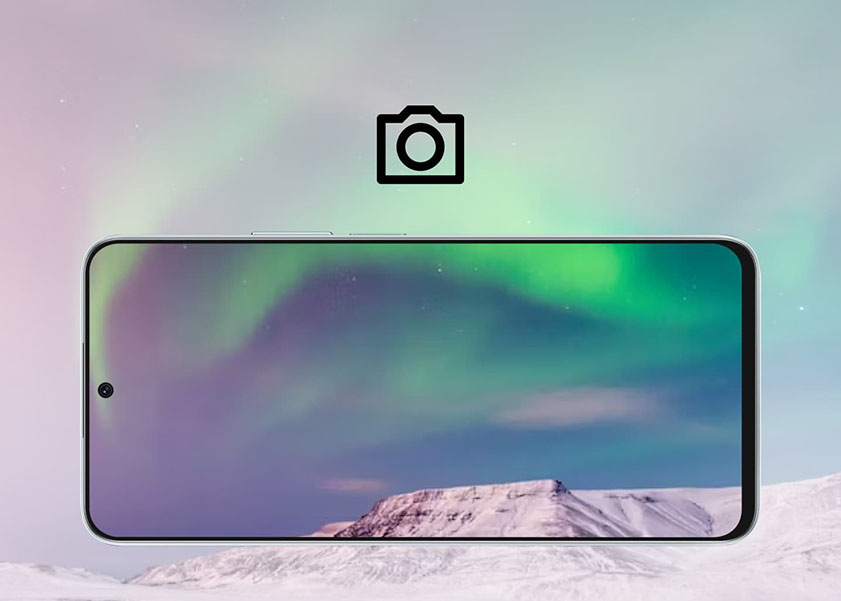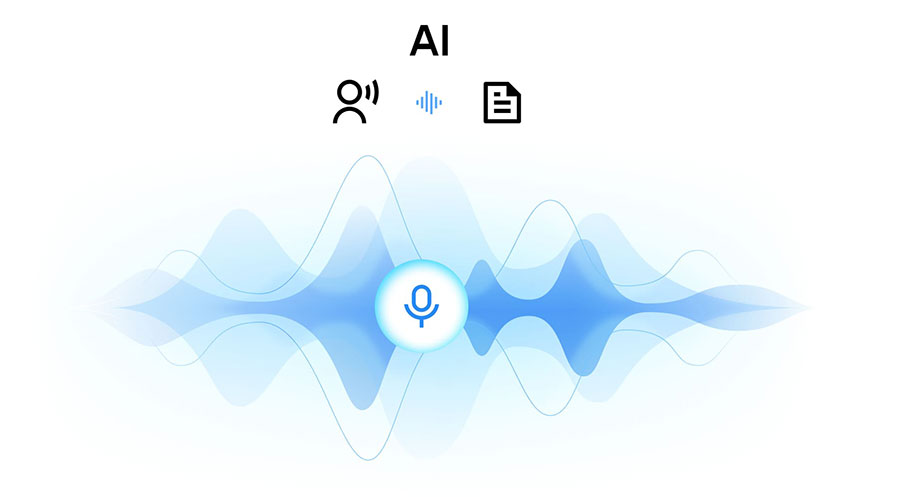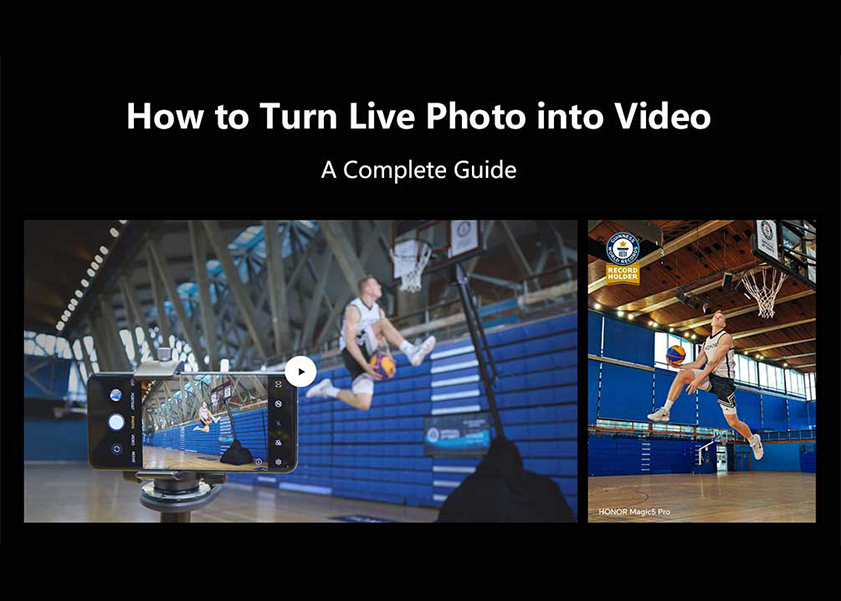TOP

我的荣耀 开启荣耀之旅
To log in to your account, you must first agree to the HONOR PLATFORM TERMS OF USE and HONOR Platform Privacy Statement. If you do not agree, you may only browse the site as a guest.

How to Use Video Editor Software on HONOR 8X
Want to know how to use video editor software on HONOR 8X? In fact, the HONOR 8X has its own video editor function, and it is easy to use. Let’s take a look!

With HONOR 8X’s features, you can crop a video: Open  Gallery, select the video you want to edit and touch
Gallery, select the video you want to edit and touch to enter the video editing screen. You can drag the slider in the crop area to select the segment you want to keep and touch
to enter the video editing screen. You can drag the slider in the crop area to select the segment you want to keep and touch  to finish cropping the video.
to finish cropping the video.
With HONOR 8X’s features, you also can adjust the video resolution: As you drag the slider to select the video segment you want to keep, you can touch  to preview the cropped video. You can also touch the video resolution options on the editing screen to adjust the video resolution.
to preview the cropped video. You can also touch the video resolution options on the editing screen to adjust the video resolution.
The higher the resolution, the clearer the video, but also the greater the storage space required. Choose according to your needs.
However, the video editor feature that comes with the HONOR 8X is limited. Next, we’ll recommend some useful video editor software with more features for you.
FilmoraGo
FilmoraGo has a large collection of templates and effects and a set of professional editing tools. It's easily one of the best video editor apps. You can do the basics like trim and cut, render, and that kind of stuff. It also includes the ability to play in reverse, do square videos (1:1) for Instagram, and 16:9 videos for YouTube specifically. It also has support for things like slow motion, transitions, music, overlays, and more.
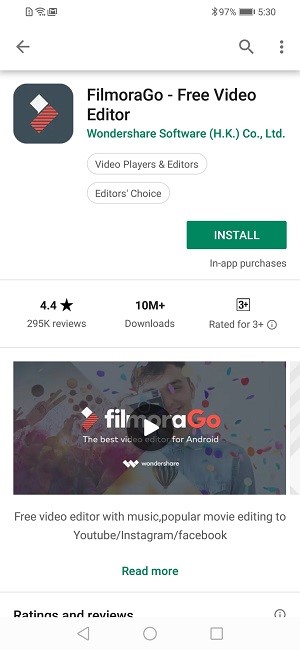
ActionDirector Video Editor
ActionDirector is one of the most popular video editing apps on PC. It's also available on Android. It does the basics. You can import clips, edit them, and render the video. You can do things like add your own music, trim and cut video, add text, employ slow motion, and more. It's one of the few video editor apps that also supports 4K video. You'll have to check and see if your device supports it, though. The developers have a nifty tool linked in the Google Play Store to see if yours can. It also gets frequent updates.
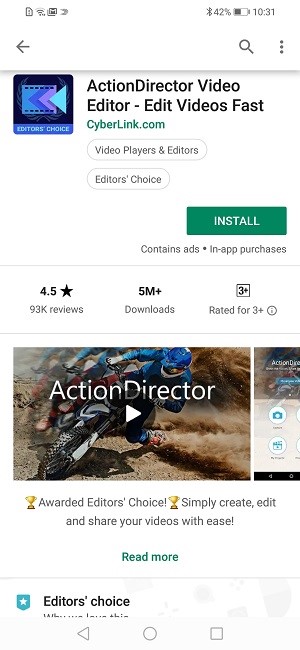
The two Android video editor apps above are liked by many HONOR users. If you are interested, you can try them. Just follow the prompts to operate them. We believe that they can bring you good experiences as well.
SUBSCRIPTION
I agree to receive the latest offers and information on HONOR products through email or IM (e.g. WhatsApp) provided below and advertisement on third-party platforms. I understand that I can unsubscribe anytime according to Chapter 5 of HONOR Platform Privacy Statement.
CONTACT
Honor Technology (Malaysia) Sdn Bhd
(Registration No.: 202101003804)
1800-88-5645
9:00 AM - 6:00 PM
Copyright © Honor Device Co., Ltd. 2020-2025. All rights reserved.
We use cookies and similar technologies to make our website work efficiently, as well as to analyze our website traffic and for advertising purposes.
By clicking on "Accept all cookies" you allow the storage of cookies on your device. For more information, take a look at our Cookie Policy.
Functional cookies are used to improve functionality and personalization, such as when playing videos or during live chats.
Analytical cookies provide information on how this site is used. This improves the user experience. The data collected is aggregated and made anonymous.
Advertising cookies provide information about user interactions with HONOR content. This helps us better understand the effectiveness of the content of our emails and our website.