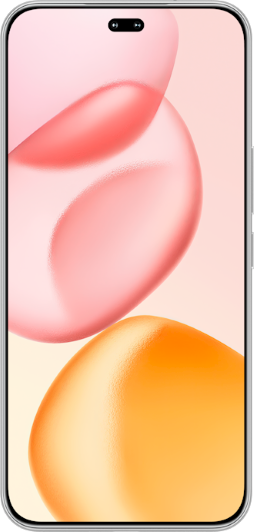TOP

我的荣耀 开启荣耀之旅
To log in to your account, you must first agree to the HONOR PLATFORM TERMS OF USE and HONOR Platform Privacy Statement. If you do not agree, you may only browse the site as a guest.

How to take a photo like a pro with HONOR 8X
Nowadays more and more people love taking phones with their mobile phones. And they are also increasingly pursuing the advancement of shooting technology. So how to take a photo like a pro?
With HONOR 8X, taking a photo like a pro has become easier. It comes with 20MP+2MP AI camera, performing more than you can imagine.

The HONOR 8X features Pro mode and you can take a professional photo for with it. Enabling this function is simple. Just open Camera > More > Pro.
With Pro mode, you can take both professional portraits and outstanding scenic photos.
To begin with, you need to select a metering mode. Tap  , and select a metering mode according to the shooting subject.
, and select a metering mode according to the shooting subject.
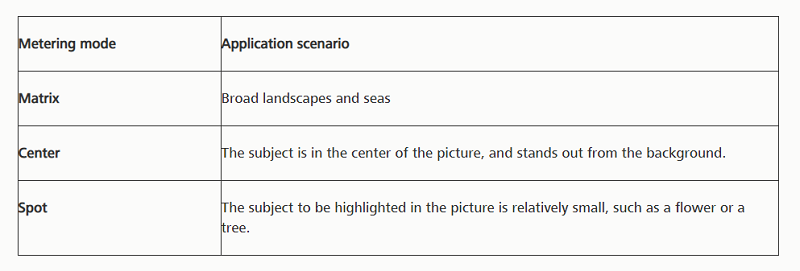
In addition,  or
or  mode is recommended for taking portraits. Place your shooting subjects (their faces for example) in the center of the viewfinder.
mode is recommended for taking portraits. Place your shooting subjects (their faces for example) in the center of the viewfinder.
Next, according to the shooting environment, you can adjust brightness.
Adjust ISO : On the Pro mode screen, click  , and swipe left or right on the ISO slider to adjust its value.
, and swipe left or right on the ISO slider to adjust its value.
To avoid excessive noises, the recommended ISO is below 400. The recommended ISO for the daytime is between 100 and 200 and above 400 for night scenes.
Adjust the shutter speed : On the Pro mode screen, click  (shutter speed), slide on the shutter speed slider, and drag your desired speed to the center.
(shutter speed), slide on the shutter speed slider, and drag your desired speed to the center.
The shutter speed should be slow if the ambient light is low and fast when the ambient light is strong. The recommended shutter speed for static portraits or scenes is between 1/80 and 1/125. To shoot moving subjects, select a shutter speed at or above 1/125. For the best result, using a tripod when shooting a moving subject.
Adjust EV compensation: On the Pro mode screen, click  , slide on the EV slider and drag the selected value to the center. You may increase the EV compensation if the light on the subjects or background is low, and decrease the EV compensation if there is too much light.
, slide on the EV slider and drag the selected value to the center. You may increase the EV compensation if the light on the subjects or background is low, and decrease the EV compensation if there is too much light.
Adjust AWB: On the Pro mode screen, click  , slide on the AWB slider and drag the selected value to the center.
, slide on the AWB slider and drag the selected value to the center.
When shooting under sunlight, you can select . In a weak light environment, you can select
. In a weak light environment, you can select  .
.
Touch  to adjust the color temperature. If you want to give your photo a cozy, nostalgic tone, increase the K value. For a cold, calm or futuristic tone, select a lower K value.
to adjust the color temperature. If you want to give your photo a cozy, nostalgic tone, increase the K value. For a cold, calm or futuristic tone, select a lower K value.
Adjust AF based on the shooting subject : On the Pro mode screen, click  , slide on the AF slider and drag your desired mode to the center. To better highlight a subject, it is recommended that you use manual focus (MF) when shooting portraits.
, slide on the AF slider and drag your desired mode to the center. To better highlight a subject, it is recommended that you use manual focus (MF) when shooting portraits.
Please note that in Pro mode, some settings may change after you change a setting. The above settings are guidelines only. For optimal results, adjust camera settings according to the actual shooting conditions.
Is this function on HONOR 8X is amazing? Try to take a photo with pro mode now!
SUBSCRIPTION
I agree to receive the latest offers and information on HONOR products through email or IM (e.g. WhatsApp) provided below and advertisement on third-party platforms. I understand that I can unsubscribe anytime according to Chapter 5 of HONOR Platform Privacy Statement.
CONTACT

Honor Technology (Malaysia) Sdn Bhd
(Registration No.: 202101003804)
1800-88-5645
9:00 AM - 6:00 PM
Copyright © Honor Device Co., Ltd. 2020-2025. All rights reserved.
We use cookies and similar technologies to make our website work efficiently, as well as to analyze our website traffic and for advertising purposes.
By clicking on "Accept all cookies" you allow the storage of cookies on your device. For more information, take a look at our Cookie Policy.
Functional cookies are used to improve functionality and personalization, such as when playing videos or during live chats.
Analytical cookies provide information on how this site is used. This improves the user experience. The data collected is aggregated and made anonymous.
Advertising cookies provide information about user interactions with HONOR content. This helps us better understand the effectiveness of the content of our emails and our website.