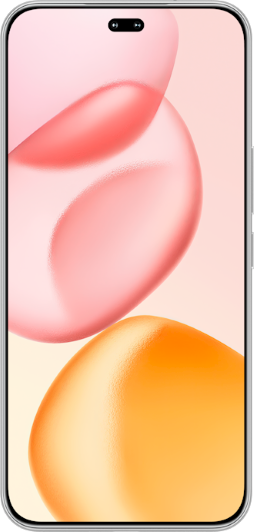TOP

我的荣耀 开启荣耀之旅
To log in to your account, you must first agree to the HONOR PLATFORM TERMS OF USE and HONOR Platform Privacy Statement. If you do not agree, you may only browse the site as a guest.

How to Set up Wireless Charging Effortlessly: A Step-by-Step Guide
In a world where technology rules, people are always looking for ways to make things easier. Wireless charging is one such innovation that has completely changed how we power our gadgets. Many people now want to be able to charge their phones without having to deal with tangled connections. However, configuring wireless charging could appear like a difficult task for individuals who are not aware of the procedure.
This comprehensive step-by-step guide will help you unlock the convenience of how to set up wireless charging effortlessly. From preparing the charger to addressing common issues, we've got you covered, so read on.
Steps of Setting up Wireless Charging
Below are the detailed steps on how to set up wireless charging for your phone:
Step 1: Prepare the Charger.
Setting up wireless charging begins with the right equipment. Ensure you have a compatible wireless charger and an appropriate power source. Ideally, use the charger provided by your phone's manufacturer, as third-party chargers may not deliver optimal performance. Place the charger in a well-ventilated area to prevent overheating during prolonged use.
Step 2: Check Compatibility.
Before diving into the set of wireless charging, you need to confirm that your phone is compatible with wireless charging technology. Most flagship brands and major manufacturers support wireless charging phones. One example is the HONOR Magic5 Pro, which gives you an exceptional wireless charging experience and supports up to 50W Wireless SuperCharge. However, it is essential to check your device's user manual or the manufacturer's website for specific information. Incompatible phones will not charge wirelessly, so verifying compatibility is a crucial preliminary step.
Step 3: Connect the Wireless Charger.
Once you've ensured compatibility, the next step is to connect your wireless charger. Plug the charger into a power source using the provided cable and adapter. Many wireless chargers use USB-C or Micro-USB connectors, so make sure your charger aligns with your device's port. Once connected, you should see a light indicator on the charger, indicating that it's ready to charge.
Step 4: Place Your Phone on the Charger.
With the charger set up, the next step is placing your phone on the charging pad. Most wireless chargers have a designated area where you need to position your phone for optimal charging. Align your device with the charging pad, and ensure that it sits securely. Some chargers have multiple coils, allowing for flexibility in phone placement. Be mindful of any obstacles, such as thick cases, as they may interfere with the charging process.
Step 5: Monitor Charging Status.
Once your phone is on the charger, monitor the charging status regularly. Some phones display charging information on the screen, while others rely on LED indicators on the charger itself. Periodically check for any abnormalities, such as slow charging or overheating, and address them promptly to ensure the longevity of your phone's battery.
Common Issues with Wireless Charging
Having explored the steps of setting up wireless charging for your phone, it's imperative to know that wireless charging is not without its drawbacks. As we delve into the common issues associated with this technology, it's important to understand that these challenges are part and parcel of any emerging technological advancement, offering valuable insights for future enhancements.
Slow Charging
While wireless charging offers convenience, it may not match the speed of traditional wired charging. Factors such as distance from the charger and interference can contribute to slower charging times. So, if you experience slow charging, consider the following:
● Check Charger Output: Ensure that your wireless charger provides sufficient power output for your device. For example, for HONOR Magic4 Pro that supports up to max 100W SuperCharge, the HONOR SuperCharge Wireless Charger Stand (Max 100W) would be the perfect charger.
● Remove Obstacles: Thick cases or metal objects between your phone and the charger can hinder charging speed. Remove any unnecessary obstacles for optimal performance.
Overheating
Overheating is a common concern with wireless charging. To prevent this, avoid charging your phone in direct sunlight or on soft surfaces that can trap heat. Additionally, remove any unnecessary accessories or cases during charging to allow proper heat dissipation. If your phone consistently overheats during wireless charging, consider using a wired connection for a cooler and more efficient charging experience.
Interference and Alignment Issues
Interference and alignment problems can hinder the wireless charging process. Keep the charging area clear of objects that may disrupt the signal between the phone and the charger. Ensure proper alignment, as even a slight deviation can impact charging efficiency. If you encounter persistent issues, try repositioning your phone on the charger or using a different charging location.
Conclusion
Proper phone battery care is essential for the longevity of your device, and understanding the nuances of wireless charging can significantly contribute to this goal. As we embrace the era of wireless convenience, setting up wireless charging for your phone becomes a simple yet rewarding endeavor. By following the steps outlined in this guide on how to set up wireless charging effortlessly, you can enjoy the hassle-free experience of wirelessly powering up your device. Addressing common issues ensures a smooth charging process, allowing you to reap the full benefits of this innovative technology.
FAQ
Does wireless charging need Bluetooth?
No, wireless charging does not require Bluetooth connectivity. Bluetooth is a separate technology used for wireless data transfer between devices. Wireless charging relies on electromagnetic induction to transfer power from the charger to the phone without the need for a physical connection or Bluetooth.
How far can wireless charging work?
The effective range of wireless charging is typically short, usually a few millimeters to a few centimeters. The distance depends on the specific wireless charging technology and the charger's design. To ensure optimal charging, it's essential to place your phone within the designated charging area on the wireless charger.
Is wireless charging hard on your battery?
No, when done correctly, wireless charging is not hard on your battery. In fact, modern smartphones are designed to handle wireless charging without causing significant wear on the battery. However, using a reputable wireless charger and following proper charging practices, such as avoiding extreme temperatures, can help maintain your battery's health over time.
Can wireless charging be fast?
Yes, wireless charging can be fast. To experience faster wireless charging, use a compatible charger and ensure your phone supports higher charging speeds. Keep in mind that the charging speed can also be influenced by factors such as phone model and battery capacity.
Source: HONOR Club
SUBSCRIPTION
I agree to receive the latest offers and information on HONOR products through email or IM (e.g. WhatsApp) provided below and advertisement on third-party platforms. I understand that I can unsubscribe anytime according to Chapter 5 of HONOR Platform Privacy Statement.
CONTACT

Honor Technology (Malaysia) Sdn Bhd
(Registration No.: 202101003804)
1800-88-5645
9:00 AM - 6:00 PM
Copyright © Honor Device Co., Ltd. 2020-2025. All rights reserved.
We use cookies and similar technologies to make our website work efficiently, as well as to analyze our website traffic and for advertising purposes.
By clicking on "Accept all cookies" you allow the storage of cookies on your device. For more information, take a look at our Cookie Policy.
Functional cookies are used to improve functionality and personalization, such as when playing videos or during live chats.
Analytical cookies provide information on how this site is used. This improves the user experience. The data collected is aggregated and made anonymous.
Advertising cookies provide information about user interactions with HONOR content. This helps us better understand the effectiveness of the content of our emails and our website.