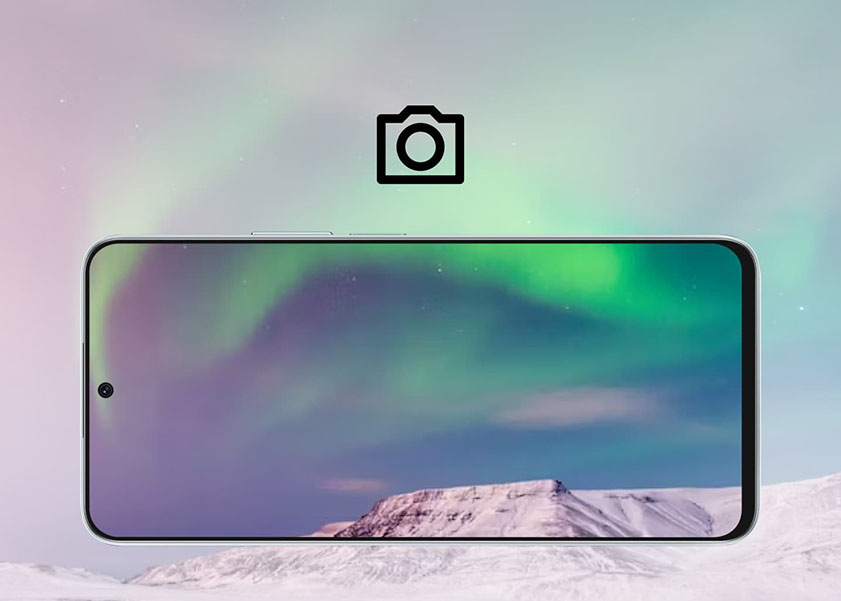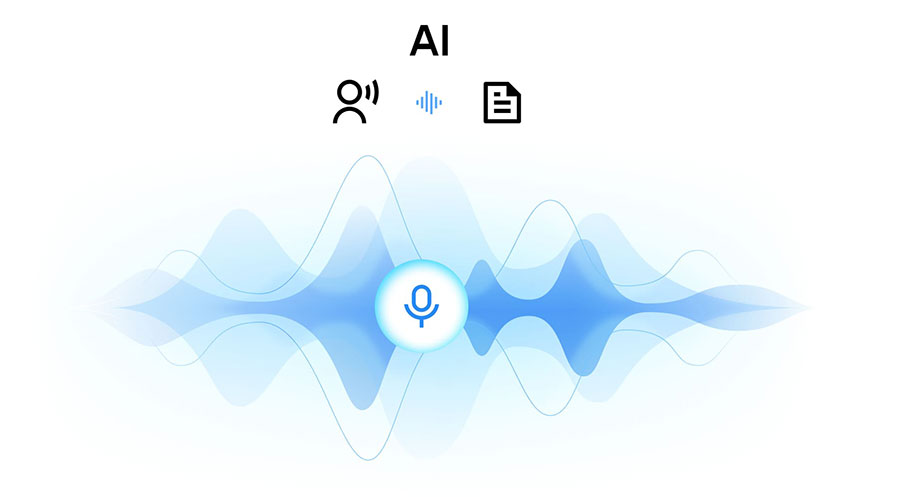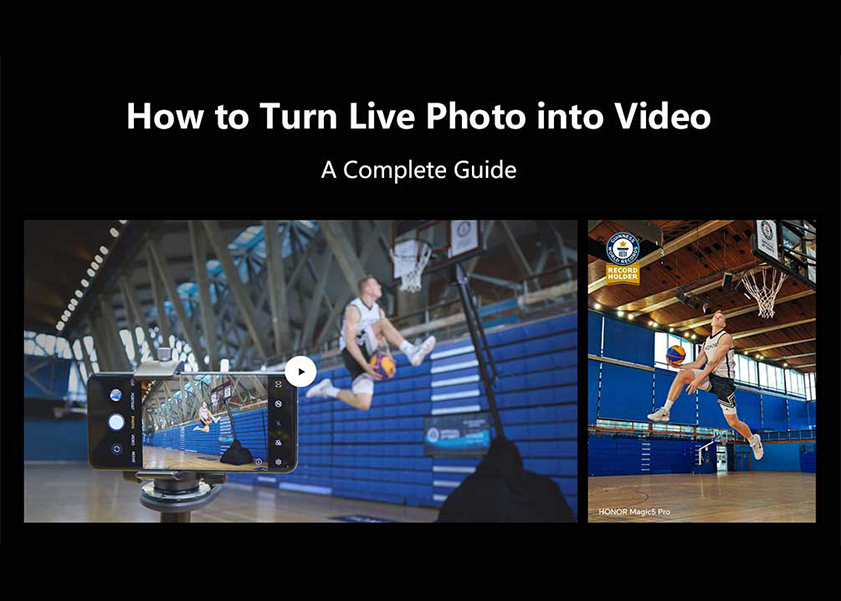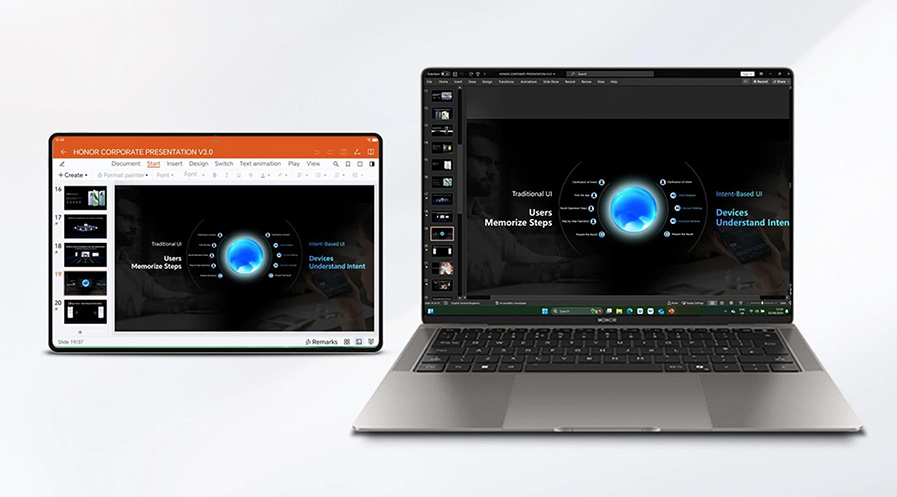TOP

我的荣耀 开启荣耀之旅
To log in to your account, you must first agree to the HONOR PLATFORM TERMS OF USE and HONOR Platform Privacy Statement. If you do not agree, you may only browse the site as a guest.

How to Save and Share your Wedding Photo on your Smartphone
Wedding is an unforgettable memory for everyone. Wedding photos will also be treasured for a lifetime. But the number of wedding photos is always big. How to organize so many photos bothers some people, especially how to save and share your electronic version of the wedding photo.

There are some useful methods to save and share your wedding photo on your smartphone. We hope it will benefit you.
1. Via Your Photographer
Undoubtedly, this is a very convenient way. Some wedding photographers actually provide a link to a gallery of your photos that you can share with all of your guests. This gives everyone access to your wonderful wedding pictures, with the added bonus that they can purchase high-resolution images right from your photographer’s gallery.
2. Via Social Media
Nowadays, social media sites like Facebook and Instagram are used by millions of people each day and chances are that your friends and family have active accounts. With these social media sites being so widely used by people of all ages, this might be the best option to share your wedding photos. You are able to comb through your family and friends’ photos to find the ones from your special day after posting your wedding photos. Facebook actually created Shared Albums which allows you to invite guests to add photos directly to an album. It’s easier to save and add them to an album that you can share with all your friends.
3. Via Photo Sharing Sites
Some photo sharing sites are great places to share your wedding photos. You can easily make an account, create albums and invite your family and friends. With the link, your guests can view or upload pictures right to your albums. But many websites have to pay to use. Wedding Photo Swap and Flickr are much more well-known sites, and Wedding Photo Swap can be free for thirty days. Certainly, you can create your own wedding website on a site like The Knot or Wedding Wire and upload wedding photos there. This feature is usually offered for free and your guests probably already have a link to the site!
4. Via Android Beam
If you have a smartphone with Android 4.0 or above, and it has NFC functionality, then you can use Android Beam to share photos. Go into the Settings on both devices and make sure that NFC is turned on. Navigate to the photo you want to share and hold your device back-to-back with another Android device, and you should see the option to “Touch to beam.” If you want to send multiple photos, long-press on a photo thumbnail in the gallery app and choose all the shots you want to share.
Most HONOR smartphones support NFC. The budget price and high quality make HONOR more and more popular. The latest HONOR smartphones also come with this NFC, such as the HONOR View20, the HONOR 10 Lite, the HONOR 8X, etc. Welcome to the HONOR official website for more information! HONOR will make your wedding phones more honorable.

SUBSCRIPTION
I agree to receive the latest offers and information on HONOR products through email or IM (e.g. WhatsApp) provided below and advertisement on third-party platforms. I understand that I can unsubscribe anytime according to Chapter 5 of HONOR Platform Privacy Statement.
CONTACT
Honor Technology (Malaysia) Sdn Bhd
(Registration No.: 202101003804)
1800-88-5645
9:00 AM - 6:00 PM
Copyright © Honor Device Co., Ltd. 2020-2025. All rights reserved.
We use cookies and similar technologies to make our website work efficiently, as well as to analyze our website traffic and for advertising purposes.
By clicking on "Accept all cookies" you allow the storage of cookies on your device. For more information, take a look at our Cookie Policy.
Functional cookies are used to improve functionality and personalization, such as when playing videos or during live chats.
Analytical cookies provide information on how this site is used. This improves the user experience. The data collected is aggregated and made anonymous.
Advertising cookies provide information about user interactions with HONOR content. This helps us better understand the effectiveness of the content of our emails and our website.