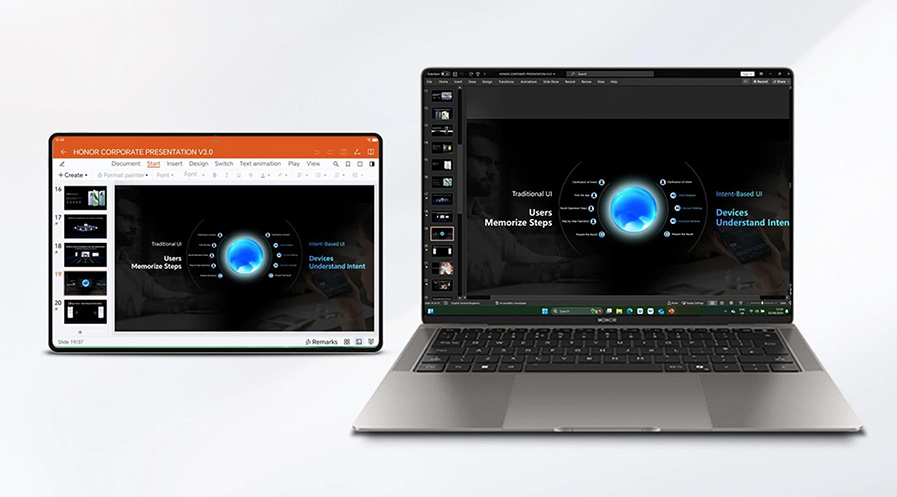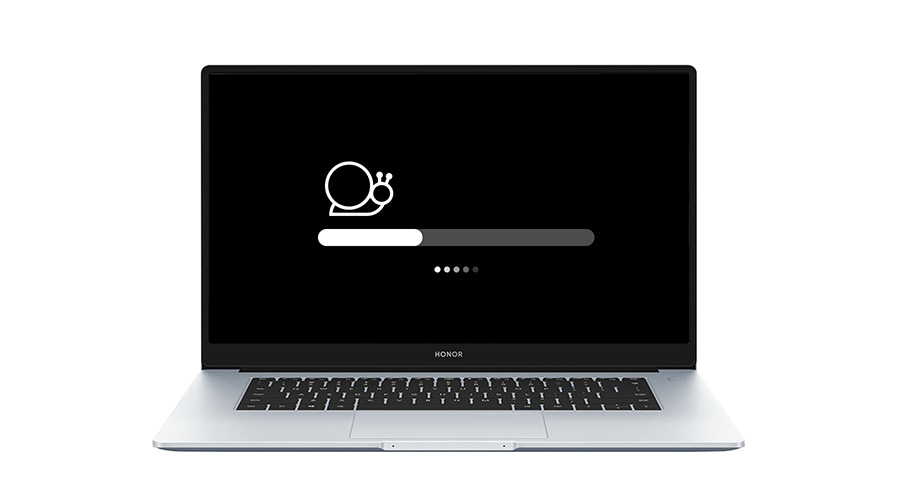TOP

我的荣耀 开启荣耀之旅
To log in to your account, you must first agree to the HONOR PLATFORM TERMS OF USE and HONOR Platform Privacy Statement. If you do not agree, you may only browse the site as a guest.

How to Know if My Android Phone Is Unlocked to Any Network?
In the world of smartphones, the freedom to switch carriers and choose the best network for your needs is a valuable advantage. However, many phones come locked to a specific network, limiting your options. So, how can you determine if your Android phone is unlocked and ready to connect to any network? In this guide, we'll provide you with insights on why carriers impose locks in the first place, walk you through the steps to identify if your Android device is unlocked, and explore the freedom of dual SIM phones. Let's unlock the possibilities!
Why Do Carriers Lock Their Phones?
When you purchase a phone from a carrier, often it comes locked. But why is this the case? The primary reason is as follows:
● Subsidized Prices: Carriers often sell phones at a subsidized price, meaning they take on part of the cost of the device. In return, they lock the phone to their network, ensuring that they can recoup their investment through your service contract or prepaid plan.
● Customer Retention: By locking a phone in their network, carriers make it harder for you to switch to a different service provider. If you decide to switch, you'll need to unlock your phone or purchase a new one, which can be a hassle.
● Preventing Theft: Locking phones also helps to deter theft. Stolen phones can be blacklisted by carriers, making them unusable on their network. This reduces the incentive for thieves to steal mobile phones.
Bear in mind, while these reasons might seem like they only benefit the carriers, locked phones also often come with lower upfront costs, which can be beneficial for the customer. But how to tell if your phone is unlocked? Let's find out in the next section.
How to Tell if My Phone Is Unlocked
Here are two simple methods to help you identify if your phone is unlocked and ready for use with any network. Let's dive in.
Change Sim Card from Another Network Instead
One of the simplest ways to check if your phone is unlocked is by using a SIM card from another network. Here's how you can do it:
1. Find a Different SIM Card: You'll need a SIM card from a different carrier. You could borrow one from a friend or family member.
2. Turn Off Your Phone: Before you start, make sure to turn off your phone to prevent any potential issues.
3. Remove Your Current SIM Card: Locate your phone's SIM card slot and remove the current SIM card. The SIM card slot is usually found on the side of the phone or under the battery.
4. Insert the New SIM Card: Place the new SIM card into the slot and turn your phone back on.
5. Check for a Signal: After your phone restarts, look at the signal indicator. If your phone is unlocked, you should see a signal from the new carrier. You can also try making a call or sending a text to further confirm.
6. Check for an Error Message: If your phone is locked, you might see an error message like "Invalid SIM Card" or "Network Locked."
It's key to consider that this method isn't foolproof. Some phones may still appear to connect to the network even if they are locked. However, making a phone call or sending a message can quickly check if your phone is unlocked to any network.
Check Phone Settings
How to check if phone is unlocked without sim? Many Android phones allow you to check the network lock status right in the settings. Here's how you can do it:
1. Access the Settings Menu: Tap on the "Settings" icon on your home screen or app drawer.
2. Go to Network & Internet: Scroll down and tap on "Network & Internet" or "Wireless & Networks" depending on your phone model.
3. Tap on Mobile Network: You'll see an option for "Mobile Network" or "Cellular Networks". Tap on it.
4. Check Network Operators: Look for an option that says "Network Operators" or "Carrier". If your phone is unlocked, it should allow you to select a different network operator. If this option is greyed out or if you see an error message when you try to select a different operator, your phone is likely locked.
Let's not forget, the exact steps might vary depending on your phone model and the version of Android you're using.
Use Honor Unlocked Dual Sims Phone to Get Access to Networks More Freely
If you're tired of dealing with network locks, why not consider a phone that comes unlocked right out of the box? The HONOR 90 from HONOR Official, for example, is a fantastic choice. This phone not only comes unlocked, but it also supports dual SIM cards, giving you even more freedom to switch between networks.
Here's why the HONOR 90 might be the perfect fit for you:

● Dual SIM Support: The HONOR 90 supports two SIM cards, allowing you to use two different networks at the same time. This is perfect if you travel frequently or if you want to keep your work and personal numbers separate.
● Powerful Specs: With a Snapdragon 7 Gen 1 Accelerated Edition, up to 12GB of RAM, and a 200MP main camera, the HONOR 90 packs a punch in terms of performance.
● Unlocked and Ready to Go: The HONOR 90 comes unlocked, so you can use it with any network that supports its network bands. No need to worry about how to unlock network on phone.
● Stunning Design: Available in three (some areas are four) different colors and sporting a 6.7-inch AMOLED display, the HONOR 90 is as stylish as it is functional.
So, if you're asking "can I check if my phone is unlocked" or "how to tell if a mobile phone is unlocked", why not consider a phone that gives you the freedom to choose your network right from the start?
Conclusion
You've just learned how to tell if your phone is unlocked. Whether you're checking your phone's settings, swapping out your SIM card, or opting for an unlocked phone like the HONOR 70, you now have the tools you need to navigate the world of network locks.
Take note, having an unlocked phone gives you the freedom to choose your carrier and can even save you money, especially if you're a frequent traveler. So the next time you're in the market for a new phone, consider going unlocked. You'll be glad you did!
Source: HONOR Club
SUBSCRIPTION
I agree to receive the latest offers and information on HONOR products through email or IM (e.g. WhatsApp) provided below and advertisement on third-party platforms. I understand that I can unsubscribe anytime according to Chapter 5 of HONOR Platform Privacy Statement.
CONTACT
Honor Technology (Malaysia) Sdn Bhd
(Registration No.: 202101003804)
1800-88-5645
9:00 AM - 6:00 PM
Copyright © Honor Device Co., Ltd. 2020-2025. All rights reserved.
We use cookies and similar technologies to make our website work efficiently, as well as to analyze our website traffic and for advertising purposes.
By clicking on "Accept all cookies" you allow the storage of cookies on your device. For more information, take a look at our Cookie Policy.
Functional cookies are used to improve functionality and personalization, such as when playing videos or during live chats.
Analytical cookies provide information on how this site is used. This improves the user experience. The data collected is aggregated and made anonymous.
Advertising cookies provide information about user interactions with HONOR content. This helps us better understand the effectiveness of the content of our emails and our website.