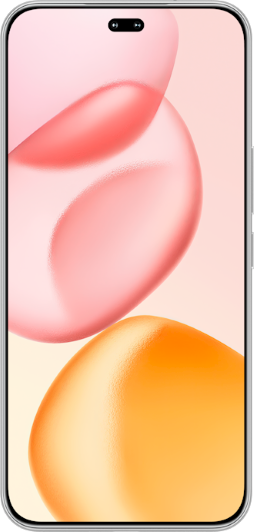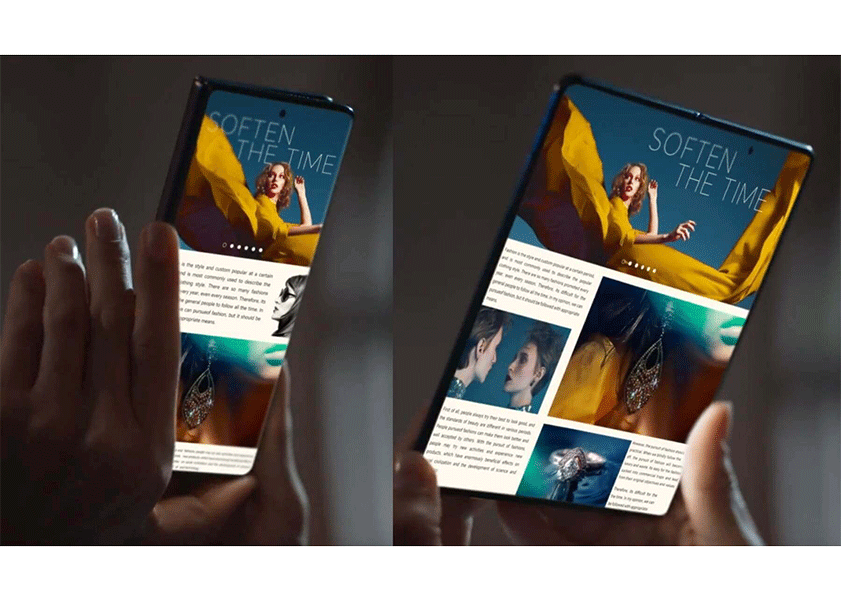TOP

我的荣耀 开启荣耀之旅
To log in to your account, you must first agree to the HONOR PLATFORM TERMS OF USE and HONOR Platform Privacy Statement. If you do not agree, you may only browse the site as a guest.

How to Clean Phone Charger Port: Pro Tips
In today's fast-paced digital world, our smartphones have become our constant companions, connecting us to the world in more ways than we can imagine. However, with regular use, the charging port of our phones often becomes a breeding ground for dust, lint, and debris. A clogged or dirty charger port can hinder the charging process and lead to frustrating experiences. That's why it's crucial to keep your phone charger port clean and well-maintained. In this blog, we will discuss why it is essential to clean phone charging ports, and provide you with practical and easy-to-follow steps on how to clean your phone charger port effectively, ensuring optimal charging performance and prolonging the lifespan of your device.

Why You Need to Clean Your Phone Charger Port
Incorporating a regular cleaning routine into your phone care regimen is very necessary to ensure optimal performance and extend the lifespan of your device. Let's explore the details below.
Efficient charging: A clean charger port allows for a smooth and uninterrupted flow of power from the charging cable to your phone. The accumulation of dust, lint, and debris can obstruct the connection, resulting in slow charging or even a complete failure to charge. By keeping the port clean, you ensure efficient and reliable charging, saving you time and frustration.
Longevity of your device: Regularly cleaning your phone charger port can extend the lifespan of your device. When dust and debris accumulate in the port, they can cause electrical shorts or damage to the delicate pins inside. By preventing such issues through regular cleaning, you help maintain the overall health and longevity of your phone.
Prevention of overheating: A clean charger port facilitates proper heat dissipation during charging. When the port is clogged, heat generated by the charging process may get trapped, leading to excessive heat buildup, slowing down the charging speed and potentially damaging your phone's battery or other internal components.
How to Clean Phone Charger Port
After learning about the importance of cleaning the charging port, now it is time to get down to business and introduce how to clean out phone charger ports. Below are several key steps for how to clean charger ports for Android and iOS phones alike:
Clean Tools
The very first step in cleaning charger ports on phones is to gather the necessary cleaning tools. Your essential cleaning kit should include basic household tools like an air compressor, toothpicks, a cotton ball or pad and some rubbing alcohol. Remember do not use metals and wet materials to avoid damage to the phone.
Steps to Clean Phone Charger Port
The main steps for cleaning the phone charger port are as follows:
1. Turn off your phone. Shut down the phone you are about to clean. Remove the battery if it’s detachable for some added safety.
2. Wrap some cotton around the tips of the toothpick. Put the cotton ball on a flat surface, and insert the toothpick into it while holding the cotton down. Twist the toothpick until a small amount of cotton wraps around the tip.
Alternatively, a regular cotton swab can also do the job, but the rub here is that cotton swabs may have larger tips that make it difficult to fit them inside the ports. In that case, you might have to remove some cotton to make the tip smaller.
3. Blow compressed air into the port. Next, it is time to utilize the compressed air. Put the straw to either the left or right side of the port and press down the nozzle to blow the compressed air into the port for 1-2 seconds each time. To avoid damage to the internal structures, do not blow for longer than 2 seconds each time.
4. Clean with a cotton-lined toothpick. Gently insert the cotton-lined toothpick into the charging port of your phone. Drag the tip of the toothpick along the inner walls of the port to loosen the debris and gunk inside. If some debris is stubborn, you can dampen the cotton with rubbing alcohol and repeat this process with patience several times until it finally loosens.
5. Blow away the loosened debris. Make use of the air compressor again by applying a few quick bursts to the charging port to rid it of the loosened debris. This should suffice to remove all debris neatly and top off the cleaning process. But, if some dirt still persists, you might need to contact the service center for expert aid.
By following these steps through, your charging port should be working smoothly as before.
Get Water Out of a Charging Port
Sometimes, your charging port simply does not work even if there is no visible dirt present in the charging port. In this case, Water may be the culprit. To remove the water, simply put your device in a dry place with the port facing down for some time, say a few hours. This should be enough to make the charging port rework in the majority of instances.
However, if you want to solve the water hassle once and for good, a quality made water-proof smartphone like HONOR Magic5 Pro may well merit your attention. With an IP68 water resistance rating, this magic device secures an unruffled mind in any scenario of use.
Clean Corrosion off a Charging Port
Yet another case that appears troublesome is when corrosion appears in the charging port. To tackle this, try dampening a piece of cloth with vinegar, and wipe the port in a gentle manner. Then, use a cotton-lined toothpick to lightly scrub the inside to remove the corrosion. Finally, dry the port with some cotton. Reconnect the charger to see if it works. If not, you may need to seek professional assistance or consider replacing the charging port.

Conclusion
In conclusion, keeping your phone charger port clean is essential for maintaining optimal charging performance and prolonging the lifespan of your device. By following the recommended cleaning methods, you can effectively remove dirt, water and corrosion from the charging port. Remember to always power off your device before cleaning and ensure the port is completely dry before reconnecting the charger. By taking the time to clean your phone charger port regularly, you can ensure a seamless charging experience and keep your device in top shape for years to come.
FAQ
How Do I Know if I Need to Clean My Phones Charger Port?
To determine if you need to clean your phone's charger port, watch out for the following signs.
1. If your phone doesn't charge consistently or takes longer than usual to charge, it could indicate a dirty port.
2. If you notice the charging cable doesn't fit securely or keeps falling out, it may be due to debris obstructing the connection.
3. Finally, visible dirt, lint, or corrosion inside the port is a clear indication that cleaning is necessary.
Can I Clean My Phone Charging Port With Sanitizer?
It is not recommended to clean your phone charging port with sanitizer. Sanitizers often contain chemicals and ingredients that may be harmful to the delicate electronic components of your device.
How Do You Clean a Charging Port Without Tools?
If you don't have any specialized tools, you can use some simple household items like cotton and toothpicks, and clean the port as described in the blog. If these simple household items do not work for stubborn debris, you need to go for more advanced tools like air compressors or professional phone charger port cleaners. However, never use water to clean the port directly, as this can damage the internal components of your phone.
Source: HONOR Club
SUBSCRIPTION
I agree to receive the latest offers and information on HONOR products through email or IM (e.g. WhatsApp) provided below and advertisement on third-party platforms. I understand that I can unsubscribe anytime according to Chapter 5 of HONOR Platform Privacy Statement.
CONTACT

Honor Technology (Malaysia) Sdn Bhd
(Registration No.: 202101003804)
1800-88-5645
9:00 AM - 6:00 PM
Copyright © Honor Device Co., Ltd. 2020-2025. All rights reserved.
We use cookies and similar technologies to make our website work efficiently, as well as to analyze our website traffic and for advertising purposes.
By clicking on "Accept all cookies" you allow the storage of cookies on your device. For more information, take a look at our Cookie Policy.
Functional cookies are used to improve functionality and personalization, such as when playing videos or during live chats.
Analytical cookies provide information on how this site is used. This improves the user experience. The data collected is aggregated and made anonymous.
Advertising cookies provide information about user interactions with HONOR content. This helps us better understand the effectiveness of the content of our emails and our website.