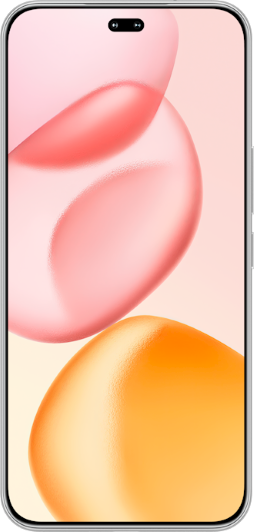TOP

我的荣耀 开启荣耀之旅
To log in to your account, you must first agree to the HONOR PLATFORM TERMS OF USE and HONOR Platform Privacy Statement. If you do not agree, you may only browse the site as a guest.
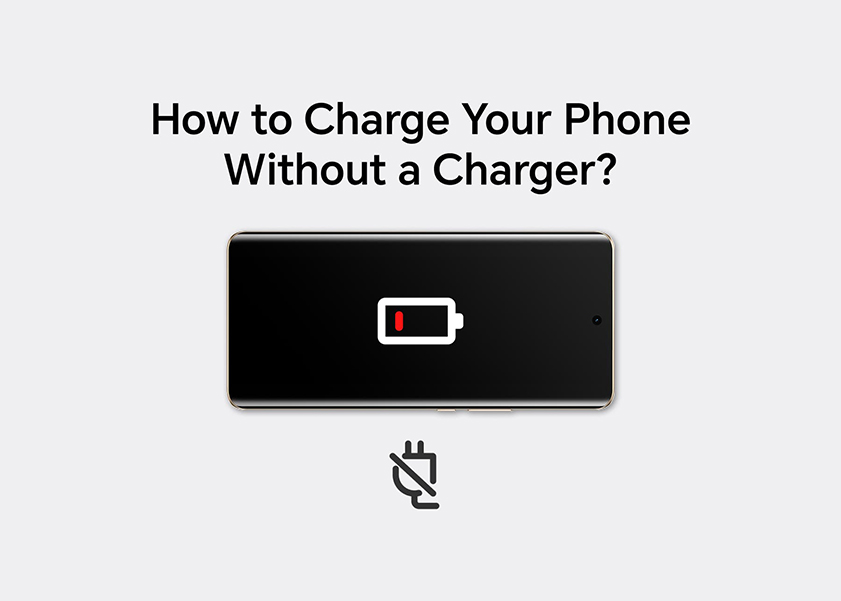
How to Charge Your Phone Without a Charger?
Many of us have faced that dreaded moment when our phone's battery is on the brink of exhaustion, and the charger has mysteriously disappeared. Whether you're stranded in the great outdoors, plunged into darkness during a power outage, or simply left your charger behind during a crucial journey, the need to recharge your phone takes on a new level of urgency. Don't panic! We've got you covered. In this article, we'll explore seven ingenious methods on how to charge your phone without a charger. Whether you're in an emergency or simply looking for creative solutions, these methods will ensure you stay connected.
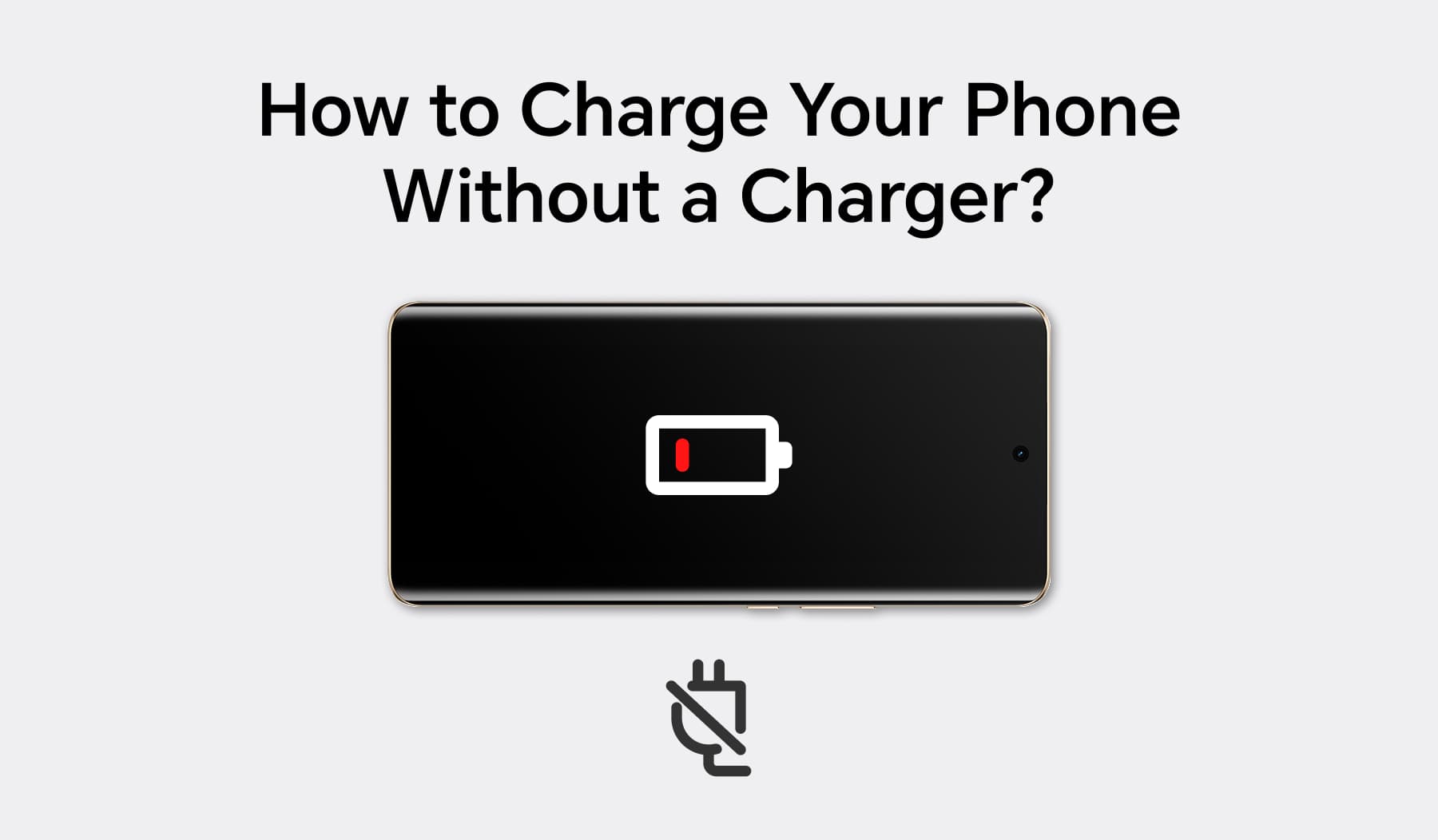
Connect to a USB Port
One of the easiest ways to charge your phone without a charger is by connecting it to a USB port. USB ports are commonly found on computers and laptops. Additionally, you can often find USB ports available at places like hotels or coffee shops, making it convenient for recharging your phone. This method is particularly useful when you're on the go and don't have your charger with you. Here's how to make it work:
• Grab your USB cable and plug one end of the cable into the USB port.
• Connect the other end of the cable to your phone. Ensure it fits securely into the charging port.
• Once both ends are connected, your phone will begin charging.
Use a Solar-Powered Charger
If you're in an outdoor setting with ample sunlight, a solar-powered charger can be a lifesaver. These portable chargers harness solar energy to charge your phone, making them eco-friendly and ideal for outdoor enthusiasts or emergency situations when traditional power sources are unavailable.
Moreover, a solar charger serves as an ideal method for charging your phone without drawing power from your other devices, which can be particularly advantageous when you own a phone with a substantial battery capacity, such as the HONOR Magic5 Pro. With its generous 5100 mAh battery, using a solar charger becomes an even more appealing choice, as it offers the freedom to stay connected, even in remote outdoor settings, without compromising your other devices or relying on traditional power sources. Here's how to use a solar charger:
• Position the solar charger in direct sunlight.
• Connect your phone to the charger using a USB cable.
• As long as the charger is exposed to sunlight, it will charge your phone.

Wireless Chargers for Easy Charging
Wireless charging has become increasingly popular, and you can harness this technology to charge your phone without a charger. While this method requires an initial investment in a wireless charging device, it offers convenience and is a great solution for home or office use. To do this, you'll need a wireless charging pad or stand, and your phone should be compatible with wireless charging.
• Place your phone on the wireless charging pad or stand.
• Ensure the wireless charger is plugged in and turned on.
• Check if your phone starts charging.
Use Hand-Crank Chargers for Emergency Situations
Hand-crank chargers offer an ideal solution in times of emergency, such as when there is a power grid failure or when you find yourself in remote locations lacking modern amenities. These chargers operate by converting manual cranking into electrical power. Although they demand physical exertion, hand-crank chargers can serve as a vital lifeline when maintaining connectivity during critical situations. Below, you'll find instructions on how to utilize one effectively:
• Plug your phone into the hand-crank charger.
• Start cranking the handle to generate power.
• Your phone will begin to charge as you crank.
Charge with a Car Charger or Automobile Charger
If you have access to a vehicle, you can charge your phone using a car charger or automobile charger. These chargers plug into your car's power outlet (usually the cigarette lighter) and offer a convenient solution for charging your phone. This method is particularly useful during road trips. Here's a step-by-step guide on how to use one:
• Plug the car charger into your vehicle's power outlet.
• Connect your phone using a compatible USB cable.
• Your phone will start charging whether the vehicle is running or off.
Charge with a Power Bank

Power banks, also known as portable chargers, are a versatile solution for charging your phone without a charger. These devices store electrical energy that can be used to charge your phone on the go. Power banks come in various sizes and capacities, making them suitable for different charging needs. Here's how to use a power bank:
• Connect your phone to the power bank using a compatible USB cable.
• Turn on the power bank if it has a power button. You will find your phone is charging.
Access Public Recharging Stations
In some public places like airports, malls, and transportation hubs, you may find public recharging stations. These stations provide charging cables and power outlets for various devices, including smartphones. Keep in mind that while this option is convenient, it may not always be available, and you might have to wait for your turn during peak hours. To use these stations:
• Locate a public recharging station.
• Connect your phone using the provided charging cable.
Remember that some of these methods may charge your phone more slowly than a regular charger, so it's essential to prioritize your power usage when using these alternatives. Additionally, ensure the device or method you choose is compatible with your phone's charging requirements to avoid damaging your phone's battery or port. If you have an HONOR 90, which comes equipped with a Type-C port, you'll find it much easier to adapt to various charging methods in situations where a charger is not readily available.
Conclusion
Running out of battery can be a stressful experience. However, with the 7 ingenious methods mentioned above, you can charge your phone without a charger in various situations. These methods range from harnessing the power of the sun to leveraging advanced wireless charging technology. Whether you find yourself close to a computer, exploring the great outdoors, or embarking on a road trip, you now possess the knowledge to keep your phone charged, ensuring that you never have to experience that panic-inducing moment of a dead battery. Stay powered up, stay connected, and stay in control of your digital world, no matter where life takes you.
FAQ
Is It Possible to Power Up Your Phone Without a Charger?
Yes, it is possible to power up your phone without a charger. You can achieve this by plugging your phone into your laptop or using an alternate USB port. Additionally, you can explore options such as purchasing a power bank, a wireless charging pad, or a solar charger to keep your device charged in various situations. You can also acquire an adapter for the lighter port on your vehicle, further expanding the range of options for charging your phone without relying solely on a traditional charger.
Can I Recharge a Phone Using Another Phone?
Yes, you can try using a feature like "reverse wireless charging" if your phone supports it, but it's not a highly efficient method.
What Constitutes the Most Effective Method for Charging Your Phone?
The most effective method for charging your phone primarily involves using the charger and cable provided by the manufacturer, ensuring compatibility and optimal charging speed. However, if the manufacturer's charger is unavailable, using a power bank or wireless charging remains a reliable alternative.
Source: HONOR Club
SUBSCRIPTION
I agree to receive the latest offers and information on HONOR products through email or IM (e.g. WhatsApp) provided below and advertisement on third-party platforms. I understand that I can unsubscribe anytime according to Chapter 5 of HONOR Platform Privacy Statement.
CONTACT

Honor Technology (Malaysia) Sdn Bhd
(Registration No.: 202101003804)
1800-88-5645
9:00 AM - 6:00 PM
Copyright © Honor Device Co., Ltd. 2020-2025. All rights reserved.
We use cookies and similar technologies to make our website work efficiently, as well as to analyze our website traffic and for advertising purposes.
By clicking on "Accept all cookies" you allow the storage of cookies on your device. For more information, take a look at our Cookie Policy.
Functional cookies are used to improve functionality and personalization, such as when playing videos or during live chats.
Analytical cookies provide information on how this site is used. This improves the user experience. The data collected is aggregated and made anonymous.
Advertising cookies provide information about user interactions with HONOR content. This helps us better understand the effectiveness of the content of our emails and our website.