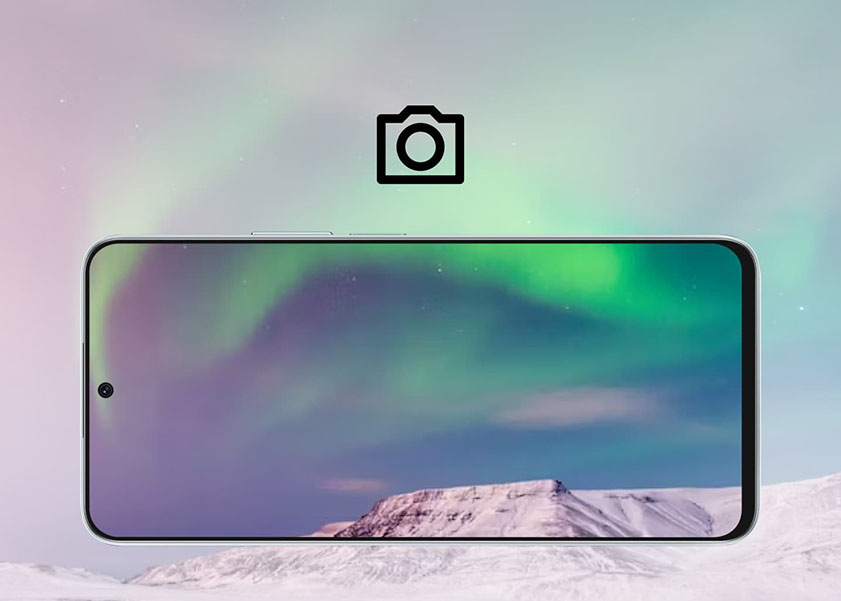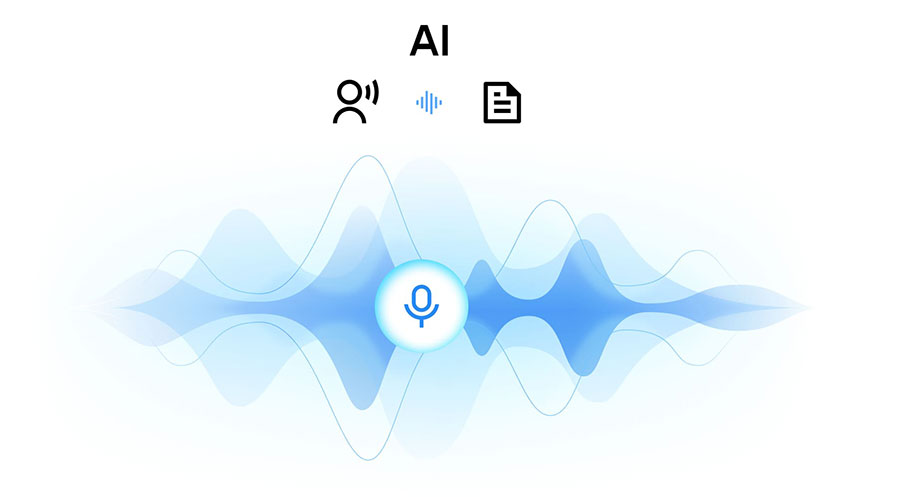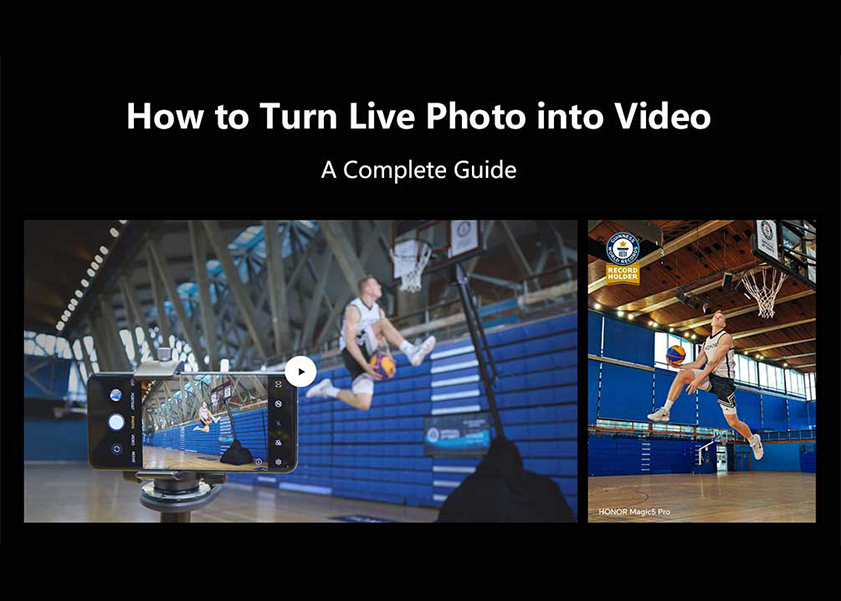TOP

我的荣耀 开启荣耀之旅
To log in to your account, you must first agree to the HONOR PLATFORM TERMS OF USE and HONOR Platform Privacy Statement. If you do not agree, you may only browse the site as a guest.

How do I Backup My Phone Data to Google Drive
If you are planning to back up your phone data to avoid any kind of data loss, you should make a full back up before performing any risky task so that you can get the data back whenever you want it. Additionally, if you were a cautious person then you should regularly backup your phone data so that even if you delete anything accidentally then you have the option to get them back.
Nowadays, Android phones are popularly used in our daily life. The phone contains much personal data like contacts, messages, call logs, music, photos, videos, apps, notes and so on. Sometimes, you do not have enough spaces for your phone data especially the photos and videos. This article will show you that how do I backup my phone data to Google Drive.
Do you know Google Drive? Google Drive is a file storage and synchronization service developed by Google. Launched on April 24, 2012, Google Drive allows users to store files on their servers, synchronize files across devices, and share files. That is to say, if you use Google Drive, you do not need to buy additional USB, you can back up your phone data with ease.
Then how to do that? Here, we will take HONOR 8X as an example to tell you how to back up the HONOR 8X's data to Google Drive.
Step 1: Touch Setting on Android device, then scroll down to the System section and find Backup option.
Step 2: Touch Google Accounts and allow the option Back up to Google Drive and Back up now. Once you take on the option Back up my data, your Android phone will back up your data automatically.
To help you know better about the steps, we screenshots the steps for your reference below:


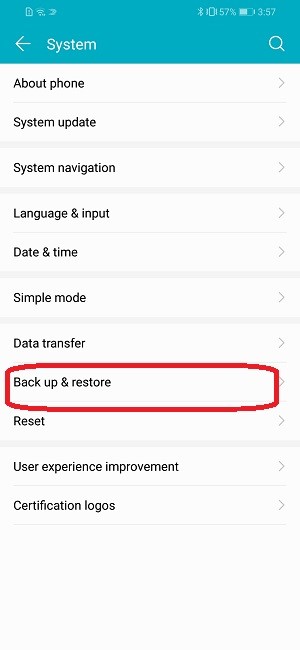
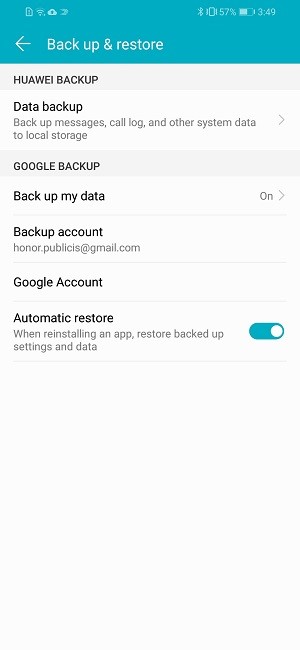
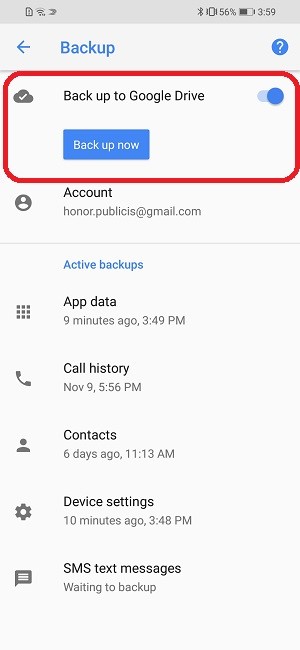
To sum up, the above steps are the ways to back up my phone data to Google Drive, wish you have gotten the way how to achieve your goal.
SUBSCRIPTION
I agree to receive the latest offers and information on HONOR products through email or IM (e.g. WhatsApp) provided below and advertisement on third-party platforms. I understand that I can unsubscribe anytime according to Chapter 5 of HONOR Platform Privacy Statement.
CONTACT
Honor Technology (Malaysia) Sdn Bhd
(Registration No.: 202101003804)
1800-88-5645
9:00 AM - 6:00 PM
Copyright © Honor Device Co., Ltd. 2020-2025. All rights reserved.
We use cookies and similar technologies to make our website work efficiently, as well as to analyze our website traffic and for advertising purposes.
By clicking on "Accept all cookies" you allow the storage of cookies on your device. For more information, take a look at our Cookie Policy.
Functional cookies are used to improve functionality and personalization, such as when playing videos or during live chats.
Analytical cookies provide information on how this site is used. This improves the user experience. The data collected is aggregated and made anonymous.
Advertising cookies provide information about user interactions with HONOR content. This helps us better understand the effectiveness of the content of our emails and our website.