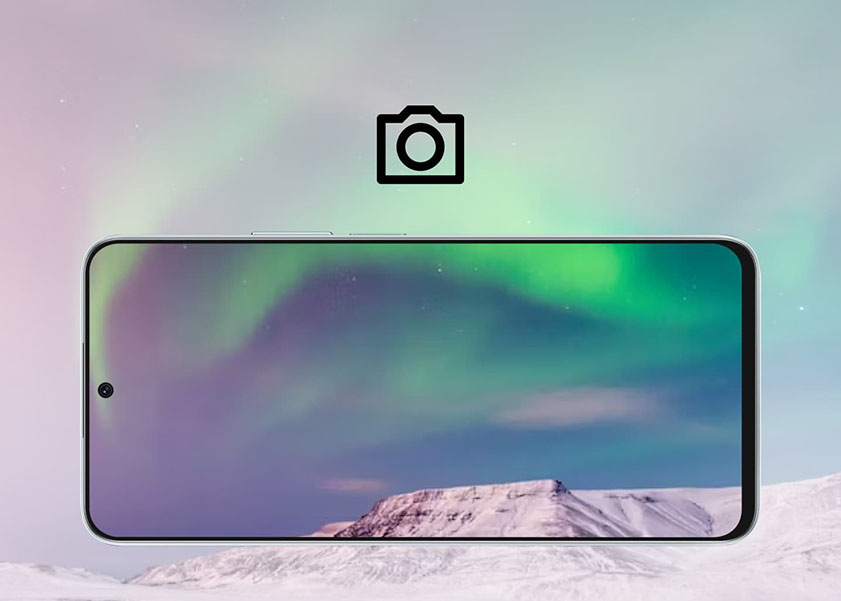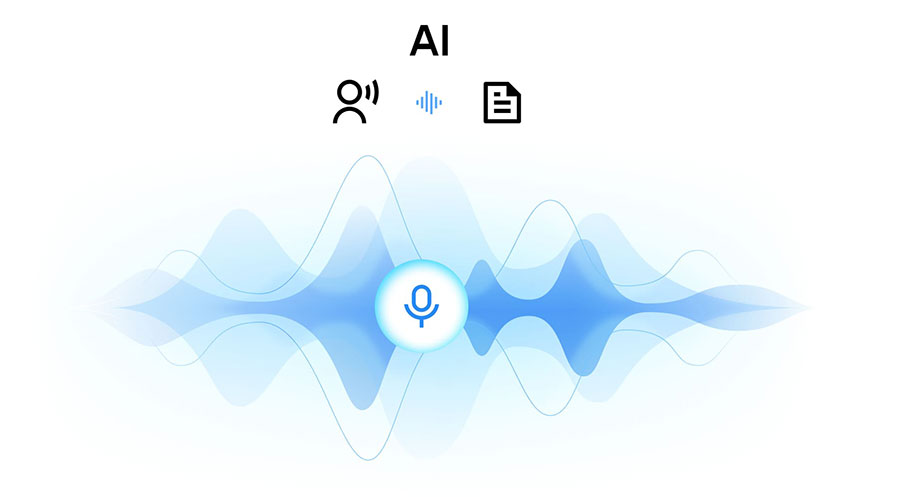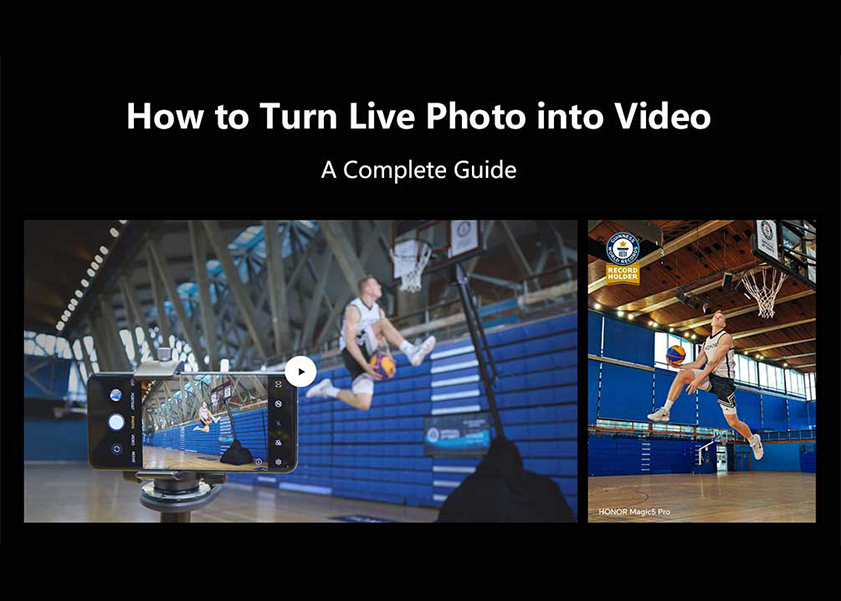TOP

我的荣耀 开启荣耀之旅
To log in to your account, you must first agree to the HONOR PLATFORM TERMS OF USE and HONOR Platform Privacy Statement. If you do not agree, you may only browse the site as a guest.

How Old Is My Phone
A question frequently asked by phone users is: How old is my phone. In this article, I will show you how to check your phone's birthday. Hope this trick is useful for you!
1.Check How Old Your Phone Is with SN Code
Firstly, we need to know about serial number. A serial number (SN) is the unique identifier of the item. For a mobile phone, the SN code is its ID card with its date of birth on it.
Here is a quick way to check the SN code of your smartphone: Open the dial pad on your phone, and enter the magic characters *#06#.

Now, the IMEI, MEID and SN codes will be displayed on your phone screen.

These are important information of your phone, don't rashly share these codes. Here I use a string of characters as an example of SN code: 2NSDU20430123456.
The sixth and seventh characters represent the year of manufacture of your phone. In the given example, the sixth and seventh character is 20, which means this phone came out in 2020.
Likewise, the eighth character represents the month, and the ninth and tenth characters represent the day. And 430 means this phone came out on April 30.
You may be wondering how the SN code uses one character position to represent 12 months. Actually, it uses letter A to replace 10-October, B for 11-November, and C for 12-December.
A small quiz: Try to identify the birthday of the phone with this SN number: 1A2BC21B02123456.
2. Find the SN code on Your HONOR Phone or Tablet
If you have a HONOR phone or tablet, you can also check the SN code through the mobile phone Setting card.
Please go to Settings>About phone/About tablet>Status. Then you can find the SN code shown in Status.

Thanks for viewing! Now you can try the above method to see how old your phone is.
Source: HONOR Club
SUBSCRIPTION
I agree to receive the latest offers and information on HONOR products through email or IM (e.g. WhatsApp) provided below and advertisement on third-party platforms. I understand that I can unsubscribe anytime according to Chapter 5 of HONOR Platform Privacy Statement.
CONTACT
Honor Technology (Malaysia) Sdn Bhd
(Registration No.: 202101003804)
1800-88-5645
9:00 AM - 6:00 PM
Copyright © Honor Device Co., Ltd. 2020-2025. All rights reserved.
We use cookies and similar technologies to make our website work efficiently, as well as to analyze our website traffic and for advertising purposes.
By clicking on "Accept all cookies" you allow the storage of cookies on your device. For more information, take a look at our Cookie Policy.
Functional cookies are used to improve functionality and personalization, such as when playing videos or during live chats.
Analytical cookies provide information on how this site is used. This improves the user experience. The data collected is aggregated and made anonymous.
Advertising cookies provide information about user interactions with HONOR content. This helps us better understand the effectiveness of the content of our emails and our website.