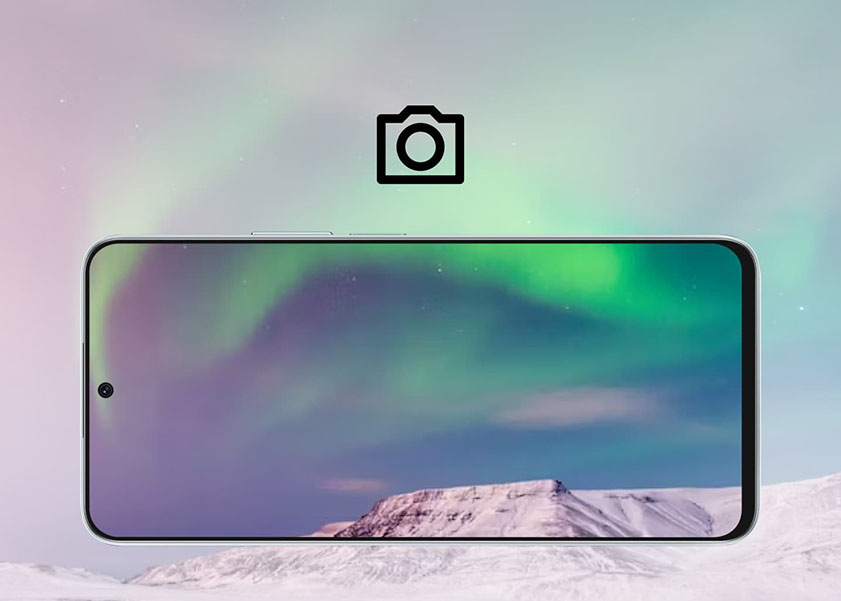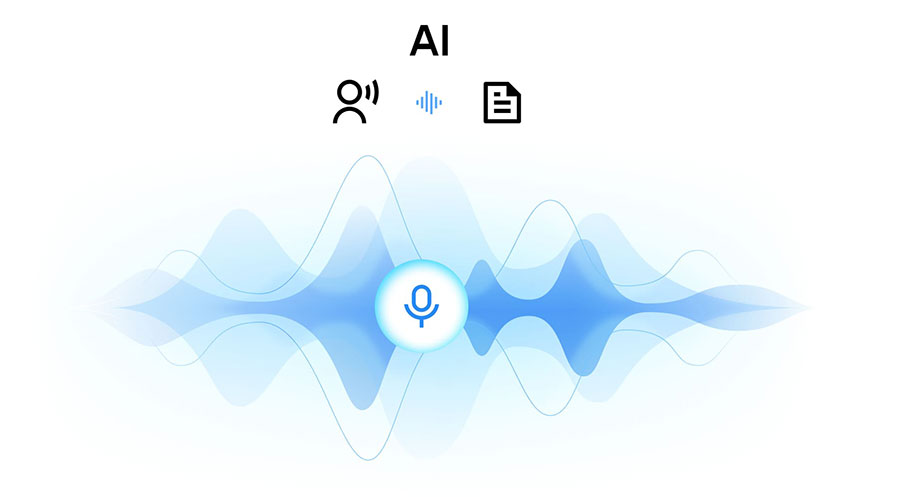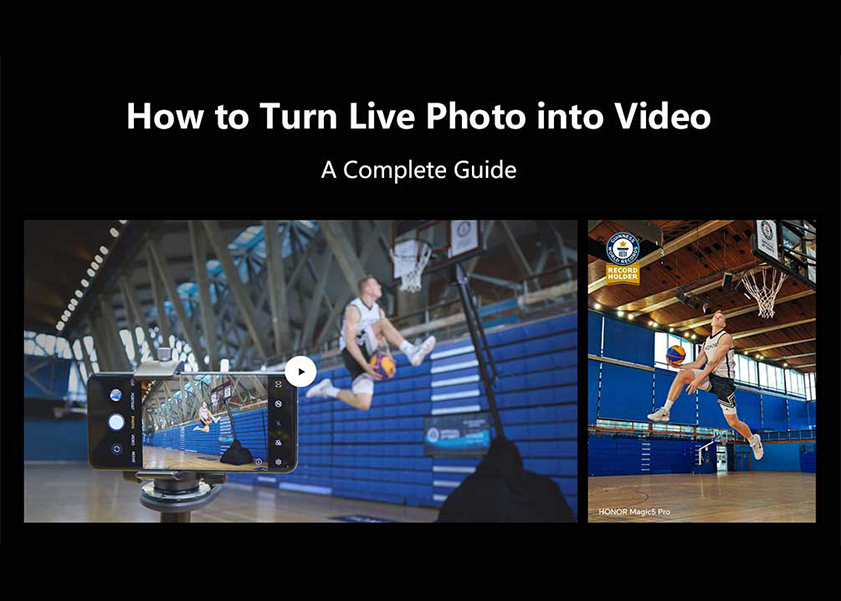TOP

我的荣耀 开启荣耀之旅
To log in to your account, you must first agree to the HONOR PLATFORM TERMS OF USE and HONOR Platform Privacy Statement. If you do not agree, you may only browse the site as a guest.

How to edit pictures on HONOR 8X
As we all know, the camera resolution of the HONOR 8X is relatively powerful among the HONOR smartphones. If you take a good picture with your HONOR 8X, the editing features of your phone will make your picture more beautiful.
There are many ways for you to edit the picture you just took to make it even better. With Gallery's editing features, you are able to crop, rotate, and apply a variety of effects (such as graffiti, personalized watermarks, and filters) to your photos to make them more striking.

Now go to  Gallery, select the photo you want to edit, and touch
Gallery, select the photo you want to edit, and touch to enter the photo editing screen. You can use the following features to edit your photos:
to enter the photo editing screen. You can use the following features to edit your photos:
Rotate a photo: Click on  , and slide the angle dial to customize the rotation angle of the photo. You can also touch Rotate or Mirror to rotate your photo 90 degrees or flip it.
, and slide the angle dial to customize the rotation angle of the photo. You can also touch Rotate or Mirror to rotate your photo 90 degrees or flip it.
Crop a photo: Click on  , and drag the grid toolbox or its corners to make your selection. You can also select a fixed crop ratio and drag the corners of the grid tool to crop the photo.
, and drag the grid toolbox or its corners to make your selection. You can also select a fixed crop ratio and drag the corners of the grid tool to crop the photo.
Add filter effects: Click on  , and select a filter effect.
, and select a filter effect.
Color retention: Click on  , and follow the onscreen instructions to select the colors you want to keep. The areas selected to retain colors will be highlighted.
, and follow the onscreen instructions to select the colors you want to keep. The areas selected to retain colors will be highlighted.
Blur a photo: Click on  , select a blur mode, and drag the slider to adjust the degree of the blur.
, select a blur mode, and drag the slider to adjust the degree of the blur.
Adjust photo effects: Click on  to adjust the photo's brightness, contrast, saturation, and other parameters.
to adjust the photo's brightness, contrast, saturation, and other parameters.
Beautify a portrait photo: When the system detects a portrait photo, it will automatically provide you with the Beauty feature. You can Click on  in the photo editing screen to apply features such as Smooth, Blemish, Thin face, and Enhance eyes to make your portrait shot more attractive.
in the photo editing screen to apply features such as Smooth, Blemish, Thin face, and Enhance eyes to make your portrait shot more attractive.
Create photo mosaics: Click on  , and select a mosaic style and size to create a photo mosaic.
, and select a mosaic style and size to create a photo mosaic.
Graffiti on photos: Click on  , and select a brush and color to add graffiti to photos.
, and select a brush and color to add graffiti to photos.
Add watermarks: Click on  , and select a watermark (such as Time, Location, Weather, or Mood) to personalize your photos.
, and select a watermark (such as Time, Location, Weather, or Mood) to personalize your photos.
Add a tag: Click on  , and select an annotation style and font format to enrich your photos.
, and select an annotation style and font format to enrich your photos.
Now have you learned how to edit pictures to make your photo much better? Try these ways on your HONOR 8X to get the best pictures!

SUBSCRIPTION
I agree to receive the latest offers and information on HONOR products through email or IM (e.g. WhatsApp) provided below and advertisement on third-party platforms. I understand that I can unsubscribe anytime according to Chapter 5 of HONOR Platform Privacy Statement.
CONTACT
Honor Technology (Malaysia) Sdn Bhd
(Registration No.: 202101003804)
1800-88-5645
9:00 AM - 6:00 PM
Copyright © Honor Device Co., Ltd. 2020-2025. All rights reserved.
We use cookies and similar technologies to make our website work efficiently, as well as to analyze our website traffic and for advertising purposes.
By clicking on "Accept all cookies" you allow the storage of cookies on your device. For more information, take a look at our Cookie Policy.
Functional cookies are used to improve functionality and personalization, such as when playing videos or during live chats.
Analytical cookies provide information on how this site is used. This improves the user experience. The data collected is aggregated and made anonymous.
Advertising cookies provide information about user interactions with HONOR content. This helps us better understand the effectiveness of the content of our emails and our website.