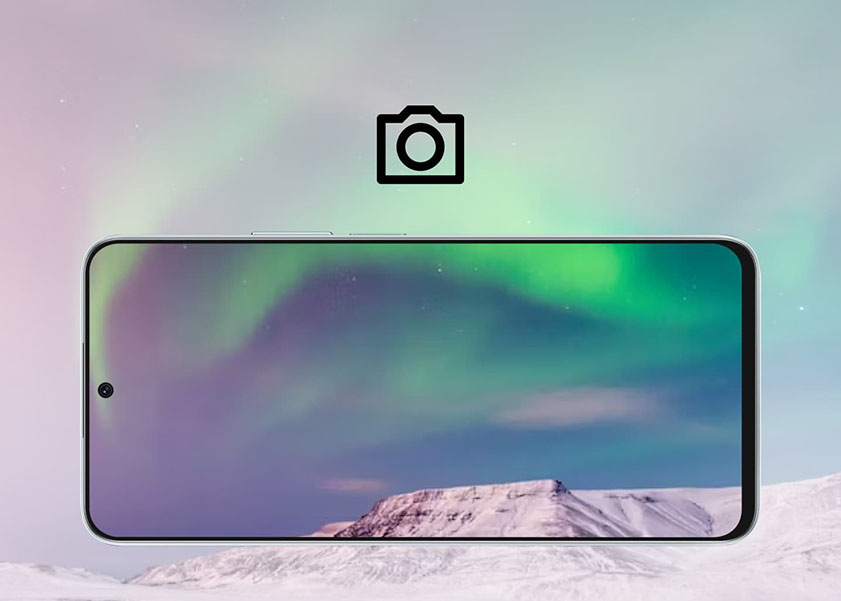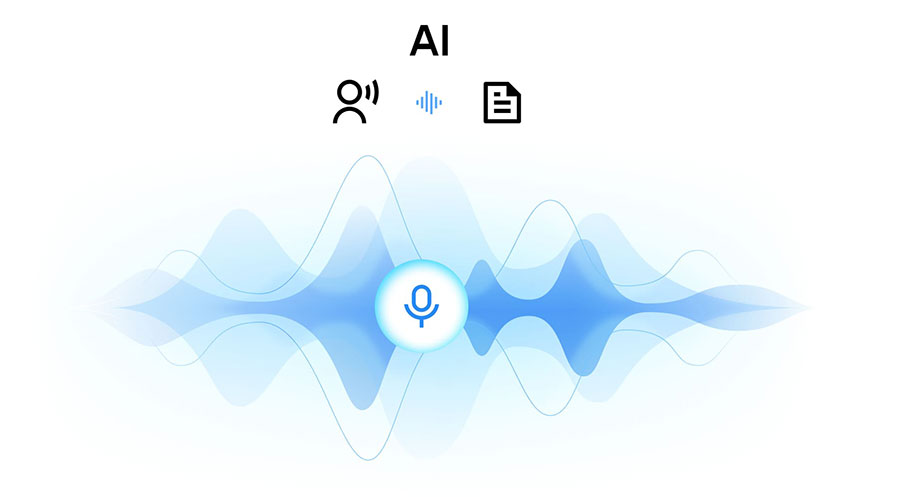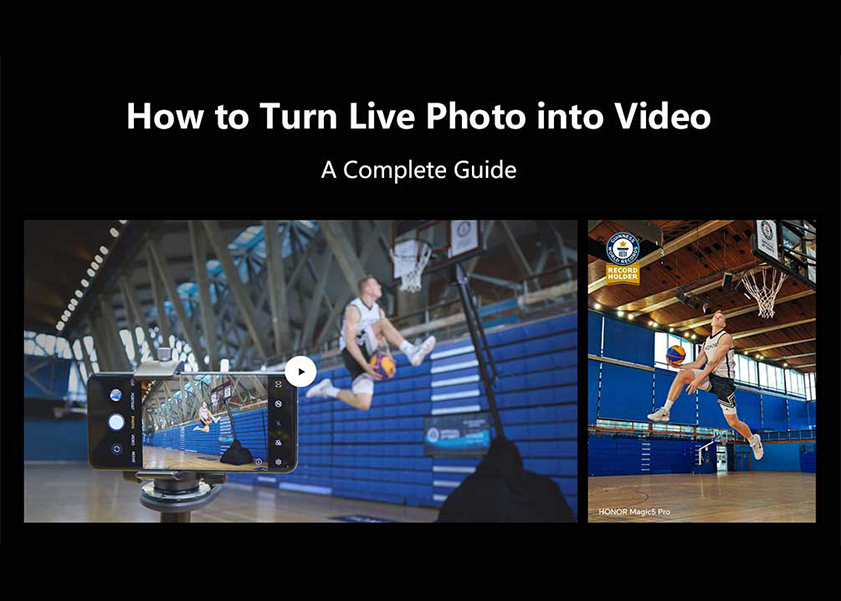TOP

我的荣耀 开启荣耀之旅
To log in to your account, you must first agree to the HONOR PLATFORM TERMS OF USE and HONOR Platform Privacy Statement. If you do not agree, you may only browse the site as a guest.

Four Big Photography Skills on HONOR 8X
Are you keen on photography? Do you want to take better photos? There are four photography skills that you can apply to your HONOR 8X. We hope that they can help you.

1. Enable AI camera to enhance saturation
The HONOR 8X has dual-lens20M + 2M, F/1.8 aperture rear camera, but the feature that gets the most attention is the AI (artificial intelligence) technology. AI multi-scene recognition can identify 22 different categories of objects in images and 500 scenarios in real-time, and it can adjust the camera settings accordingly. Go to Camera>Photo. Then click the “AI” icon, you can enable this function. If you want to revert to the original image, you also can click the AI” icon again to turn it off.

2. Enable Night shot to shoot night scenes
Another great strength of the HONOR 8X lies in its ability to take photos in low-light conditions thanks to a flagship feature called Super Night Shot. Compared to standard photography modes, Night shot mode resolves the limitations created by low light and night shooting to give your photos sharp details with improved brightness and colors. Go to Camera>Night, and you can get this feature. Night shot mode will take multiple exposures during the shooting process. This requires that the phone remains steady. Your subject doesn't need to be as steady as he would in a regular long exposure shot thanks to the excellent machine learning abilities of HONOR 8X, but it certainly helps. You can also make movements while you take the shot to add creative effects.

3. Enable Wide Aperture for close-up shots
Wide Aperture is often used by our users. When you take a portrait photo and want to the subject become more prominent, you can turn on the large aperture mode. The background of the photo can be blurred, making the photo more beautiful. Just go to Camera>Aperture. Then you can adjust the degree of blur according to your actual needs. And what the HONOR 8X has is an adjustable aperture effect, which you can apply even after taking the shot. It is a useful photography tip!
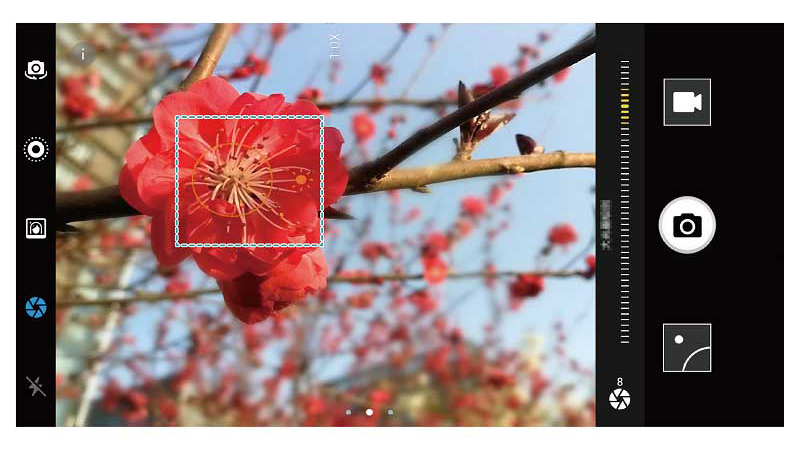
4. Enable Food mood to take mouthwatering pictures
If you want to take tasty pictures of a meal to share with your friends but the pictures always end up looking dull, the food mode will help you to get rid of the trouble. HONOR camera's Food mode to really bring out the flavor in your food photos. Go to Camera > More > Download, and then download and install Good food. Once the download and installation are complete, you can use Good food at any time to take mouthwatering shots of your favorite dishes.

These four photography tips are very practical. Could they help you? Welcome to try them on your HONOR 8X!
SUBSCRIPTION
I agree to receive the latest offers and information on HONOR products through email or IM (e.g. WhatsApp) provided below and advertisement on third-party platforms. I understand that I can unsubscribe anytime according to Chapter 5 of HONOR Platform Privacy Statement.
CONTACT
Honor Technology (Malaysia) Sdn Bhd
(Registration No.: 202101003804)
1800-88-5645
9:00 AM - 6:00 PM
Copyright © Honor Device Co., Ltd. 2020-2025. All rights reserved.
We use cookies and similar technologies to make our website work efficiently, as well as to analyze our website traffic and for advertising purposes.
By clicking on "Accept all cookies" you allow the storage of cookies on your device. For more information, take a look at our Cookie Policy.
Functional cookies are used to improve functionality and personalization, such as when playing videos or during live chats.
Analytical cookies provide information on how this site is used. This improves the user experience. The data collected is aggregated and made anonymous.
Advertising cookies provide information about user interactions with HONOR content. This helps us better understand the effectiveness of the content of our emails and our website.