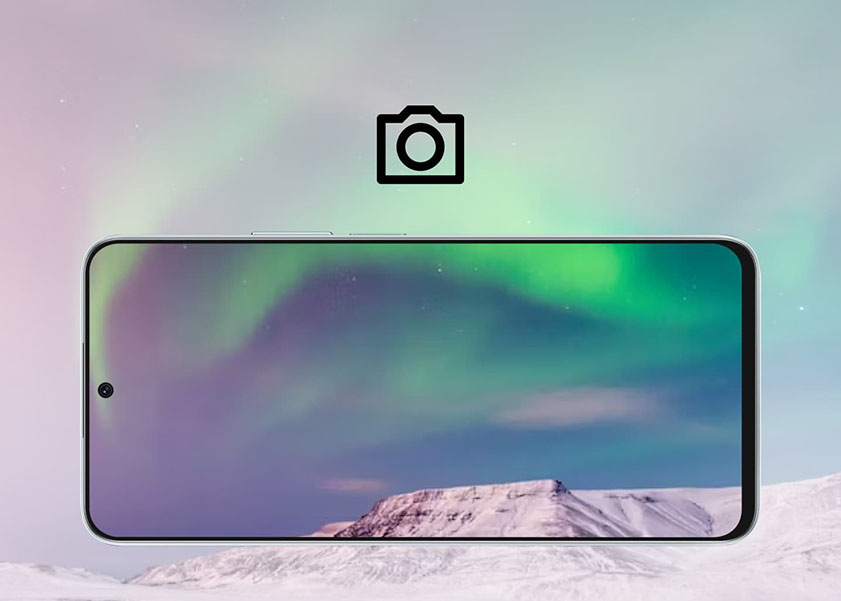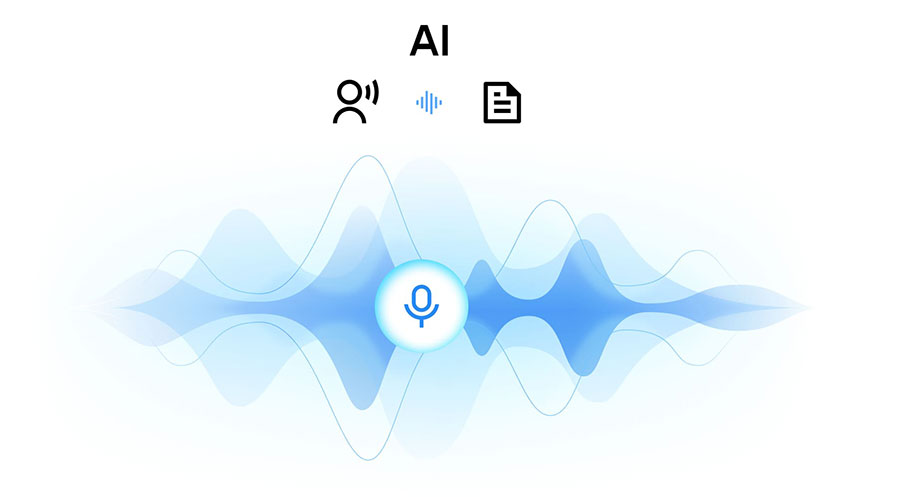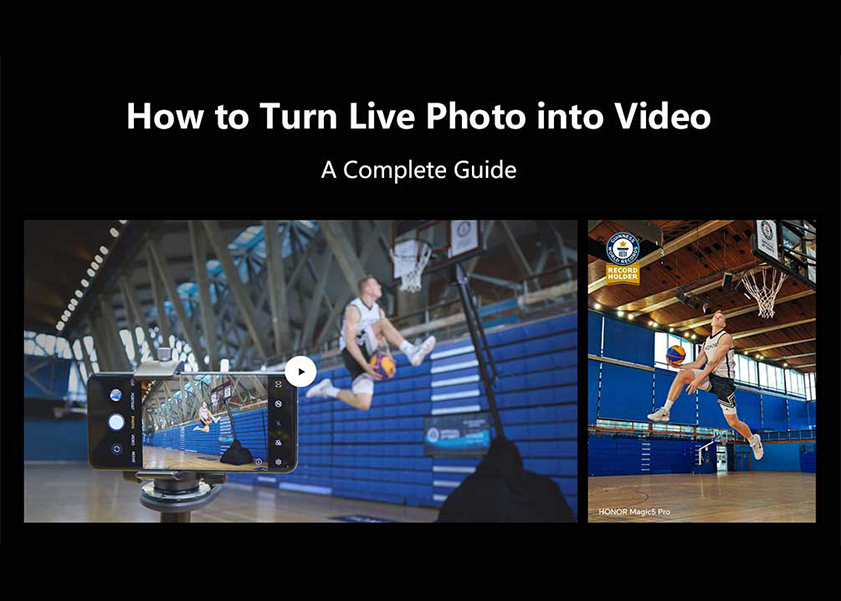TOP

我的荣耀 开启荣耀之旅
To log in to your account, you must first agree to the HONOR PLATFORM TERMS OF USE and HONOR Platform Privacy Statement. If you do not agree, you may only browse the site as a guest.
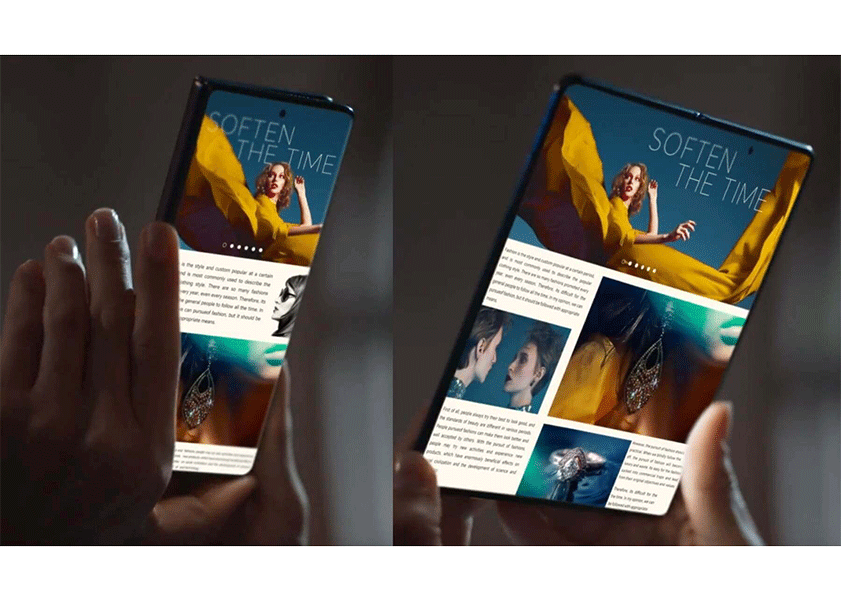
Complete Guide to Foldable Phone Apps in 2024
Foldable phones bring a fresh approach to using mobile apps, thanks to their innovative design and versatile screens.
These devices create new possibilities for app performance and user experience. In this article, we will examine the
differences between foldable phone apps and regular ones and provide practical tips to enhance your usage. Stay
ahead in the world of mobile technology by choosing apps that truly leverage the capabilities of your foldable
device.
Differences between Foldables and Regular Apps
Foldables, with their unique form factors, require distinct app design considerations compared to regular apps. One of the primary differences is screen adaptability. Foldable devices can transition between different screen sizes and aspect ratios, necessitating that apps dynamically adjust their layout and interface. Regular apps, designed for a fixed screen size, don't need this level of flexibility.
User experience (UX) also diverges. Foldable apps must provide a seamless experience when switching between folded and unfolded states, ensuring that the transition is smooth and the content is appropriately resized and repositioned. Regular apps don't face this challenge, as they are designed for a single screen state.
Another key difference is multi-window support. Foldables often support multi-window mode more extensively, allowing users to run multiple apps simultaneously on a larger display. This requires developers to optimize app performance and usability for split-screen or multi-window scenarios, which is less critical for regular apps.
Lastly, hardware interaction varies. Foldables might incorporate additional gestures and interactions due to their form factor, such as hinge-based controls, which regular apps don’t need to account for. This necessitates a more complex user interaction model for foldable apps, ensuring they leverage the unique capabilities of foldable devices while maintaining usability and functionality.
The Best 5 Apps for Foldable Phones
Foldable phones bring a new level of functionality with their larger screens and multitasking features. To fully utilize these devices, the right apps can enhance your experience. Here are the top five apps for foldable phones.
Google Maps
Google Maps maximizes the potential of foldable phones' larger screens, presenting a split-screen view that showcases directions on one side and additional information, such as nearby places or route options, on the other. This expanded screen space enhances navigation, facilitating detailed map exploration, traffic condition viewing, and step-by-step direction following. The app’s adaptive layout ensures it remains user-friendly, whether the device is folded or unfolded, providing a smooth transition between different modes.
Microsoft Office Suite
The Microsoft Office Suite, including Word, Excel, and PowerPoint, is tailored for foldable phones, making productivity on the go more efficient. When unfolded, users can easily edit documents, spreadsheets, and presentations, leveraging the larger screen to view and edit content without constant zooming or scrolling. The suite’s split-screen functionality supports multitasking, such as taking notes in OneNote while referencing a document in Word, enhancing productivity and ensuring effective work from anywhere.
PUBG Mobile
PUBG Mobile delivers an exhilarating gaming experience on foldable phones, utilizing the larger screen to display more of the game environment and heightening overall immersion. The expanded screen space provides better control and visibility, making it easier to spot enemies and navigate the game world. The game’s adaptability to different screen sizes ensures a smooth and enjoyable gaming session, allowing gamers to fully leverage their foldable phone’s capabilities.
YouTube
YouTube's app is perfectly adapted for foldable phones, delivering a superior video streaming experience. When the device is unfolded, videos are presented in a larger, more immersive format, enhancing viewing pleasure. The app’s split-screen mode enables users to watch videos while browsing comments, reading descriptions, or exploring related content. This multitasking capability makes it easy to engage with the community, discover new videos, and manage playlists without interrupting the viewing experience, making YouTube essential for foldable phone users.
Outlook
Outlook is a robust email client designed for foldable phones, providing a more productive and organized experience. When unfolded, users can efficiently manage their inbox, calendar, and contacts, taking advantage of the larger screen to read and compose emails, schedule meetings, and track tasks. The split-screen feature supports handling multiple tasks simultaneously, such as replying to an email while checking the calendar. Outlook’s intuitive interface and advanced features make it indispensable for professionals using foldable devices.
Tips for Enhancing Your Experience on Foldable Phones
Foldable phones come with unique features that can boost your productivity and overall folding phone experience. Here are some tips to help you make the most out of your foldable phone:
Boost Productivity with a Stylus on Your Foldable Phone
Using a stylus with your foldable phone can significantly enhance productivity. A stylus allows you to take notes, draw, and navigate with precision. It’s particularly useful for tasks like signing documents or annotating PDFs.
Unlock Efficiency: Mastering the Taskbar on Foldable Phones
The taskbar feature on foldable phones provides quick access to frequently used apps. Located at the bottom of the screen, the taskbar lets you switch between applications seamlessly. To enable it, go to Settings, then Display, and toggle the Taskbar option. This feature helps in managing multitasking efficiently, allowing you to launch apps without returning to the home screen, thus enhancing your workflow.
Combine the Foldable with Secondary Displays
Connecting your foldable phone to secondary displays can vastly improve your productivity. Many foldable phones offer features like DeX mode, which turns your phone into a desktop-like experience. This enables you to use a larger screen for tasks that require more space.
Maximize Your Foldable Phone’s Potential with Split-Screen Features
Foldable phones excel at multitasking, thanks to their split-screen capabilities. You can run multiple apps simultaneously, taking advantage of the larger screen real estate. For example, you can browse the web while taking notes or watch a video while checking emails. This feature shines particularly brightly in models like the HONOR Magic V2 RSR. With its Porsche Design, it boasts a 7.92-inch inner screen and a 6.43-inch external screen, providing ample space for multitasking. The MagicOS offers an intuitive interface, making app switching and dual-screen use seamless.
Conclusion
In conclusion, the integration of specialized apps significantly optimizes the use of foldable phones. By selecting apps designed to take advantage of the unique features of foldable devices, users can maximize their productivity and entertainment. Whether it's utilizing dual-screen capabilities or improving multitasking efficiency, foldable phone apps provide a tailored experience that elevates functionality and usability. As technology evolves, these apps will continue to advance, ensuring foldable phone users remain at the forefront of mobile innovation.
FAQs
What Are the Best Foldable Phone Apps Available Right Now?
The best apps optimized for foldable phones include Google Duo for video calls, Microsoft Office for productivity, and Adobe Lightroom for photo editing.
Can I Use Regular Apps on My Foldable Phone?
Yes, you can use regular apps on your foldable phone. Most standard apps will run without issues, but they might not fully utilize the foldable screen's capabilities. As foldable phones become more common, many app developers are optimizing their apps for better compatibility and enhanced user experiences on these devices.
Source: HONOR Club
SUBSCRIPTION
I agree to receive the latest offers and information on HONOR products through email or IM (e.g. WhatsApp) provided below and advertisement on third-party platforms. I understand that I can unsubscribe anytime according to Chapter 5 of HONOR Platform Privacy Statement.
CONTACT
Honor Technology (Malaysia) Sdn Bhd
(Registration No.: 202101003804)
1800-88-5645
9:00 AM - 6:00 PM
Copyright © Honor Device Co., Ltd. 2020-2025. All rights reserved.
We use cookies and similar technologies to make our website work efficiently, as well as to analyze our website traffic and for advertising purposes.
By clicking on "Accept all cookies" you allow the storage of cookies on your device. For more information, take a look at our Cookie Policy.
Functional cookies are used to improve functionality and personalization, such as when playing videos or during live chats.
Analytical cookies provide information on how this site is used. This improves the user experience. The data collected is aggregated and made anonymous.
Advertising cookies provide information about user interactions with HONOR content. This helps us better understand the effectiveness of the content of our emails and our website.