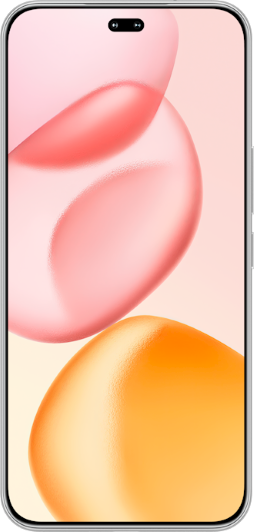TOP

我的荣耀 开启荣耀之旅
To log in to your account, you must first agree to the HONOR PLATFORM TERMS OF USE and HONOR Platform Privacy Statement. If you do not agree, you may only browse the site as a guest.

How to Cool Down Phone: Causes and Fast Cooling Solutions
Your phone heating up unexpectedly can be alarming, especially when it starts affecting performance or battery life. From running intensive apps to environmental factors, the reasons behind this issue might surprise you. This article will cover why your phone gets hot, how to cool down phone quickly, and simple practices to prevent overheating in the future, helping you maintain its longevity and efficiency without unnecessary hassle.
Why Is Your Phone Getting Hot?
Before addressing how to cool your phone down, it's important to understand why it overheats. Several factors can contribute to this issue, ranging from user habits to technical problems.
1. Heavy Usage
Using your phone for resource-heavy activities like gaming, video editing, or streaming can cause it to overheat. These tasks demand significant processing power, which generates heat as the processor works harder. Additionally, multitasking with several apps running simultaneously increases the load on the CPU and GPU, further contributing to the temperature rise. Taking breaks during intensive use can help your phone manage its temperature better.
2. Environmental Factors
Environmental conditions play a significant role in your phone's temperature. High ambient temperatures or direct sunlight exposure can cause your device to overheat quickly. Using your phone outdoors on a hot day or leaving it in a car under the sun traps heat and affects its performance. Charging your phone in warm areas or placing it on soft surfaces like beds or couches can also block ventilation, leading to heat buildup. To prevent overheating, always use your phone in cool, shaded areas and ensure proper airflow during charging or heavy use.
3. Background Apps and Processes
Background apps and processes are often hidden culprits behind phone overheating. Many apps continue running even after you close them, consuming processing power and draining the battery. Social media apps, location services, and poorly optimized software can place unnecessary strain on your phone's hardware. These processes generate heat as the CPU works overtime to handle multiple tasks simultaneously. Regularly checking your task manager and closing unused apps can significantly reduce this strain.
4. Faulty or Aging Batteries
Over time, phone batteries naturally degrade and lose their ability to hold a charge efficiently. A faulty or aging battery struggles to regulate energy, generating excessive heat during use or charging. This issue is more common in older devices or those exposed to prolonged charging cycles. Overheating due to battery problems can also lead to swelling, which poses safety risks. To mitigate this, replace old batteries promptly and use certified charging accessories. Monitoring your phone's battery health through settings can help identify potential issues early and maintain optimal performance.
5. Poor Network Connection
A weak or unstable network connection can cause your phone to overheat as it continuously searches for a stronger signal. This is particularly common in areas with poor coverage or during data-intensive activities like streaming or downloading large files. The constant effort to connect places additional strain on the phone's processor and antenna, generating heat. To avoid this, switch to airplane mode in low-signal areas or connect to a reliable Wi-Fi network when possible. Reducing background data usage and limiting activities requiring a strong signal can also help mitigate overheating.
How to Cool Down Your Phone Quickly
If your phone is overheating, there are a few simple steps you can take to cool phone down. These methods are easy to follow and can provide relief when your phone gets too hot.
Turn Off Your Phone
If your phone is extremely hot, one of the best ways to cool it down is to turn it off completely. Powering off your phone stops all apps and processes from running, which allows the device to cool down naturally. Give your phone some time to rest, and it should return to a normal temperature.
Remove the Phone Case
Phone cases, especially thick ones, can trap heat and prevent proper airflow around your phone. If your phone is overheating, try removing the case to help it cool down. Without the extra insulation, your phone will be able to release heat more effectively.
Use a Cooling Pad or Fan
For faster cooling, you can place your phone on a cooling pad or in front of a fan. Cooling pads are designed to draw heat away from your device, and a fan can help dissipate the heat more quickly. These methods can be particularly useful if you're in a hot environment and need to cool down your phone fast.
Practices to Prevent Phone Overheating in the Future
Once you've learned how to cool down phone quickly, it's important to take steps to prevent overheating from happening in the future. Here are some simple practices to help you keep your phone cool:
Update Your Apps and Software
Regularly updating your apps and software is crucial for preventing phone overheating. Manufacturers, like HONOR, release software updates that improve performance and fix bugs that may cause excessive heat. Keeping both your apps and operating system up to date ensures that your phone runs efficiently, reducing the chances of overheating due to outdated software.
Use Battery Saver Mode
Most smartphones have a Battery Saver Mode that reduces power consumption by limiting background activity and lowering screen brightness. This mode can be especially useful if you're in a situation where your phone might overheat due to high usage. It helps extend battery life and prevent excessive heat buildup.
Keep Your Battery Healthy
If your smartphone is several years old, consider replacing the battery if it's no longer performing well. Many phone manufacturers offer battery replacement services. A healthy battery will help your phone maintain optimal performance and prevent overheating.
To further prevent phone overheating, you can also opt for a more powerful smartphone, such as the HONOR 200 Pro. This device is equipped with the All-new Snapdragon 8 Gen 3 processor and an Adreno 725 GPU, delivering exceptional performance while maintaining efficient heat dissipation. Its MagicOS 8.0, based on Android 14, ensures a seamless user experience and incorporates software optimizations to minimize heat generation. Choosing a high-performance phone like this not only meets your daily needs but also excels in handling extended high-load usage scenarios.
Conclusion
By understanding the causes of overheating and how to cool down phone provided in this article, you can ensure your phone stays cool and works efficiently. Implementing practices to prevent future overheating will help you keep your phone in top condition for longer. Remember to take care of your device, and it will take care of you!
FAQs
How do I cool my phone down fast?
To cool your phone down quickly, close unnecessary apps, turn on Airplane Mode, or turn off your phone completely. You can also remove the case to help heat escape and place it in front of a fan or on a cooling pad. Keeping your phone out of direct sunlight also helps reduce heat.
Why is my phone getting so hot?
Your phone may overheat due to heavy usage, environmental factors like heat or sunlight, background apps consuming resources, an aging battery, or poor network connections. Activities such as gaming, video streaming, or using multiple apps at once can also cause your phone to get hot as it works harder to perform tasks.
Is it bad for my phone to overheat?
Yes, prolonged overheating can damage your phone's internal components, reduce battery life, and cause it to slow down. In extreme cases, overheating may even cause the phone to shut down or malfunction. It's important to cool your phone down regularly and avoid excessive heat to maintain its performance and longevity.
Source: HONOR Club
SUBSCRIPTION
I agree to receive the latest offers and information on HONOR products through email or IM (e.g. WhatsApp) provided below and advertisement on third-party platforms. I understand that I can unsubscribe anytime according to Chapter 5 of HONOR Platform Privacy Statement.
CONTACT

Honor Technology (Malaysia) Sdn Bhd
(Registration No.: 202101003804)
1800-88-5645
9:00 AM - 6:00 PM
Copyright © Honor Device Co., Ltd. 2020-2025. All rights reserved.
We use cookies and similar technologies to make our website work efficiently, as well as to analyze our website traffic and for advertising purposes.
By clicking on "Accept all cookies" you allow the storage of cookies on your device. For more information, take a look at our Cookie Policy.
Functional cookies are used to improve functionality and personalization, such as when playing videos or during live chats.
Analytical cookies provide information on how this site is used. This improves the user experience. The data collected is aggregated and made anonymous.
Advertising cookies provide information about user interactions with HONOR content. This helps us better understand the effectiveness of the content of our emails and our website.