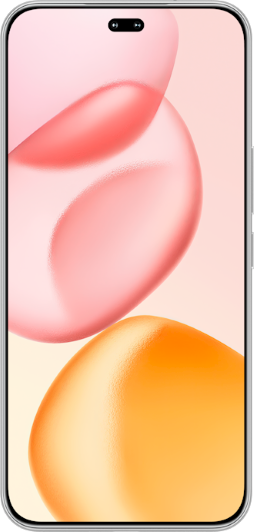TOP

我的荣耀 开启荣耀之旅
To log in to your account, you must first agree to the HONOR PLATFORM TERMS OF USE and HONOR Platform Privacy Statement. If you do not agree, you may only browse the site as a guest.

Connect your HONOR smartphone to TV using mirror share multi screen
With the development of modern information technology, smartphones have been made more exquisite. Even the small-cost mobile phone manufacturers, they have made their phone displays larger and sharper than ever before, such as the famous HONOR brand. But compared the big displays of TV, the phone screen is much weaker. For most people, watching movies or soap opera on TV is more comfortable.
However, there is a problem that your phone has some video resources on your HONOR phone that you can’t find them on your TV. So how to share these resources with your television might worry you. No worries! Next, we will teach you a way to connect your HONOR smartphone to TV. In this case, you can enjoy the big display anytime.
A good news that most HONOR device brings the MirrorShare feature now. MirrorShare lets you mirror the content on your device screen to your TV/STB for a seamless cross-screen experience. This function can send your Android screen to smart TV. Unlike when we look into a glass mirror, MirrorShare feature won’t horizontally flip what you see. It allows you to project movies, videos, pictures, and gameplay on your smartphones.
And the TV will present an exact replica of what’s going on your HONOR mobile device, including any movement (e.g., editing a text document or playing/pausing a video). Besides enjoying the big display, you can share your favorite films or games with your friends. You can even choose to only present a slideshow, while still getting to look at your personal notes. This presenter mode is also very suitable for work.
Whether it is for entertainment or work, the MirrorShare feature is a good helper.
Then, do you want to connect your HONOR smartphone to TV using Mirror Share Multi Screen? However, please note that before you implement this operation, you must connect your device and TV/STB to the same Wi-Fi network. If you don't do this, you won't be able to do the next steps. TVs or STBs that support Miracast must have this feature enabled manually.
Next, you can enable MirrorShare from the shortcuts panel or Setting>Device connection. And it will search for TV devices that you can connect to.

This way is easy and convenient, do you want to try it? Connect your HONOR smartphone to the TV using Mirror Share Multi Screen now!
SUBSCRIPTION
I agree to receive the latest offers and information on HONOR products through email or IM (e.g. WhatsApp) provided below and advertisement on third-party platforms. I understand that I can unsubscribe anytime according to Chapter 5 of HONOR Platform Privacy Statement.
CONTACT

Honor Technology (Malaysia) Sdn Bhd
(Registration No.: 202101003804)
1800-88-5645
9:00 AM - 6:00 PM
Copyright © Honor Device Co., Ltd. 2020-2025. All rights reserved.
We use cookies and similar technologies to make our website work efficiently, as well as to analyze our website traffic and for advertising purposes.
By clicking on "Accept all cookies" you allow the storage of cookies on your device. For more information, take a look at our Cookie Policy.
Functional cookies are used to improve functionality and personalization, such as when playing videos or during live chats.
Analytical cookies provide information on how this site is used. This improves the user experience. The data collected is aggregated and made anonymous.
Advertising cookies provide information about user interactions with HONOR content. This helps us better understand the effectiveness of the content of our emails and our website.