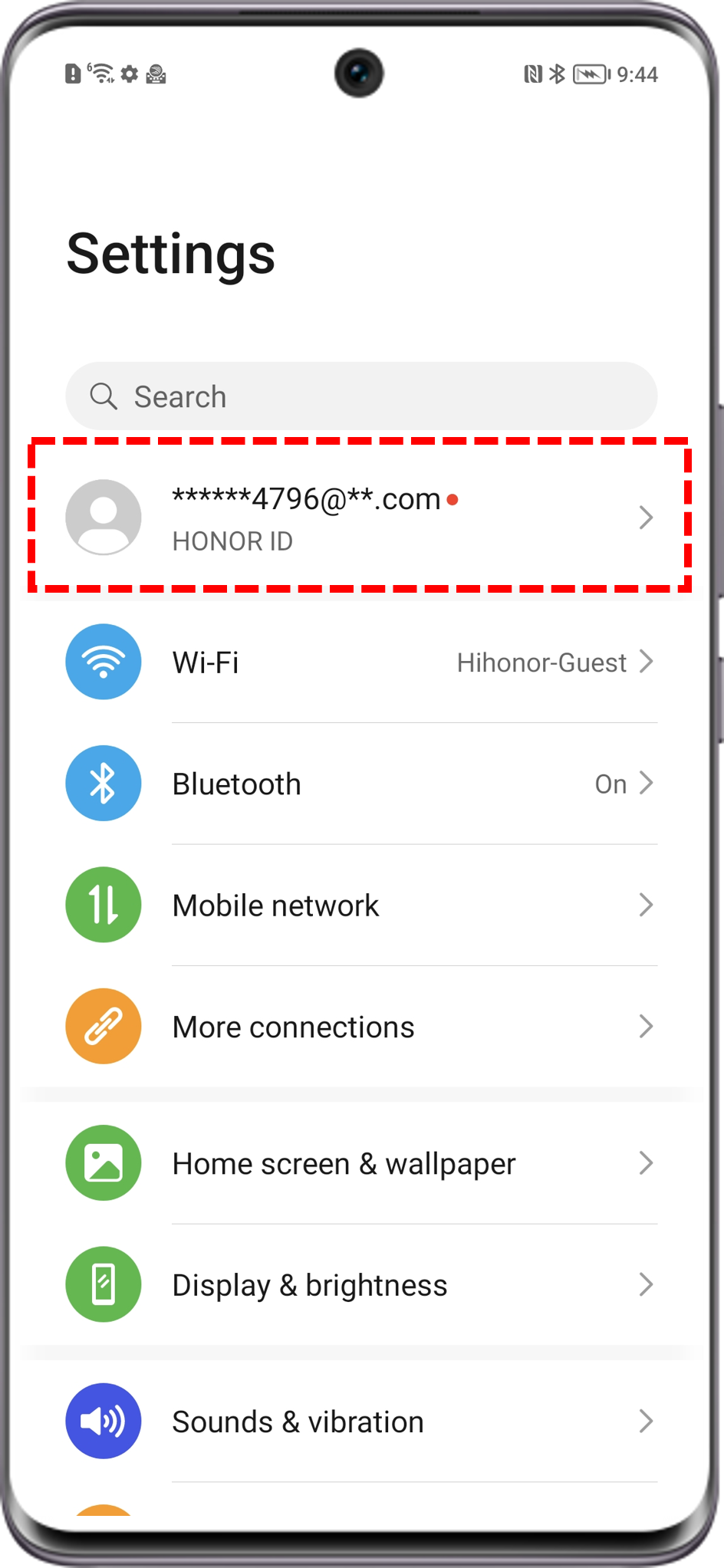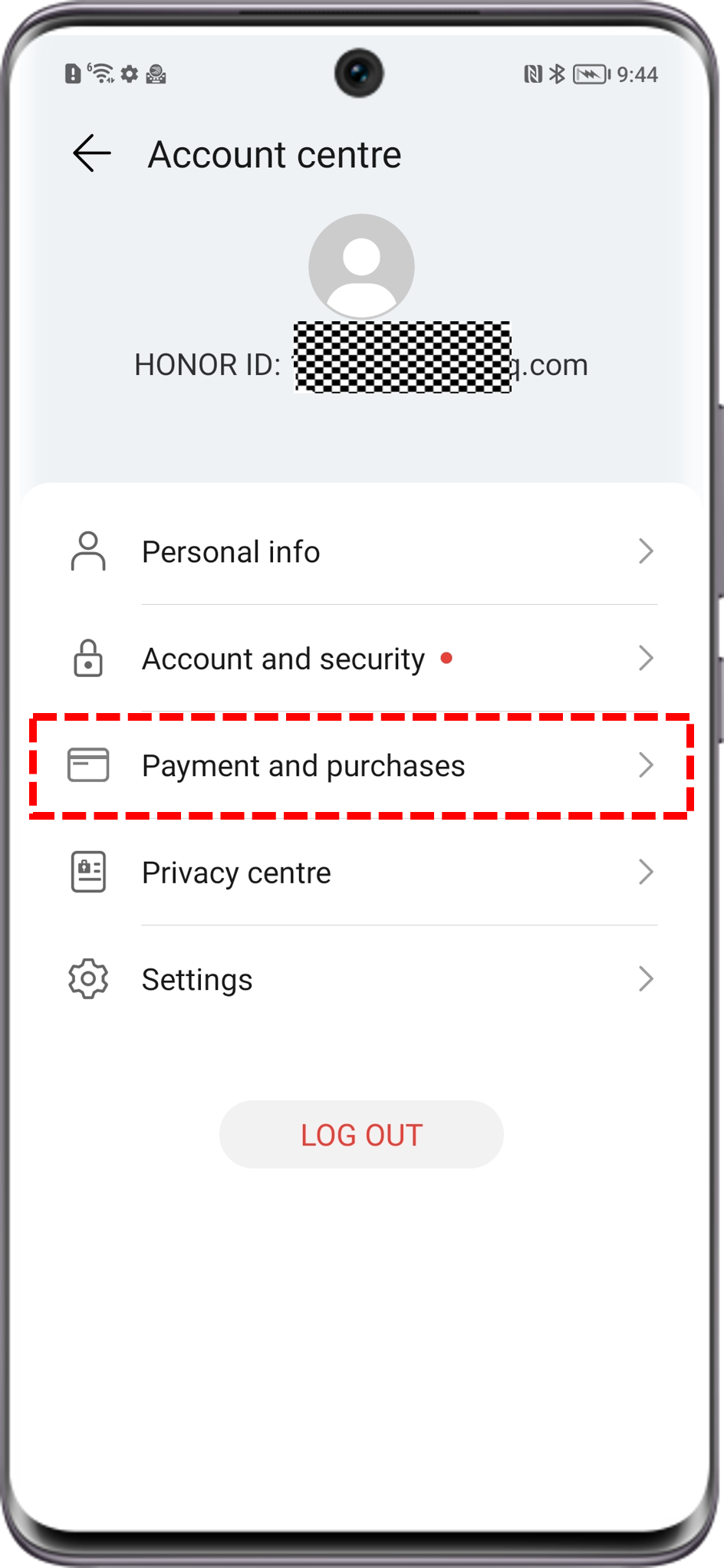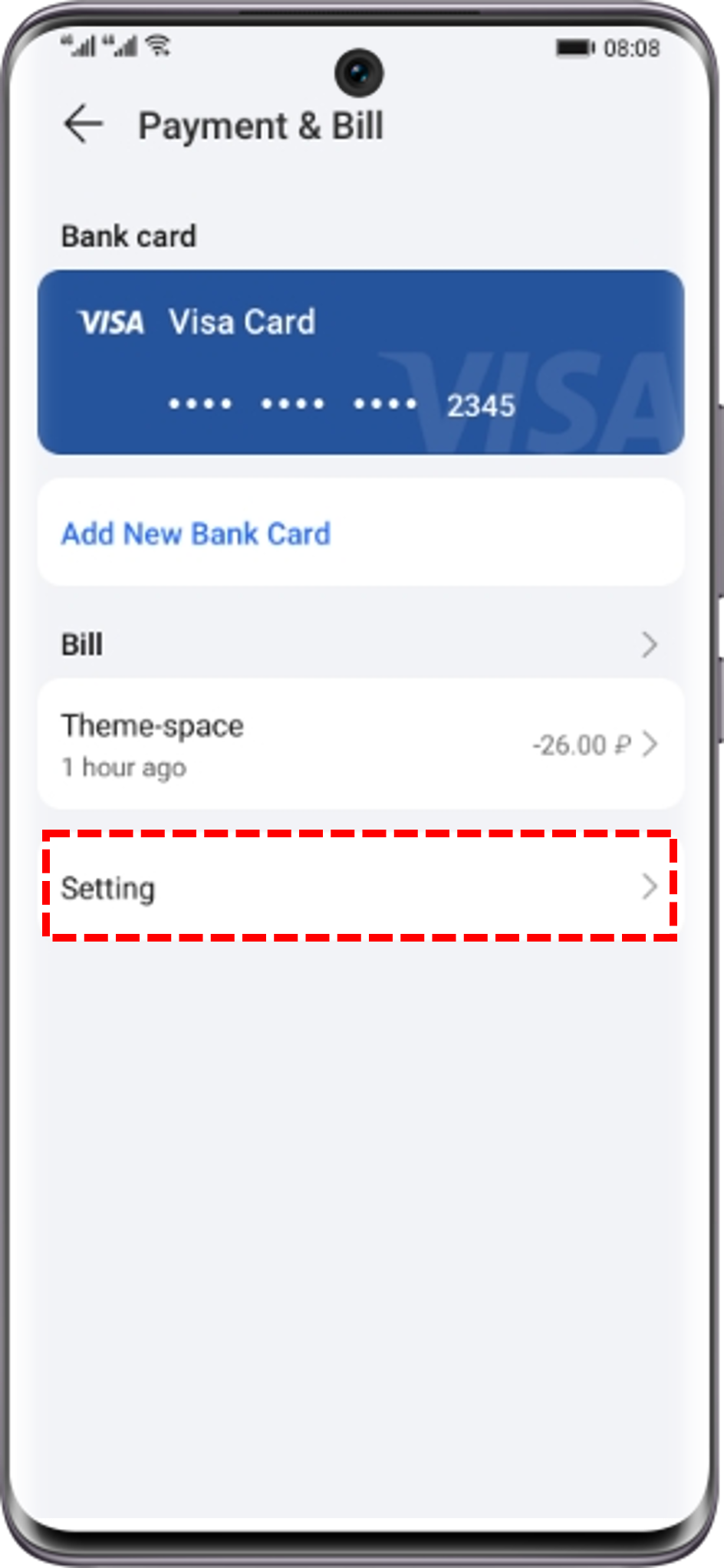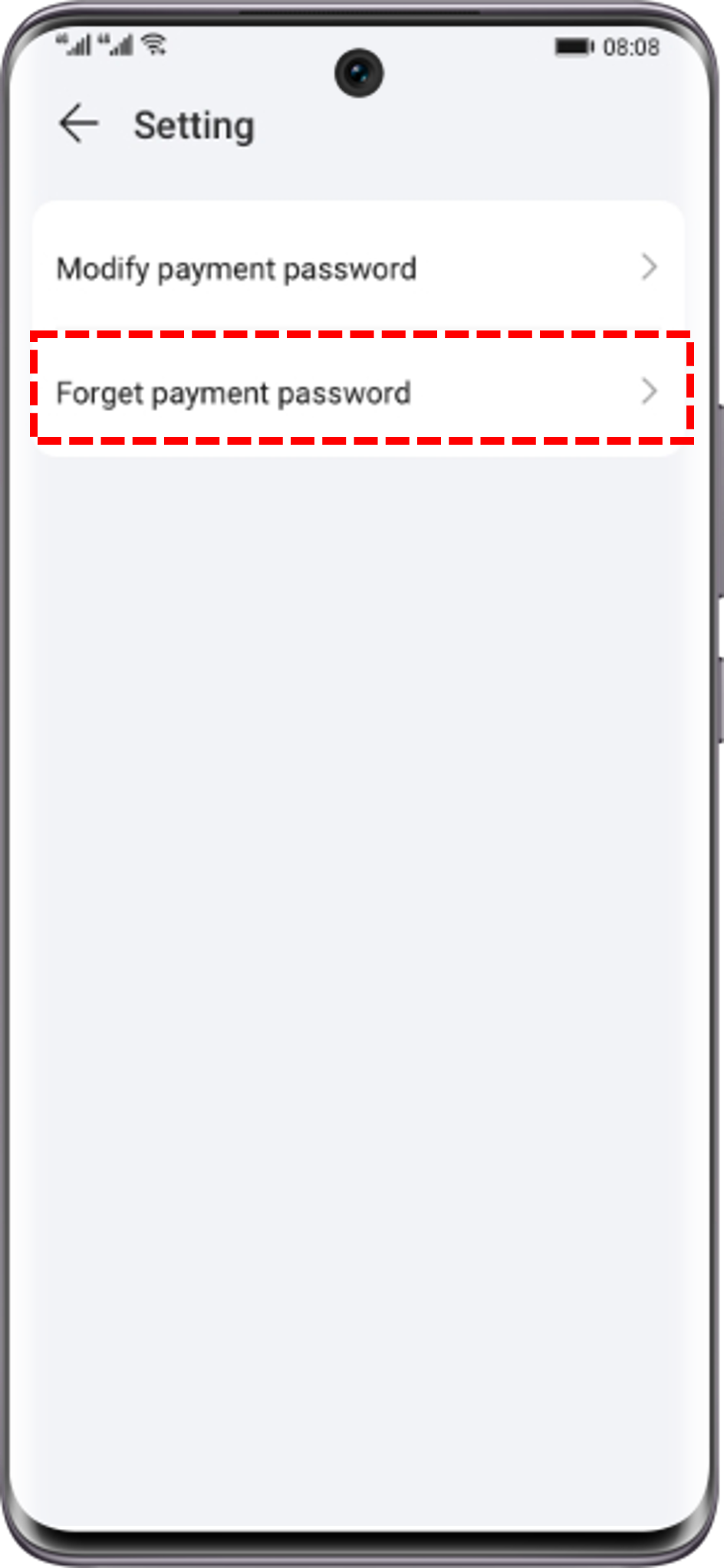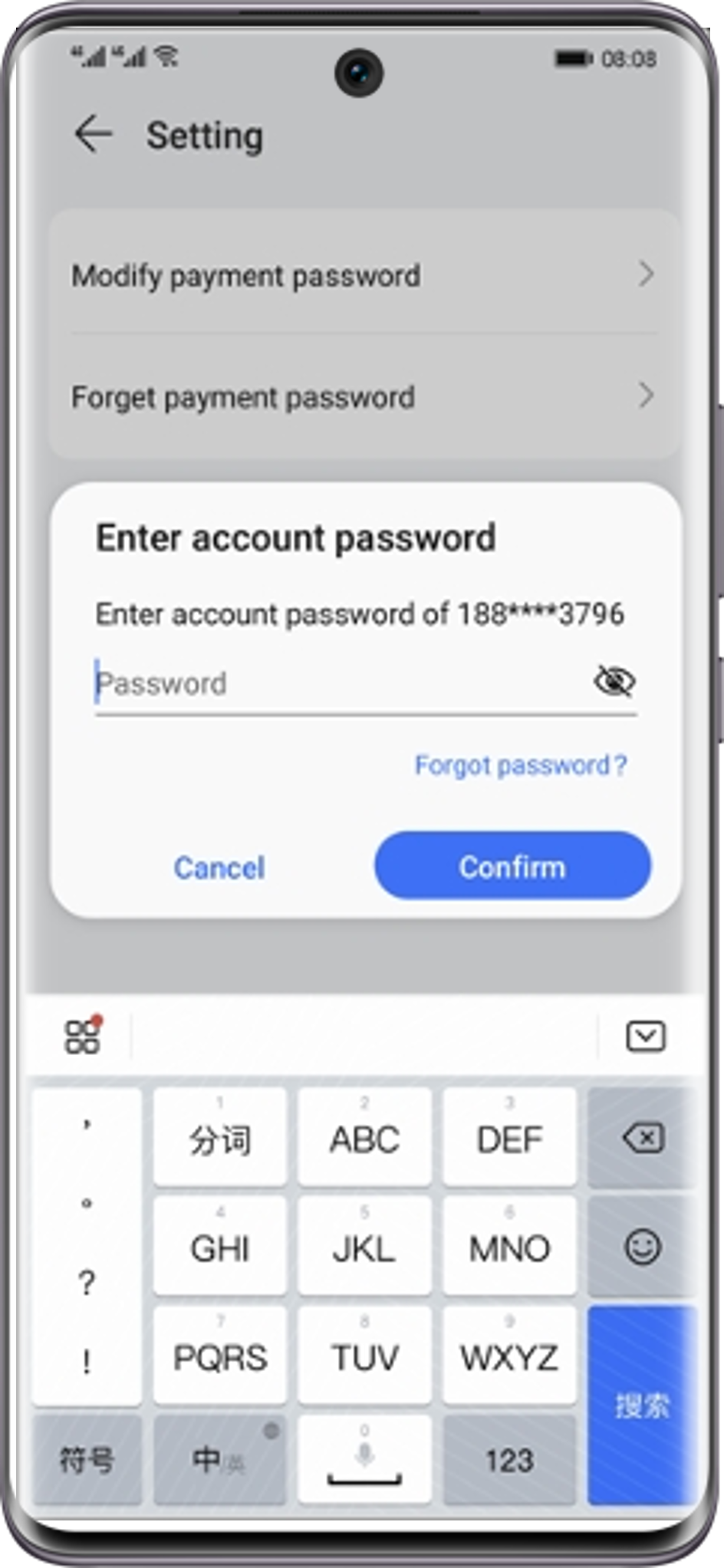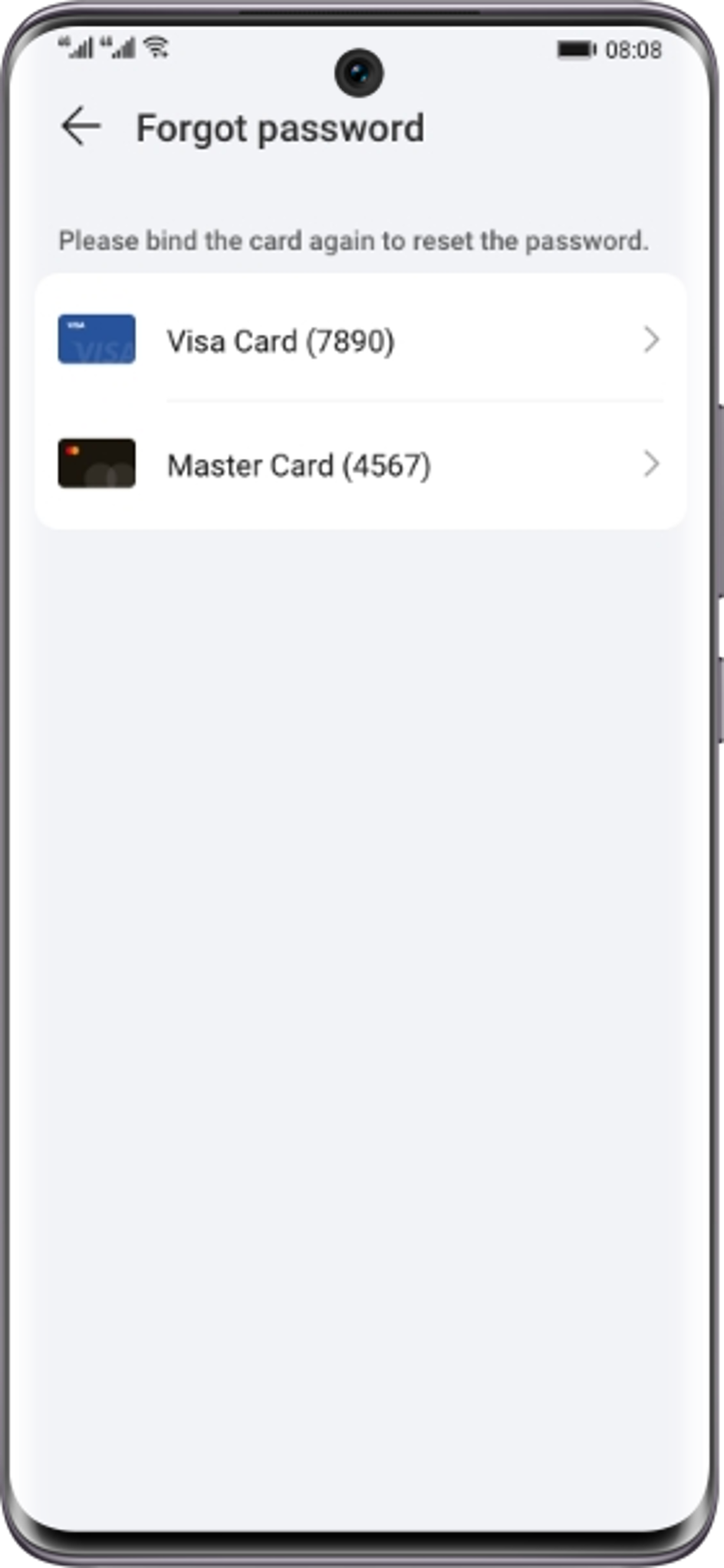How do I set and modify my payment password?
| How do I set and modify my payment password? |
Set password:
After adding your bank card for the first time and completing the payment, you can set the payment password for HONOR In-App Payment as instructed on the screen.
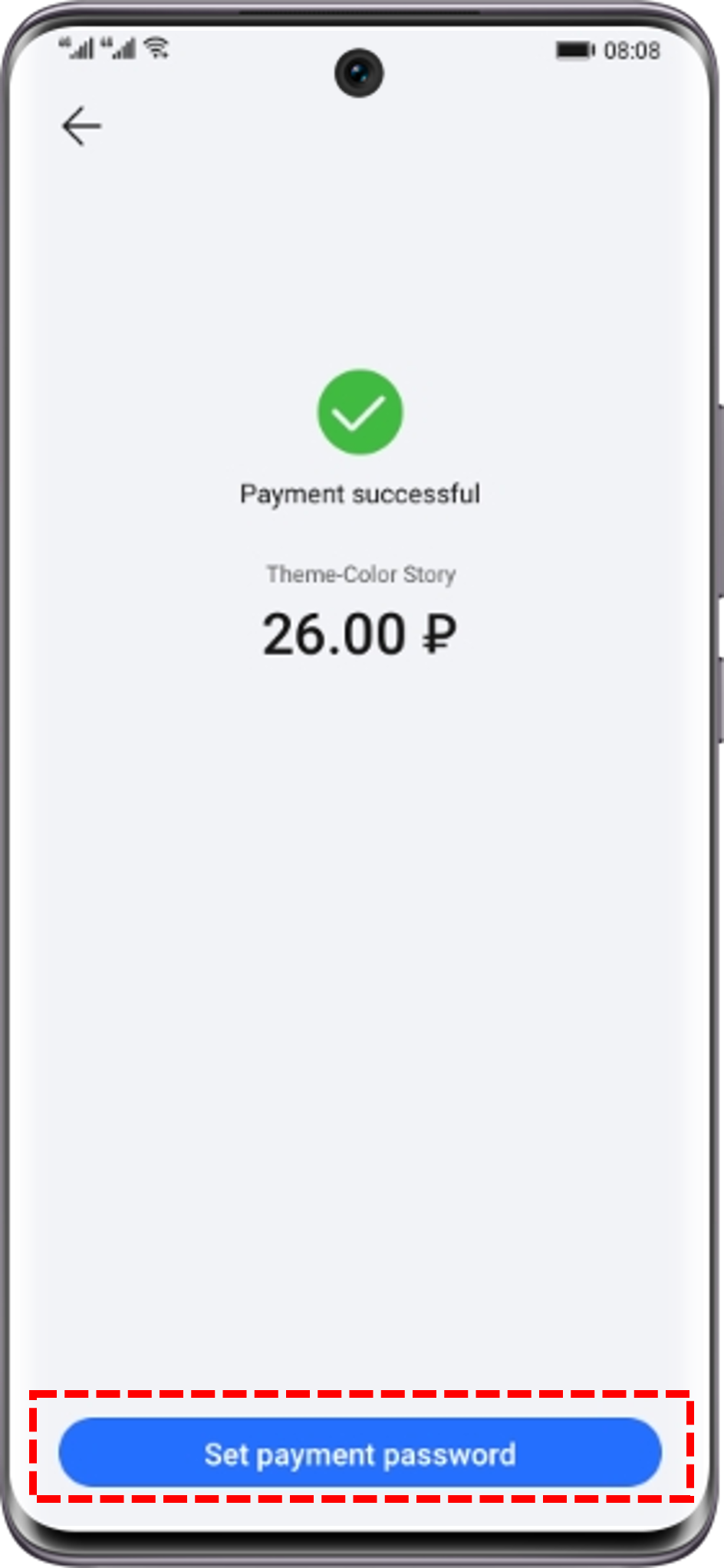
Modify password:
Modify payment password by going to .
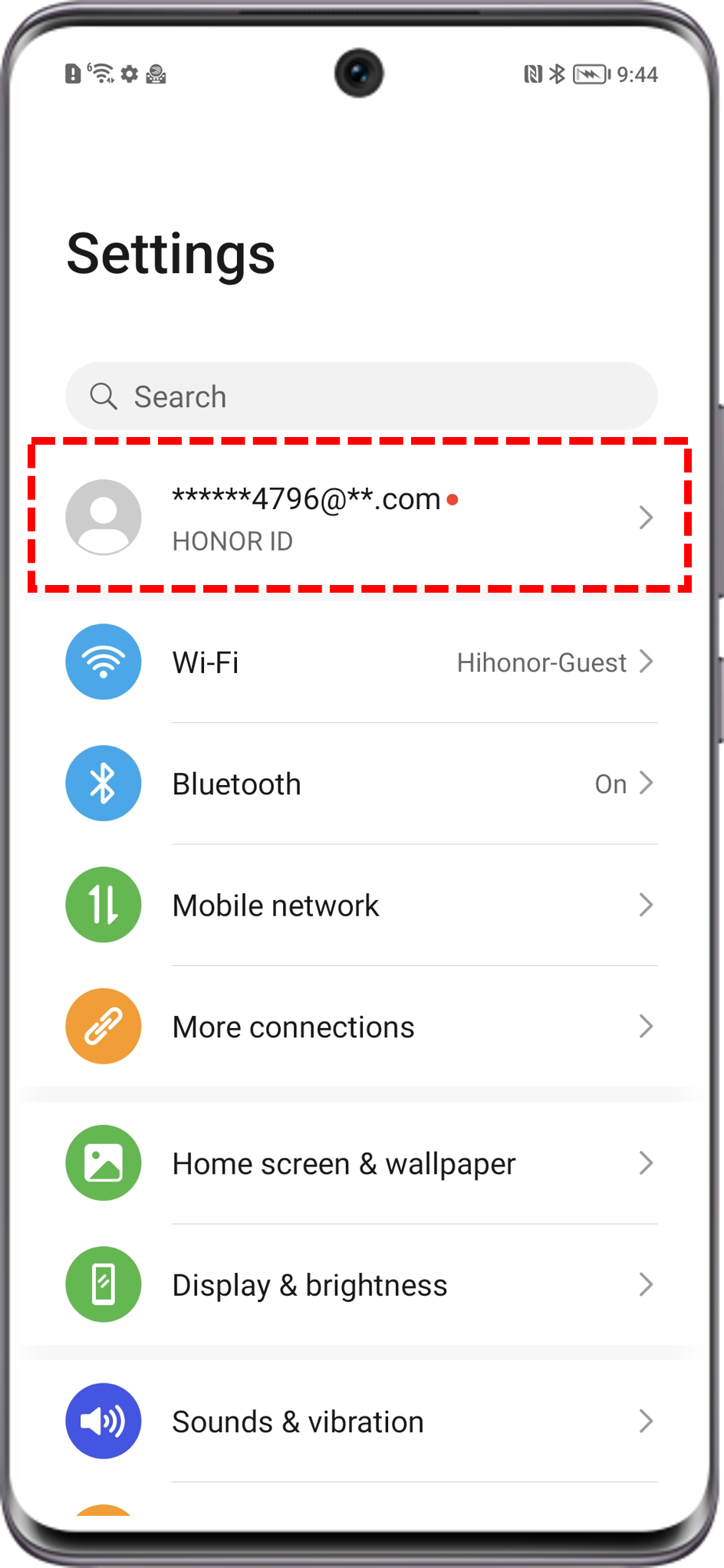
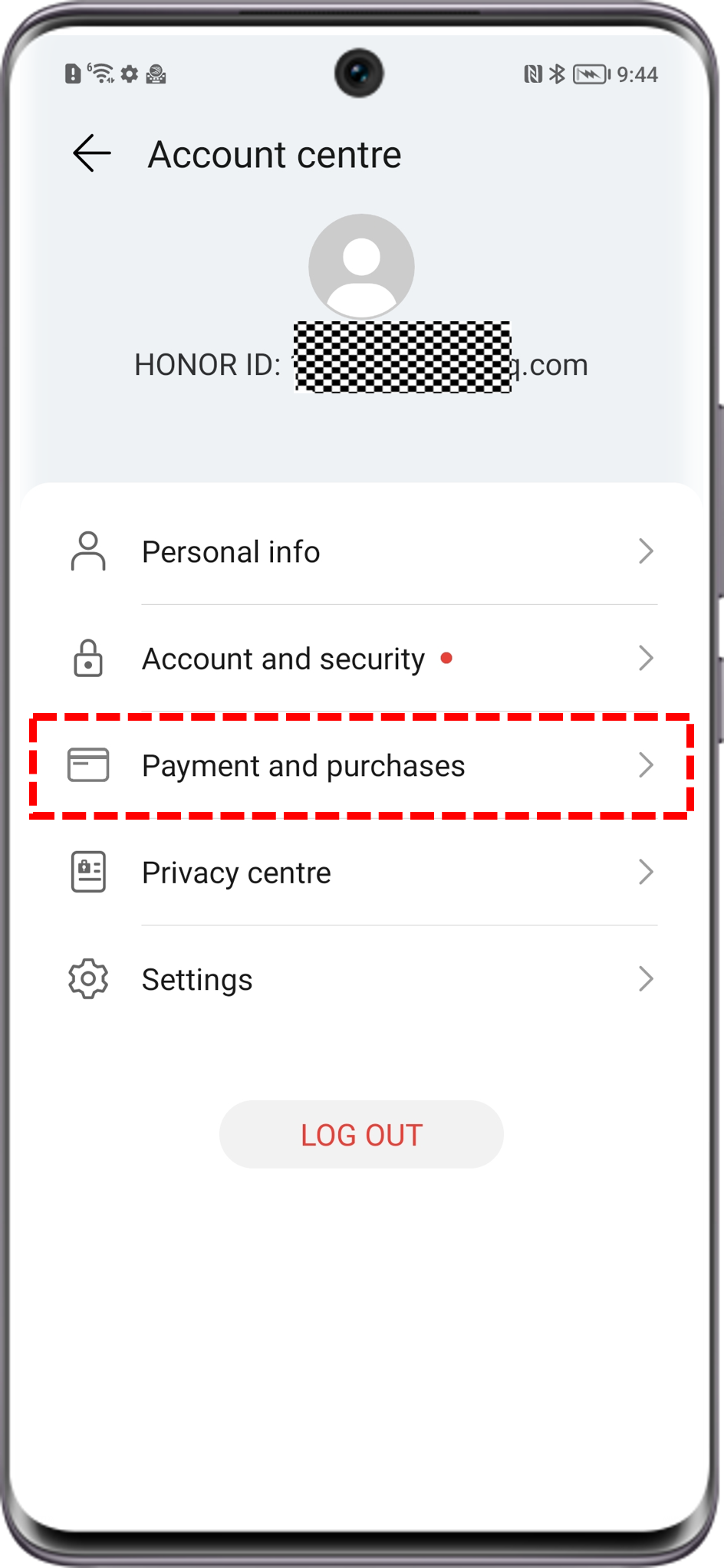
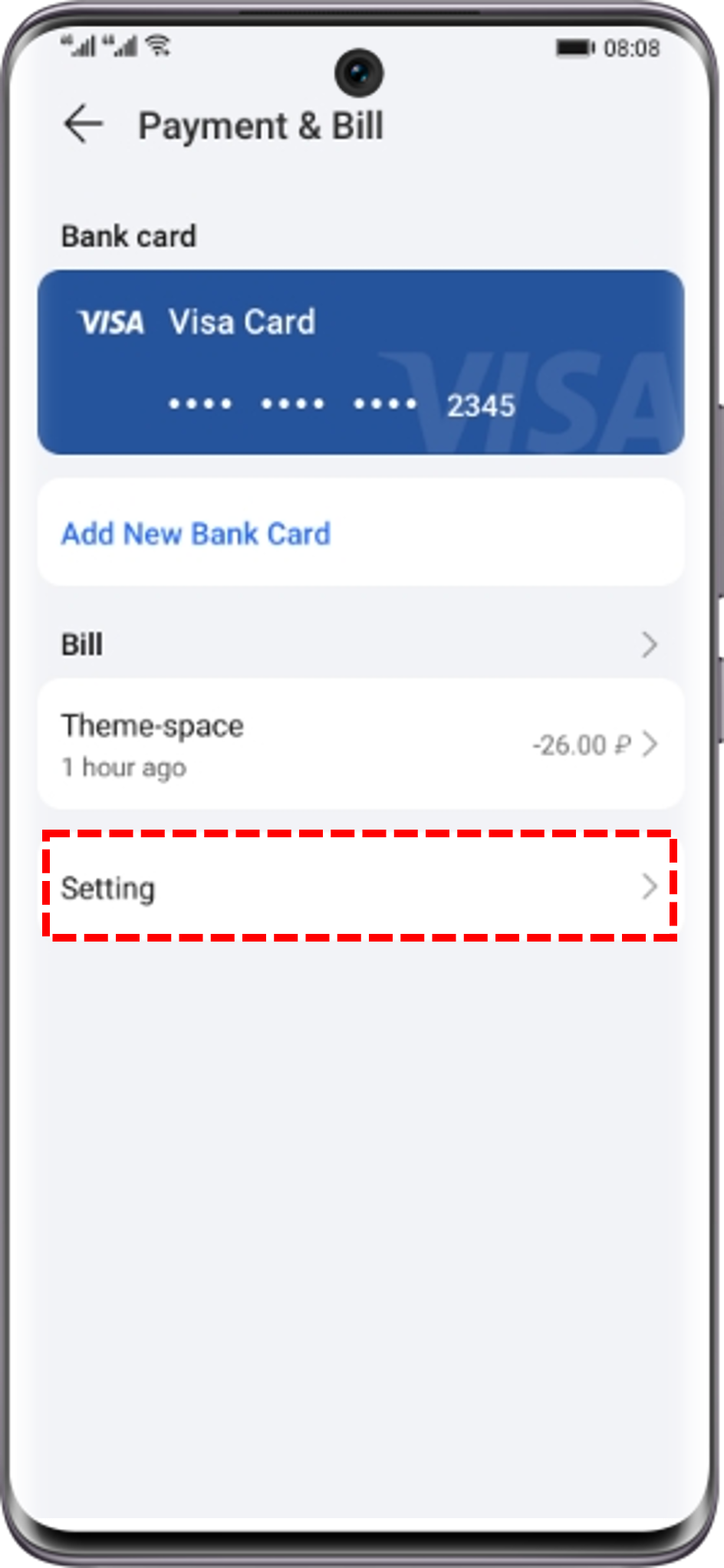
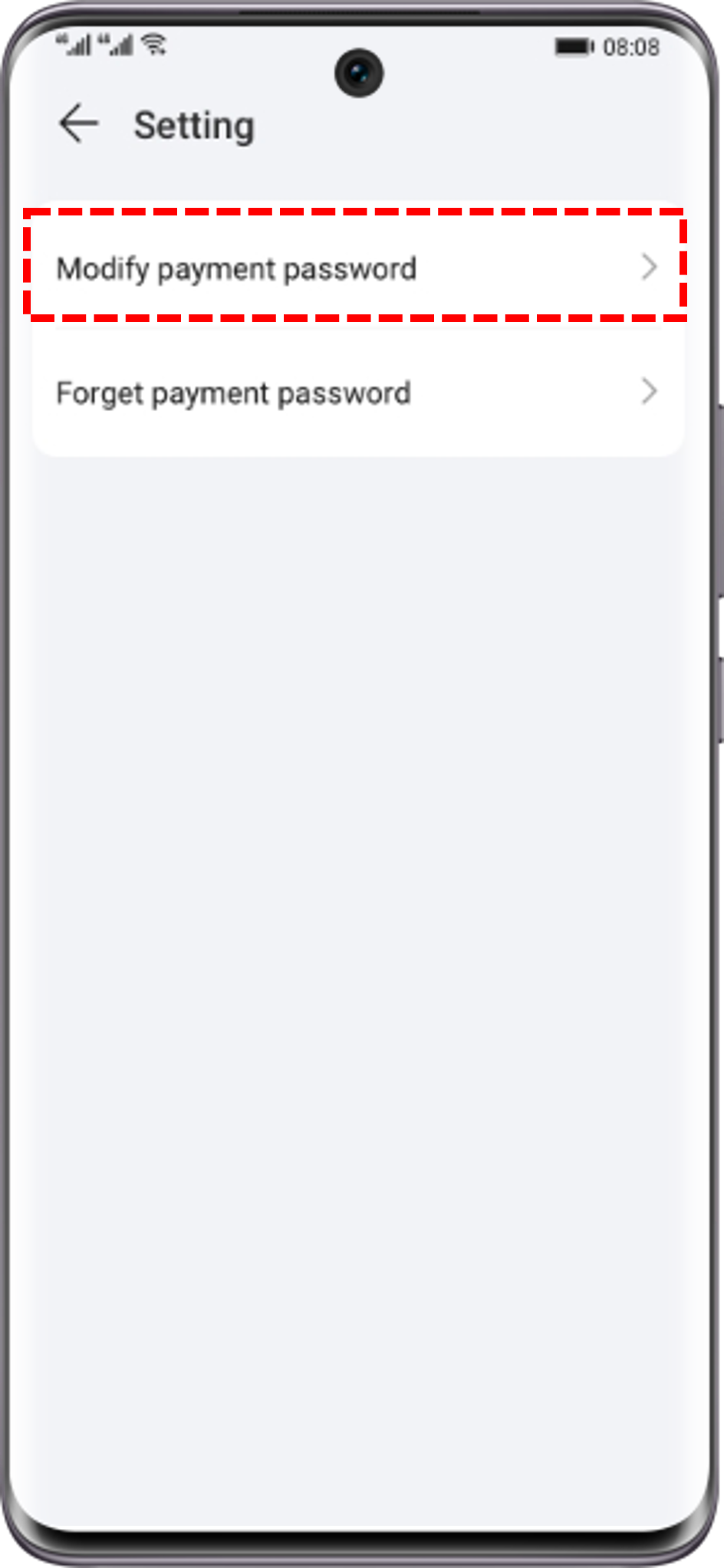
Forgot the password and reset it:
1. If you forget your password during the payment process, tap "Forgot password" on the payment page, then follow the steps below to verify and reset your password: Enter the password of your HONOR ID > rebind the bank card > reset password.
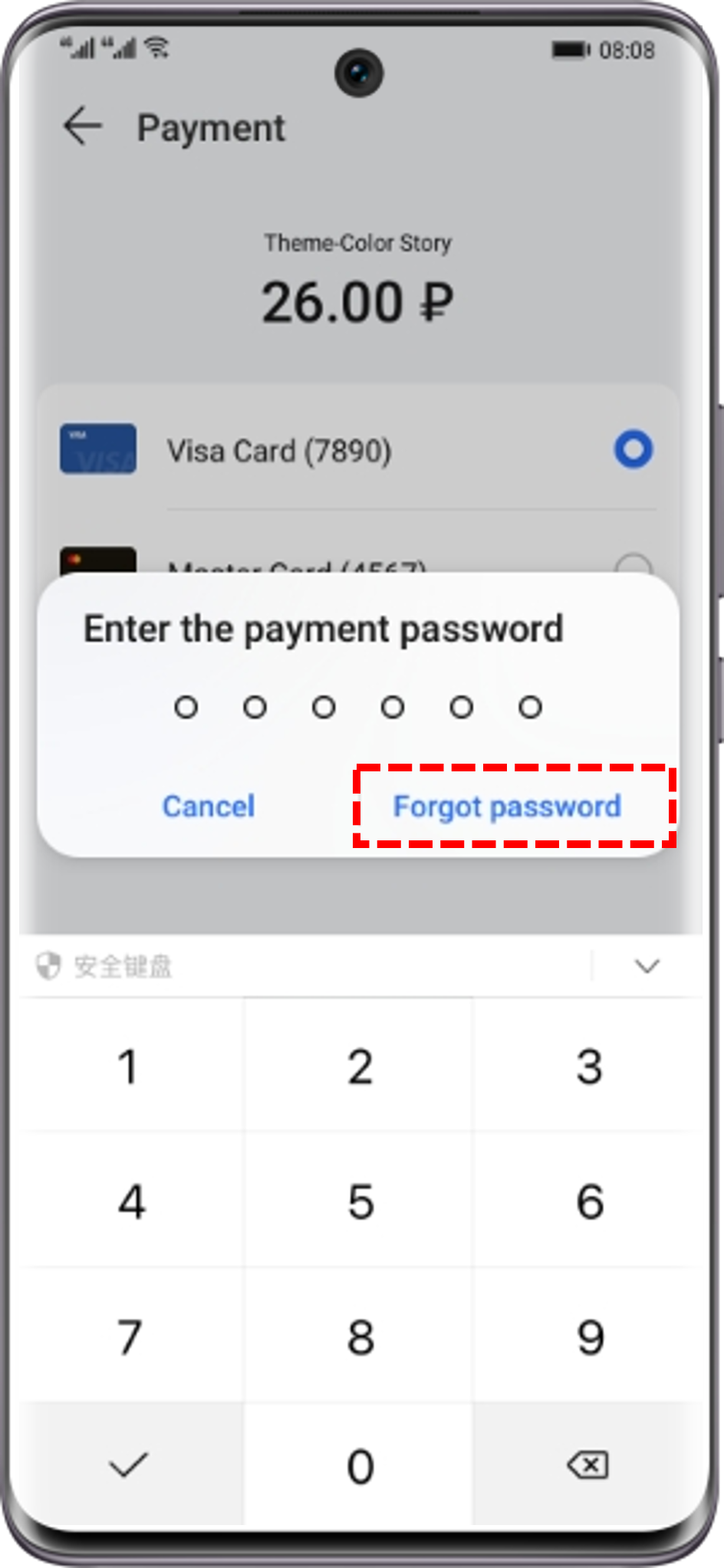
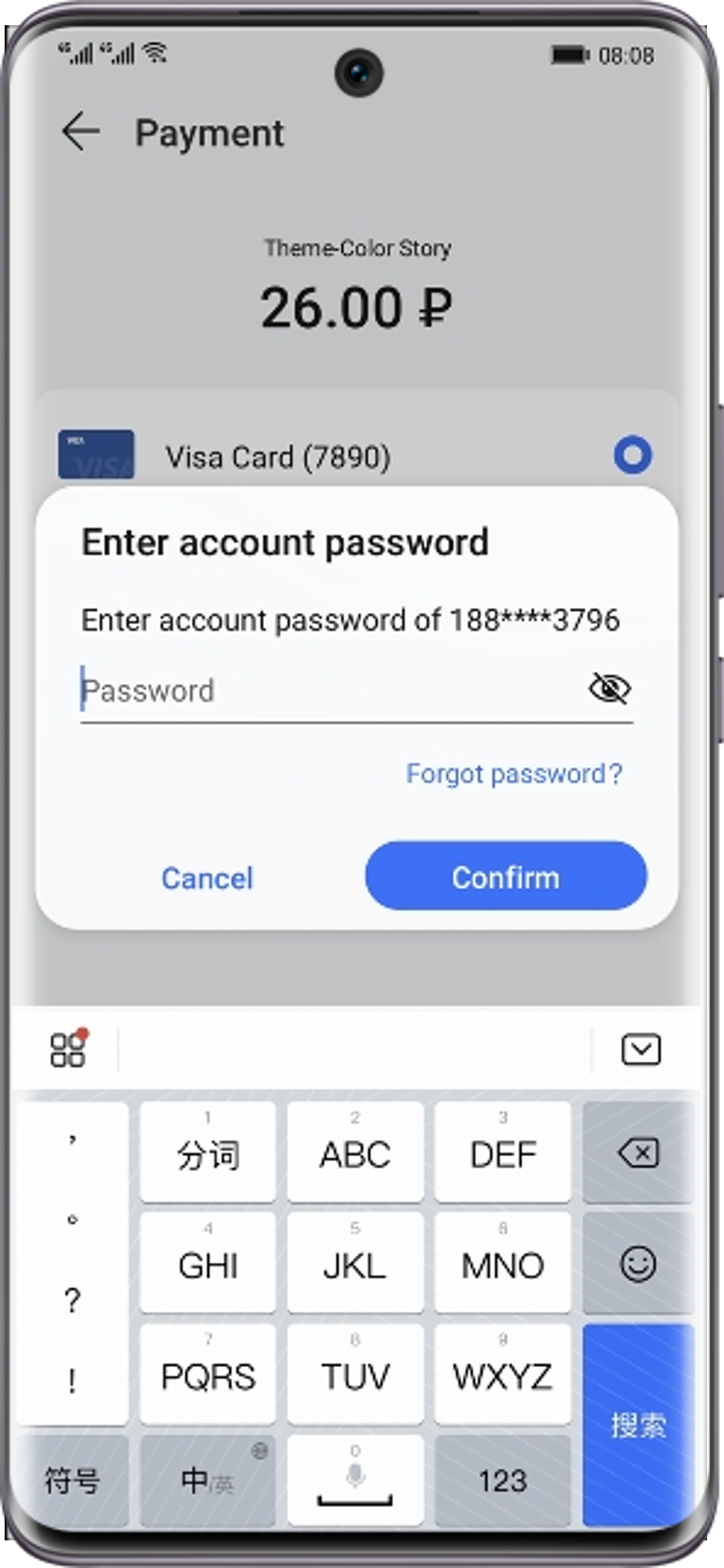
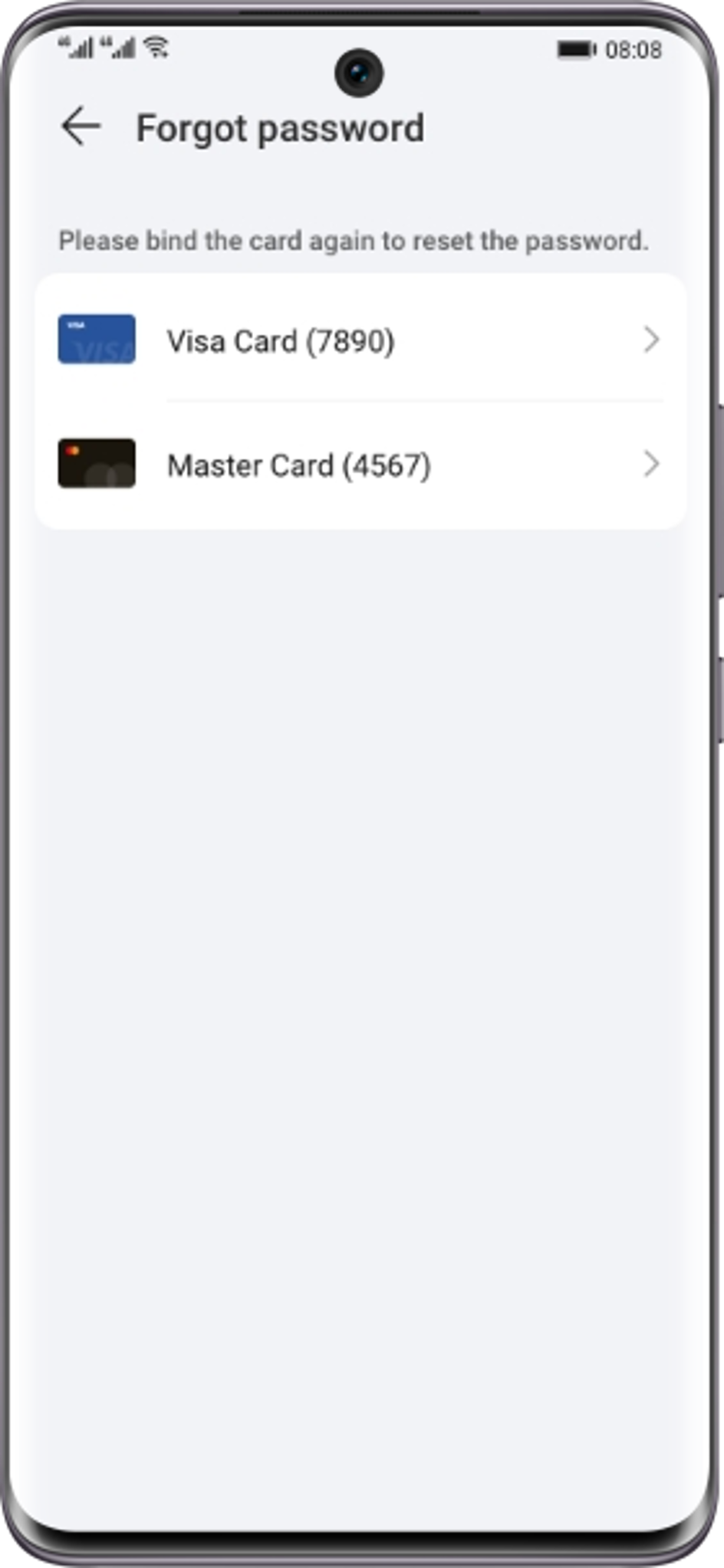
2. You can also reset your password by going to , and follow the same steps to verify and reset your password: Enter the password of your HONOR ID > rebind the bank card > reset password.