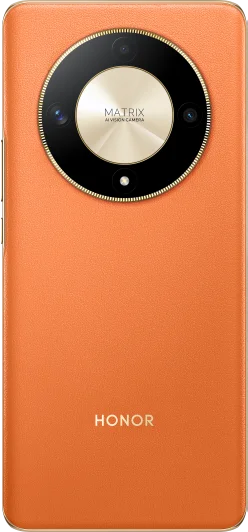我的荣耀 开启荣耀之旅
By clicking AGREE, you indicate that you accept the HONOR PLATFORM TERMS OF USE.
Keep up to date with Honor products, services and discounts via email.
For further details about withdrawing your consent, please see HONOR Platform Privacy Statement.

Ways to Stay Connected, Productive and Healthy at Home
Tip 1 – Try an online fitness class to kickstart your day
As governments and communities around the world try to contain the spread of the COVID-19, people are encouraged to practice social distancing and stay at home. To reduce day-to-day contact among people, most workplaces are now encouraging working from home, and gyms and fitness studios have suspended their services as a cautionary measure. Don’t let that stop you from breaking out a sweat and sticking to your daily workout routine. With a whole host of fitness studios and instructors now offering free online livestreams, why not take this as an opportunity to try a new class, practice meditation or do some yoga stretches before you start your working day.
Wearables such as the HONOR MagicWatch 2 are super handy when it comes to tracking your workout performance and can even provide recommendations on how to meet your daily fitness goals. Knowing the oxygen saturation level in your bloodstream during a workout ensures that you exercise effectively and safely. Blood oxygen levels between 90% and 100% are considered normal. However, once it falls below 89%, medical attention is advised. Equipped with a SpO2 function, the HONOR MagicWatch 2 can assess how your body is adapting during workouts, giving you an ease of mind during your workout. The smartwatch also supports 15 fitness modes, including indoor sports such as free training. If you have a treadmill at home, the HONOR MagicWatch 2 has a range of indoor running courses that provides real-time voiceover guidance, to try out to help you squeeze in a great cardio session! If you like to listen to tunes while working out, the HONOR Magic Earbuds combine Hybrid Active Noise Cancelling Technology with a secure fit that can last through any workout, perfect for long jogs around the park.

Tip 2 – Set up a designated workplace and stick to a routine
Working remotely from home may not be everyone’s cup of tea – whether that’s because you have young children (or pets!) or are easily distracted by what’s going on around you. Find a calm and quiet area of your home and turn this into your home office. Ideally this should be in a room with a window so you can get plenty of natural light and fresh air, a large table or desk and with a door you can shut if you need to take calls or concentrate. Try and avoid being in the same room as a TV if you’re likely to get distracted. Ask your employer if you can get any of your office equipment sent home (e.g. external monitors, desk chair, laptop stands, mouse) to help you feel as comfortable as possible.
Be ready to start working at the same time as you would normally if you were commuting into the office. Even though it can be tempting to stay in your pyjamas and slippers all day, getting dressed can help you mentally switch into work mode, ready to seize the day. Start the week by planning out what you need to achieve and write daily to do-lists to ensure you stay on track. Take this new working arrangement as an opportunity to declutter your inbox and desktop. If you’re used to having a desktop full of various files, why not try setting up new project folders and file them away? If you get overwhelmed by an overflowing inbox – pop flags on the emails that require your urgent attention and file important emails that you know you’ll need to back to into dedicated folders. Simple systems like these will give you the headspace to focus on more creative tasks.
If you are used to working with multiple monitors, you will be pleased to know that the HONOR MagicBook Series is equipped with HONOR Magic-Link 2.0, a feature that allows you to work across selected devices and screens. Users can now toggle between their HONOR smartphone and HONOR MagicBook Series with a simple tap. The Magic-Link 2.0 allows users to access your smartphone screen and files on your laptop; you can drag, drop and edit your files, using the same keyboard and mouse. Whether you are editing a video or developing a business proposal, this handy feature makes it easier than ever to pick up where you left off, without having to waste time jumping between devices.

Tip 3 – Stay connected with friends and co-workers
Taking care of your mental health is equally as crucial as staying fit. One fundamental difference between remote working and working in the office is that you can’t just pop over to your colleagues’ desk to have a face-to-face catch up with them. For many, working from home and not being able to see friends and family can feel quite isolating so do what you can to recreate the buzz of the office. If you’d normally meet up on a Monday morning to set out an action plan for the week or on a Thursday evening for team drinks – do this virtually! The HONOR MagicBook 14 has a pop-up camera which is conveniently hidden away in your keyboard. When you are ready, you can simply tap on the camera button on the keyboard to make the webcam pop up and connect with your co-workers and loved ones.

The HONOR 9X boasts a 6.26" 2340p x 1080p FullView display, with an innovative 16MP front-facing pop-up camera, perfect for video calling friends and family. If you are looking for a hands-free experience, the HONOR Magic Earbuds feature built in microphones and adaptive ambient noise cancelling technology, for crystal clear call quality, wherever you are.

Tip 4 – Schedule breaks
When your home is also your office, it can be tempting to continue working into the evening, making it harder to achieve work life balance. Over time, it may cause people to work more than they should as there is an underlying pressure to be “always on” (when they should be off!). Taking regular breaks allows you to recharge, which in turn increases your productivity. Like you would if you were in the office, make sure you take time to stand up, stretch, get a glass of water and have a chat to your friends or family in the kitchen. As a guideline, aim for a 5 to 10-minute break every hour and try to take a full hour for lunch, going for a walk around the block to clear your head and get you ready for the afternoon. Try to finish work by 6pm each day and end the afternoon by taking ten minutes to review your day, writing a to do-list of all the things you would like to achieve tomorrow. Start by listing priority tasks before moving onto tasks you “could do”. Then, create a signal to officially mark the end of the working day. This could be clearing your workspace, taking your laptop from your workstation to another room in your home or going for a run.
Take time to relax and unwind in the evening. The HONOR MagicBook 14 features four Dolby Atmos speaker for rich, multi-dimensional cinematic sound and a 14-inch display for stunning picture quality – perfect for livestreaming all your favourite movies and TV shows. Or, if you’re a gaming fan, consider pairing your HONOR 9X PRO with the HONOR Magic Earbuds for the ultimate immersive gaming experience. The HONOR 9X PRO is also equipped with the Kirin 810 chipset which enables lag-free, buttery-smooth gameplay while providing users with enhanced imageries on mainstream games.

Tip 5 – Get plenty of rest
Getting a good night’s sleep is one of the most crucial (and often overlooked) factors to staying fit and healthy. Equipped with HUAWEI TruSleep™ 2.0 technology, the HONOR MagicWatch 2 precisely tracks and diagnoses six common types of sleep disorders and provides over 200 tailored suggestions to improve your overall sleep quality. Staying calm and collected throughout the day is equally as important as getting plenty of rest at night. Featuring continuous heart rate monitoring, the HONOR MagicWatch 2 can detect spikes in stress levels when you’re feeling tense, and prompts you to follow a range of simple breathing exercises using HUAWEI TruRelax™ technology, to help you pause, reset and get on with the rest of your day. Stay safe, stay home and stay healthy – we are all in this together!
Copyright © Honor Device Co., Ltd. 2020-2024. All rights reserved.
We use cookies and similar technologies to make our website work efficiently, as well as to analyze our website traffic and for advertising purposes.
By clicking on "Accept all cookies" you allow the storage of cookies on your device. For more information, take a look at our Cookie Policy.
Functional cookies are used to improve functionality and personalization, such as when playing videos or during live chats.
Analytical cookies provide information on how this site is used. This improves the user experience. The data collected is aggregated and made anonymous.
Advertising cookies provide information about user interactions with HONOR content. This helps us better understand the effectiveness of the content of our emails and our website.