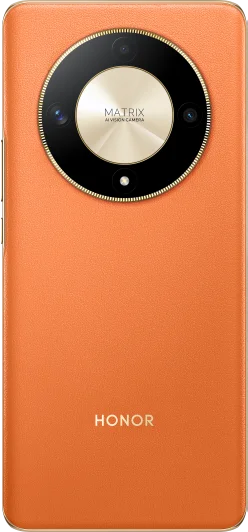我的荣耀 开启荣耀之旅
By clicking AGREE, you indicate that you accept the HONOR PLATFORM TERMS OF USE.
Keep up to date with Honor products, services and discounts via email.
For further details about withdrawing your consent, please see HONOR Platform Privacy Statement.

How to Transfer Music From Itunes to Your HONOR Phone

If you have built up a hefty music collection on iTunes, you will be sure to be interested in transferring your music to your Android smartphone. This simple guide will take you through it.
Digital music has been around for a long time now, so most people have a large collection of their favourite tracks stacked up on a computer. The problem with that is that it can take some figuring out how to manage it, especially when you have a new device. If you are the proud owner of a new HONOR phone, you will want to know what the procedure is for transferring your music from iTunes to your HONOR phone.
Thankfully, there are several ways to accomplish this task, some of which are easier than others. Let's go through the options.
1. Google Play Music
By far the easiest method if you have fewer than 50,000 songs is to use Google Play Music. This is a service offered, unsurprisingly, by Google that allows you to stream music. To get the best from the streaming side, there is a paid subscription service. However, the hidden gem is that the free service will allow you to upload your songs to the cloud so that you can listen to them wherever you are. It also supports a wide range of file formats, so even the older parts of your collection should be safe. What's more, the service matches songs in your library to ones already held by Google. If you have a lower quality version, it will upgrade you to 320 kpbs, which is nice.
The downsides are that this free service is limited to libraries of 50,000 songs (which admittedly should be enough for most users) and unless you 'pin' albums, they will only be available to stream, which eats up data allowances.
2. Syncing apps
Another alternative is to use a syncing app on your computer to push all your song files to your HONOR phone. Many are free and will sync playlists as well as files. This means that, if you have spent a lot of time curating your collection, you will not lose that hard work. The files are also copied to your HONOR phone, so you can listen offline, with no hit to your data bundle.
However, this method is more fiddly than Google Play. There are many apps out there that will accomplish this, some of which charge for the privilege. It will take a little time researching the available options to see which one works best for you. It will also take up storage space on your phone, so check the size of your library before you start.

3. Move the files directly to your HONOR phone
This is by far the easiest method. You can choose either to copy the files directly over via USB or simply use a MicroSD card to transfer them, if your HONOR phone supports this option and if you have a reader on your computer.
The main con is that this method is more suited to the technically minded. You will need to access the iTunes folder that stores all your music files. It will also not copy playlists and so on, although it should keep the album art and other metadata stored in mp3 files.
Copyright © Honor Device Co., Ltd. 2020-2024. All rights reserved.
We use cookies and similar technologies to make our website work efficiently, as well as to analyze our website traffic and for advertising purposes.
By clicking on "Accept all cookies" you allow the storage of cookies on your device. For more information, take a look at our Cookie Policy.
Functional cookies are used to improve functionality and personalization, such as when playing videos or during live chats.
Analytical cookies provide information on how this site is used. This improves the user experience. The data collected is aggregated and made anonymous.
Advertising cookies provide information about user interactions with HONOR content. This helps us better understand the effectiveness of the content of our emails and our website.