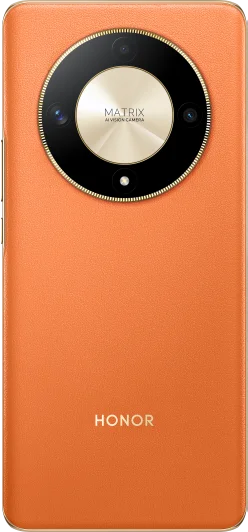我的荣耀 开启荣耀之旅
By clicking AGREE, you indicate that you accept the HONOR PLATFORM TERMS OF USE.
Keep up to date with Honor products, services and discounts via email.
For further details about withdrawing your consent, please see HONOR Platform Privacy Statement.

How to Take Good Photos with HONOR 20
Last month, HONOR surprises us again with HONOR 20’s impressive quad-camera. It comes with a 48MP main camera with the Sony IMX586 sensor, a super-wide camera, a macro camera as well as a depth assist camera. With HONOR 20, you can take flagship-quality photos thanks to all these lenses and powerful chipset.
However, it might not be that easy to figure out how to master HONOR 20’s cameras. So here are some tips to shorten your exploring time.
Wide Angle
With the improving technology of camera phones, wide-angle photos are not the privilege of professional DSLR anymore. The HONOR 20 is also equipped with a 120-degree wide angle lens making it a rough rival to its competitors. The wide angle lens captures the scenarios from a totally different perspective. By switching to the wide-angle mode, you can fill more into the frame and acquire a wider view than usual.
At a crossroad, with the conventional lens, you might only be able to capture a limited part of the objects. Once changing to the wide-angle mode, the view is absolutely different.

(Standard shot)

(Wide angle shot)
Wide angle lens also helps to see your city or the scenarios you have been familiar with from a brand-new perspective. The street you walk through every day, the night scene you can get rid of your mind, and the stunning landscape, try the locations you’ve been familiar with, magic effects and little surprises will be found through the wide-angle lens of the HONOR 20.


How to enable Super Wide Angle mode: choose the Wide icon on the right side of the camera app.

48MP Ultra Clarity Mode
With the Sony IMX586, HONOR 20 undoubtedly provides high-quality photos while its unique 48MP AI Ultra Clarity Mode makes it stand out from other flagships. When the Ultra Clarity mode is enabled, the HONOR 20 will take multiple photos then the Kirin 980 chipset's dual ISPs synthesize the best elements of each image, dual NPUs and a corresponding AI algorithm get to work reproducing color, minimizing overexposure in bright regions, and restoring detail in darker regions.
Basically, you will get a high-resolution photo with better color and white balance and the result is stunning.


Both photos above are taken via Ultra Clarity mode, which offers details you won’t see from other smartphones. Even a tiny part of the photos can be cropped and amplify, making it quite easy to get a photo with better composition. So if you want to take high-resolution photos, this mode is the best choice.
How to enable the 48MP Ultra Clarity mode: go to the setting of the camera app, choose “Resolution” and select 48MP AI Ultra Clarity.

Macro
Like the 48MP super high-resolution photo, when zooming in, you see into unexpected details, the macro lens of the HONOR 20 also allows you to dive into a whole new universe when shooting the object at a 4cm distance. The flowers which appear to be quite normal actually has fascinating texture while shooting with HONOR 20’s macro lens.

At a 4cm distance, everything goes captivating and interesting. There, you explore a whole new universe like never before.

For shutterbugs like me, camera capability is the most important feature while selecting a new smartphone. Why mobile photography is growing popular these days is not only because it is more accessible and portable, but also because phone makers are attaching more and more importance to their camera performance. Exclusive features of a DSLR like wide angle, Bokeh effect, ultra-clarity, and macro perspective are becoming accessible on smartphones now when triple camera ad quad camera phones come out.
How to enable macro mode: switch to “More” and choose “Macro”.

Low light
Taking photos in low light is often a challenge for smartphone cameras, even for the best devices. The camera’s sensor needs light to create an image, and the less light there is, the more challenging it is to create a photo. Shutter speed, IOS and aperture are the three main variables affect exposure (how bright the image appears), among which, shutter speed is the biggest challenge for the low-light shoot. At low lighting conditions, at least two seconds is required just to obtain the minimal light required to take a comprehensible picture. Though two-second sounds brief, it is actually an eternity for a camera. Even the slightest tremor during that period causes the picture to come out blurry beyond recognition.
Now with the wholly-reimagined AIS (AI-enabled Image Stabilization) Super Night mode of HONOR 20, anyone could take professional-quality night photos without a tripod.

How to enable AIS Super Night mode: Open the camera app and go to the ‘Night Shot’ mode. Find the best frame, tap the shutter and stay still for a couple of seconds. Your HONOR 20 will do the rest!

The HONOR 20 is a decent smartphone at its price especially when it comes down to its photography capability. There are also abundant hidden features of its camera like its Pro mode and so forth.
Copyright © Honor Device Co., Ltd. 2020-2024. All rights reserved.
We use cookies and similar technologies to make our website work efficiently, as well as to analyze our website traffic and for advertising purposes.
By clicking on "Accept all cookies" you allow the storage of cookies on your device. For more information, take a look at our Cookie Policy.
Functional cookies are used to improve functionality and personalization, such as when playing videos or during live chats.
Analytical cookies provide information on how this site is used. This improves the user experience. The data collected is aggregated and made anonymous.
Advertising cookies provide information about user interactions with HONOR content. This helps us better understand the effectiveness of the content of our emails and our website.