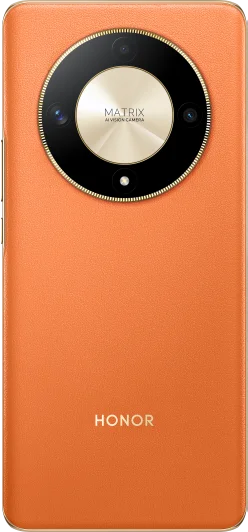我的荣耀 开启荣耀之旅
By clicking AGREE, you indicate that you accept the HONOR PLATFORM TERMS OF USE.
Keep up to date with Honor products, services and discounts via email.
For further details about withdrawing your consent, please see HONOR Platform Privacy Statement.

How to Take Black and White Photos on HONOR Phones
In daily life, taking photos with smartphone has become the most common thing to do. You probably have hundreds of colorful and vivid pictures stored in your phone’s image album.
However, there are still some moments, when you are inspired by the works of some great masters of black and white photography, and you probably also want to try doing some black and white photos yourself. If you don’t know how to take black and white pictures with your phone and where to start, then follow the tips in this article will help you to get into the world of B&W photography using your smartphone.
In this guide, we will take the latest HONOR smartphone – HONOR 10 as the example to show you how to use monochrome mode to capture the word in B&W.

Open Camera > More > Monochrome
In this Monochrome mode, you can simply touch Camera button to take photos in black and white. Monochrome mode lets you filter out color to capture rich photos with finer, more striking details.

Gallery > Wide Aperture Mode
Want to edit a picture you just took to make it even better? You can use the Gallery's editing features to crop, rotate, and apply a variety of effects (such as graffiti, personalized watermarks, and filters to your photos to make them more striking, Touch Wide Aperture button at the top of screen to use Wide Aperture Mode to highlight your shooting subjects, simply drag the slider bar to the left or right to adjust the aperture level. The smaller the aperture value, the more blurred the background will appear.
Use Monochrome to achieve the following results for your photos:
- Intricate contrast between light and shadows for distinct layering: Monochrome helps you focus more on the change in light, giving you control over the display of light and shadows, including the direction and strength of light.
- A strong sense of history: Black and white photos seem to belong to the past and are unaffected by changes in time or location, giving your photos a classic and timeless touch.
- Subtle imagery that evokes nostalgia: Monochrome provides an expression of sentiment, especially when it comes to portraits. It strengthens the impact of facial details and gives your subject a sense of mystery and melancholy.
Copyright © Honor Device Co., Ltd. 2020-2024. All rights reserved.
We use cookies and similar technologies to make our website work efficiently, as well as to analyze our website traffic and for advertising purposes.
By clicking on "Accept all cookies" you allow the storage of cookies on your device. For more information, take a look at our Cookie Policy.
Functional cookies are used to improve functionality and personalization, such as when playing videos or during live chats.
Analytical cookies provide information on how this site is used. This improves the user experience. The data collected is aggregated and made anonymous.
Advertising cookies provide information about user interactions with HONOR content. This helps us better understand the effectiveness of the content of our emails and our website.