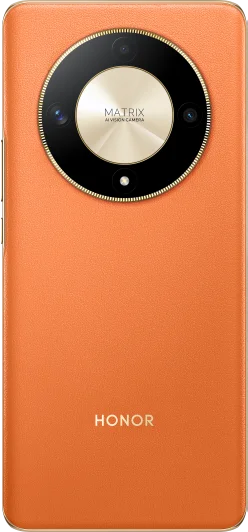我的荣耀 开启荣耀之旅
By clicking AGREE, you indicate that you accept the HONOR PLATFORM TERMS OF USE.
Keep up to date with Honor products, services and discounts via email.
For further details about withdrawing your consent, please see HONOR Platform Privacy Statement.

How To Personalize Your HONOR Screen on HONOR Phone
Wanting a more personalized HONOR 8X phone? There are some methods for you to achieve this goal. Now let’s take a look.
The first and the most direct way is to exchange your wallpaper on your HONOR Home Screen. There are four main steps here.
1. Tap and hold a blank space on your HONOR home screen.
2. Tap on Wallpaper at the bottom of the screen.
3. Select the existing wallpapers or use one of your own photos. (If you want more personalized, you can choose your own photos which you downloaded from the internet or you took by yourself.)
4. Once you've completed your selection, click on “Set wallpaper.”
Wanting more details, please read: How to Change Wallpaper on Your HONOR Phone
After completing the wallpaper replacement, is there a new look on your HONOR home screen?
You can do more!
Another way to personalize your HONOR Phone‘s home screen is that you can add, move and delete shortcut to get a special effect.
The steps are all very simple. You just need to press and hold the required shortcut and drag the shortcut to the required position on the home screen. Then the movement of the shortcut is finished.
You can move their location based on your preferences. For example, you can arrange them by functions, by usage frequency, or by their colors. You can make them arranged neatly, or make them perform without rules as well. In brief, this is your own creation, you can play as much as you can. Like the following HONOR home screen, its shortcuts are listed by their colors. It looks beautiful, doesn’t it?

Certainly, if you pursue a tidy and efficient mobile desktop, you can create app groups on your HONOR home screen by combining similar apps into the same categories and make each of categories will have its own quick-access folder:
This way helps you both find the shortcuts faster and save more screen space.
There are also some simple steps for you to do that.
1. Tap and hold an app and drag it on top of another app and release. Then the two apps should be merged into a shared folder.
2. Drag any other appropriate apps into the folder.
3. Click the folder to open it and rearrange the app order by tap, hold and drag.
4. Rename the folder to something like Tools, Games, Social or whatever.

However, there are still plenty of ways to personalize your home screen on HONOR phones. What are your favorite ways to personalize your HONOR home screen? And what other new ways you have? Welcome to tell us!
Wish fun with your HONOR phone!
Copyright © Honor Device Co., Ltd. 2020-2024. All rights reserved.
We use cookies and similar technologies to make our website work efficiently, as well as to analyze our website traffic and for advertising purposes.
By clicking on "Accept all cookies" you allow the storage of cookies on your device. For more information, take a look at our Cookie Policy.
Functional cookies are used to improve functionality and personalization, such as when playing videos or during live chats.
Analytical cookies provide information on how this site is used. This improves the user experience. The data collected is aggregated and made anonymous.
Advertising cookies provide information about user interactions with HONOR content. This helps us better understand the effectiveness of the content of our emails and our website.