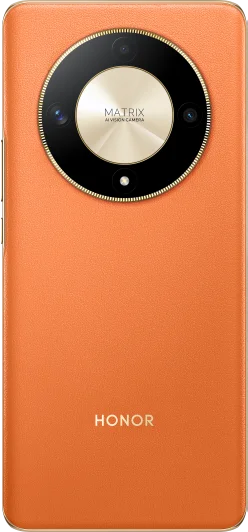我的荣耀 开启荣耀之旅
By clicking AGREE, you indicate that you accept the HONOR PLATFORM TERMS OF USE.
Keep up to date with Honor products, services and discounts via email.
For further details about withdrawing your consent, please see HONOR Platform Privacy Statement.
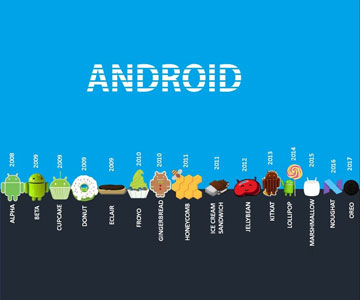
How to Know Which Android OS You Have on Your HONOR Phone

Want to know which Android OS you have on your HONOR phone? This simple guide will tell you everything you need to know.
Sometimes, it is important to know which Android OS you have installed on your lovely HONOR phone. Why? Well, there are a number of reasons. Firstly, you may just want to know whether a particular app that you have your eye on is compatible with your Android OS version. Or, you might be keen to learn how to do a specific thing with your HONOR phone and you need to know which version of Android it is running in order for you to find more useful guides and so on while searching the internet for answers.
Often, if you ask support staff or other people you know for help on how to solve a problem you may be having, the first things they will want to know are what HONOR phone you are using and what version of the Android OS it is running. Equally, you may just have a burning curiosity to know yourself!
Whatever the reason for wanting to find out, this is a simple and quick guide to how to find out the information you are looking for, so keep reading for all the answers!
1. Open settings
Firstly, you need to open the Settings app. This can be achieved by pulling down the drop-down menu from the top of your screen. You do this, unsurprisingly, by dragging your finger down from the top of the phone. Once you see the menu, touch Settings to enter the app.
2. Choose System
On some versions of Android, you will need to choose System. This is mainly on the older versions, so you may be able to skip this step.
3. Go to About phone
About phone will tell you all you need to know. When you have selected it, you should see a screen showing you various bits of information. Look for the words Android version. The number you see next to that is the version of Android OS that you are currently running.
(In case, you may need How to Update Android on My HONOR Phone)
4. There are other useful bits here
While you are in About phone, you should note that it also tells you lots of other things which could prove useful if you are trying to solve a problem. It also shows you your phone's EMEI number, which is a number unique to your phone. No other phone anywhere in the world will share this number. You should make a note of this somewhere safe. If you are ever unlucky enough to have your phone stolen, the authorities may well ask if you have this number so that they can add it to a blacklist of stolen phones and make it harder for thieves to sell on.
So, now you know how to find the version of Android OS that your HONOR phone is currently running. Next time somebody asks, you will know what to do!
Copyright © Honor Device Co., Ltd. 2020-2024. All rights reserved.
We use cookies and similar technologies to make our website work efficiently, as well as to analyze our website traffic and for advertising purposes.
By clicking on "Accept all cookies" you allow the storage of cookies on your device. For more information, take a look at our Cookie Policy.
Functional cookies are used to improve functionality and personalization, such as when playing videos or during live chats.
Analytical cookies provide information on how this site is used. This improves the user experience. The data collected is aggregated and made anonymous.
Advertising cookies provide information about user interactions with HONOR content. This helps us better understand the effectiveness of the content of our emails and our website.