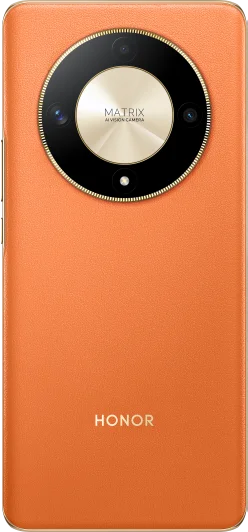我的荣耀 开启荣耀之旅
By clicking AGREE, you indicate that you accept the HONOR PLATFORM TERMS OF USE.
Keep up to date with Honor products, services and discounts via email.
For further details about withdrawing your consent, please see HONOR Platform Privacy Statement.

How To Change Wallpaper on Your HONOR Phone
Wanting to change a new wallpaper on your HONOR 8X phone? No idea what to do? No worries! The following content will teach you how to change various wallpaper.
Firstly, please press on a blank part of the home screen to change the home screen or lock screen wallpaper. Then you can get the following picture.


Next, choose your favorite wallpapers. You can directly choose the wallpaper that comes with your phone, or you can also use Gallery images taken with the phone’s camera for your wallpaper. Of course, besides standard wallpapers (images), you can choose Live (animated / moving wallpapers). Click More and you can easily get Live wallpapers.
When you finish your choice, you can crop the wallpaper and click the tick mark in the top-right corner. Then choose either Lock Screen or Home Screen.
At last, choose whether you want the selected wallpaper on the home screen or the lock screen. And the wallpaper replacement is finished.

By the way, in order to avoid the situation that the picture cannot be completely displayed on the lock screen and home screen, you must make sure you’re using the correct resolution photo. And checking the following two points is also necessary.
First, when setting your wallpaper, you should check whether you have turned on the ‘Scollable’ option. If you accidentally turn it on, please turn it off to check if the wallpaper fits the screen nicely.
Second, make sure that the wallpaper was not accidentally zoomed in by yourself. Please use two fingers to pinch the wallpaper and ensure that it wasn’t enlarged at all while setting the wallpaper.
Have you learned how to change wallpapers on your HONOR phone?
Copyright © Honor Device Co., Ltd. 2020-2024. All rights reserved.
We use cookies and similar technologies to make our website work efficiently, as well as to analyze our website traffic and for advertising purposes.
By clicking on "Accept all cookies" you allow the storage of cookies on your device. For more information, take a look at our Cookie Policy.
Functional cookies are used to improve functionality and personalization, such as when playing videos or during live chats.
Analytical cookies provide information on how this site is used. This improves the user experience. The data collected is aggregated and made anonymous.
Advertising cookies provide information about user interactions with HONOR content. This helps us better understand the effectiveness of the content of our emails and our website.