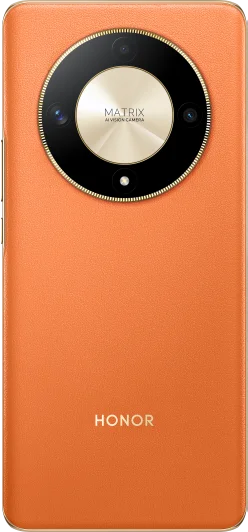我的荣耀 开启荣耀之旅
By clicking AGREE, you indicate that you accept the HONOR PLATFORM TERMS OF USE.
Keep up to date with Honor products, services and discounts via email.
For further details about withdrawing your consent, please see HONOR Platform Privacy Statement.

HONOR Band 5 Sport: A Fitness Band for Basketball Lovers
Wearables are getting smarter by the day, with features to satisfy even the most discerning fitness fanatic, but the HONOR Band 5 Sport takes this personalization to the next level — It has been created specifically for basketball lovers. As the band gets to know your playing style and movements, it actually helps you improve your game. I've been blown away by the accuracy and diversity of the data it gives me.

The HONOR Band 5 Sport looks similar to the standard HONOR Band 5, but it has extra features specially designed for basketball lovers.

The band comes with a shoe buckle, so you can attach it to your sneakers and get more in-depth data. You can select Basketball mode, which helps you identify areas of your game to work on, or Running mode, which gives you personalized suggestions to help you improve your running posture.
The strap is made of fabric rather than silicone gel, and so I felt my skin could breathe better. It's also adjustable, removable and easy to clean.

The picture below shows the body of the band in the charging cradle. Charging the band is really convenient. You just press the body down to separate it from the strap, then insert it into a charging cradle. If you can't find a power socket, you can plug the cradle into the USB port of your computer.

The HONOR Band 5 Sport can be worn on your wrist of course, but it can also be attached to your sneakers so you can track and analyze your workout data with greater accuracy. That's why the band comes with a shoe buckle, which is needed in Foot mode.

Once you've aligned the metal contacts of the body to those on the shoe buckle, it automatically goes into workout mode. Just mount the band's body onto the shoe buckle, then tie the buckle to your shoelace, or any part of your shoe where it'll be secure. You can then select to either monitor your running posture or your basketball performance.

I tested the Basketball mode today, which is probably the band's biggest selling point. To enable Basketball mode, you press the Home button when the device is in Foot mode, then select Basketball mode, and press and hold the Home button to begin.
I invited my basketball-loving friends to help me put it through its paces, and we did some basic exercises like shooting, jumping, lay-ups and dribbling, then we had a match.
Once we'd been playing a while, I checked to see what data the band had recorded. Amazingly, the band was able to recognize different actions and record my data separately.
In the Huawei Health app I could see all my fitness data, including the distance I'd run and walked and how long I'd spent doing each.
When I touch the arrows on the right side of the screen, I can see my ratings for 5 different dimensions, and an analysis of the data. I scored 84 for Sprinting, which is pretty good. The other four aren't particularly high, but I think that's due to the way I play. These scores give you a better understanding of your movement, positioning, and general performance.
During the 33 minute session I was moving 72% of the time (24 minutes), made 7,000 steps which added up to 1.84 km, and burned 132 calories.
My average movement speed was 3.3 km/h and top speed 29.9 km/h.
Movement speeds are graded from one to five, with five being the fastest. The percentages next to the categories indicate the distribution across the five levels. My movements were mainly concentrated in the lowest three levels, so I guess I'm not the most active player.
My average vertical jump height was 37 cm. I made 174 vertical jumps, and my average hang time was 494 ms. When I touch the arrow next to the data, I get even more information.
My highest vertical jump — 91 cm! Pretty pleased with that.
My longest hang time was 935 ms, that's nearly 1 second.
Imagine if you could get this sort of data about opposition players! You'd know their weaknesses, and could focus on exploiting them.
Huawei Health can pair with another HONOR watch or band when you're wearing the HONOR Band 5 Sport on your shoe buckle. If you're running, you can see your heart rate on the device on your wrist; your pace, step count, distance, and calories burned on your phone; and the running form data from the HONOR Band 5 Sport.
I wore my HONOR Watch Magic and my HONOR Band 5 Sport, with the outdoor mode enabled on both.

After running for 9 minutes, I checked the data.
The data from both wearables had been recorded. The slight difference is due to the delay between enabling the two devices, but it's minimal. This gives you a sense of just how accurate the data is.
If you love sports, particularly basketball, the HONOR Band 5 Sport will help you take your game to the next level.
Copyright © Honor Device Co., Ltd. 2020-2024. All rights reserved.
We use cookies and similar technologies to make our website work efficiently, as well as to analyze our website traffic and for advertising purposes.
By clicking on "Accept all cookies" you allow the storage of cookies on your device. For more information, take a look at our Cookie Policy.
Functional cookies are used to improve functionality and personalization, such as when playing videos or during live chats.
Analytical cookies provide information on how this site is used. This improves the user experience. The data collected is aggregated and made anonymous.
Advertising cookies provide information about user interactions with HONOR content. This helps us better understand the effectiveness of the content of our emails and our website.