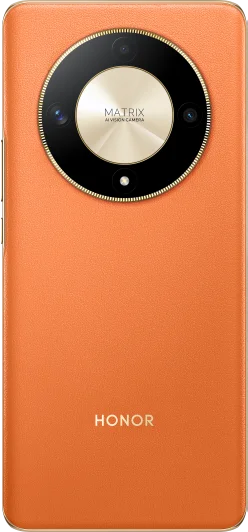我的荣耀 开启荣耀之旅
By clicking AGREE, you indicate that you accept the HONOR PLATFORM TERMS OF USE.
Keep up to date with Honor products, services and discounts via email.
For further details about withdrawing your consent, please see HONOR Platform Privacy Statement.

HONOR 10 Ultrasonic Fingerprint Sensor
HONOR released the HONOR digital series new generation flagship HONOR 10 in London on 15 May, 2018. One standout feature of the device is ultrasonic fingerprint sensor, which is different from previous generations. Other features of the HONOR 10 include 970AI processor, 24MP+16MP rear AI dual camera, 5.84-inch 19:9 full screen, ultra-fast face unlock, and cool aurora color back shell.

There are three mainstream fingerprint identification solutions on the market, namely Capacitive Fingerprint, Optical Fingerprint and Ultrasonic Fingerprint. What we use most now is capacitive fingerprinting. It works like a capacitive screen, using the texture of the resolution-aware fingerprint for storage and recognition.
When it comes to ultrasonic fingerprint unlocking, this is a relatively advanced fingerprint unlocking solution. While in HONOR 10, the new generation of ultrasonic fingerprint unlocking of HONOR 10 is good in recognition speed and experience.
Ultrasonic fingerprints have two advantages over traditional capacitive fingerprint recognition.
1. Its penetration ability is very strong, such as the back shell aluminum alloy, plexiglass, artificial sapphire, plastic and so on, commonly used in mobile phones. It can even penetrate OLED screens above 1.2mm. The fingerprint recognition of HONOR 10 only has a small dot dotted under the glass. The glass is not open, and it feels like touching a whole piece of glass. Without a little bump, it can better balance the integrity of comprehensive screen.
2. It is very straightforward for finger detection. Whether your hand is dry or wet, whether it is oily or not, it has a very high recognition rate. For HONOR 10, wet hands can also be unlocked quickly.

When you are using the ultrasonic fingerprint unlocking, there could be a slightly slower. The following are four tricks for HONOR 10 fingerprint to shorten the entry time and improve the recognition accuracy.
1. We must ensure that the fingerprint is clean when fingerprint entry. And when the ultrasonic fingerprint is unlocked, the number of presses is 12-22 times.
2. Apply a little force when entering fingerprint. After each touch, pause a little and shake it before leaving.
3. Entering information on fingertips and the edge of the fingertips can enhance the unlocking experience.
4. When entering the fingerprint, turning the finger can enter the fingerprint information faster.
Copyright © Honor Device Co., Ltd. 2020-2024. All rights reserved.
We use cookies and similar technologies to make our website work efficiently, as well as to analyze our website traffic and for advertising purposes.
By clicking on "Accept all cookies" you allow the storage of cookies on your device. For more information, take a look at our Cookie Policy.
Functional cookies are used to improve functionality and personalization, such as when playing videos or during live chats.
Analytical cookies provide information on how this site is used. This improves the user experience. The data collected is aggregated and made anonymous.
Advertising cookies provide information about user interactions with HONOR content. This helps us better understand the effectiveness of the content of our emails and our website.