The phone has an unstable signal
| The phone has an unstable signal |
If the signal strength displayed on the status bar is unstable, or a × icon (the ![]() icon for example) is displayed, perform the following:
icon for example) is displayed, perform the following:
Check whether you are using a magnetic case, metal case, or magnetic phone holder.
If you are using a metal case, magnetic case, or magnetic phone holder (including magnetic support or cup), remove the case or holder and try again. Metal and magnetic materials can interfere with signals and result in a poor signal.
Move to another location
In some enclosed indoor environments, such as in an area with densely concentrated tall buildings nearby, the phone signal may be blocked, resulting in a poor signal. Go outdoors to check whether the phone signal can go back to normal.
The carrier network coverage varies depending on the area. All urban areas are generally covered while some remote areas may not be well-covered, resulting in poor phone signals in remote areas. You can determine whether the issue is caused by poor network coverage by performing the following: check whether the phone signal is poor only in a specific area, or whether users nearby using SIM cards of the same carrier also encounter signal quality issues.
Verify that APN settings are correct.
Incorrect APN settings will prevent your phone from accessing the Internet.
Perform the following:
Open Settings, search for and access APNs, touch Access Point Names, and access the Mobile data settings screen.
Touch Access Point Names and access the APNs settings screen.
Touch
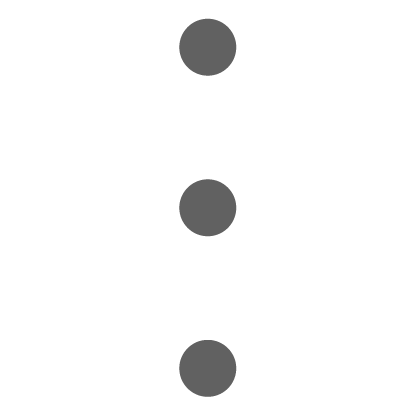 in the upper right corner, and touch Reset to default.
in the upper right corner, and touch Reset to default.
Clean your SIM card, or use another SIM card to test your phone.
Remove your SIM card and check whether the metal surface is stained or oxidized. Clean your SIM card and try again.
Use another SIM card of the same carrier to test your phone, or insert your SIM card into another phone, and try again. If the
 icon is displayed, it indicates that there is no signal. In this case, it is recommended that you bring your device to your carrier's service center for assistance, and replace your SIM card with a new one.
icon is displayed, it indicates that there is no signal. In this case, it is recommended that you bring your device to your carrier's service center for assistance, and replace your SIM card with a new one.
Reset your network settings.
If the issue remains unresolved, open Settings, search for and touch Reset network settings.
This operation will clear your Wi-Fi and Bluetooth data. Exercise caution when performing this operation.
If the issue remains unresolved, back up your data and take your device and proof of purchase to an HONOR Authorized Service Center for assistance.
























































































