How do I view or transfer files when two phones are connected via OTG
| How do I view or transfer files when two phones are connected via OTG |
Problem
How do I view or transfer files when two phones are connected via OTG.
Solution
Connect the two phones using a USB OTG cable and a USB data cable.
On the phone showing the charging status, set the USB connection mode toTransfer files.
The other phone will automatically pop up the system menu of the phone showing the charging status. You can view or transfer files. Tap
 in the upper left conner to switch between menus for the two phones.
in the upper left conner to switch between menus for the two phones.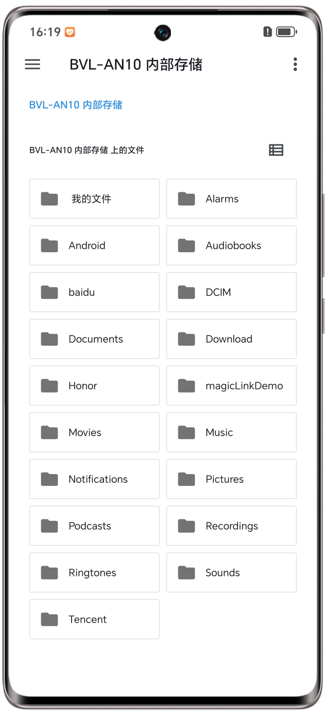

If the connection is unavailable or unstable, try using a different cable.




















































































