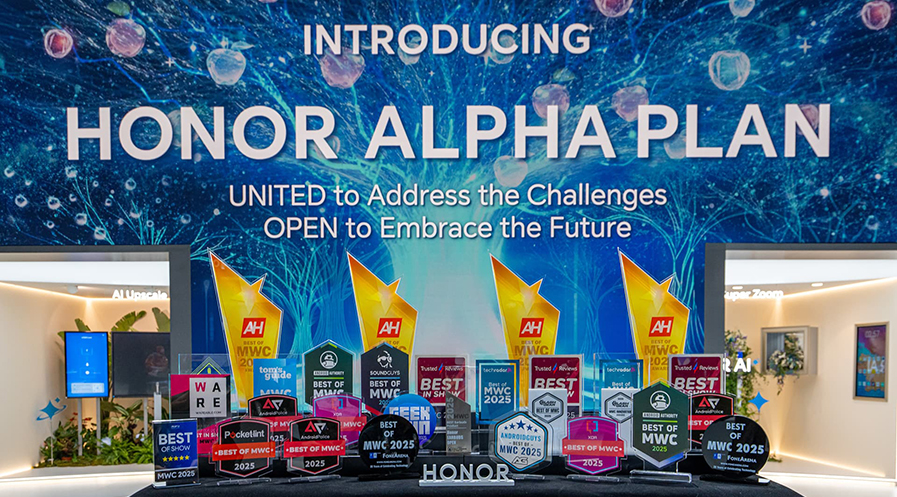TOP

我的荣耀 开启荣耀之旅
By clicking AGREE, you indicate that you accept the HONOR PLATFORM TERMS OF USE.
Keep up to date with Honor products, services and discounts via email.
For further details about withdrawing your consent, please see HONOR Platform Privacy Statement.

Ways to Make Honor 7 Fingerprint Identification More Sensitive
The honor 7 is integrated with a fingerprint sensor that adopts Huawei’s second generation fingerprint identification technology. Many users have provided positive feedback including high fingerprint identification success rate and fast unlock, but some users report occasional problems of insensitivity and failure. This article shows you how to make honor 7 fingerprint identification more sensitive.
A.Ensure accurate fingerprint recording.
To use the fingerprint unlock function, you need to record your fingerprint information first. This step is important for ensuring the identification accuracy.

The honor 7 offers an easier fingerprint recording process than that of the iPhone 6 and Samsung Galaxy S6. The iPhone 6 requires more than 15 times of recording, whereas the honor 7 only requires six times due to its larger and more advanced fingerprint sensor.
Note the following when you are recording your fingerprint:
1. Use your finger pad.
Press your finger against the fingerprint sensor on the rear surface of your phone and raise your finger only after you feel vibration. Then repeat the preceding process five times. In specific, it is recommended that you press your finger pad twice in accordance with the prompt (it is the common gesture for fingerprint recording and the finger pad contains relatively more fingerprint ridges). Then press the areas surrounding your finger pad three times. Then follow the prompt to record one more fingerprint image. Be sure to press with proper force.

2. Record different areas of your finger.
The success rate increases with the fingerprint areas. Do not press with the same area of your finger all the six times. If you do this, the fingerprint sensor will prompt you to change the input area.
3. Use the unlock gesture you usually use.
During the fingerprint unlock process, your phone match your fingerprint with the fingerprint information recorded before. You are advised to use the unlock gesture you usually use so that the finger contact areas during unlock and that during fingerprint recording are similar. The honor 7 is able to learn your fingerprint and update your fingerprint information during subsequent unlocks to enhance fingerprint identification.

4. Use different fingers.
You can use up to five fingers when recording your fingerprint. If the fingerprint pattern of a finger is not prominent, try other fingers.
B.Note the following when using fingerprint unlock:
The fingerprint sensor may fail to identify your fingerprint in the following conditions:
1. Your finger or phone is wet.
The fingerprint sensor identifies your fingerprint based on your fingerprint information and subtle capacitance differences. The identification fails if your finger or the sensor is wet. Make sure both of them are dry.
2. Your phone has restarted.
For security, the fingerprint unlock function is disabled after your phone has restarted. You need to unlock your phone using password before using the fingerprint unlock function again.
3. The fingerprint sensor has smudges.
Smudges on the sensor affect fingerprint identification. Clean the sensor with a piece of clean cloth if there are smudges on it.
Tips for using the fingerprint unlock function:
1. Press your finger gently on the fingerprint sensor and raise your finger. Your phone unlocks immediately.
2. If the fingerprint unlock function fails when you accidentally press on the edge of the sensor or due to other reasons, instead of raising your finger, just move it to the center of the sensor. Your phone will be then unlocked.
3. You can touch the sensor from any angle for it to identify your fingerprint.
Latest News
Copyright © Honor Device Co., Ltd. 2020-2025. All rights reserved.
![]() 粤公网安备44030002002883号 粤ICP备20047157号
粤公网安备44030002002883号 粤ICP备20047157号
We use cookies and similar technologies to make our website work efficiently, as well as to analyze our website traffic and for advertising purposes.
By clicking on "Accept all cookies" you allow the storage of cookies on your device. For more information, take a look at our Cookie Policy.
Functional cookies are used to improve functionality and personalization, such as when playing videos or during live chats.
Analytical cookies provide information on how this site is used. This improves the user experience. The data collected is aggregated and made anonymous.
Advertising cookies provide information about user interactions with HONOR content. This helps us better understand the effectiveness of the content of our emails and our website.