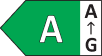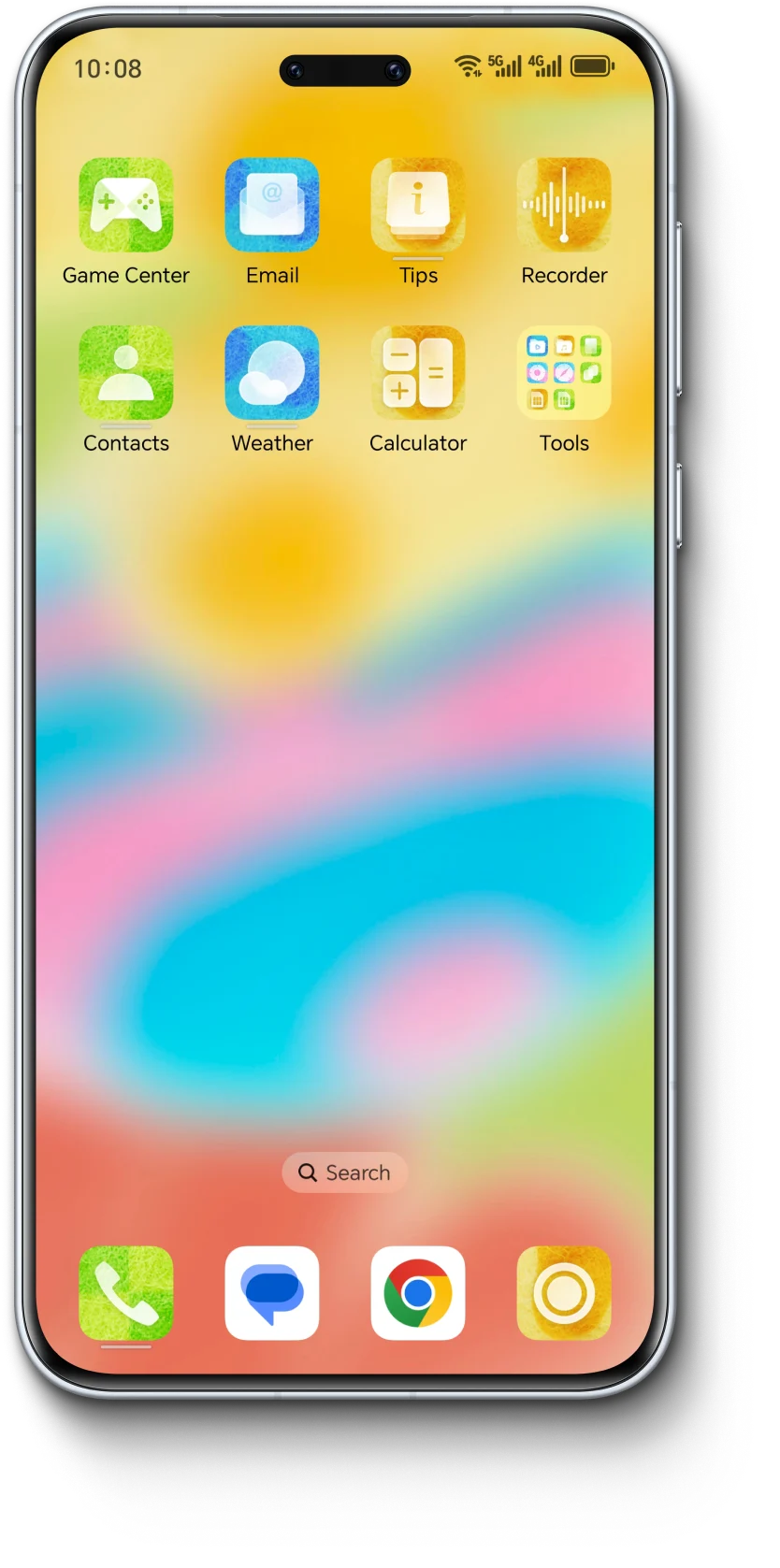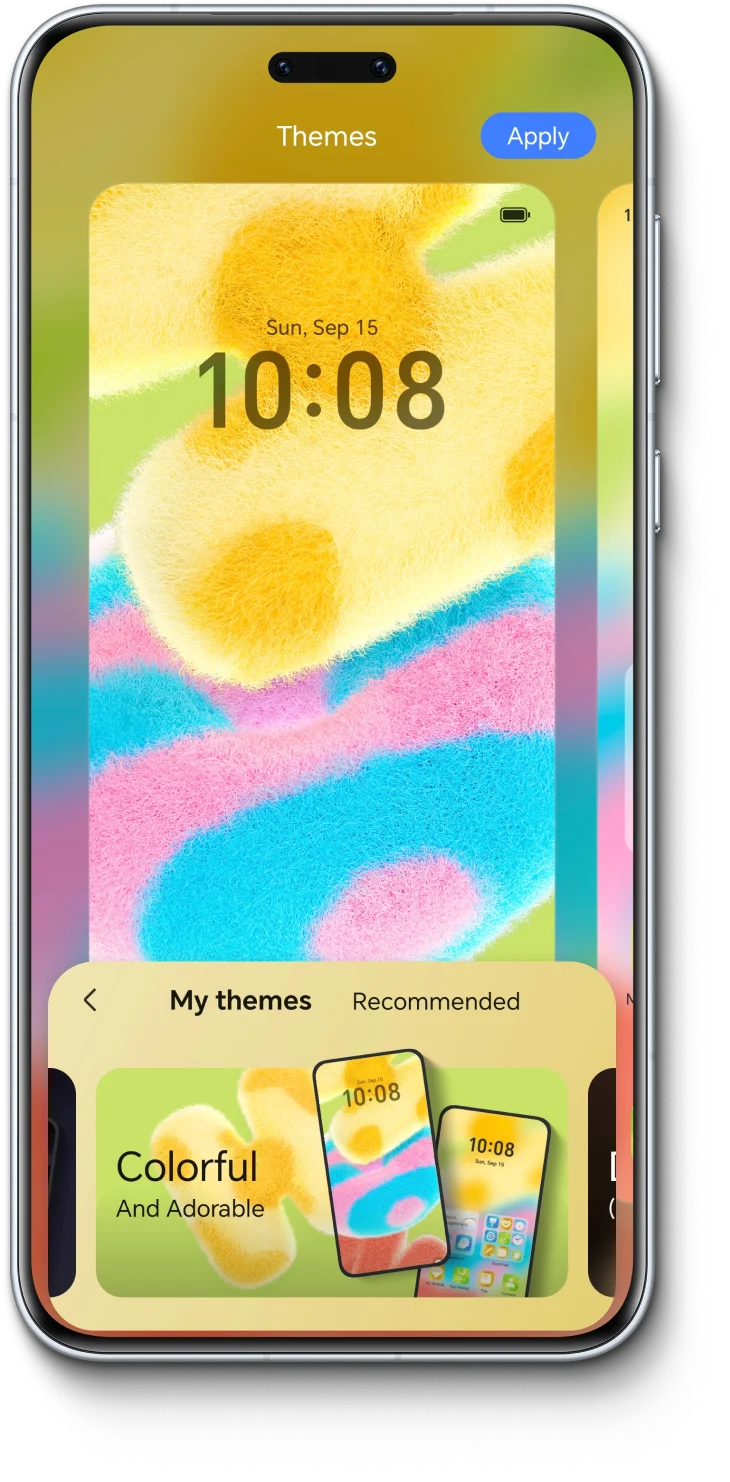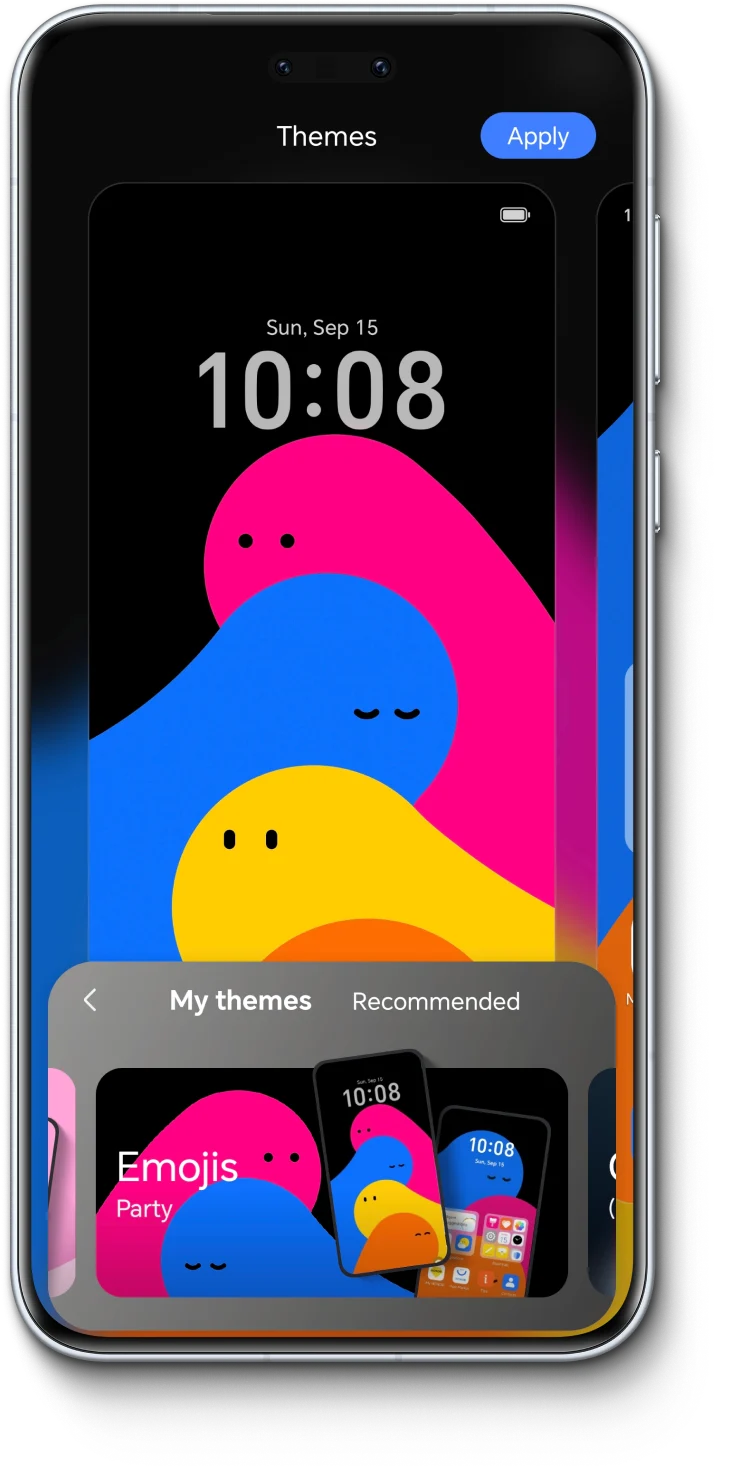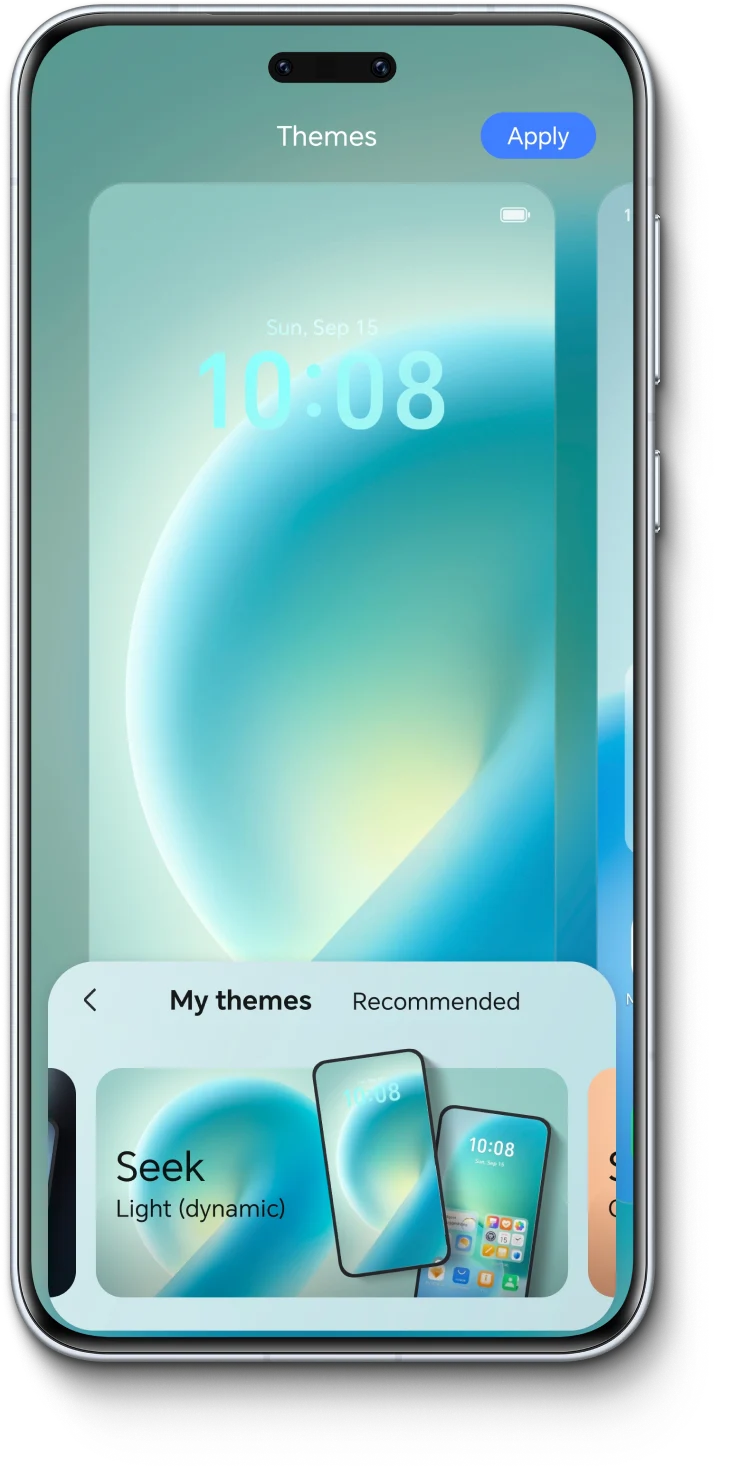Deepfake Detection3
AI Risks,
AI Solutions.
In the era of thriving AI technology, seeing is not necessarily believing. The AI Deepfake Detection ensures the security of video calls, promising peace of mind.