TOP

我的荣耀 开启荣耀之旅
By clicking AGREE, you indicate that you accept the HONOR PLATFORM TERMS OF USE.
Keep up to date with Honor products, services and discounts via email.
For further details about withdrawing your consent, please see HONOR Platform Privacy Statement.

Why is Fingerprint Unlock Still so Uncommon on Laptops?
Fingerprint recognition have become increasingly common in mainstream laptops… but why isn't one-touch "fingerprint unlock and power-on" combo supported on many of today's laptops?
The answer is quite simple, cost savings.
Dedicated gaming laptops tend to devote a disproportionate share of their limited resources towards the cooling system. Lightweight models are built in such a way to minimize costs for manufacturers, while remaining highly portable for users. Naturally, some of the cost savings associated with not incorporating the fingerprint unlock feature are passed down to consumers. After all, most people are used to the traditional laptop power-on solution.
Some products come equipped with a dedicated fingerprint unlock sensor, set apart from the power button… but powering on and unlocking such a laptop remains a hassle, hardly much of an improvement over the standard configuration.
Let's first stop and think about why this one-touch unlock and power-on combo is important, or even necessary. Take a look at your phone: It's 2020 now, how would you feel if you needed to first press the power button, and then place your thumb on the fingerprint scanner, just to verify your identity and unlock your phone?
The same principle applies to a laptop.
Then let's take a look at how one-touch laptop unlocking works on the HONOR MagicBook 14:
Correct fingerprint presses the power button à Laptop powers on à Fingerprint ID is correct à Desktop is displayed.
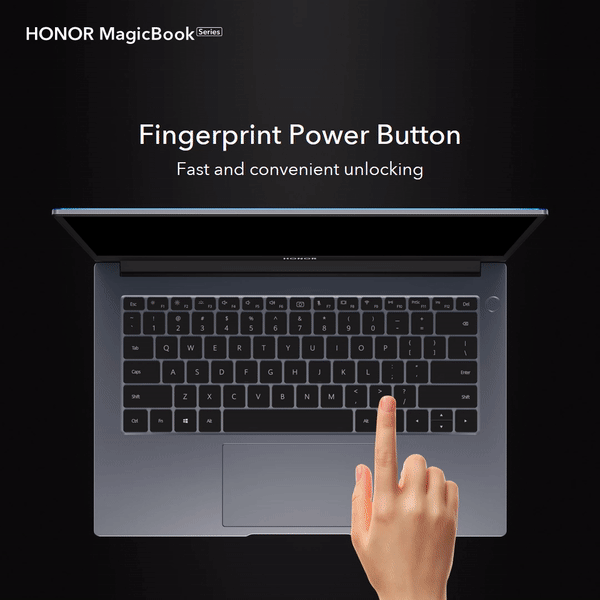
If an unknown fingerprint presses the power button, however, two logics apply:
1. Laptop powers on à Fingerprint ID error à Stuck at the login screen, with a fingerprint ID error prompt.
2. Power button fails to activate, and laptop fails to power on à Press the power button à Laptop powers on à Select fingerprint or password as input method à Login is successful, and desktop is displayed.
In a nutshell, one-touch laptop unlocking is designed with the simple goal of ensuring that user experience is commonsensical, as intuitive as any other task we'd actually perform.
Although the two functions, power on and fingerprint unlock, have been combined in such a way to appear seamless, they are essentially two separate functions, with advanced algorithms in place to ensure that their logics and purposes are not confused with one another.
Does unlocking the HONOR MagicBook 14 make you think of how easy it is to unlock your phone with your fingerprint? Wouldn't it be nice to be able to do that on your own laptop?
Sometimes, simplicity lies at the root of meaningful technological innovation. Hopefully more laptops can come up with similar, or even more impressive new features, which can bring laptop usage and security to the next level, so that every user can exercise total control over their device in the most intuitive manner possible.
Copyright © Honor Device Co., Ltd. 2020-2025. All rights reserved.
![]() 粤公网安备44030002002883号 粤ICP备20047157号
粤公网安备44030002002883号 粤ICP备20047157号
We use cookies and similar technologies to make our website work efficiently, as well as to analyze our website traffic and for advertising purposes.
By clicking on "Accept all cookies" you allow the storage of cookies on your device. For more information, take a look at our Cookie Policy.
Functional cookies are used to improve functionality and personalization, such as when playing videos or during live chats.
Analytical cookies provide information on how this site is used. This improves the user experience. The data collected is aggregated and made anonymous.
Advertising cookies provide information about user interactions with HONOR content. This helps us better understand the effectiveness of the content of our emails and our website.






















































































