TOP

我的荣耀 开启荣耀之旅
By clicking AGREE, you indicate that you accept the HONOR PLATFORM TERMS OF USE.
Keep up to date with Honor products, services and discounts via email.
For further details about withdrawing your consent, please see HONOR Platform Privacy Statement.

Photography Tips: How to Take Professional Photos with Smartphones
In our daily life, we always record the beautiful moments with our mobile phone. Sometimes, we can use the camera function of our mobile phone to take photos, which can also make us feel like a professional photographer taking photos with a SLR. Take HONOR smartphone as an example, and let’s see how to make a big work with it.
1. Light
When choosing to shoot a portrait, it is best to choose when the light is softer in the morning or afternoon, when the side backlights are more likely to be emitted. If you want to take a landscape shot, choose the time before sunrise or after sunset, which will make the scenery more beautiful.
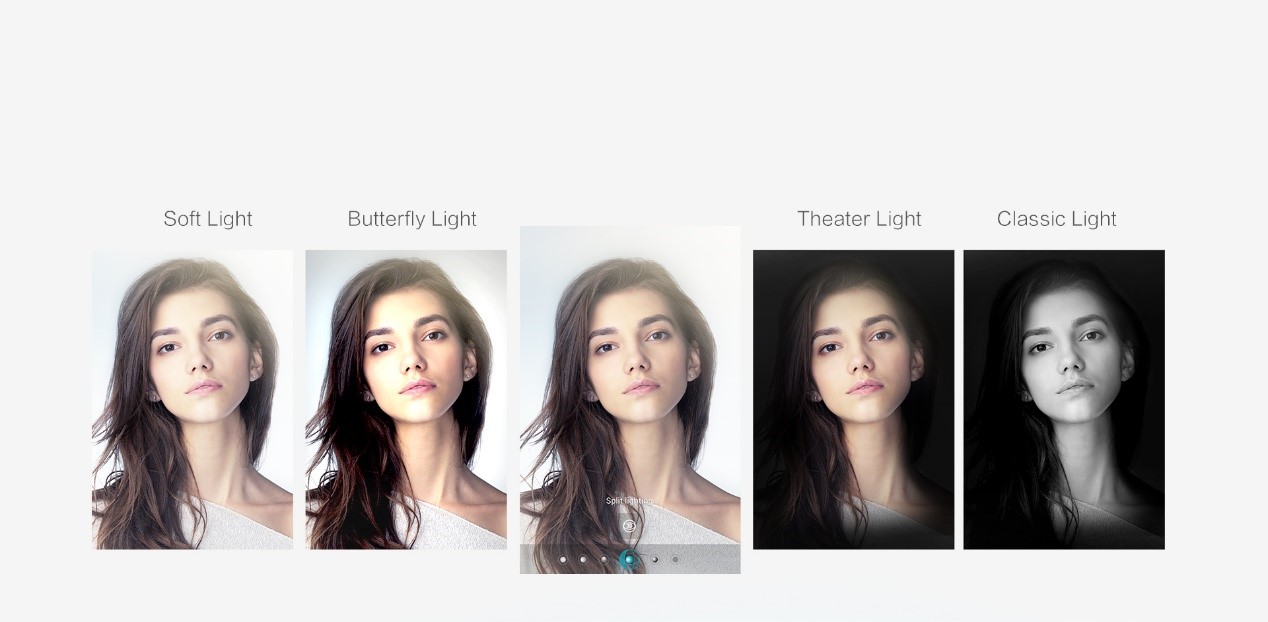
2. Point
No matter what kind of photograph is taken, the picture should be concise, with unique shooting angle and good timing. If you want to showcase a peony in a sea of flowers, highlight your subject in a crowd, or increase the brightness in a low light environment, you can enable Wide Aperture mode to blur the background and highlight your subject to take crisp photos even in low light.
3. Composition
Needless to say, the basic composition method is three-point, s-line, frame, blank, etc. Any beautiful photo should be well coordinated between the composition of the picture, color and lines.
With the above tips, the next step you need to know is use the functions built-in phones. Now, let’s look at the hidden functions of taking photos in HONOR phones.
1. Professional photography mode
When using the camera function, you will find a small upward arrow above the shutter button. Press it to slide upward to switch to the professional camera mode to adjust various parameters.

2. Streamer shutter mode
In the shooting mode of HONOR mobile phone, you can switch to the streamer shutter mode. There are four modes in which different special effects can be taken: busy traffic, graffiti, silk running water and gorgeous star tracks.
3. Super night view mode
Super night mode can be found in the shooting mode, which is specially used for shooting night scenes. The pictures and effects taken in this mode at night are very good.
4. Large aperture mode
The large aperture mode can be turned on when the portrait photo is taken, and the background of the photo can be blurred, making the portrait photo more beautiful.
Copyright © Honor Device Co., Ltd. 2020-2025. All rights reserved.
![]() 粤公网安备44030002002883号 粤ICP备20047157号
粤公网安备44030002002883号 粤ICP备20047157号
We use cookies and similar technologies to make our website work efficiently, as well as to analyze our website traffic and for advertising purposes.
By clicking on "Accept all cookies" you allow the storage of cookies on your device. For more information, take a look at our Cookie Policy.
Functional cookies are used to improve functionality and personalization, such as when playing videos or during live chats.
Analytical cookies provide information on how this site is used. This improves the user experience. The data collected is aggregated and made anonymous.
Advertising cookies provide information about user interactions with HONOR content. This helps us better understand the effectiveness of the content of our emails and our website.






















































































