TOP

我的荣耀 开启荣耀之旅
By clicking AGREE, you indicate that you accept the HONOR PLATFORM TERMS OF USE.
Keep up to date with Honor products, services and discounts via email.
For further details about withdrawing your consent, please see HONOR Platform Privacy Statement.

2 Hands-on Tips for Holiday Photography
A belated Merry Christmas! And a Happy New Year to everyone!
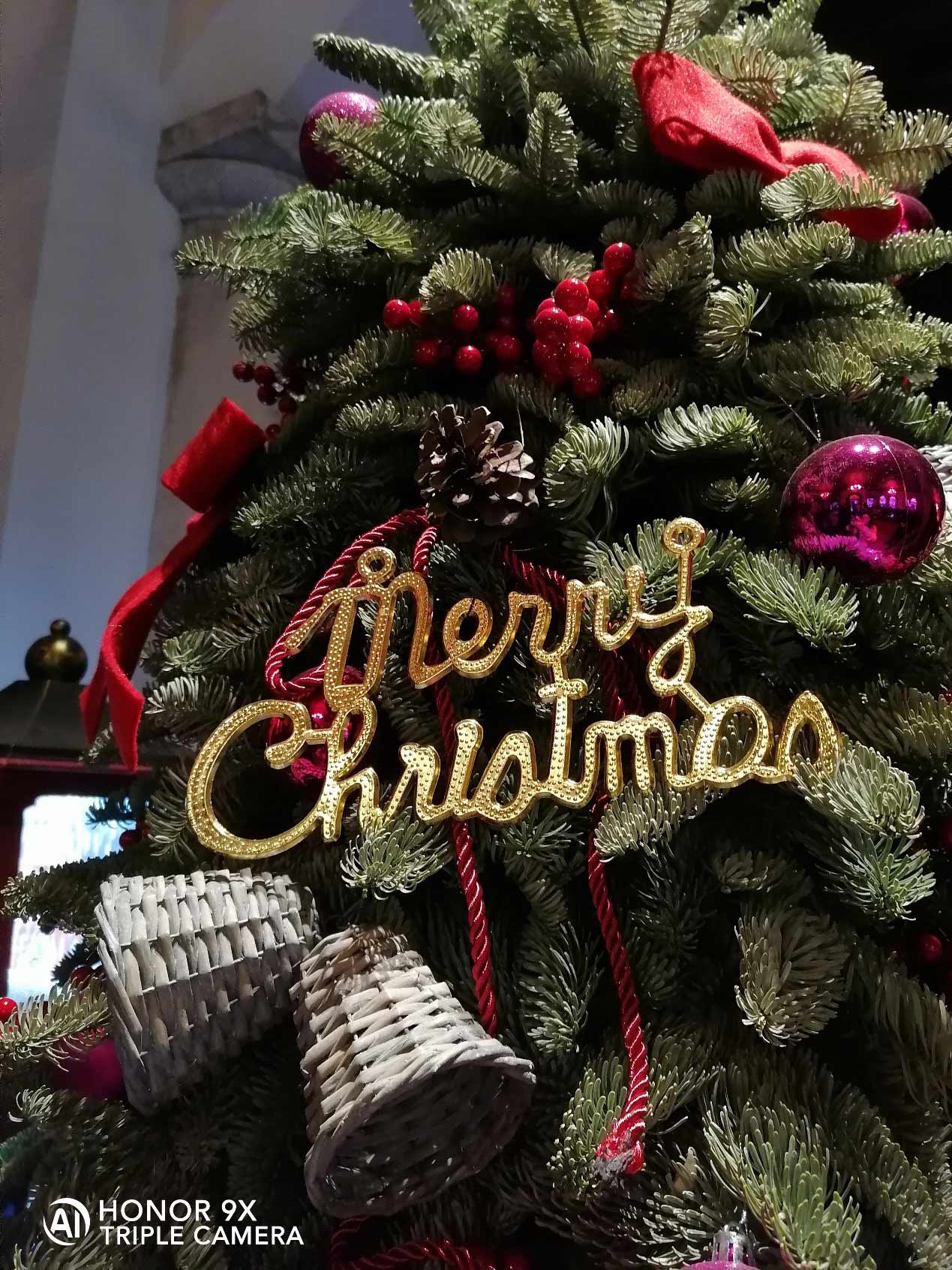

The holidays are a time of sheer bliss, but also come with some annoying obligations – like having to go on family outings to crowded markets when the last thing you'd like is to be jostled by strangers. When you try to kill some time by shooting the decorations with your phone, you'll find that you just can't get pictures of the people and objects you treasure, without the distracting bustle that surrounds them.
And so, with the goal of spreading holiday joy, I've provided two useful tips for taking photos that bring out the best of this festive time of year. Though Christmas has come and gone, there's still time to make your New Year's Eve one to remember!
1. Stay above the fray
Point your camera upwards, and cut the throng of people surrounding you out of the frame, to shoot the scene from a different perspective.
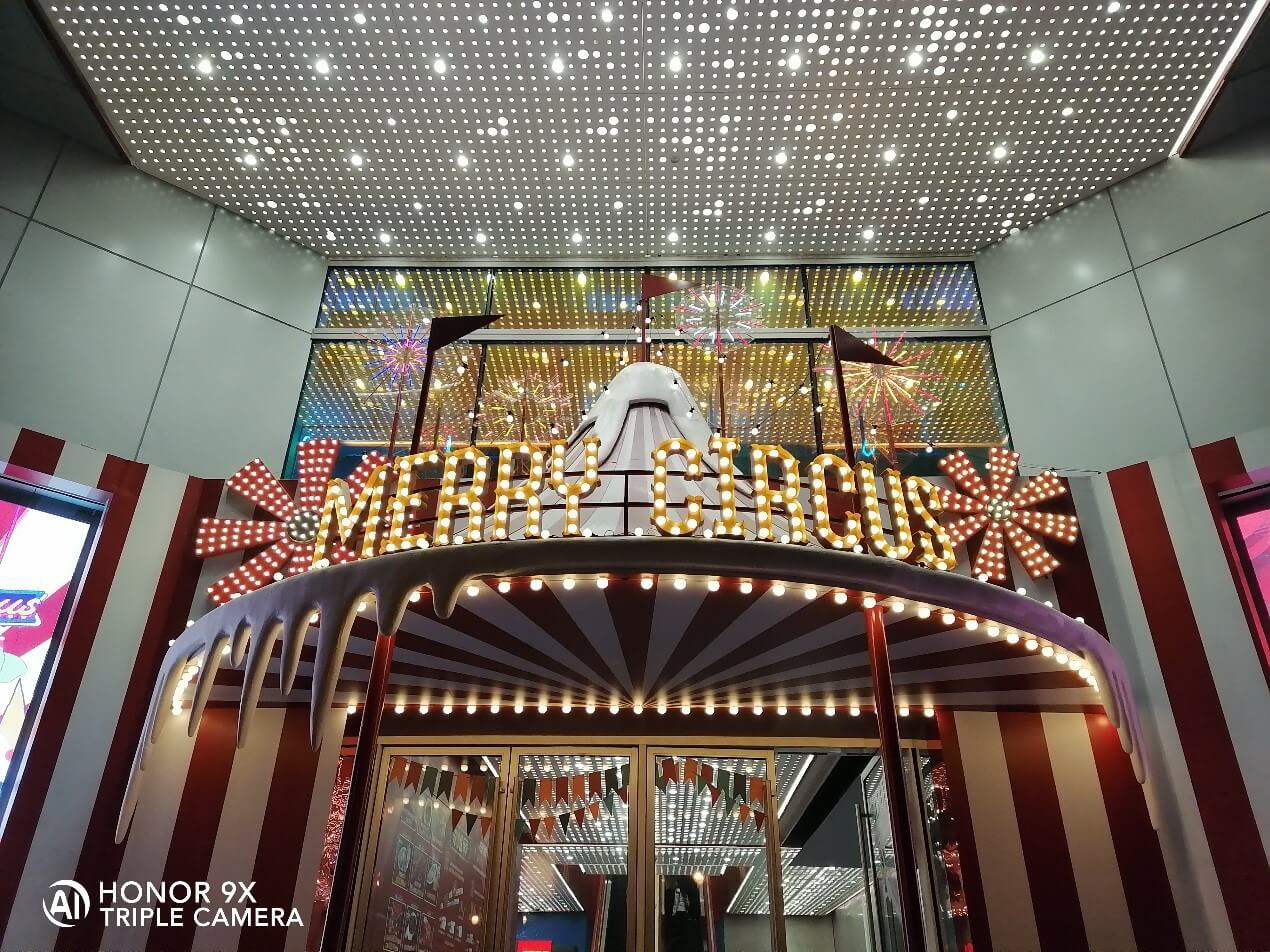


By "upwards", I don't necessarily mean an extreme angle. Just by shooting a little higher than normal, you can get an unexpected result. (Note: here I don't mean simply holding your phone higher, but tilting your camera upwards from ground level.)

Whenever I ask a stranger to take a picture of my family, the ground always ends up consuming half of the image, which is bewildering… and annoying! Why not tilt the camera upwards and include the more interesting scene above and behind us?
2. Get up close.
When a scene is too busy, close-up photography offers an elegant solution.
I grew up with the Disney princesses, so here I've reproduced them in their full glory (though in miniatures).

Or, if you prefer some other iconic characters…
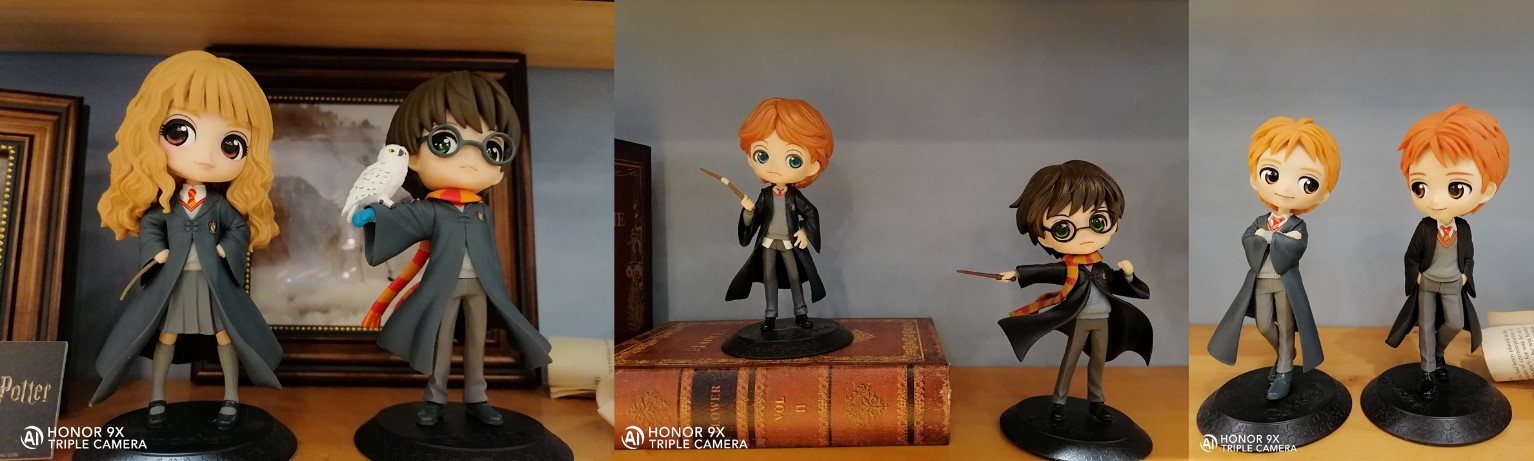
Close-up photography is highly dependent on the shooting angle, so going straight-on isn't always advisable, especially when there're too many elements packed within the viewfinder. Instead, take the shot from off to the side a bit, and draw attention to your favorite object in the scene.

The rule of thirds is a great shortcut for ensuring professional, balanced composition. On the HONOR 9X (and most other HONOR phones), an assistive grid can be activated in Camera, via the Settings icon in the upper right corner.


The same principles apply to portrait photography. Get close (until there's nothing else within the frame to distract from your subject) while retaining the decorative background, and follow the rule of thirds, to capture the aura of the holidays!

Feel like you're getting the hang of it now? Get off your couch, and take your phone out into the cold, crowded streets. Then share your best shots with us!
Copyright © Honor Device Co., Ltd. 2020-2025. All rights reserved.
![]() 粤公网安备44030002002883号 粤ICP备20047157号
粤公网安备44030002002883号 粤ICP备20047157号
We use cookies and similar technologies to make our website work efficiently, as well as to analyze our website traffic and for advertising purposes.
By clicking on "Accept all cookies" you allow the storage of cookies on your device. For more information, take a look at our Cookie Policy.
Functional cookies are used to improve functionality and personalization, such as when playing videos or during live chats.
Analytical cookies provide information on how this site is used. This improves the user experience. The data collected is aggregated and made anonymous.
Advertising cookies provide information about user interactions with HONOR content. This helps us better understand the effectiveness of the content of our emails and our website.






















































































