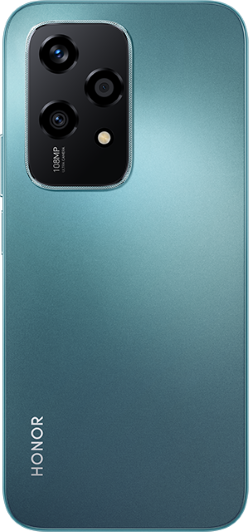No Alerts for Received Messages on Phones or Tablets
| No Alerts for Received Messages on Phones or Tablets |
Check notification settings
- Mute status
Swipe down to access the status bar and check if your device is muted. The image below shows how it looks when muted.
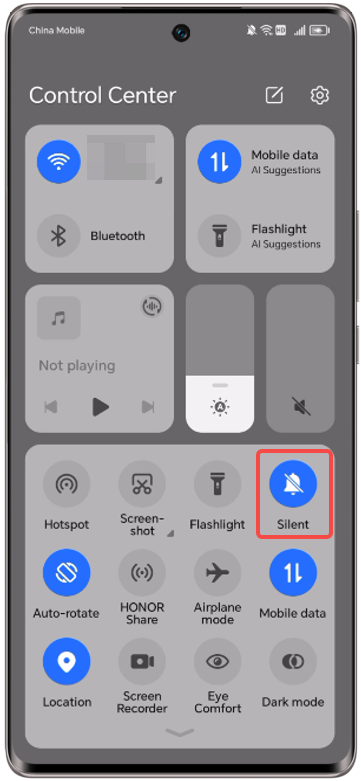
- Разрешить уведомления
Go to Настройки, search for Приложения and find Messages. Tap Уведомления , then turn on Разрешить уведомления. If it's already on, toggle it off and back on.
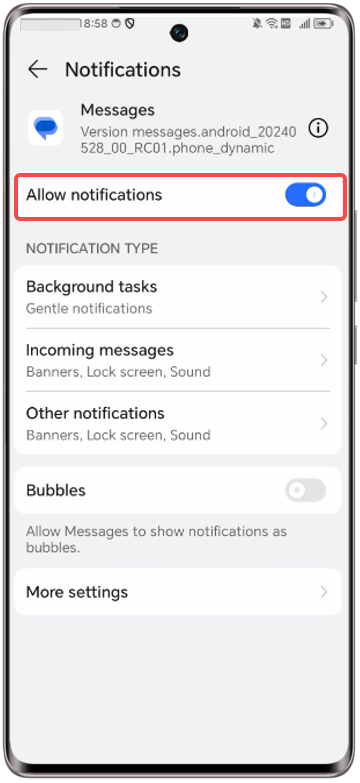
- Не беспокоить
Go to Настройки, search for Не беспокоить, and turn Не беспокоить off if it's on.
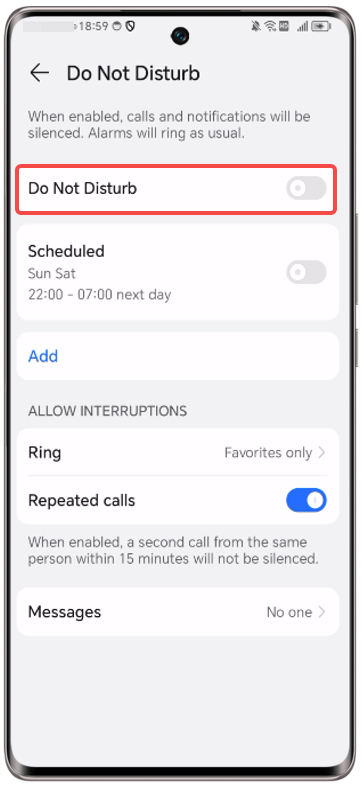
- Умные уведомления
Go to Настройки, search for Приложения and find Messages. Tap Уведомления, select card 1 or card 2, then turn off Умные уведомления.
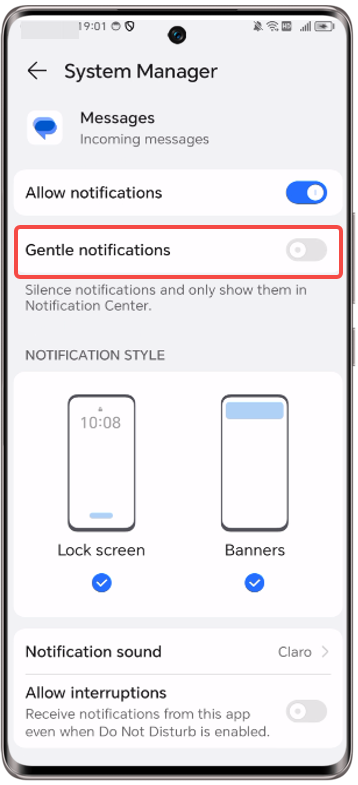
Clear data
There might be a data issue with your Messages. Try clearing your data:
- Go to Настройки, search for Приложения, find Messages, tap , and restart your phone.
- Restore all settings: Go to Настройки, search for Сброс всех настроек, then tap Сброс всех настроек.
This won't delete data or files but will reset your network settings, fingerprint configurations, face ID, and lock screen password.
Services like Find My Phone and your HONOR ID will remain. However, your home screen layout may change. For instance, some widgets may disappear while native apps return to their default locations.