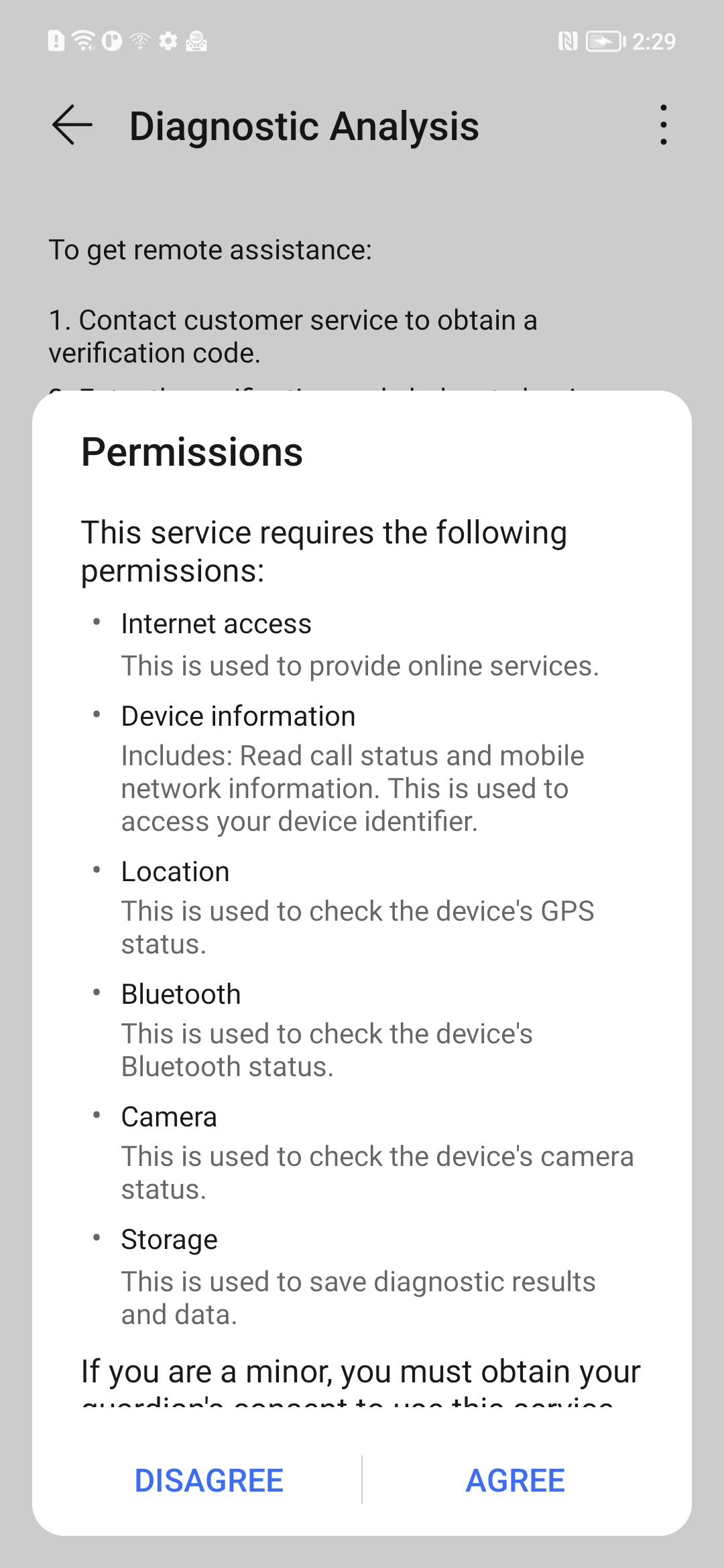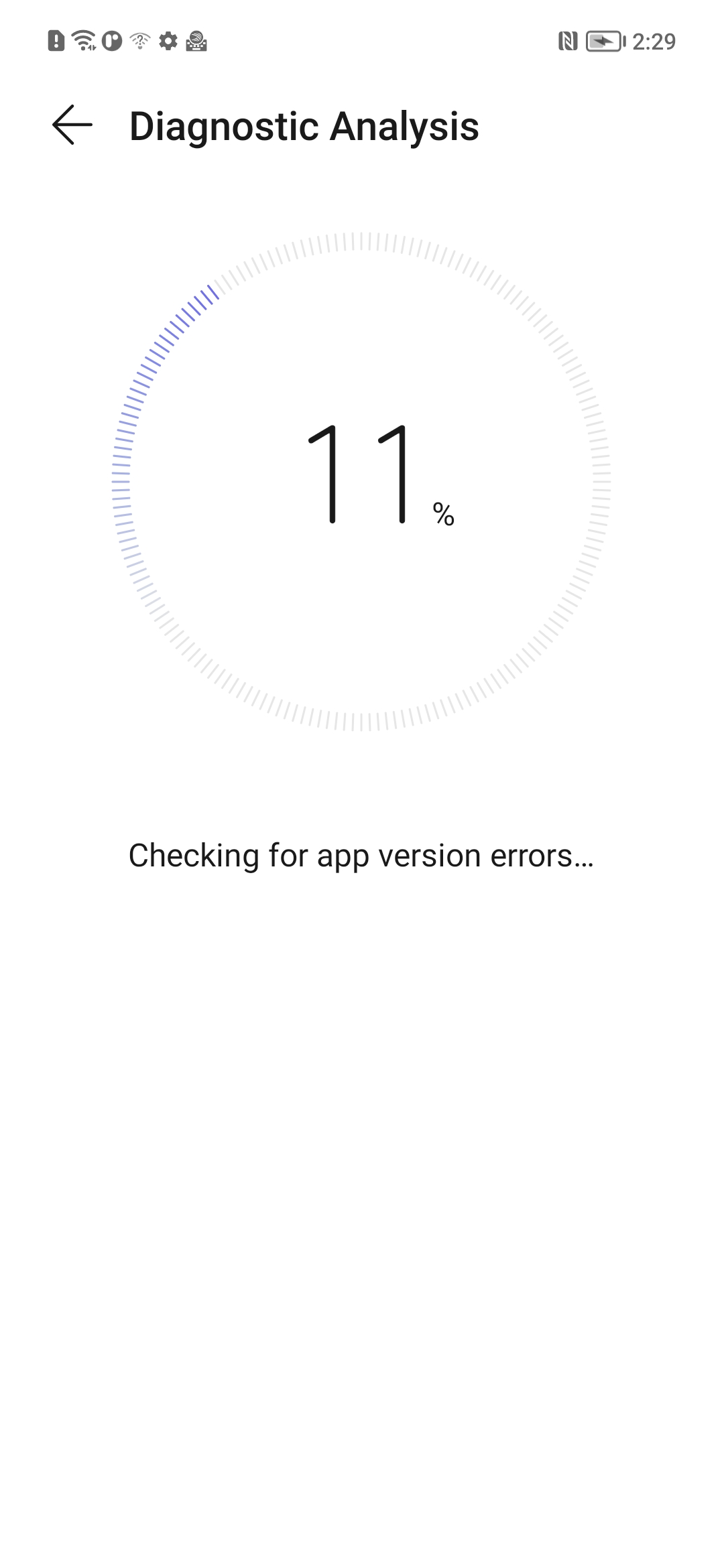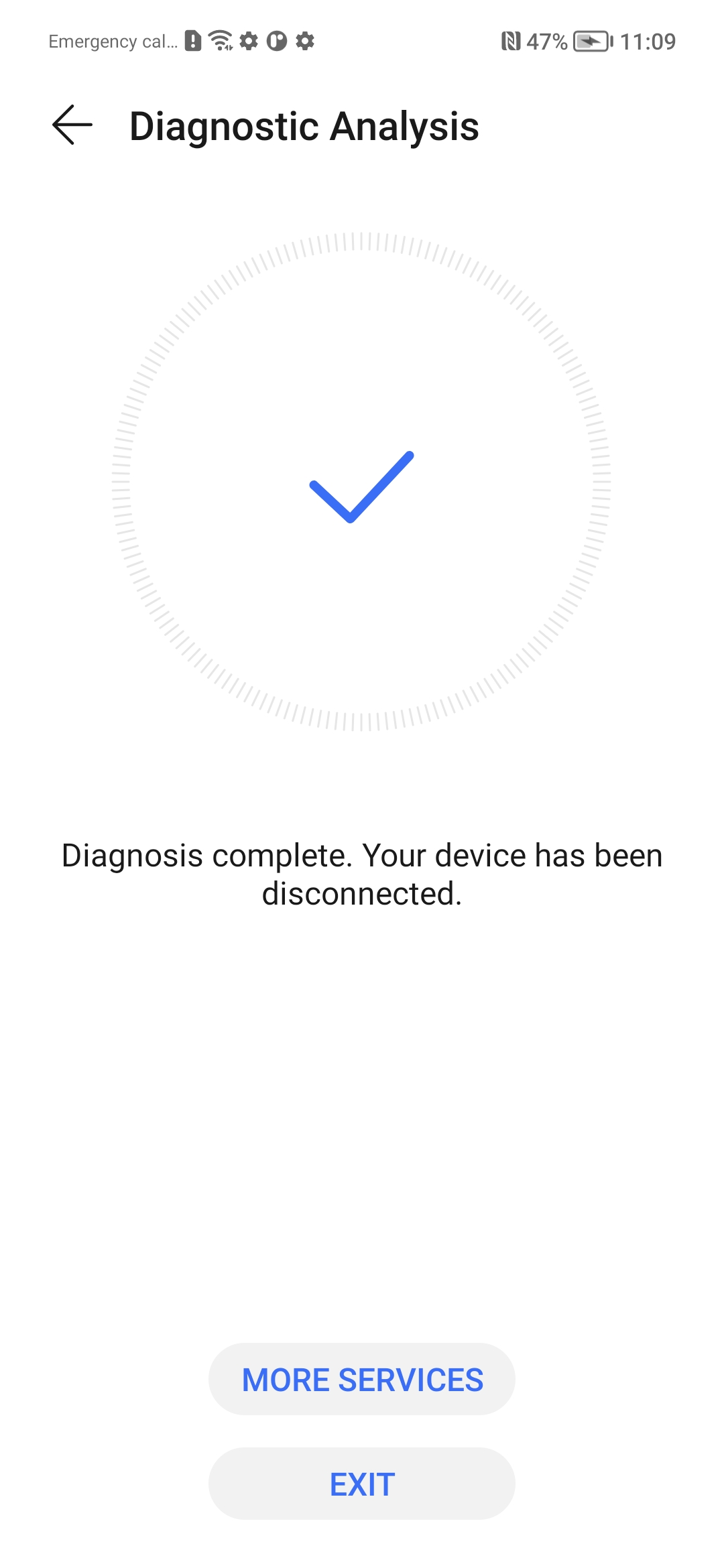Remote Diagnosis Operation Guide
Dear Sir/Madam,
To ensure your rights, we kindly recommend you to read the guide carefully so that we can provide you the remote fault diagnosis service efficiently and timely.
Remote Diagnosis Conditions:
-
1. The remote diagnosis supports HONOR Mobile phone/Tablet products launched after 2021.
-
2. Remote fault diagnosis needs that the faulty device can operate normally and connected to network or WIFI.
Detail Operation:
-
1. Enter Honor official service websites https://www.honor.com/ae-en/support/ in your fault device browser, and go to Repair Service section of Support page under HONOR official Website .
-
2. Dial customer service hotline and ask the hotline service agent to provide the verification code to initiate remote diagnosis.
-
3. Enter the verification code in Remote Diagnosis-Diagnosis Analysis interface.
-
4. The system will pop up the remote diagnosis protocol and after you have read and click Confirmed, it will turn on the remote fault diagnosis. After the detection completed, you can decide to click the Fix or Exit button to end.
-
If the fault is still not resolved after Remote Diagnosis, we recommend you take the faulty device and relevant purchase proof to the nearest service center for further maintenance and inspection.