Using Smart companion
| Using Smart companion |
After Smart companion is enabled on your watch, your watch will send you real-time voice guidance during a running session, such as guidance about your workout strength, running duration, and heart rate.
- From the home screen press the Up button, swipe until you find Workout, then touch it.
- Touch the Settings icon on the right side of Outdoor Run and then enable Smart companion.
- Return to the workout list screen and touch Outdoor Run.
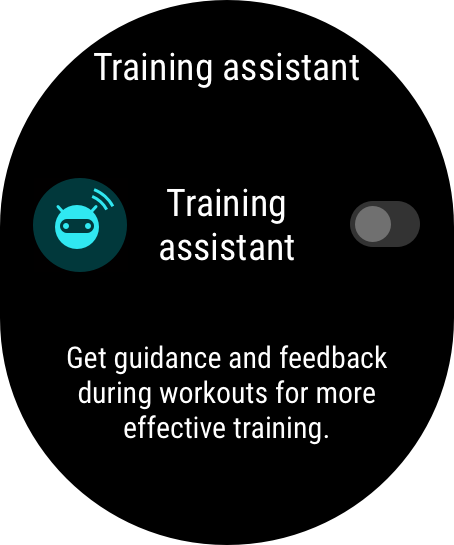
Smart companion is currently only available for Outdoor Run. If you have set your workout goal, your smart companion will not provide you with any voice guidance. To ensure that your workout companion can work properly, wear a Honor smart watch or smart band.
微信扫描二维码分享文章
- Hotline
- Live Chat
-
WhatsApp
9am – 9pm
English and Arabic Language - ae.support@hihonor.com
More Support





















































