Some app icons are missing from the home screen
| Some app icons are missing from the home screen |
If you find that an app icon is missing from the home screen, perform the following to troubleshoot:
1 Check whether you have entered Sub-user mode, Guest mode, or PrivateSpace
Some apps installed in Owner mode and setting items are available only in Owner mode. You can perform the following to check whether you have entered Sub-user mode, Guest mode, or PrivateSpace. If so, switch back to Owner mode and see if this resolves the issue.
Go to .
2 Check whether your phone has entered Safe mode
If Safe mode is displayed in the lower left corner of the screen, your phone is in Safe mode, where only basic functions and pre-installed apps are available. To exit Safe mode, restart your phone.
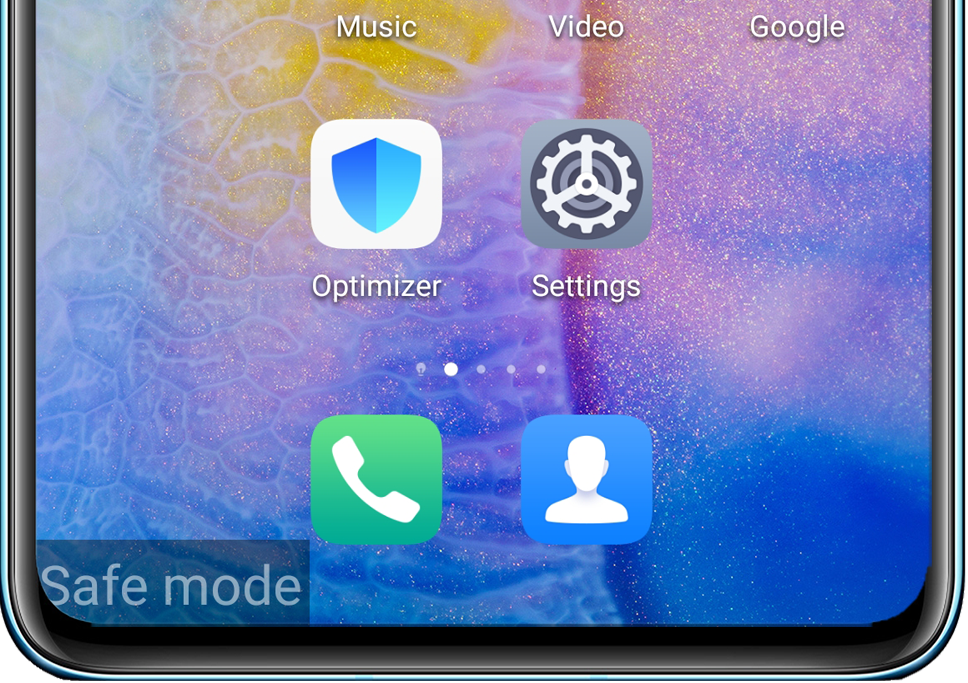
3 Check whether the app has been installed
Open Settings, search for and access Apps, and see if the app you are looking for is in the list.
If the app can be found
- Switch to a different theme.
Open Themes, touch Me, select a theme, and touch Apply.
- Check whether the app has been disabled.
Open Settings, search for and access Apps, locate and access the app in question, and see if the Enable button is displayed. If so, touch the button to enable the app. If the Disable or Uninstall button is displayed, it means that the app has been enabled.
- Check whether Drawer mode is in use.
Open Settings, search for and access Home screen style, and check whether Drawer is selected. If so, your apps will be placed in the drawer. You can touch
 on the home screen, touch and hold the app in question, and drag it to any position on the home screen.
on the home screen, touch and hold the app in question, and drag it to any position on the home screen. - Check whether a third-party launcher is being used.
Open Settings, search for and access Default apps, touch Launcher, and select Honor Home. Some apps may not be displayed when a third-party launcher is in use. Therefore, it is recommended that you set Honor Home as the default launcher.
- Check whether the app has been relocated.
Swipe down from the middle of the screen, and search for the app in question in the search box. Touch
 in the search result to locate the app. An app may have been relocated after a system update or when you relocate it.
in the search result to locate the app. An app may have been relocated after a system update or when you relocate it.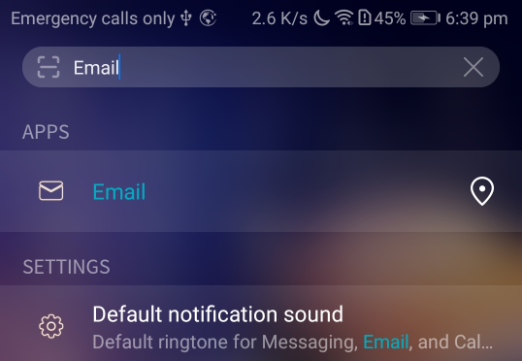
- Clear the Honor Home data.
This operation will delete the home screen layout and shortcut icons. You will need to manually rearrange app icons on the home screen and add the shortcuts again.
Open Settings, search for and access Apps, and go to .
- Uninstall the app and install it again, or uninstall the updates for the app.
Open Settings, search for and access Apps, locate the app in question, and uninstall it. Then install it from Google Play Store or the app's official website.
For system apps that cannot be uninstalled, open Settings, search for and access Apps, find the app in question, and uninstall its updates by touching Uninstall updates.
- If the issue persists, the app does not present as an icon. This could be the case for some app plug-ins and apps that provide background services.
If the app can't be found
- If the issue occurs with a specific app, perform the following:
- For a pre-installed app, restore it by referring to“How to restore a preinstalled system app after uninstalling it”.
- For a third-party app, install it from Google Play Store or its official website.
- If the issue occurs with many or all third-party apps, perform the following:
Go to , and check whether Residual files is displayed. If so, access it and see if the apps are displayed in the list.
- If they are in the list, instruct the user to back up the data and then restore the phone to its factory settings.
- If they are not in the list, instruct the user to install the apps.
微信扫描二维码分享文章
- Hotline
- Live Chat
-
WhatsApp
9am – 9pm
English and Arabic Language - ae.support@hihonor.com
More Support





















































