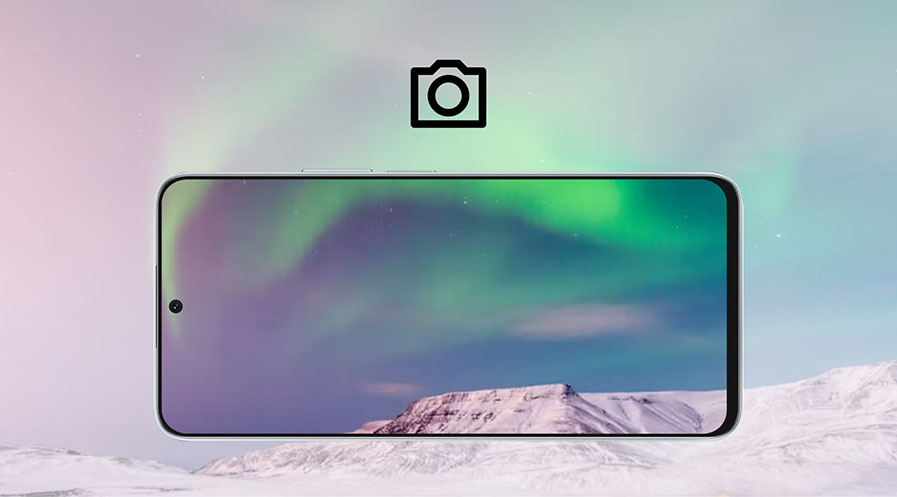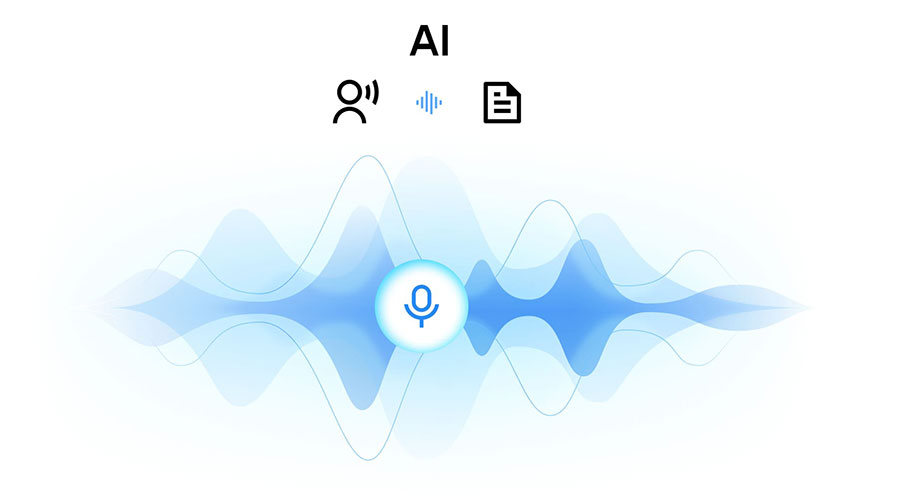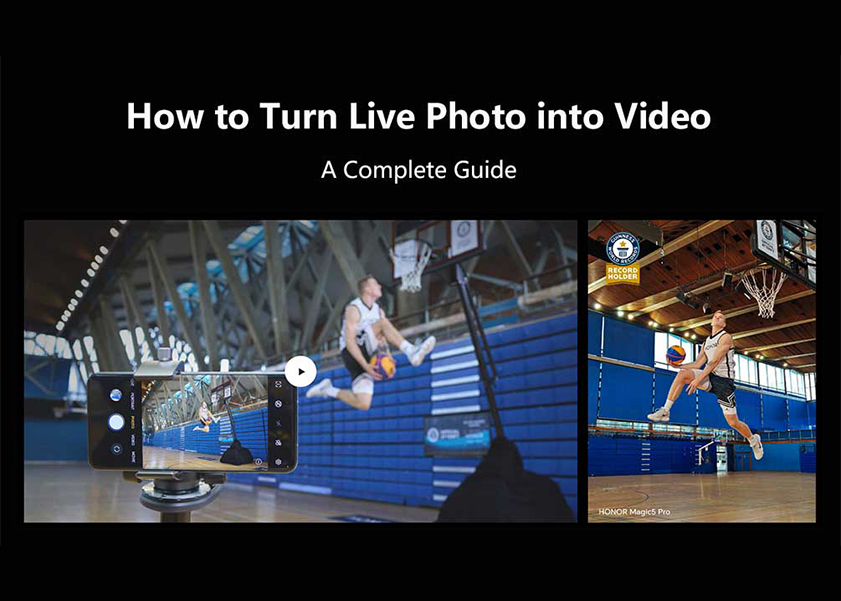TOP

我的荣耀 开启荣耀之旅
To log in to your account, you must first agree to the HONOR PLATFORM TERMS OF USE and HONOR Platform Privacy Statement . If you do not agree, you may only browse the site as a guest.
*You can unsubscribe at any time, Please see our Privacy Statement for details.

Why Does My Phone Keep Turning Off? A Troubleshooting Guide
Experiencing your phone shutting down unexpectedly can be incredibly frustrating, especially during crucial moments like video calls or when you rely on it as an alarm. So why does my phone keep turning off exactly? If you're tired of this problem, you're not alone and don’t worry.
In this blog, we’ll delve into the common causes of a phone turning off by itself and provide practical troubleshooting steps on how to stop your phone from turning off by itself. We'll also offer tips to help prevent future interruptions, ensuring your phone stays operational when you need it most. Read on to arm yourself with the necessary knowledge and keep your device running without a hitch!
What Are the Common Causes of Phones Turning Off?
In fact, a phone turning itself off unexpectedly can be due to a variety of reasons ranging from battery issues to software malfunctions and environmental factors. Here’s a breakdown of some common causes why my phone keeps turning itself off:
Battery Issues
One of the most common reasons for a phone turning off unexpectedly is battery issues. Over time, batteries can degrade and lose their capacity to hold a charge effectively. This degradation can lead to the phone shutting down suddenly, especially if the battery health has significantly deteriorated. Battery problems are often evident when the phone turns off even though the battery indicator does not show a critically low level.
Overheating
Overheating is another critical factor that can cause a phone to shut down. This usually occurs when the device's internal temperature reaches unsafe levels, prompting an automatic shutdown to protect the hardware. Overheating can be caused by excessive use of resource-heavy applications, prolonged exposure to high ambient temperatures, or even using a protective case that traps heat.
Software Glitches and Faulty Apps
Software issues can also lead to unexpected shutdowns. These may stem from bugs in recent updates, corrupted system files, or conflicts caused by newly installed apps. Such glitches can disrupt the normal functioning of the phone and cause it to turn off abruptly. Booting the phone in safe mode can help identify if third-party apps are to blame.
Physical Damage and Loose Connections
Physical damage from drops or exposure to elements like water can cause internal components to malfunction, leading to power issues. Additionally, loose internal connections, particularly around the battery, can disrupt the power supply and cause the phone to turn off.
Scheduled Power Off Settings
Some phones feature settings that allow for scheduled power on and off. If these settings are mistakenly activated, they can lead to the phone turning off at set times without the user's immediate understanding. Checking these settings can sometimes resolve unexplained shutdowns.
How to Fix a Phone Keeps Turning Off?
After we know why your phone keeps turning itself off, let's learn the diagnostic steps and remedies to stop your phone from turning off by itself. Here’s a structured approach to troubleshooting and fixing this common problem:
Address Battery Issues
The first step is to examine the battery, as it's a frequent cause of phones turning off. If your phone shuts down at high battery percentages, or if the shutdowns are accompanied by a rapid drop in battery percentage, the battery may be failing. Replacing the battery is a straightforward solution if the phone is older or if battery health tests indicate significant degradation. This can often restore normal function to the phone.
Manage Overheating
If overheating is the cause, it’s important to reduce the burden on the phone’s processor. Avoid using heavy applications for extended periods, minimize the number of apps running in the background, and ensure the phone is not exposed to high temperatures. Taking these steps can help maintain a safer operational temperature and prevent shutdowns related to heat.
Resolve Software Glitches
Software issues can be addressed by updating your phone to the latest firmware, as updates often include bug fixes that resolve stability issues. If the problem started after installing a new app or update, consider uninstalling the app or rolling back the update. Performing a factory reset can also resolve deeper software issues, but ensure to back up all important data before proceeding, as this will erase all content on the device.
Check for Physical and Internal Damage
Inspect the phone for any signs of physical damage that could affect its internals. If you're comfortable with it, open the phone to check for loose connections, especially around the battery and internal components. However, this can void warranties and potentially cause further damage, so it might be safer to take the phone to a professional repair service if you suspect internal damage.
Disable Scheduled Power Offs
Make sure that no scheduled power-off settings are mistakenly activated. Navigate to your phone’s settings to check for any such automation that could be causing the phone to turn off unexpectedly.
When to Seek Professional Support
You should seek professional support for your phone if troubleshooting at home fails to resolve the issues. For example, when your phone still turns off randomly after checking battery health, updating software, and managing overheating, it may indicate deeper hardware problems.
Also, consider professional help if your phone has physical damage, such as water exposure or visible internal damage, which DIY fixes can't resolve safely. Professionals have the tools and expertise to diagnose problems accurately and can ensure that repairs are done correctly without risking further damage to your phone.
Tips to Avoid Your Phone Keeps Turning Off
While troubleshooting can effectively resolve issues after they occur, prevention is key to ensuring your phone operates smoothly without unexpected shutdowns. Consider implementing these proactive measures to prevent future mishaps:
Maintain Battery Health: Monitor your battery’s health and charge it before it drains completely. Use only the manufacturer's charger or a certified alternative to prevent battery degradation.
Manage App Usage and Updates: Regularly update your phone and apps to include the latest stability enhancements. Only download apps from trusted sources and uninstall unnecessary ones to optimize performance.
Avoid Environmental Extremes: Keep your phone away from extreme temperatures, which can cause unexpected shutdowns and potentially harm the battery.
Conclusion
Now we know why your phone keeps turning off and the comprehensive troubleshooting tips to address this frustrating issue. For most users, these steps will restore the stability of their devices. For most users, these steps will restore the stability of their devices. However, if your phone is significantly aged or damaged, it may be time to consider a replacement. In that case, opting for reliable and high-quality devices, such as HONOR Phones, can greatly minimize the occurrence of such issues in the future, providing you with peace of mind and a more dependable daily experience.
FAQs
Why does my phone suddenly shut down even with a full battery?
Phones can shut down unexpectedly even with a full battery due to issues like battery health degradation, software malfunctions, or system errors. It's important to check the battery's actual capacity (not just its charge level) and consider recalibrating or replacing the battery if it's older. Also, ensure your phone's software is up to date, as software bugs can also cause sudden shutdowns.
How can I prevent my phone from overheating?
To prevent your phone from overheating, avoid using it for prolonged periods, especially for high-performance tasks like gaming or video streaming. Keep it out of direct sunlight and hot environments. Additionally, managing your apps by closing unnecessary ones running in the background can help reduce the processor's workload, thus lowering the phone’s temperature.
Why is my phone closing unexpectedly?
Unexpected shutdowns of your phone can be caused by a variety of factors:
Software Issues: Problems like bugs in recent updates or corrupted system files can cause instability leading to sudden closures.
App-Related Problems: Incompatible or faulty apps can also lead to shutdowns.
Overheating: If your phone overheats, it might shut down to protect its internal components.
Battery Health: Degraded battery health can cause the phone to turn off unexpectedly.
Hardware Malfunctions: Loose connections or damaged hardware from drops or water exposure can lead to random shutdowns.
Each of these issues can typically be addressed through specific troubleshooting steps aimed at identifying and rectifying the underlying cause of the shutdowns. Additionally, it's always a good choice to upgrade to a new HONOR phone for the best smartphone experience.
Source: HONOR Club

Subscribe For Updates - Special Offers And More.
By providing your email address, you consent to receive the latest offers and information on Honor products, events and services through email or advertisement on third-party platforms. You can unsubscribe anytime according to Chapter 5 of HONOR Platform Privacy Statement.
Consumer hotline
80004444408 Monday to Sunday,9:00am-9:00pm
ae.support@honor.com
Copyright © HONOR 2017-2025.All rights reserved.
We use cookies and similar technologies to make our website work efficiently, as well as to analyze our website traffic and for advertising purposes.
By clicking on "Accept all cookies" you allow the storage of cookies on your device. For more information, take a look at our Cookie Policy.
Functional cookies are used to improve functionality and personalization, such as when playing videos or during live chats.
Analytical cookies provide information on how this site is used. This improves the user experience. The data collected is aggregated and made anonymous.
Advertising cookies provide information about user interactions with HONOR content. This helps us better understand the effectiveness of the content of our emails and our website.