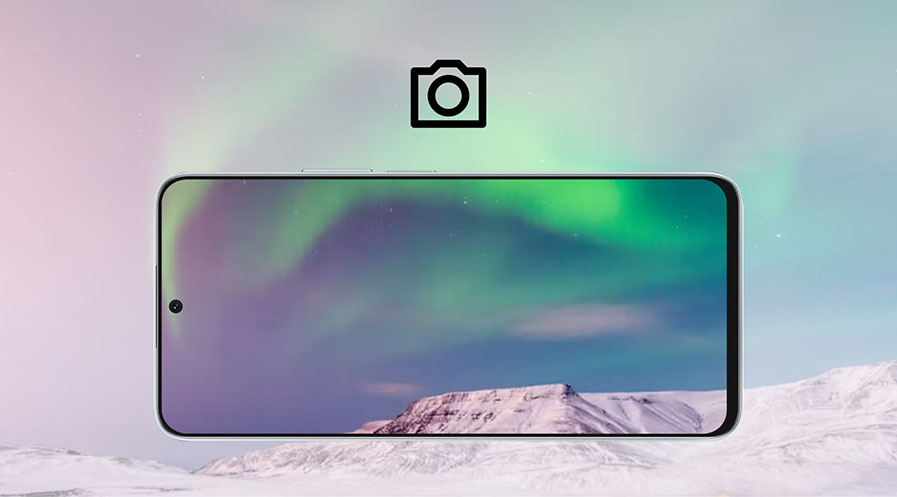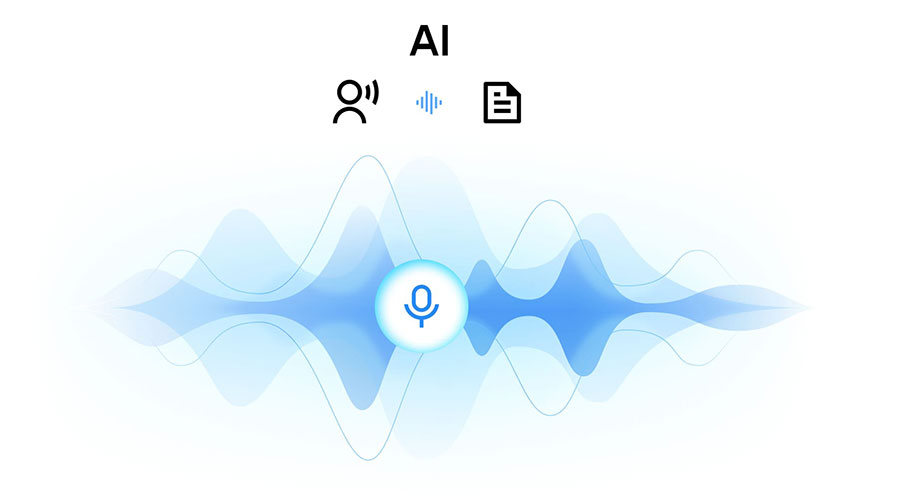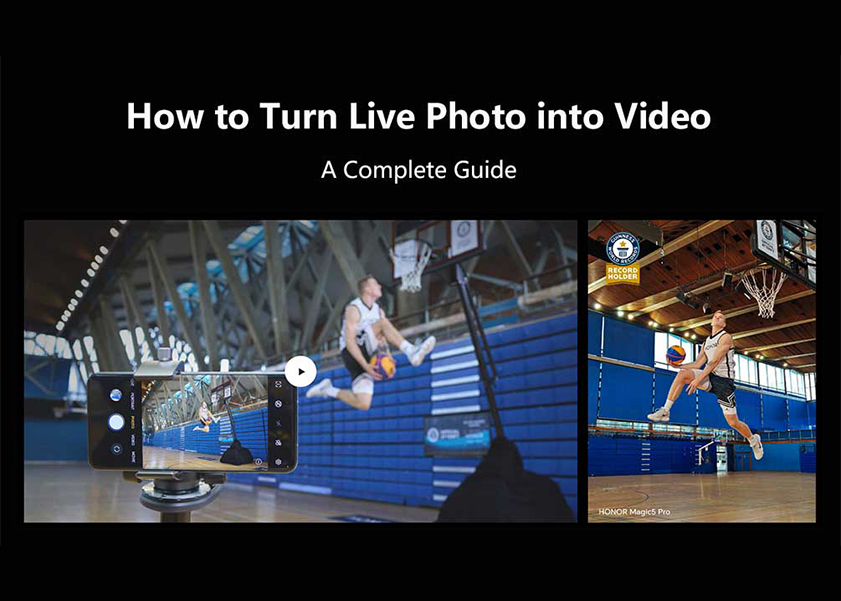TOP

我的荣耀 开启荣耀之旅
To log in to your account, you must first agree to the HONOR PLATFORM TERMS OF USE and HONOR Platform Privacy Statement . If you do not agree, you may only browse the site as a guest.
*You can unsubscribe at any time, Please see our Privacy Statement for details.

What Is Mobile Hotspot and Tethering? How Are They Different?
In our increasingly mobile world, staying connected is more crucial than ever. Mobile hotspots and tethering are two technologies that have revolutionized how we access the internet on the go. While both serve the fundamental purpose of providing internet connectivity to devices like laptops and tablets, they do so in distinct ways.
This blog explores what is hotspot and tethering, detailing their differences, security concerns, and how they fit into our digital lives. Understanding these technologies can greatly enhance your connectivity experience. Read on!
What Is a Mobile Hotspot?
A mobile hotspot is a feature that allows your smartphone or a dedicated device to act as a mini Wi-Fi router, providing a portable internet connection that can be shared with other devices. This is typically achieved by tapping into a cellular network's data services, converting that connection into a Wi-Fi signal to which laptops, tablets, and other smartphones can connect. Mobile hotspots are ideal for those needing a reliable internet connection while on the move, without relying on public Wi-Fi networks.
The setting process of enabling the hotspot feature on a smartphone is straightforward. Let’s take the HONOR Magic V2 as an example to show you the steps:
• Go to the Settings app.
• Tap on Mobile network and then on Personal hotspot.
• Enable the Personal hotspot option, and your device will begin sharing its mobile data or Wi-Fi network connection with other devices nearby.
What Is Tethering?
Tethering, while similar to using a mobile hotspot, specifically refers to the process of connecting one device directly to another to share internet access. This can be done via Wi-Fi, Bluetooth, or USB cable. For instance, you might tether a laptop to your smartphone via USB to access the internet through your phone's data connection. Tethering generally provides a more secure and stable connection but is limited to one or a few devices, unlike a mobile hotspot, which can typically support multiple devices simultaneously.
To enable tethering on the HONOR Magic V2, you have options for both Bluetooth and USB.
For Bluetooth tethering:
• Navigate to Settings > Bluetooth, and toggle Bluetooth on. Then select a device from the available list and follow the onscreen instructions to pair with it.
• Once paired, go back to Settings > Mobile network > Personal hotspot > More, and enable Bluetooth tethering.
• On the Bluetooth settings screen of the device you have paired with, find the name of your HONOR Magic V2, touch the settings icon next to it, and then enable Internet access to share your network.
For USB tethering:
• Use a USB cable to connect your phone to your computer.
• Go to Settings > Mobile network > Personal hotspot > More, and enable USB tethering.
What Is the Difference between Hotspot and Tethering?
Mobile hotspots and tethering are both methods of sharing a device's internet connection, but they differ significantly in terms of connectivity, convenience, and usage scenarios:
Connectivity
A mobile hotspot creates a wireless Wi-Fi network that multiple devices can connect to simultaneously. This allows tablets, laptops, and other smartphones to access the internet as if they were connected to a traditional Wi-Fi network. On the other hand, tethering typically involves a direct connection between two devices (such as a smartphone and a laptop) using Wi-Fi, Bluetooth, or USB. This direct connection usually supports fewer connections, often limited to just one device.
Convenience and Battery Usage
Setting up a mobile hotspot is generally straightforward and can be done within the settings of a smartphone or a dedicated hotspot device. It’s particularly useful in situations where multiple devices need internet access. However, running a mobile hotspot can significantly drain the device's battery life because it requires the device to broadcast a Wi-Fi signal continuously. Tethering, especially through USB, can be less draining on the smartphone’s battery, as the phone can charge while connected to the computer.
Speed and Stability
While both methods rely on the cellular network's strength and speed, the stability can differ. Tethering via USB is often more stable and can provide faster data speeds due to the direct connection, making it ideal for tasks that require a more reliable connection, such as downloading large files or streaming high-quality video. Wi-Fi tethering might be subject to interference and the usual variables that can affect Wi-Fi signals.
Security
Both methods have security risks, but because tethering often involves a direct physical connection or a one-to-one wireless connection, it's generally considered more secure against external threats compared to a mobile hotspot. A Wi-Fi hotspot is accessible to anyone within the range who has the password, increasing the risk of unauthorized access if the password is weak or shared widely.
Security Concerns about Mobile Hotspot and Tethering
When using mobile hotspots and tethering, it's crucial to understand the security concerns that come with it. While tethering offers the convenience of turning your device into a Wi-Fi hub, it exposes you to potential security risks.
Here's a deeper look into the safety concerns associated with using mobile hotspots and tethering:
1. There's the risk of unauthorized access. If you don't secure your hotspot with a strong password, someone might connect to it without your knowledge. This unauthorized access can lead to data consumption without your consent and potentially expose your personal information.
2. Consider the threat of data interception. When you use a mobile hotspot, the data transmitted between your device and the connected devices is vulnerable. Hackers could potentially intercept this data, gaining access to sensitive information like passwords, emails, and other personal details.
3. Another concern is the vulnerability to malware and viruses. If a connected device is infected, there's a risk that the malware could spread to your device or affect the network, leading to serious security issues or data loss.
4. Moreover, there's the issue of network spoofing. Hackers might set up a fake hotspot, mimicking your name of yours. Unsuspecting users might connect to this rogue network, thinking it's yours, which could lead to data theft or other cybercrimes.
5. Lastly, there's the aspect of software vulnerabilities. The tethering software on your device might have weaknesses that hackers can exploit. Keeping your device's software up to date is crucial to mitigate this risk.
Conclusion
In conclusion, both mobile hotspots and tethering are invaluable tools for providing internet access on the go, each with its unique advantages and limitations. Understanding the key differences—such as connectivity options, battery usage, and security implications—can help you make an informed choice about which method best suits your needs and enhances your connectivity and productivity in the mobile world.
FAQ
Can I Use Tethering on Any Device?
You can use tethering on a wide array of devices that support this feature. Whether you have a smartphone, tablet, or even certain laptops, tethering enables these devices to share your mobile data connection. Most modern devices do, but it's always wise to check your device's specifications or ask your carrier if unsure.
Are There Any Additional Charges for Using Mobile Hotspot or Tethering?
Using a mobile hotspot or tethering might lead to additional charges depending on your mobile plan. Some carriers include tethering as part of their data plans, while others might charge extra. It's crucial to check with your carrier to understand the specifics of your data plan.
What Are the Security Implications of Using Mobile Hotspot or Tethering?
If not properly secured, unauthorized users could access your hotspot and potentially intercept your data. Always ensure a strong password and consider using advanced security protocols like WPA2. Also, watch connected devices and disconnect any that don't belong to you. Taking these steps helps protect your data and ensures a safer internet experience while using your mobile hotspot or tethering feature.
Source: HONOR Club

Subscribe For Updates - Special Offers And More.
By providing your email address, you consent to receive the latest offers and information on Honor products, events and services through email or advertisement on third-party platforms. You can unsubscribe anytime according to Chapter 5 of HONOR Platform Privacy Statement.
Consumer hotline
80004444408 Monday to Sunday,9:00am-9:00pm
ae.support@honor.com
Copyright © HONOR 2017-2025.All rights reserved.
We use cookies and similar technologies to make our website work efficiently, as well as to analyze our website traffic and for advertising purposes.
By clicking on "Accept all cookies" you allow the storage of cookies on your device. For more information, take a look at our Cookie Policy.
Functional cookies are used to improve functionality and personalization, such as when playing videos or during live chats.
Analytical cookies provide information on how this site is used. This improves the user experience. The data collected is aggregated and made anonymous.
Advertising cookies provide information about user interactions with HONOR content. This helps us better understand the effectiveness of the content of our emails and our website.