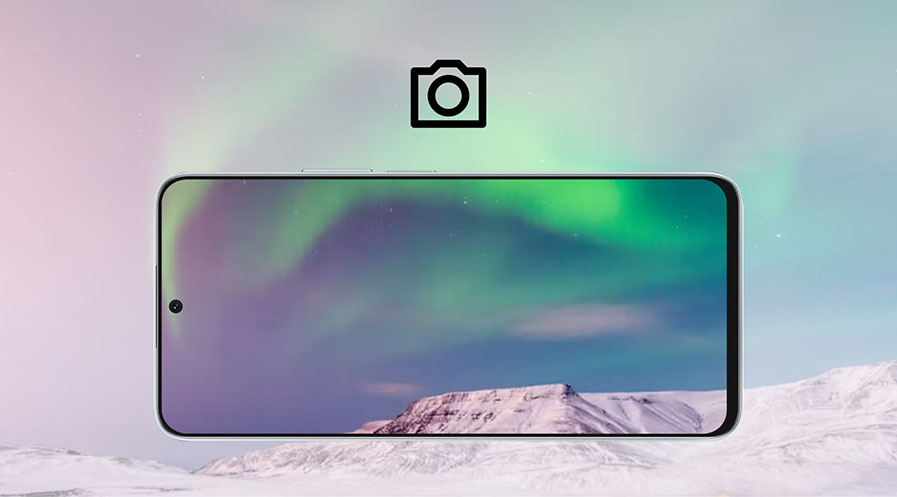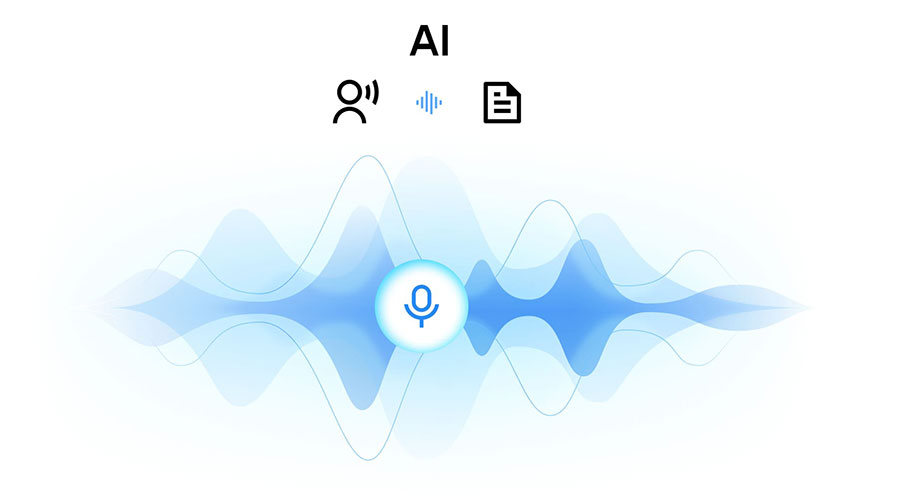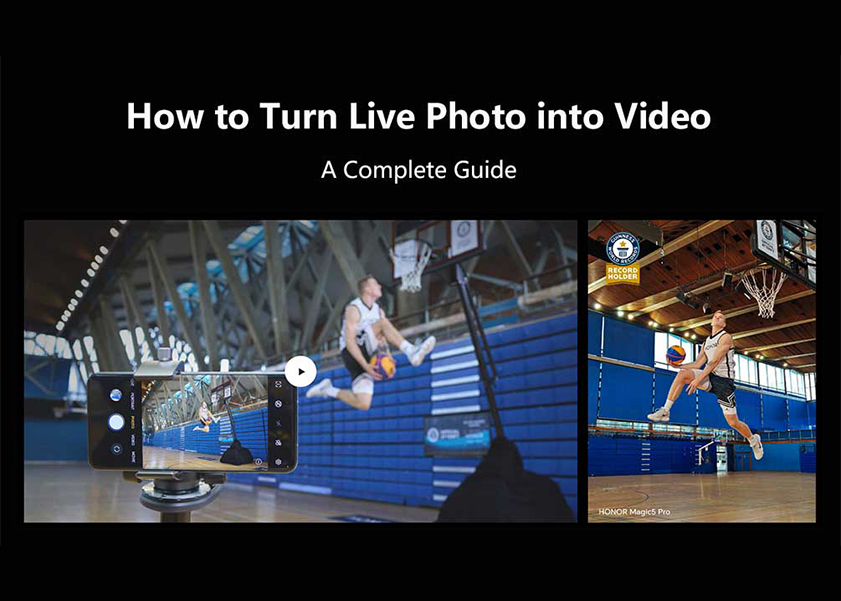TOP

我的荣耀 开启荣耀之旅
To log in to your account, you must first agree to the HONOR PLATFORM TERMS OF USE and HONOR Platform Privacy Statement . If you do not agree, you may only browse the site as a guest.
*You can unsubscribe at any time, Please see our Privacy Statement for details.

Guide to Android System Intelligence: Unleash Your Device’s Potential
As an Android user, you've likely encountered the term "Android System Intelligence." But what exactly does it entail, and what are its functions and benefits? This blog post delves deep into Android System Intelligence, exploring its significant benefits and how it fundamentally enhances your user experience. We'll tackle crucial aspects such as its role in optimizing device performance and streamlining app functionalities.
Additionally, we address common concerns related to this feature, including privacy issues and the possibility of disabling it. By the end, you'll possess a thorough understanding of Android System Intelligence and its impact on your Android device. Dive in now to explore more!
What is Android System Intelligence?
Android System Intelligence is a sophisticated system embedded within the Android operating system, designed to enhance the functionality and overall user experience of Android devices. This system harnesses the power of machine learning and artificial intelligence to analyze and respond to user behaviors and device usage patterns.
At its core, Android System Intelligence serves multiple roles. It optimizes device performance by efficiently managing resources such as battery life and memory usage. This ensures that your device operates smoothly, even when running multiple applications or performing intensive tasks.
Moreover, Android System Intelligence personalizes your experience. It learns from your habits—like the apps you use most frequently or the settings you adjust regularly—to tailor device responses to your needs. This personalization extends to predictive text in messages, optimized app recommendations, and even anticipatory adjustments in device settings based on your location and time of day.
Another crucial feature is its ability to streamline app functionalities. Android System Intelligence can pre-load your frequently used apps in the background, reducing load times and making app interaction feel more instantaneous. It also assists in prioritizing notifications based on your past interactions, ensuring that you see the most relevant alerts first.
Through these features, Android System Intelligence significantly elevates the utility and efficiency of Android devices, providing a seamless and customized user experience.
What are the benefits of Android System Intelligence?
Android System Intelligence offers several compelling benefits that significantly enhance the functionality and user experience on Android devices. Here’s a detailed look at the key advantages:
Enhanced Device Performance
Android System Intelligence optimizes your device’s operations by managing system resources such as CPU usage, memory, and battery life more efficiently. This optimization ensures that your device remains fast and responsive, providing a smoother user experience, especially during multitasking or high-demand activities.
Personalized User Experience
By learning from your usage patterns and preferences, Android System Intelligence tailors your device to better suit your needs. This includes customizing settings, predicting your next action, and even suggesting apps and content that align with your interests, making your device truly your own.
Improved App Functionality
This system improves the functionality of apps by predicting your usage patterns and pre-loading apps you are likely to use next. This reduces the time it takes to launch apps and allows for smoother transitions between tasks.
Smart Battery Management
Android System Intelligence enhances battery longevity by adapting energy usage according to your usage patterns. It identifies apps and processes that consume excessive power and manages them effectively, extending your device’s battery life without sacrificing performance.
Proactive Security Features
Leveraging AI, it offers proactive security features that protect against malware and phishing attacks by analyzing device behavior and blocking suspicious activities before they compromise your data.
Is Android System Intelligence Safe for Privacy?
The integration of AI in Android System Intelligence raises important privacy concerns for some users, as it requires access to a substantial amount of personal data to function optimally. However, Google has implemented several safeguards to protect user privacy.
In the first place, Android System Intelligence processes much of its data directly on the device, rather than sending it to cloud servers. This local processing means sensitive information, such as usage patterns and personal preferences, remains on the device, reducing the risk of data breaches.
Moreover, Google provides users with clear privacy settings to manage and control the data shared with Android System Intelligence. Users can access these settings to see what information is collected and can opt out of data collection for certain features if they choose.
Additionally, regular security updates and patches are part of Google's commitment to safeguarding user data from unauthorized access and ensuring that privacy is not compromised.
Can You Uninstall or Disable Android System Intelligence?
You cannot uninstall Android System Intelligence as it is a core component of the Android operating system, deeply integrated into the functionality of your device. However, you do have the option to disable certain aspects of this feature if you prefer not to use them.
To disable Android System Intelligence, you can follow these steps:
Access Settings: Open the 'Settings' app on your Android device.
Find System Apps: Navigate to 'Apps & notifications' or a similarly titled section depending on your device. From there, go to 'See all apps' and tap on the menu (usually three dots at the top right) and choose 'Show system.'
Locate Android System Intelligence: Scroll through the list of apps until you find the Android System Intelligence app.
Disable the Service: Click on the app’s information, and you will see an option to 'Disable' or 'Force stop.' Choosing 'Disable' will turn off the service, and 'Force stop' will halt its current operations.
Conclusion
As we have seen, the Android System Intelligence stands out as a pivotal feature in the realm of smartphone technology, significantly enhancing user experiences by streamlining operations, personalizing interactions, and bolstering security.
If you're considering an upgrade or are new to the Android ecosystem, choosing HONOR phones that leverage Android System Intelligence is a wise decision. By opting for an Android phone equipped with this smart technology, you can fully experience the myriad benefits it offers, ensuring a smoother, more secure, and highly personalized mobile experience.
FAQs
What will happen if I disable Android system intelligence?
Disabling Android System Intelligence can result in a less optimized and slower user experience. Features such as predictive text, app pre-loading, and smart notification handling may be compromised, leading to more manual interactions and longer processing times. However, turning it off can also decrease data processing on your device, appealing to users who prioritize privacy.
Does Android System Intelligence drain the battery?
No, Android System Intelligence does not drain the battery. In fact, it is designed to optimize battery usage by managing how apps and device resources consume power. It helps extend battery life by shutting down unnecessary processes and managing the power consumption of apps based on your usage patterns.
Should I allow location permission for Android System Intelligence?
This depends on your preference, but allowing location permissions for Android System Intelligence can significantly enhance the functionality and personalization of your device. For example, it can adjust your settings based on your location or provide more relevant app suggestions. However, if you are concerned about privacy, you may choose to limit this permission or use device settings to control how and when your location data is shared.
Source: HONOR Club

Subscribe For Updates - Special Offers And More.
By providing your email address, you consent to receive the latest offers and information on Honor products, events and services through email or advertisement on third-party platforms. You can unsubscribe anytime according to Chapter 5 of HONOR Platform Privacy Statement.
Consumer hotline
80004444408 Monday to Sunday,9:00am-9:00pm
ae.support@honor.com
Copyright © HONOR 2017-2025.All rights reserved.
We use cookies and similar technologies to make our website work efficiently, as well as to analyze our website traffic and for advertising purposes.
By clicking on "Accept all cookies" you allow the storage of cookies on your device. For more information, take a look at our Cookie Policy.
Functional cookies are used to improve functionality and personalization, such as when playing videos or during live chats.
Analytical cookies provide information on how this site is used. This improves the user experience. The data collected is aggregated and made anonymous.
Advertising cookies provide information about user interactions with HONOR content. This helps us better understand the effectiveness of the content of our emails and our website.