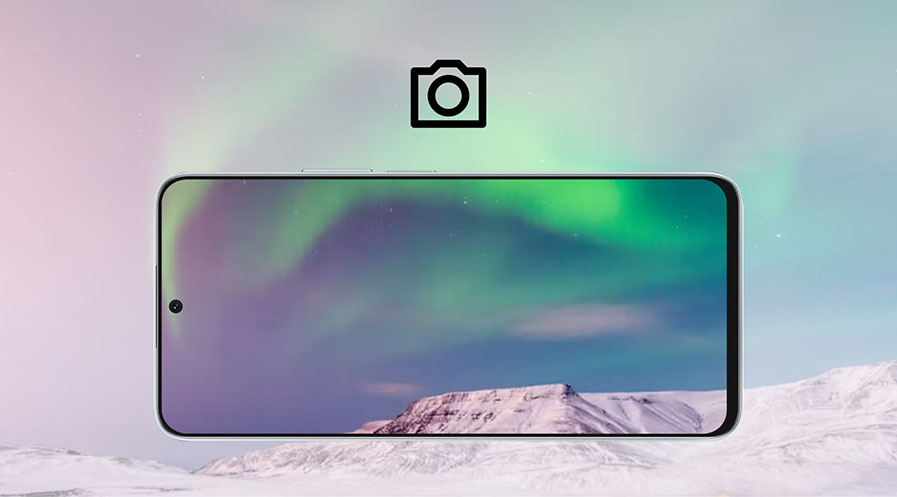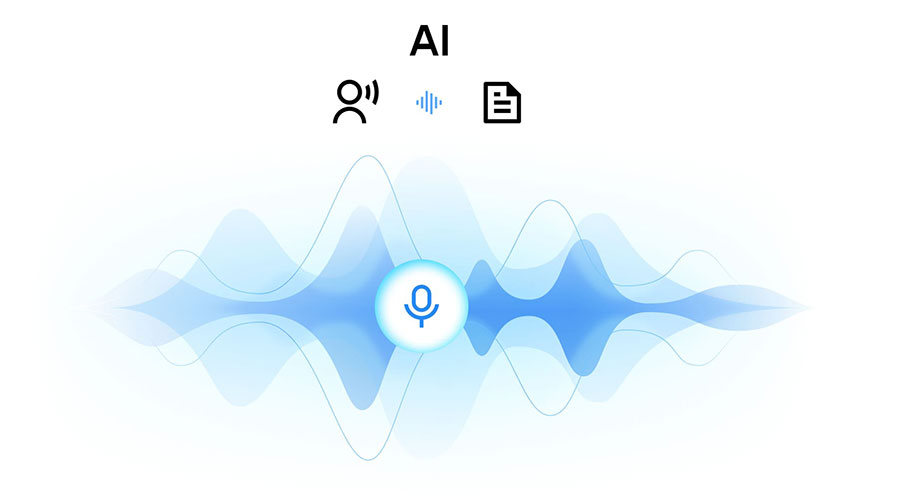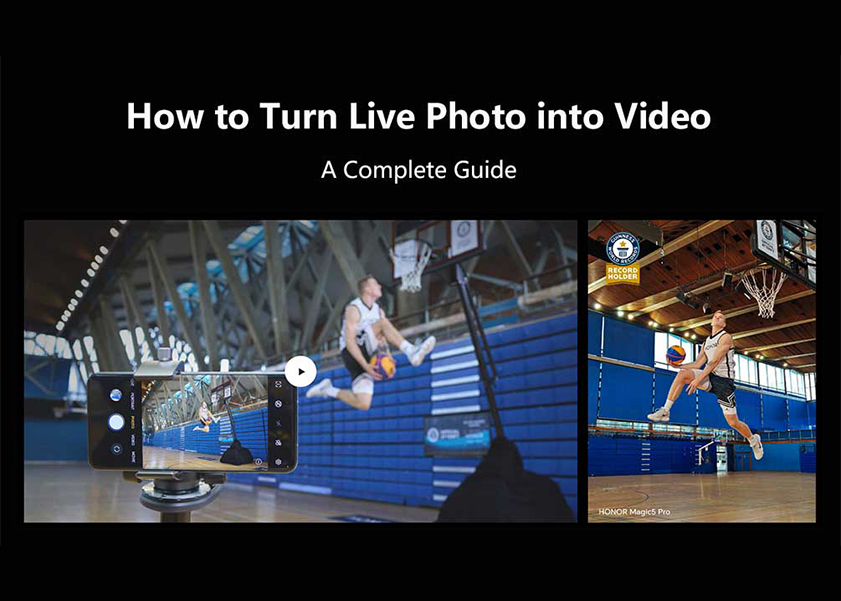TOP

我的荣耀 开启荣耀之旅
To log in to your account, you must first agree to the HONOR PLATFORM TERMS OF USE and HONOR Platform Privacy Statement . If you do not agree, you may only browse the site as a guest.
*You can unsubscribe at any time, Please see our Privacy Statement for details.

Does Charging Your Phone After 100% Damage the Battery?
Are you the type of person who always leaves your phone charging after it has reached 100%? We all experience that feeling of satisfaction when our phone or laptop finally reaches its peak level, but have you ever considered what could happen if we left them plugged in well past this point? It may not be a major safety risk, but there are some consequences of letting your devices reside on the charger for too long. In this post, we'll explore the implications, both short-term and long-term, and provide you with some charging tips to ensure that your own device usage is healthy and up to date. Without further ado, let's dive in!

What Happens If You Keep Your Phone Charging after 100%?
We've all been guilty of leaving our phones plugged in overnight or allowing them to charge past 100%. But what really happens when you do this? Well, charging your phone after it reaches 100% can lead to a phenomenon known as "trickle charging." This means that when you leave your phone plugged in for extended periods, it enters a cycle of losing a small amount of power and then recharging, which not only consumes unnecessary power but also raises the phone's ambient temperature. Over time, this heat build-up can lead to long-term damage and a reduction in the overall performance and lifespan of the battery. While occasional overcharging won't have a significant impact, making it a regular practice, can result in premature battery degradation.
Potential Problems with Charging Phones Overnight
Charging your phone overnight is a common habit for many. However, this seemingly harmless practice can have some serious consequences. Here are some key issues associated with charging your phone overnight:
➢ Heat Generation: When you leave your phone connected to the charger after it reaches 100%, it enters a state of continuous trickle charging. This can overheat the battery, not only potentially causing battery damage but also impacting the phone's overall performance. Excessive heat can lead to issues like reduced processing speed and even cause the device to malfunction in extreme cases.
➢ Battery Degradation: Lithium-ion batteries, commonly found in smartphones, have a finite number of charge cycles. Overcharging and subjecting the battery to high temperatures can accelerate its degradation. This means that, over time, your battery's capacity to hold a charge diminishes, resulting in shorter usage periods between charges.
➢ Safety Concerns: Overheating during charging can lead to safety hazards, such as battery swelling or, in very rare cases, battery explosions. Although modern smartphones have safety features to prevent such events, it's best to avoid behaviors that increase the risk of these issues.
➢ Utility Bills: Leaving your phone charging for extended periods unnecessarily consumes electricity, leading to higher utility bills over time.
Dos and Don'ts of Phone Charging

To ensure your phone's battery remains healthy and performs optimally, here are some essential dos and don'ts of phone charging:
Dos:
• Use a Quality Charger: Invest in a reputable charger that matches your phone's specifications. The HONOR 90, with its versatile Type-C port, ensures compatibility and efficient charging.
• Charge in Moderation: Avoid charging your phone to 100% regularly. Instead, maintain a charging range between 20% and 80% to extend your battery's lifespan.
• Unplug After Reaching 100%: Once your phone reaches 100%, unplug it to prevent trickle charging.
• Keep Your Phone Cool: Avoid exposing your phone to extreme temperatures while charging. High temperatures can degrade your battery.
Don'ts:
• Overnight Charging: Resist the temptation to charge your phone overnight. It can lead to overcharging and overheating, damaging your battery.
• Frequent Deep Discharges: Deeply discharging your battery regularly can reduce its lifespan. Try to avoid letting your phone's battery drop to 0%.
• Cheap or Counterfeit Chargers: Using cheap or counterfeit chargers can damage your phone's battery and, in some cases, pose safety risks.
Tips to Maximize Battery Performance
Now that you know the dos and don'ts of phone charging let's explore some tips to maximize your phone's battery performance:
1. Battery Saver Mode: Most smartphones have a battery saver mode that reduces power consumption. Enable it when your battery is running low.
2. Screen Brightness: Lower your screen's brightness or set it to auto-brightness to conserve battery.
3. Close Unused Apps: Background apps can drain your battery. Make it a habit to close apps you're not using.
4. Update Software: Keep your phone's operating system up to date, as updates often include battery optimizations.
5. Battery-Friendly Apps: Use apps that are optimized for battery efficiency, and check your battery usage settings to identify power-hungry apps.
6. Optimize Push Notifications: Reduce the frequency of push notifications to save battery.
7. Disable Unnecessary Features: Turn off features like Bluetooth, Wi-Fi, and GPS when you're not using them.
8. Regularly Reboot: Restart your phone every once in a while, to clear out background processes that may be consuming battery.
In addition, there are some smartphones on the market equipped with a host of features that can help you maximize your phone's battery performance. For example, the HONOR 90 is equipped with its Type-C port, ensuring efficient and fast charging. Additionally, the device is known for its adaptive battery management system, which optimizes power usage, ensuring your phone lasts longer between charges.
Conclusion
In conclusion, your phone's battery is a crucial component, and how you charge and manage it can significantly impact your device's lifespan and performance. Avoid the dangers of overcharging and overheating by following the dos and don'ts of phone charging. By implementing these tips and utilizing devices like the HONOR 90, you can enjoy an extended battery life and a more reliable and efficient smartphone experience.
FAQ
Is It Safe to Keep My Phone Plugged in When It Reaches 100% Charge?
Yes. Charging your phone beyond 100% is generally safe in the short term due to the sophisticated charging management systems in modern smartphones. When your phone reaches a full charge, it usually switches to a maintenance mode to avoid overcharging. However, while occasional instances of overcharging won't typically lead to immediate harm, it's still advisable to unplug your phone when it reaches 100%. Continuously trickle charging your phone by leaving it plugged in can generate excess heat, potentially causing long-term battery damage and reduced performance over time. For the sake of your phone's battery health, it's best to unplug it once it's fully charged.
What’s the Ideal Battery Percentage to Start Charging My Phone?
To maximize battery lifespan, it's advisable to start charging your phone when the battery level is around 20% and unplug it when it reaches around 80%. Maintaining this charging range can help extend your battery's longevity.
Is It Advisable to Leave My Phone Connected to the Charger Overnight?
No. Leaving your phone connected to the charger overnight is not recommended. It can lead to overcharging and potential overheating, which can damage your battery and, in some cases, pose safety risks. It's best to unplug your phone when it reaches a full charge.
Source: HONOR Club

Subscribe For Updates - Special Offers And More.
By providing your email address, you consent to receive the latest offers and information on Honor products, events and services through email or advertisement on third-party platforms. You can unsubscribe anytime according to Chapter 5 of HONOR Platform Privacy Statement.
Consumer hotline
80004444408 Monday to Sunday,9:00am-9:00pm
ae.support@honor.com
Copyright © HONOR 2017-2025.All rights reserved.
We use cookies and similar technologies to make our website work efficiently, as well as to analyze our website traffic and for advertising purposes.
By clicking on "Accept all cookies" you allow the storage of cookies on your device. For more information, take a look at our Cookie Policy.
Functional cookies are used to improve functionality and personalization, such as when playing videos or during live chats.
Analytical cookies provide information on how this site is used. This improves the user experience. The data collected is aggregated and made anonymous.
Advertising cookies provide information about user interactions with HONOR content. This helps us better understand the effectiveness of the content of our emails and our website.