TOP

我的荣耀 开启荣耀之旅
To log in to your account, you must first agree to the HONOR PLATFORM TERMS OF USE and HONOR Platform Privacy Statement . If you do not agree, you may only browse the site as a guest.
*You can unsubscribe at any time, Please see our Privacy Statement for details.
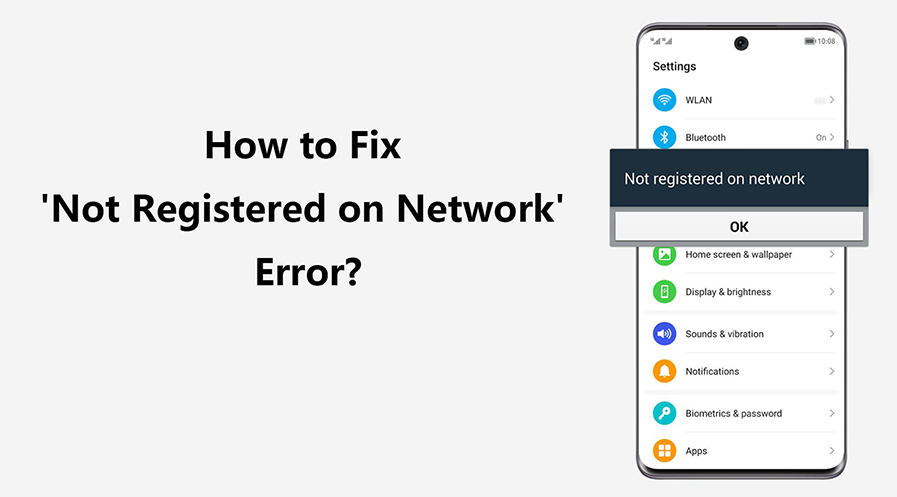
Not Registered on Network? Troubleshooting Guide
Experiencing a "Not Registered on Network" error just as you're about to dive into your social media can be incredibly frustrating. But what exactly does this error mean, and more importantly, how can you fix it if your phone says not registered on network? In fact, this error is surprisingly common among Android devices, yet many users are unaware of its causes and the simple steps to solve it.
In this blog, we'll delve into the roots of this issue, provide straightforward solutions to fix it, and offer practical advice to prevent its recurrence. Let's get started and ensure your connection is as reliable as your social media updates!
What Does "Not Registered on Network" Mean?
So what does not registered on network mean?
The "Not Registered on Network" error typically appears on Android phones when the device cannot connect to the cellular network. This issue of “phone not registered on network” can occur for several reasons, such as the SIM card not being recognized by your phone, the network provider not authorizing your device, or simply because your phone's radio signal is turned off.
Essentially, this message means that your phone is unable to establish a reliable communication link with your carrier's network, preventing you from making calls, sending texts, or using mobile data.
Causes of the 'Not Registered on Network' Error
The "Not Registered on Network" error can stem from a variety of causes. Here's a list of common factors that might be preventing your Android phone from accessing the cellular network:
● SIM Card Issues: A loosely fitted SIM card, damage to the SIM, or an inactive SIM can cause your phone to display this error.
● Network Settings Misconfiguration: Incorrect network settings or outdated configuration can disrupt your phone's ability to connect to the network.
● Software Glitches: Bugs or glitches in your phone's operating system can interfere with network connectivity.
● Carrier Restrictions: Sometimes, network providers may restrict certain devices or SIM cards from connecting due to various policy or technical reasons.
● Signal Interruptions: Physical barriers or being in areas with low network coverage can result in poor signal strength, leading to connectivity issues.
● Outdated Phone Software: Failing to update your phone's software can lead to compatibility issues with network providers, resulting in errors.
● Airplane Mode Errors: Occasionally, even if airplane mode is turned off, the phone might not re-establish a connection with the network properly.
● Network Provider Outages: Temporary service outages by your carrier can also lead to this error appearing until the issue is resolved on their end.
How Can I Fix the "Not Registered on Network" Error?
While the causes of this error can be diverse, the good news is that they are generally fixable. How to fix not registered on network error? Here are some practical steps you can take to resolve this error and restore your phone's functionality:
Restart Your Phone
Sometimes, a simple restart can solve a multitude of issues, including network errors. Turning your phone off and on again can help reset its network connection settings and eliminate temporary glitches affecting its performance.
Clean and Reinsert the SIM Card
Dirt and debris can interfere with the SIM card’s connection to your phone. Power off your device, remove the SIM card, clean it gently with a dry cloth, and reinsert it securely. This can often resolve detection issues that might be causing the network error.
Manually Select Your Network
Automatic network selection might fail if there are temporary issues with your usual carrier. Go to the settings menu, select 'Mobile Networks', and then 'Network Operators'. Search for networks and manually select your carrier to see if this resolves the issue.
Update Your Phone’s Software
Outdated software can lead to compatibility issues with network services. Check for any available updates by going to 'Settings', then 'About Phone', and 'Software Update'. Install any pending updates to ensure your phone’s software is up to date.
Change Network Mode
Occasionally, your phone might struggle with a specific network mode, especially if it's set to use a faster, yet less stable connection type like LTE or 5G. Changing the network mode can potentially resolve the "Not Registered on Network" error. To adjust this, go to 'Settings', then 'Connections' or 'Mobile Networks', and tap on 'Network Mode'. Here, you can switch to a different mode such as 3G or 2G, which might offer a more stable connection depending on your location and carrier.
Reset Network Settings
If the above methods don’t work, try resetting your network settings. This will erase all connection data like Wi-Fi passwords and paired Bluetooth devices, along with network preferences, returning them to factory defaults. To do this, navigate to 'Settings', select 'General Management' or 'System', then 'Reset', and choose 'Reset Network Settings'.
Use Another Sim Card
If you continue to experience the "Not Registered on Network" error, try using a different SIM card in your phone. This can help determine if the problem is with your SIM card or your phone itself. Borrow a SIM card from a friend or family member and insert it into your device. If the new SIM works without any issues, it may be time to replace your original SIM card or contact your carrier for further assistance.
Tips to Prevent the "Not Registered on Network" Issue in the Future
The occasional "Not Registered on Network" error can usually be fixed with straightforward troubleshooting, but frequent occurrences can disrupt your daily activities. To avoid this issue in the future and ensure a more reliable network connection, consider these preventive measures:
● Regular Software Updates: Keep your HONOR Magic V3 Phone's software up to date. Manufacturers often release updates that improve network compatibility and fix known bugs. Regularly check for and install these updates by going to your phone’s settings under the software update section.
● Maintain Your SIM Card: Proper maintenance of your SIM card can prevent many network issues. Keep your SIM card clean and ensure it is properly seated in its slot. If your SIM card is old or shows signs of wear, consider asking your carrier for a replacement.
● Choose Automatic Network Selection: While manually selecting a network can be a temporary fix, setting your phone to automatically select a network can prevent issues in areas with fluctuating network coverage. This setting allows your phone to automatically find and connect to the best available network, reducing the chances of encountering the error.
Conclusion
Throughout our discussion, it's clear that the "Not Registered on Network" error primarily results from a failure to connect to the carrier network. This issue is often straightforward to resolve with the right troubleshooting steps.
However, for those who find themselves frequently in environments where network reliability is critical - such as remote work locations, extensive travel, or outdoor adventures - choosing a smartphone equipped to handle such challenges is essential. HONOR Phones, with their dual SIM capabilities and broad network support, are always excellent examples of technology designed to offer peace of mind in this regard.
FAQs
Why does my phone say "Not Registered on Network" even with a working SIM card?
Some possible factors that cause the error message "Not Registered on Network" to pop up despite a working SIM card include:
SIM Card Not Properly Activated: Ensure your SIM card is fully activated with your carrier.
Phone Software Issues: Outdated or corrupted software can prevent proper network registration.
Network Settings: Sometimes, incorrect network settings or profiles can cause this issue. Try to configure or reset the network settings.
Will a factory reset fix the "Not Registered on Network" error?
A factory reset can resolve the error if it's caused by software glitches or corrupt settings. However, it should be considered a last resort as it erases all data from your device. Before performing a factory reset, ensure you've backed up all important data.
How to fix your SIM card does not allow a connection to this network?
If your SIM card is not allowing a connection to the network, first ensure that the SIM card is compatible with both your device and the network. Sometimes, carrier-specific restrictions or activation issues might be the root cause. Contacting your service provider can help clarify these points and resolve any activation errors. Additionally, if your phone supports dual SIM functionality, try inserting the SIM card into a different slot to determine if the issue is slot-specific.
Source: HONOR Club

Subscribe For Updates - Special Offers And More.
By providing your email address, you consent to receive the latest offers and information on Honor products, events and services through email or advertisement on third-party platforms. You can unsubscribe anytime according to Chapter 5 of HONOR Platform Privacy Statement.
Consumer hotline

80004444408 Monday to Sunday,9:00am-9:00pm
ae.support@honor.comCopyright © HONOR 2017-2026.All rights reserved.
We use cookies and similar technologies to make our website work efficiently, as well as to analyze our website traffic and for advertising purposes.
By clicking on "Accept all cookies" you allow the storage of cookies on your device. For more information, take a look at our Cookie Policy.
Functional cookies are used to improve functionality and personalization, such as when playing videos or during live chats.
Analytical cookies provide information on how this site is used. This improves the user experience. The data collected is aggregated and made anonymous.
Advertising cookies provide information about user interactions with HONOR content. This helps us better understand the effectiveness of the content of our emails and our website.































































