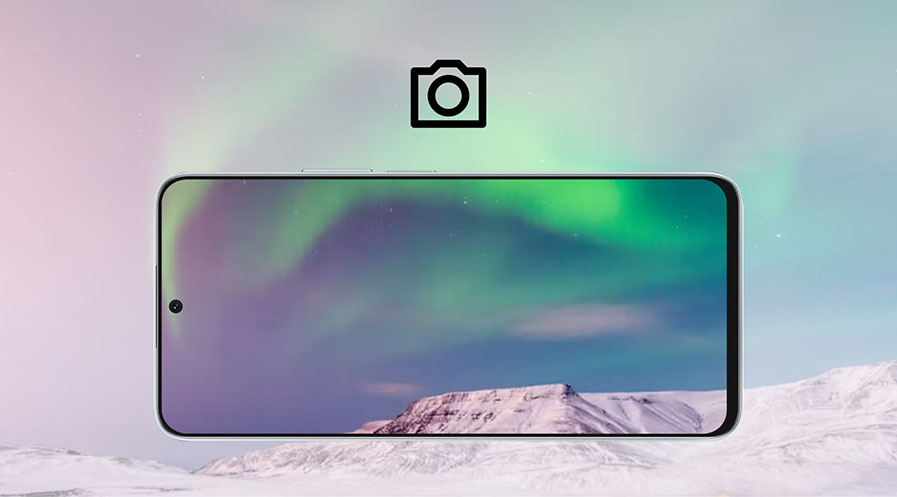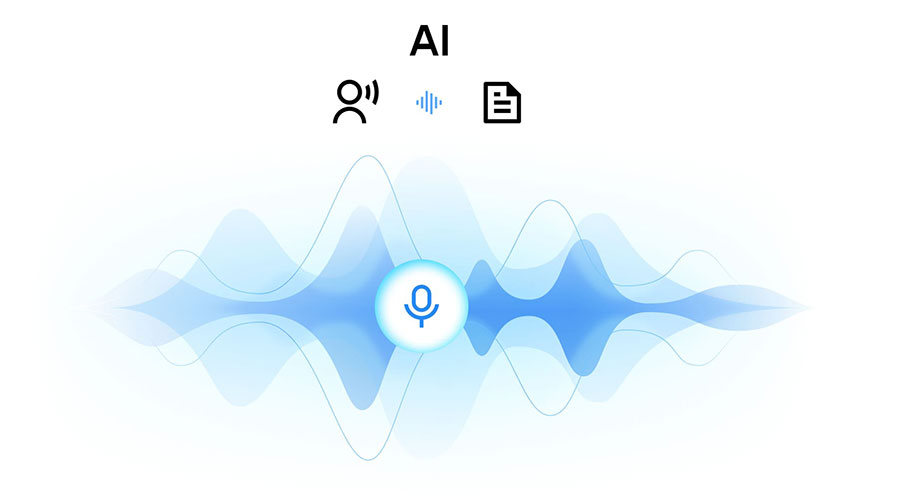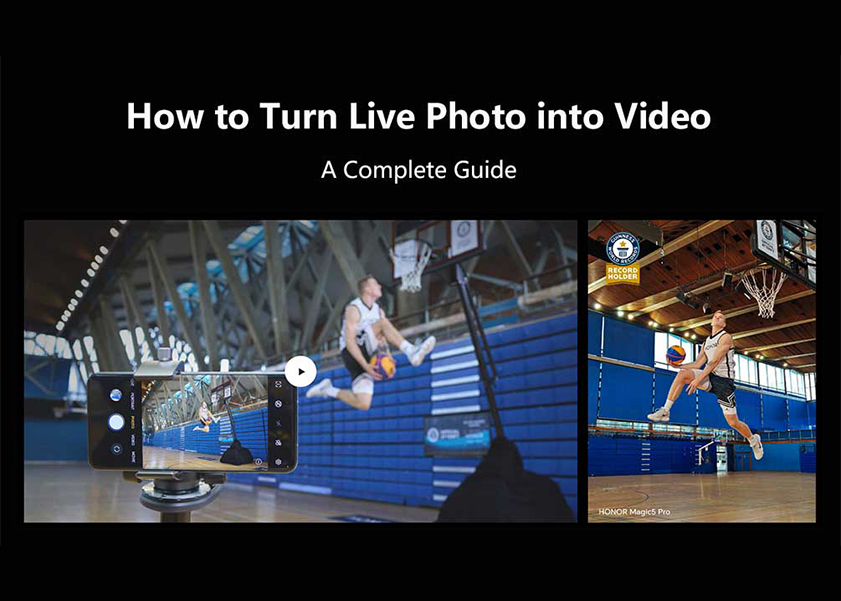TOP

我的荣耀 开启荣耀之旅
To log in to your account, you must first agree to the HONOR PLATFORM TERMS OF USE and HONOR Platform Privacy Statement . If you do not agree, you may only browse the site as a guest.
*You can unsubscribe at any time, Please see our Privacy Statement for details.

How to Make Your Phone Charge Faster: Maximize Charging Efficiency
Have you ever found yourself staring impatiently at your phone’s screen, willing the battery percentage to climb faster? In today’s fast-paced world, having a phone that charges slowly can feel like a significant hindrance. It can disrupt your day, slow down your work, and cut you off from the digital world when you most need to be connected. So, how to make your phone charge faster?
This post dives into the common culprits behind sluggish charging speeds and provides practical tips to enhance your phone’s charging efficiency. From selecting the right charging accessories to adjusting your phone’s settings, we’ll guide you through various strategies to ensure you spend less time tethered to your charger and more time on the go.
Why Does Your Phone Charge Slowly?
Experiencing slow charging on your smartphone can be a source of frustration, especially when you’re in a hurry to get going. Several factors can contribute to this issue, ranging from technical limitations to user habits. Understanding these can help you identify the cause and seek appropriate solutions.
● Charger Compatibility: Not all chargers are created equal. If you’re not using the charger that came with your device or one that’s specifically designed for it, you might not be getting the optimal charging speed. Chargers with lower wattage than your phone’s maximum supported rate will charge your phone more slowly.
● Poor Quality or Damaged Cables: The condition and quality of your charging cable play a crucial role. A frayed or low-quality cable can significantly reduce the charging speed or even fail to charge your phone altogether.
● Battery Health: Over time, phone batteries wear down. An older battery can affect the speed at which your phone charges. If your battery has degraded significantly, it won’t hold a charge as well as it used to, which can appear as though it’s charging slowly.
● Background Applications: Apps that run in the background consume power, even when you’re not actively using them. This can slow down charging as your phone continues to use energy while it’s supposed to be replenishing it.
● Phone Usage During Charging: Using your smartphone while it’s charging, for activities like streaming video or playing games, can also drain the battery faster than it can charge.
● Environmental Conditions: Extreme temperatures, both hot and cold, can affect your phone’s ability to charge properly. High temperatures, in particular, can cause your phone to regulate its charging speed to prevent overheating.
How to Make Your Phone Charge Faster?
Now that we’ve identified the common reasons why your phone might be charging slowly, let’s delve into the solutions. Here are effective strategies on how to charge phone faster:
Use a Fast Charger
One of the most effective ways to speed up your phone’s charging process is to use a fast charger. Fast chargers are designed to deliver more power to your device, allowing it to charge at a quicker rate than with a standard charger. Most modern smartphones support fast charging, but it’s crucial to use a charger that is compatible with your specific phone model to ensure safety and efficiency.
Take the HONOR 90 smartphone as an example. This device is equipped with a large 5000 mAh battery and supports a maximum of 66W fast wired charging using HONOR’s SuperCharge technology. With this fast charger, you can charge it from 0 to 80% in approximately 35 minutes and achieve a full charge in about 72 minutes.
Use the Right Charging Cable
Not all charging cables are created equal. The quality, length, and type of cable can significantly influence how quickly your phone charges. A high-quality cable designed for fast charging can handle higher currents safely and efficiently.
Ensure the cable is in good condition, without any frays or kinks, and is certified or recommended for use with your device. Using the right cable, especially one that comes with your phone or from a reputable manufacturer, can make a substantial difference in charging speed.
Close Unused Apps and Background Processes
Apps and background processes can consume battery power, even when you’re not actively using them. Before charging, close any unnecessary apps and stop background processes to free up your device’s resources. This can reduce the battery’s workload, allowing it to charge more efficiently and quickly.
This approach is particularly crucial for multitaskers who use high-performance smartphones such as the HONOR Magic5 Pro. Equipped with the advanced Snapdragon 8 Gen 2 processor and 12GB of RAM, this device is built to manage multiple tasks simultaneously. However, keeping several apps running in the background can notably reduce the charging speed.
To speed up charging, it’s beneficial to close unnecessary apps. You can do this by navigating to Settings > Battery > Battery Usage by App on your HONOR Magic5 Pro. This section shows which apps are consuming significant battery power. Closing these apps before you start charging can help your phone charge more quickly and efficiently.
Enable Airplane Mode
Wireless communications can drain your battery, slowing down the charging process. When you activate Airplane Mode, all wireless signals such as cellular, Bluetooth, and Wi-Fi are disabled. This reduces battery usage, allowing your phone to focus solely on charging.
While in Airplane Mode, you won’t be able to receive calls or messages, but the trade-off is faster charging times, making it a worthy consideration when you need to power up quickly.
Avoid Using the Phone While Charging
It might be tempting to use your phone while it’s charging, but doing so can significantly extend the charging time. Activities like gaming, streaming videos, or browsing social media are particularly power-intensive and can counteract the charging process.
Additionally, using your phone while it charges can generate extra heat, which leads to slower charging and potential battery damage. If you need your phone to charge quickly, it’s best to leave it alone during the charging process.
Keep the Phone Cool
Temperature plays a crucial role in how efficiently your phone charges. High temperatures can lead to thermal throttling, where the device slows down charging to prevent overheating. This can extend charging times and even degrade battery health over time.
To prevent this, keep your phone in a cool, ventilated area while charging. Avoid placing it in direct sunlight, near heat sources, or in enclosed spaces like under pillows or in bed.
Use Battery Saver Mode
Battery Saver Mode is designed to extend your phone’s battery life by reducing its power consumption. When activated, this mode limits background activity, reduces screen brightness, and disables non-essential features, which can also lead to faster charging.
The specific name and location of this mode may differ depending on your device. For instance, on the HONOR Magic6 Lite, you can enable the ‘Power Saving Mode’ by swiping down from the top of the screen to open the notification panel, swipe down again to expand the menu, and then tap to enable ‘Power Saving Mode’. Alternatively, you can go to Settings > Battery and toggle ‘Power Saving Mode’ on to help your phone charge faster.
Conclusion
Understanding the nuances of why your phone may be charging slowly and implementing the methods discussed on how to make your phone charge faster can significantly enhance your phone’s charging speed. By choosing a fast charger, using the correct charging cable, and managing your phone’s settings like enabling Airplane Mode or closing unnecessary apps, you can effectively optimize charging efficiency. So next time you plug in your phone, consider these tips to make your phone charge faster and get back to full battery smoothly and swiftly.
FAQ
Can I use any charger to fast charge my phone?
No, not all chargers will fast charge your phone. To enable fast charging, your phone and the charger must both support the same fast charging technology. Using a charger that isn’t compatible with your phone’s fast charging technology may result in slower charging speeds.
Is it safe to leave my phone charging overnight?
Yes, it is generally safe to leave your phone charging overnight. Modern smartphones are designed with smart charging technology to prevent overcharging, but for optimal battery health, it’s recommended to unplug the device once it’s fully charged.
Why does my phone charge slowly even with a fast charger?
Your phone may charge slowly with a fast charger due to several factors, including an incompatible or damaged charger or cable, excessive apps running in the background, having an aged battery, or exposure to high temperatures.
Source: HONOR Club

Subscribe For Updates - Special Offers And More.
By providing your email address, you consent to receive the latest offers and information on Honor products, events and services through email or advertisement on third-party platforms. You can unsubscribe anytime according to Chapter 5 of HONOR Platform Privacy Statement.
Consumer hotline
80004444408 Monday to Sunday,9:00am-9:00pm
ae.support@honor.com
Copyright © HONOR 2017-2025.All rights reserved.
We use cookies and similar technologies to make our website work efficiently, as well as to analyze our website traffic and for advertising purposes.
By clicking on "Accept all cookies" you allow the storage of cookies on your device. For more information, take a look at our Cookie Policy.
Functional cookies are used to improve functionality and personalization, such as when playing videos or during live chats.
Analytical cookies provide information on how this site is used. This improves the user experience. The data collected is aggregated and made anonymous.
Advertising cookies provide information about user interactions with HONOR content. This helps us better understand the effectiveness of the content of our emails and our website.