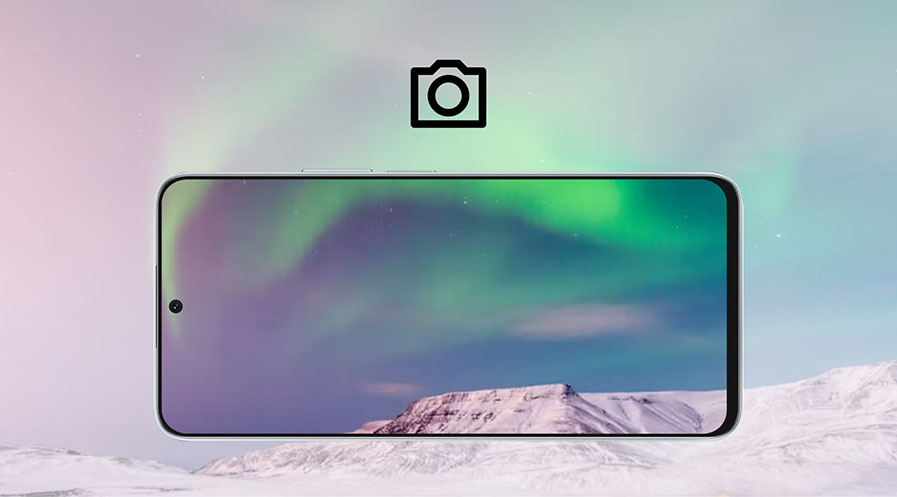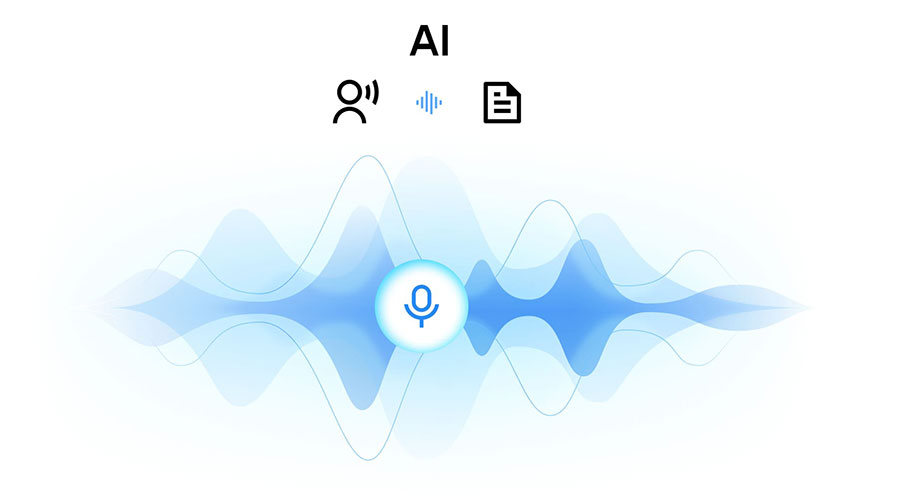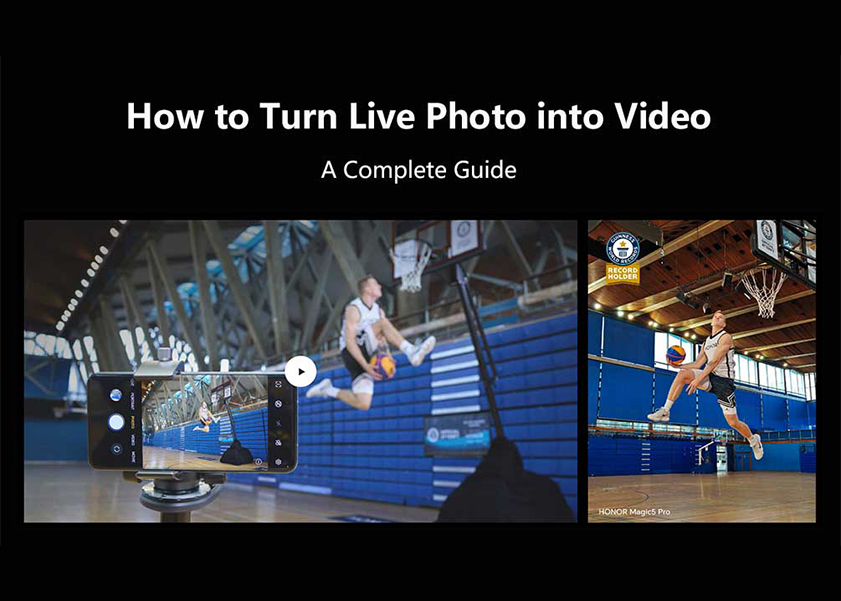TOP

我的荣耀 开启荣耀之旅
To log in to your account, you must first agree to the HONOR PLATFORM TERMS OF USE and HONOR Platform Privacy Statement . If you do not agree, you may only browse the site as a guest.
*You can unsubscribe at any time, Please see our Privacy Statement for details.

How to Use Android Auto and Emerge into The Future of Automobiles
Android Auto is a technology developed by Google that allows you to integrate your Android smartphone with your vehicle's infotainment system. It's designed to provide a safer and more convenient way for drivers to access certain features of their phone while on the road, minimizing distractions and promoting better focus on driving.
So, whether you're a tech-savvy driver or someone looking to simplify your in-car experience, this guide will walk you through the mystery of how to use Android Auto. From setup to utilizing its array of features, embark on a journey to make your driving time more connected, efficient, and enjoyable. Get ready to explore the road ahead while staying effortlessly in tune with your digital world.
What Is Android Auto?
Android Auto transforms your smartphone into a powerful driving companion. Its intuitive interface ensures safe access to essential functions while on the road. The feature-rich platform integrates seamlessly with your car, offering an array of practical tools and entertainment options.
Android Auto User Interface:
The Android Auto User Interface is designed with simplicity and convenience in mind. Its user-friendly layout includes navigation, communication, and multimedia features, accessible through touch or voice commands. The interface's intuitive design prioritizes safety, reducing distractions and enabling hands-free control.
Key Features of Android Auto:
• Navigation
One of its standout features is navigation, powered by Google Maps. Real-time traffic updates, optimized routes, and turn-by-turn directions seamlessly guide drivers through unfamiliar territories.
• Communication
Communication capabilities are equally impressive, allowing users to manage calls, messages, and notifications using voice commands to stay connected without taking their hands off the wheel.
• Music and Entertainment
Stream music from popular apps like Spotify, Pandora, or your personal library. Enjoy podcasts and audio books during your drive.
• Voice Commands
Voice recognition technology, a hallmark of Android Auto, enables hands-free operation. Coupled with the integration of Google Assistant, users can interact with their vehicles naturally and effortlessly, receiving answers, directions, and updates on the go.
• App Integration
Interact with a variety of compatible apps, from messaging platforms to weather updates, without compromising safety. Moreover, to use the app integration, you must first download and install the app. You are technically good to go if your phone has an app like Waze or Spotify installed.
How to Set Up Android Auto on Your Smartphone?
Setting up Android Auto is a breeze, especially for smartphones running Android 9 or above. For the best experience, Google suggests using the most recent OS. The app comes preinstalled on smartphones starting with Android 10, such as those from the HONOR Magic Series. But you'll need to download the app from the Play Store if your Android version is 9.0 or lower. And if you are wondering does Android Auto use data, yes it does.
To find where is Android Auto on my phone and initiate the setup, follow the steps below:
• If not preinstalled, download the Android Auto app from the Google Play Store.
• Open the app and, if necessary, download any add-on programs. Follow the prompt as well on how to add apps to Android Auto.
• Review and accept the safety notice and the terms and conditions now.
• The app must be configured by granting access permissions; additionally, you can enable notifications.
• Select the device and turn on Android auto-launch when you want to pair it with Bluetooth.

How to Connect Android Auto to Automobile?
Android Auto offers two primary methods of connectivity: USB and wireless. To establish a seamless integration between your Android smartphone and your car's infotainment system, follow the simple steps of each method below:
Connect Android Auto with USB:
• Physical Connection: Plug your smartphone into your car's USB port using a compatible cable.
• Confirmation: Your car's infotainment system will prompt you to enable Android Auto. Follow the on-screen instructions.
Connect Android Auto Wireless:
• Check Compatibility: Ensure your car supports wireless Android Auto and that your smartphone's Bluetooth and Wi-Fi are activated.
• Initial Setup: Connect your smartphone to the car via USB for the initial setup.
• Wireless Activation: Once connected, disconnect the USB cable. Android Auto will automatically switch to wireless mode when you enter your car in the future.
Now that you know how to set it up, you will also know how to turn off Android Auto in case you want to revert to manual driving without this AI tool.
Car Manufacturers That Support Android Auto
Car manufacturers have recognized the power of Android Auto to seamlessly integrate smartphones with their vehicles' infotainment systems. Now, let's explore some of the leading car manufacturers that have embraced Android Auto.
• Toyota
• Honda
• Ford
• Hyundai
• Chevrolet
• BMW
• Audi
• Mercedes-Benz
• Nissan
• Mazda
• Jaguar
• Jeep
• Kia
• Land Rover
• Lincoln
• Volkswagen
• Volvo
Conclusion
Android Auto redefines the way we interact with our vehicles. We have talked about how to activate Android Audio and connect to it. Hope you can seamlessly integrate our smartphones into the driving experience, ensuring a safe, convent, and entertaining experience. Whether you're navigating unfamiliar roads, staying connected with loved ones, or enjoying your favorite tunes, Android Auto empowers you to make the most of your time on the road. With its user-friendly interface and expanding support from car manufacturers, Android Auto is set to redefine the future of in-car technology.
FAQ
How to Turn Off Android Auto?
To turn off Android Auto, simply disconnect your smartphone from your car's USB port. The interface will close, and you will return to your car's default infotainment system.
Does My Car Have Android Auto?
Many modern cars from various manufacturers come equipped with Android Auto compatibility. Check your car's documentation or contact the manufacturer to confirm if your specific model supports Android Auto.
Does Android Auto Use Data?
Yes, Android Auto uses data to provide real-time navigation, access apps, and stream content. It's recommended to connect to a Wi-Fi network whenever possible to minimize data usage.
Source: HONOR Club

Subscribe For Updates - Special Offers And More.
By providing your email address, you consent to receive the latest offers and information on Honor products, events and services through email or advertisement on third-party platforms. You can unsubscribe anytime according to Chapter 5 of HONOR Platform Privacy Statement.
Consumer hotline
80004444408 Monday to Sunday,9:00am-9:00pm
ae.support@honor.com
Copyright © HONOR 2017-2025.All rights reserved.
We use cookies and similar technologies to make our website work efficiently, as well as to analyze our website traffic and for advertising purposes.
By clicking on "Accept all cookies" you allow the storage of cookies on your device. For more information, take a look at our Cookie Policy.
Functional cookies are used to improve functionality and personalization, such as when playing videos or during live chats.
Analytical cookies provide information on how this site is used. This improves the user experience. The data collected is aggregated and made anonymous.
Advertising cookies provide information about user interactions with HONOR content. This helps us better understand the effectiveness of the content of our emails and our website.