TOP

我的荣耀 开启荣耀之旅
To log in to your account, you must first agree to the HONOR PLATFORM TERMS OF USE and HONOR Platform Privacy Statement . If you do not agree, you may only browse the site as a guest.
*You can unsubscribe at any time, Please see our Privacy Statement for details.
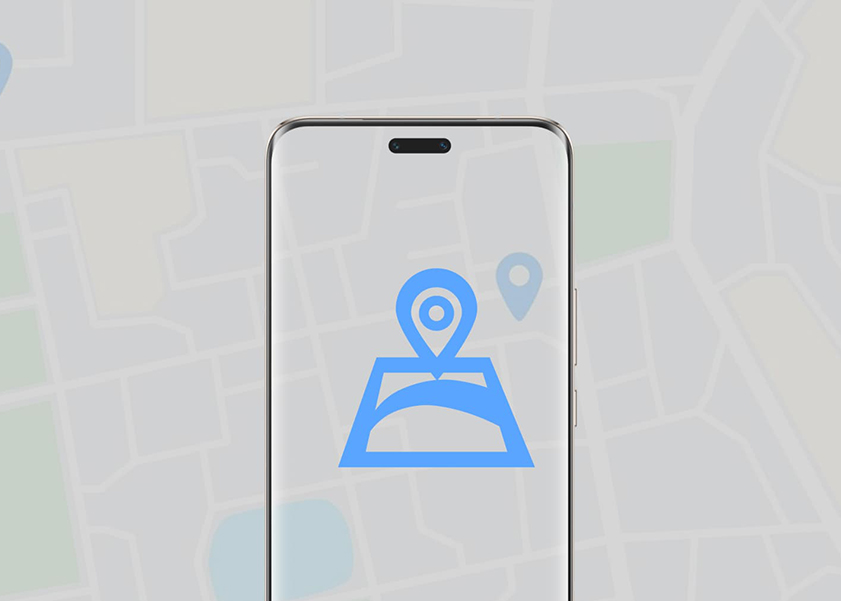
Effective Methods on How to Track a Phone
Losing a phone is one of the most devastating experiences, especially now that we use this gadget almost daily. The loss can disrupt lives, particularly when important contacts and precious photos are at stake. Fortunately, there are effective solutions available to retrieve a lost phone. Better still, you can use such ways to track your child's device, or even keep track of friends during outings for added security.
This blog explores popular phone tracking methods, from built-in solutions to third-party apps designed for more specific needs. We'll also delve into preventive measures to protect your phone to avoid future losses. Keep reading!
How to Track a Lost Phone via Built-in Solutions and Third-Party Apps?
Phone manufacturers and app developers know how damaging it is for an individual to lose their phone. Hence, they provided various methods to help smartphone owners to retrieve their smartphones. You can take advantage of these platforms should the day you lose your phone come. The specific steps are as follows:
Through Built-in Solutions
Built-in tools make tracking a lost phone less of a hassle and a practical skill you can use when needed. Phones operating on various systems each come equipped with their own native tools for phone tracking:
1. iOS Devices
Apple users have a handy tool called Find My iPhone. This feature helps you locate your device if you ever lose it. First, make sure you've enabled Find My iPhone on your device. You do this by entering your settings, tapping your name, and selecting Find My. Once it's on, you can locate your device from any other iOS device or via the web on iCloud.com. Simply log in with your Apple ID, choose the lost device, and you'll see its location on a map. If it's nearby, play a sound to find it. You can lock it or erase its data remotely to protect your information if it's far away.
2. Android Devices
Android users aren't left out in the cold regarding phone tracking. Google offers a similar feature known as Find My Device. Let’s take HONOR Magic6 Lite as an example. To use Find My Device, ensure your HONOR Magic6 Lite has Google's Find My Device turned on. This setting is typically found under the security section of your phone's settings. Once activated, if you lose your phone, visit the Find My Device website or use another Android device to locate yours. Sign in with your Google account, select your lost phone, and you'll see its location. Like iOS, you can remotely ring, lock, or erase your device’s data.
Through Third-Party Apps
Many third-party apps offer robust features for tracking a phone. They offer additional features and flexibility beyond what's built into your phone's operating system. Some of the popular ones include:
1. Life360
Popular for family tracking, Life360 allows users to create circles with friends and family to share their location in real time. It's great for watching kids or coordinating with loved ones. Besides location tracking, it offers features like driving reports and emergency assistance.
2. Prey
This app is not just a phone tracker; it's a comprehensive anti-theft tool. Prey Anti Theft lets you track and control multiple devices from a single account. You can lock your device, trigger an alarm, and even display messages on the screen. Its tracking features work globally, offering a lifeline if your phone goes missing abroad.
3. Glympse
Glympse is all about sharing your real-time location using a dynamic map. You can send a Glympse to friends or family, letting them see your movement for a duration you set. No sign-up is required, making it a quick, easy way to let someone know where you are and when you'll arrive.
4. Cerberus Anti Theft
This app offers robust anti-theft features. Besides location tracking, Cerberus allows remote control over your phone, enabling you to lock it, wipe its memory, and record audio from its microphone. It's a powerful tool for safeguarding your device against loss or theft.
Effective Strategies to Prevent Phone Loss
If you want to lessen the impact of losing your smartphone, it’s best to be prepared today. Do the following so that you can have a better chance of finding your lost phone.
Use Accessories
First, always make a habit of keeping your phone in a consistent place when not in use—whether it's in a specific pocket of your bag or a designated spot in your home. Utilize accessories like phone lanyards or cases with straps that make your device easier to carry and harder to leave behind.
Enable Security Features
Another crucial step is to enable location-based services such as "Find My iPhone" for iOS or "Google’s Find My Device" for Android. These services allow you to locate your phone remotely, lock it, or even erase its data if it's stolen or irretrievably lost.
Routine Checks
Additionally, consider setting up a routine to check for your phone at various times throughout the day, especially before leaving public or busy places like cafes, meeting rooms, or public transport. This small habit can significantly reduce the chances of losing your device.
Backup Data
Finally, back up your data regularly. While this won't prevent the physical loss of your phone, it ensures that your important photos, contacts, and files are safe and can be easily restored to a new device if necessary.
Bonus Tips: Choose a Replacement for Your Lost Phone
By adopting these effective strategies, you can significantly reduce the risk of losing your phone. However, in the unfortunate event that you lose your phone, it's crucial to consider a replacement that offers both superior performance and robust security features. The HONOR Magic6 Pro is an excellent choice, equipped with a Snapdragon 8 Gen 3 chip and 12GB of RAM for seamless multitasking and a smooth gaming experience thanks to its 120Hz refresh rate display. It also features a long-lasting 5,600 mAh battery for extended use and advanced security options like biometric sensors and quick 3D face unlock. Opting for the HONOR Magic6 Pro ensures you stay connected and secure without compromise.
Conclusion
In conclusion, leveraging both built-in solutions like iOS's Find My iPhone and Android's Google’s Find My Device, alongside reliable third-party apps, can significantly enhance your ability to track and recover a lost phone. Taking preventive measures to safeguard your device further reduces the risk of loss. If you unfortunately lose your phone, choose a high-performance like HONOR Magic6 Pro is a good choice.
FAQ
Can I Track My HONOR Phone if the GPS is Turned Off?
Tracking an HONOR phone with the GPS turned off can be challenging. However, you can still potentially locate it using Wi-Fi or mobile network-based location services through apps like Google’s Find My Device, provided the phone remains connected to the internet.
Is It Legal to Track Someone Else’s HONOR Phone Without Their Consent?
Tracking someone else's HONOR phone without consent is generally illegal in most jurisdictions. Privacy laws protect individuals from unauthorized surveillance, and violating these laws can lead to serious legal consequences. It's always best to obtain explicit permission from the phone's owner before attempting to track the device. If you're a parent wanting to monitor your child's phone usage, ensure you're doing so within the legal framework of your country or region.
What Should I Do if My HONOR Phone Cannot Be Tracked?
If you can't track your HONOR phone, don't panic. First, check if the tracking features or apps are correctly set up and functioning. If tracking is still impossible, report the loss to your local authorities and service provider. They might be able to block the phone to prevent unauthorized use. Additionally, change the passwords for your accounts linked to the phone to protect your personal information. While it's frustrating when you can't locate your device, these steps can help mitigate potential risks and losses.
Source: HONOR Club

Subscribe For Updates - Special Offers And More.
By providing your email address, you consent to receive the latest offers and information on Honor products, events and services through email or advertisement on third-party platforms. You can unsubscribe anytime according to Chapter 5 of HONOR Platform Privacy Statement.
Consumer hotline

80004444408 Monday to Sunday,9:00am-9:00pm
ae.support@honor.comCopyright © HONOR 2017-2025.All rights reserved.
We use cookies and similar technologies to make our website work efficiently, as well as to analyze our website traffic and for advertising purposes.
By clicking on "Accept all cookies" you allow the storage of cookies on your device. For more information, take a look at our Cookie Policy.
Functional cookies are used to improve functionality and personalization, such as when playing videos or during live chats.
Analytical cookies provide information on how this site is used. This improves the user experience. The data collected is aggregated and made anonymous.
Advertising cookies provide information about user interactions with HONOR content. This helps us better understand the effectiveness of the content of our emails and our website.































































