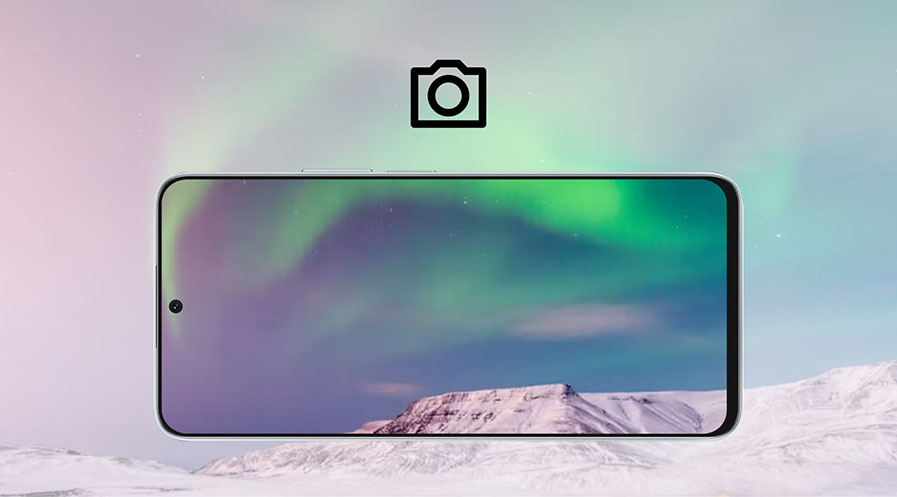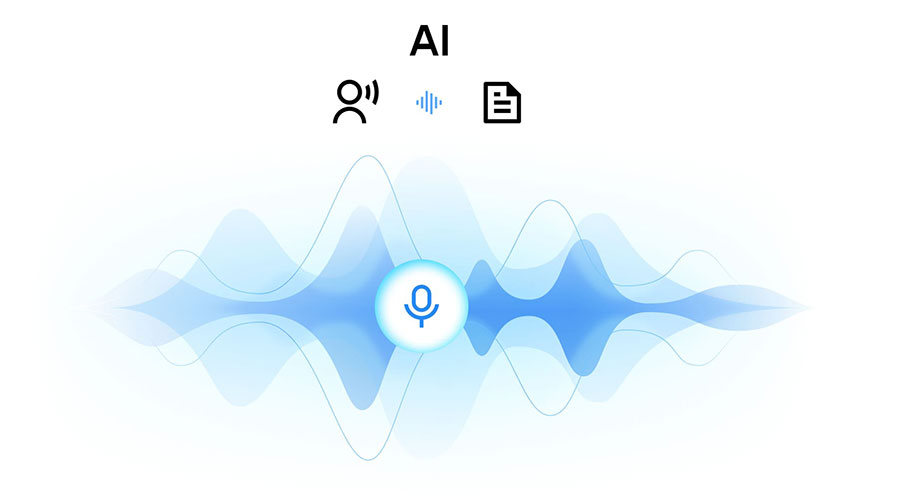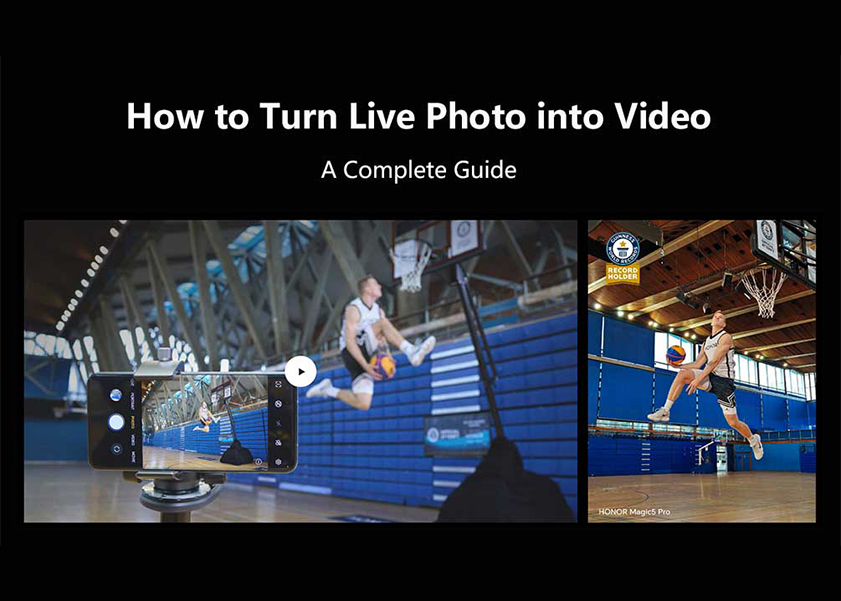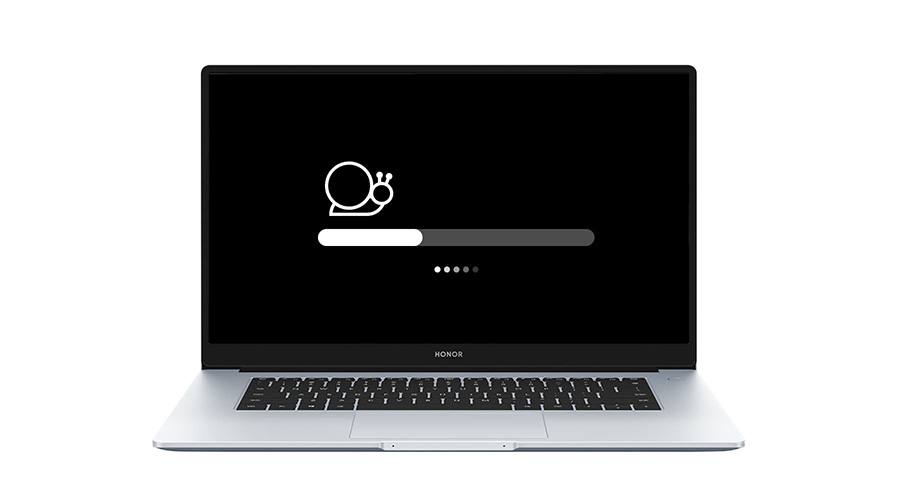TOP

我的荣耀 开启荣耀之旅
To log in to your account, you must first agree to the HONOR PLATFORM TERMS OF USE and HONOR Platform Privacy Statement . If you do not agree, you may only browse the site as a guest.
*You can unsubscribe at any time, Please see our Privacy Statement for details.

How to Maintain Battery Health: Warning Signs & Maintenance Tips
Knowing how to maintain battery health is essential for keeping our digital life running smoothly. After all, the health of your battery affects pretty much everything: from how long your device lasts on a single charge to its overall lifespan. Plus, let's be honest, constantly dealing with a dying battery or having to replace your device sooner than expected is both a hassle and a hit to your wallet. That's where this guide comes in. We will shed light on the tell-tale signs of battery degradation and outline the best practices for battery maintenance to ensure your gadgets stay powered up for longer. Let's dive in!
Common Signs of Battery Degradation
Battery degradation is a gradual process that diminishes the performance and efficiency of your device over time. Understanding the early signs of battery wear can help you take proactive steps to maintain battery health. Here are some common indicators to watch out for:
Reduced Runtime
Finding yourself constantly reaching for the charger is a glaring indicator that your battery isn't what it used to be. Remember the days when a single charge would effortlessly carry your device, like the HONOR Magic5 Pro with a large 5100mAh battery, from morning till night? If those days are now replaced with your device struggling to last just a few hours, it's a clear signal that your battery's ability to hold a charge has significantly diminished. This reduced runtime can severely impact the convenience and usability of your device, especially when you rely on it for critical tasks throughout the day.
Inconsistent Performance
Batteries experiencing degradation may also lead to inconsistent performance of your device. You might notice your phone performing well one moment and then suddenly slowing down or struggling with tasks that were previously handled with ease. This inconsistency can be frustrating and may interfere with your productivity or entertainment.
Device Overheats
Noticing your device turning uncomfortably hot? This is often a clear indicator of underlying battery problems. While it's normal for devices to become warm during heavy use or charging, excessive heat generation—especially during routine tasks—indicates a problem. A degrading battery can struggle to manage its power output efficiently, leading to overheating, which, in turn, can further accelerate battery wear and even pose safety risks.
System Shutdowns
Unexpected system shutdowns can be alarming and are often a sign of battery issues. If your device turns off suddenly without warning, or if it shuts down even when the battery indicator shows a significant charge remaining, it's likely that the battery is no longer able to provide stable power. These shutdowns can disrupt your work, cause data loss, and indicate that the battery health is compromised.
Best Practices for Battery Maintenance
While battery degradation is inevitable over time, adopting certain practices can slow down this process and keep your device running efficiently for as long as possible. Here are some of the best practices on how to maintain battery life:
Avoid Complete Discharge
Allowing your battery to drain completely before recharging can significantly stress and reduce its lifespan. Lithium-ion batteries, which power the majority of modern devices, perform best when kept between 20% and 80% charge. Avoiding letting your battery fall below 20% too often and instead opting for partial, more frequent charges can help maintain battery health over time.
Mind the Temperature
Exposing batteries to extreme temperatures can significantly harm their health. High heat accelerates battery degradation, while cold conditions can decrease its performance. Try to keep your device away from direct sunlight, heat sources, and avoid storing or using it in excessively cold conditions. Operating your device in a moderate temperature range (between 20°C and 25°C) is crucial for maintaining optimal battery health.
Regular Updates
Software updates often include battery performance improvements and power management features. Keeping your device's operating system and apps up to date can help ensure that your battery runs efficiently. Manufacturers frequently address battery-related issues in these updates, so make sure to install them as soon as they're available.
Monitor Background Apps and Processes
Apps and processes running in the background can drain your battery significantly, even when you're not actively using them. Regularly check for and close unnecessary apps or processes that consume battery power. Adjusting your device's settings to limit background activity can also help preserve battery life.
Take HONOR 90 as an example, here's how you can manage background apps to reduce unnecessary battery drain:
1. Go to Settings: Start by opening the 'Settings' app on your phone.
2. Click Battery: Within the 'Settings' menu, find and select the 'Battery' option. This section provides you with various options to optimize your device's battery usage, showing you both the current battery status and the power-saving features available.
3. Click App launch: Here, you can manage app launches and background activity to save power. This allows you to customize settings for individual apps, ensuring only necessary ones run in the background, thus conserving battery life.
Consider Battery Replacement When Necessary
Despite your best efforts to maintain it, a battery will eventually reach the end of its useful life. If you've noticed a significant decline in performance and the above practices haven't helped, it might be time to consider a battery replacement. This can breathe new life into your device, extending its usability without the need for a complete upgrade.
For those in the market for a new device, prioritizing phones with long battery life ensures you start on the right foot. The HONOR Magic6 Lite is a standout with its 5300mAh high-density, super durable battery designed for intensive use without worry. It promises up to 17 hours of online video streaming and 11 hours of online gaming on a single charge. Remarkably, it maintains over 80% of its battery capacity even after 1000 charging cycles, making it an excellent choice for users looking for a blend of durability, performance, and longevity.
Conclusion
Understanding how to maintain battery health is essential for anyone looking to get the most out of their electronic devices. Recognizing the signs of battery degradation can alert you to take action before issues become severe. Moreover, adopting the outlined best practices, from avoiding complete discharge and monitoring temperature to keeping your software up to date and managing background apps, can significantly prolong the life of your device's battery. By integrating these habits into your daily device use, you can ensure that your electronics remain reliable and efficient, serving you well into the future.
FAQ
How do I update my device's software for better battery management?
To update your device's software for enhanced battery management, navigate to the settings menu, find the 'Software Update' or similar option, and initiate the download and installation of any available updates, ensuring your device is connected to Wi-Fi and adequately charged. Post-update, explore new battery optimization settings to maximize efficiency.
What affects battery life most and how can I save it?
The factors affecting battery life most include screen brightness, app usage, network connectivity, and background processes. To save battery life, focus on reducing screen brightness, minimizing use of power-intensive apps like games and social media, and turning off Wi-Fi, Bluetooth, and GPS when not needed. Additionally, enable your device's power-saving mode, manage background apps by closing or restricting them, and keep your software updated for efficiency improvements.
Should I only charge my phone to 85%?
Yes, charging your phone to 85% instead of 100% can potentially extend the overall lifespan of your phone's battery. This is because lithium-ion batteries, which are commonly used in smartphones, tend to experience less stress when not charged to their maximum capacity. Keeping the charge between 20% and 85% can help reduce battery wear over time.
What percent should you start charging your phone?
Begin charging your phone when the battery level drops to about 20% and aim to stop charging around 80%. This practice helps avoid the stress on your battery that comes with complete discharges and full charges, contributing to a longer battery life.
Source: HONOR Club

Subscribe For Updates - Special Offers And More.
By providing your email address, you consent to receive the latest offers and information on Honor products, events and services through email or advertisement on third-party platforms. You can unsubscribe anytime according to Chapter 5 of HONOR Platform Privacy Statement.
Consumer hotline
80004444408 Monday to Sunday,9:00am-9:00pm
ae.support@honor.com
Copyright © HONOR 2017-2025.All rights reserved.
We use cookies and similar technologies to make our website work efficiently, as well as to analyze our website traffic and for advertising purposes.
By clicking on "Accept all cookies" you allow the storage of cookies on your device. For more information, take a look at our Cookie Policy.
Functional cookies are used to improve functionality and personalization, such as when playing videos or during live chats.
Analytical cookies provide information on how this site is used. This improves the user experience. The data collected is aggregated and made anonymous.
Advertising cookies provide information about user interactions with HONOR content. This helps us better understand the effectiveness of the content of our emails and our website.