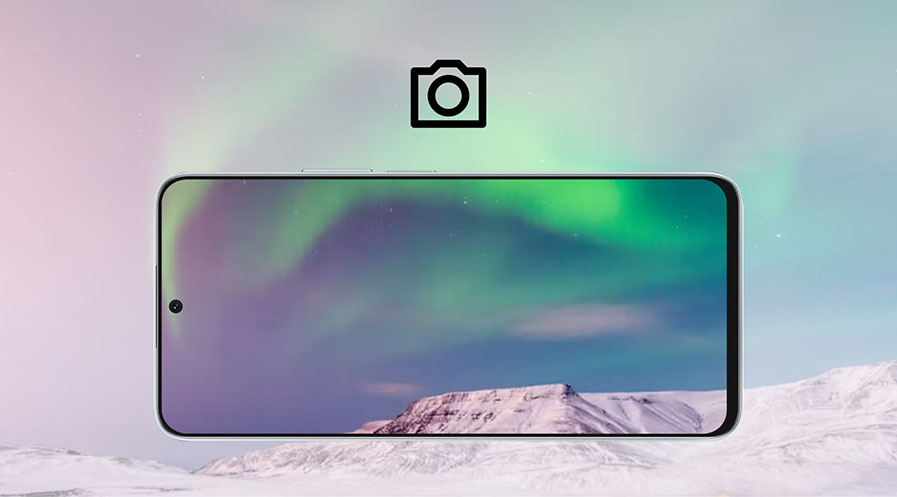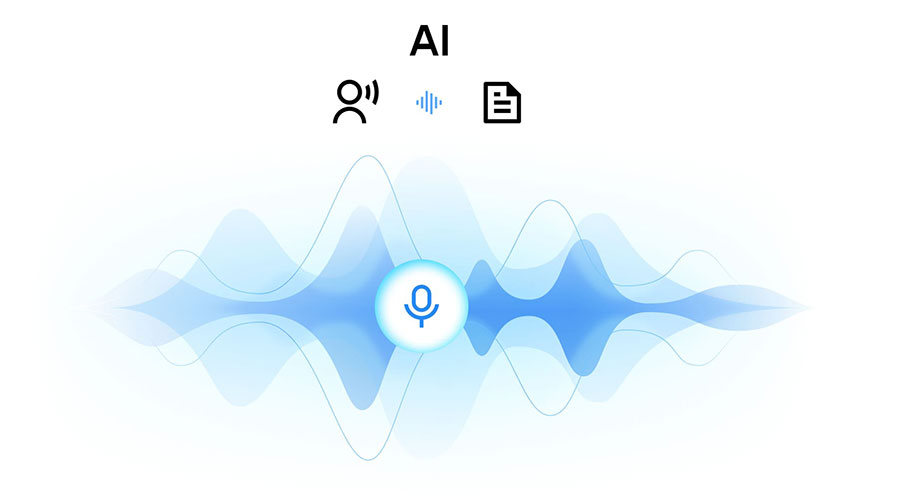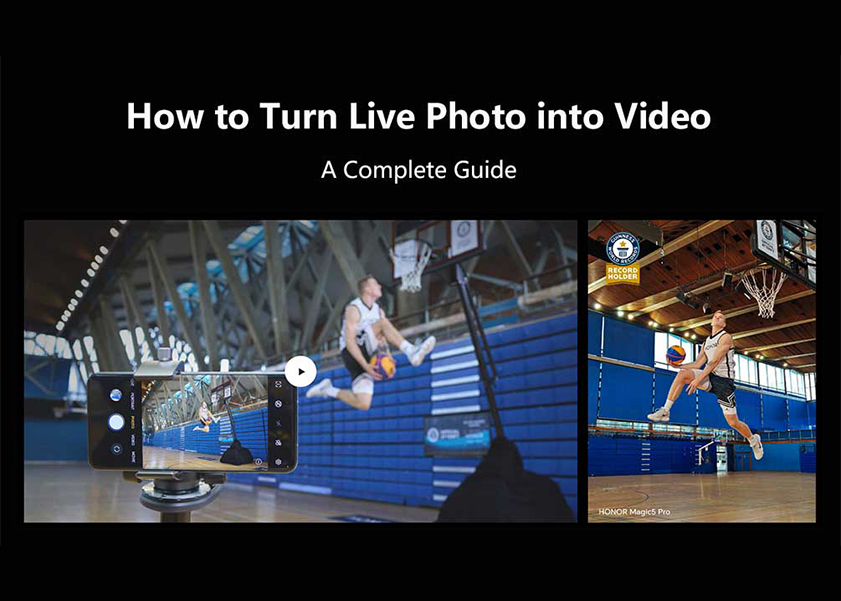TOP

我的荣耀 开启荣耀之旅
To log in to your account, you must first agree to the HONOR PLATFORM TERMS OF USE and HONOR Platform Privacy Statement . If you do not agree, you may only browse the site as a guest.
*You can unsubscribe at any time, Please see our Privacy Statement for details.

How to Check Camera Quality of Smartphones for Best Images?
In the fast-evolving world of smartphones, the camera has become a pivotal feature for users, transforming these devices into powerful photography tools. However, for a beginner, navigating the intricacies of cameras can be daunting due to the multitude of parameters involved, making you ask in confusion: how can I check my phone camera quality? This blog aims to help you with that. In this tutorial, we have compiled a list of key camera parameters to help you check the quality of your smartphone. Moreover, we’ll also give some essential tips on taking awesome photos with the great camera phone - the HONOR 90. Let’s begin!

How to Check Phone Camera Quality?
To understand how to check the camera quality of mobile phones, we need to consider many facets that determine the overall quality of the camera. However, the following ones are the most important and have the most bearing on the quality of photography. We’ll elaborate on them one by one.
Megapixel Quality
Megapixels are the building blocks of image resolution. One megapixel denotes roughly one million pixels. Generally, more megapixels can mean a clear image, but only when coupled with a large and good-quality censor. This is because if you pair a high-megapixel camera with a small sensor size, the resulting image will be full of noise, even though its pixel count is large.
Camera Lenses
Lenses are the eyes of your camera, dictating how it sees the world. There are multiple types of lenses, and smartphones equipped with the following camera lenses or sensors can enhance your photography:
Wide-angle lens: Wide-angle lenses capture expansive scenes, ideal for landscapes or group shots. They provide a broad perspective, emphasizing the foreground while maintaining overall clarity.
Ultra wide-angle lens: An ultra wide-angle lens takes it a step further, typically offering an angle of view of more than 90 degrees. This allows you to capture a lot more of your surroundings.
Depth lens: Depth lenses, often found in smartphones, enhance the perception of depth in photos. They contribute to portrait mode effects, creating a sense of separation between the subject and background.
Telephoto lens: Telephoto lenses bring distant subjects closer, making them appear larger and more detailed. Perfect for capturing details from a distance, these lenses excel in magnification and clarity.
Aperture

Often represented by an "f-number," the aperture controls the amount of light entering the lens. A wider aperture (lower f-number) allows more light, ideal for low-light conditions and creating a shallow depth of field for stunning portraits. Typically, an aperture of f/2.0 to f/2.4 is typically considered wide enough to make good photos. But there are also smartphones that feature still wider apertures. The HONOR 90, for example, is equipped with a f/1.9 camera that makes it especially superior for photographing in dim environments.
ISO Control
ISO measures a camera sensor's sensitivity to light. A higher ISO value means more sensitivity to light, and vice versa. In low-light conditions such as overcast days or unlit rooms, a high ISO is vital for a sharp and clear image.
However, high ISO values also come with a downside: while letting more light in, it can also introduce noise that degrades the photo quality. A solution to this is to opt for camera phones with manual ISO adjustment. This enables you to shoot clear enough images in various light conditions without compromising photo quality.
Optical Zoom
Unlike digital zoom, which degrades image quality, optical zoom uses lens adjustments to bring subjects closer without sacrificing clarity. It provides a genuine magnification effect, crucial for capturing distant details with precision. Remember that on a lot of occasions, it is impossible or not feasible to approach your subject, such as a flying bird, a faraway mountain top, or the top of a tall building. In cases like these, a camera with a good optical zooming capability is the only solution if you don’t want your subject to appear too insignificant in your photos.
Depth Sensor
A depth sensor, often integrated into smartphone cameras, gauges the distance between the camera and various objects in the frame. This technology enhances the accuracy of background blurring in portrait modes, contributing to more professional-looking and visually appealing photographs.
Image Stabilization
Image stabilization technology compensates for camera shake, ensuring sharper images and smoother videos.
There are three forms of image stabilization: optical, electronic, and hybrid. Optical image stabilization adjusts the quality of photographs by hardware means, such as MEMS, and does not include processing the image on a software level. Electronic image stabilization, on the other hand, uses software to compensate for the effect of shaking and involves image cropping. The hybrid image stabilization is a combination of the two.
In general terms, optimal image stabilization has a better outcome than electronic image stabilization or hybrid and involves no cropping.
Video Quality
Even though your primary expectation for a camera phone may lie in the photo quality, there will be situations where you want to record a memorable snippet of your life by handily shooting a video.
For clear and vivid videos, a resolution of at least 1080p for video recording is recommended. However, given that lots of smartphones readily support 4K video shooting (such as HONOR 90), it makes perfect sense to make 4K your standard for a “good camera phone”.
Tips for Taking Awesome Photos with HONOR 90

Fantastic photos are the result of not only perfect camera quality but also sufficient exploitation of camera settings. So, after learning how to check camera quality in Android or iPhones, it is time to introduce some tips to take photos that elicit wows with a typical camera phone such as the HONOR 90.
Activate the Pro Mode
Switch to the Pro Mode of HONOR 90, and you’re allowed to fine-tune several parameters like resolution, ISO, white balance, shutter speed, and exposure. Tailoring these parameters to your environment enhances your control over the final image while also fostering your photography skills.
Optimize Settings
Adjust the camera settings such as ISO, white balance, and exposure to suit different lighting conditions. This customization allows you to capture well-exposed and color-balanced shots.
Use HDR Mode
Enable the HDR (High Dynamic Range) mode on HONOR 90 for scenes with varying lighting levels. HDR helps in capturing details in both bright and dark areas of your photos.
Utilize AI Features
HONOR 90 comes with advanced AI features. Leverage these capabilities for scene recognition and object tracking to enhance your image quality automatically.
Post-Processing Touch
While the HONOR 90's camera is impressive, a bit of post-processing can enhance your photos further. Experiment with editing apps to fine-tune colors, contrast, and sharpness.
Conclusion
The constant evolvement of smartphone technology makes it possible to take professional-grade photographs with smartphones. Facing a sea of different camera phones of numerous brands and features, it is important to know how to check the camera quality of smartphones to make the correct purchase decisions. Additionally, by familiarizing yourself with the crucial parameters of phone cameras, as well as the tips on taking awesome photos with HONOR 90, you can turn your pocket-sized devices into killer tools for capturing precious moments in your daily life.
FAQ
How do I know the resolution of my phone camera?
There are several ways to know the resolution of your phone camera:
Consult official website: Visit the official website of your phone's manufacturer, navigate to the specs page, and go to the “camera” section to find information on the camera resolution.
Consult user manual: Refer to the user manual that came with your phone, as it often includes comprehensive details about the device's features, including camera specifications and resolution.
Look into phone settings: Access your phone's settings, often found in the "Camera" or "Apps" section, and explore options related to photo or video resolution to determine the camera's current settings.
How many megapixels is good for a camera phone?
The ideal number of megapixels for a camera phone depends on individual preferences and usage. Generally, for most users, a camera with 10 to 20 megapixels is more than sufficient for everyday photography. Of course, more megapixels like a 50MP camera or even HONOR 90's 200MP super-clear camera may be better if you want professional images.
Does more megapixels mean a better camera?
Not necessarily. The pixel count is only one aspect of camera quality. Other aspects, like sensor size, lens quality, zooming capability, and image stabilization are also contributing factors to the overall quality and functionality of the camera and should be considered along with pixel count.
Source: HONOR Club

Subscribe For Updates - Special Offers And More.
By providing your email address, you consent to receive the latest offers and information on Honor products, events and services through email or advertisement on third-party platforms. You can unsubscribe anytime according to Chapter 5 of HONOR Platform Privacy Statement.
Consumer hotline
80004444408 Monday to Sunday,9:00am-9:00pm
ae.support@honor.com
Copyright © HONOR 2017-2025.All rights reserved.
We use cookies and similar technologies to make our website work efficiently, as well as to analyze our website traffic and for advertising purposes.
By clicking on "Accept all cookies" you allow the storage of cookies on your device. For more information, take a look at our Cookie Policy.
Functional cookies are used to improve functionality and personalization, such as when playing videos or during live chats.
Analytical cookies provide information on how this site is used. This improves the user experience. The data collected is aggregated and made anonymous.
Advertising cookies provide information about user interactions with HONOR content. This helps us better understand the effectiveness of the content of our emails and our website.